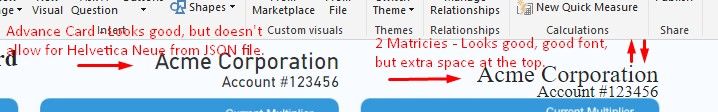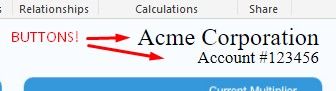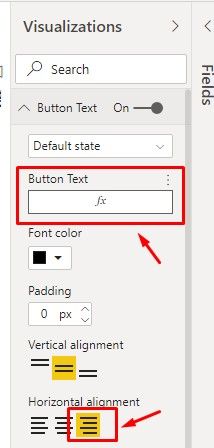- Power BI forums
- Updates
- News & Announcements
- Get Help with Power BI
- Desktop
- Service
- Report Server
- Power Query
- Mobile Apps
- Developer
- DAX Commands and Tips
- Custom Visuals Development Discussion
- Health and Life Sciences
- Power BI Spanish forums
- Translated Spanish Desktop
- Power Platform Integration - Better Together!
- Power Platform Integrations (Read-only)
- Power Platform and Dynamics 365 Integrations (Read-only)
- Training and Consulting
- Instructor Led Training
- Dashboard in a Day for Women, by Women
- Galleries
- Community Connections & How-To Videos
- COVID-19 Data Stories Gallery
- Themes Gallery
- Data Stories Gallery
- R Script Showcase
- Webinars and Video Gallery
- Quick Measures Gallery
- 2021 MSBizAppsSummit Gallery
- 2020 MSBizAppsSummit Gallery
- 2019 MSBizAppsSummit Gallery
- Events
- Ideas
- Custom Visuals Ideas
- Issues
- Issues
- Events
- Upcoming Events
- Community Blog
- Power BI Community Blog
- Custom Visuals Community Blog
- Community Support
- Community Accounts & Registration
- Using the Community
- Community Feedback
Register now to learn Fabric in free live sessions led by the best Microsoft experts. From Apr 16 to May 9, in English and Spanish.
- Power BI forums
- Forums
- Get Help with Power BI
- Desktop
- Is there a better way to R-align text labels?
- Subscribe to RSS Feed
- Mark Topic as New
- Mark Topic as Read
- Float this Topic for Current User
- Bookmark
- Subscribe
- Printer Friendly Page
- Mark as New
- Bookmark
- Subscribe
- Mute
- Subscribe to RSS Feed
- Permalink
- Report Inappropriate Content
Is there a better way to R-align text labels?
Is there a better way to R-align text labels?
My goal is to find visual(s) to display 2 text labels with the following conditions:
- 2 texts (i.e. Acme Corp, Acct 123456) are right aligned, as shown in the screen shot below.
- They will have a different font size from each other (i.e. 20 and 14 pt)
- Their font family is Helvetica Neue (which I leverage a JSON file)
- The labels can fit nicely & look good in the report.
- The values are dynamic and come from the database.
- I use standard out of the box or certified PBI visuals.
Here's what I've tried and why it doesn't work:
- Standard Card visuals don't offer R-alignment.
- A single table or matrix visual doesn't allow labels to have different font sizes
- Advance Card (certified from the library) ignores my JSON theme file with Helvetica Neue font.
- advanceCardE03760C5AB684758B56AA29F9E6C257B (suggested from another community post) isn't certified.
- 2 similar matrix visuals, one for each label, with Values-Show on rows, grid lines off, background off, etc... This ALMOST works for me, but it maintains a gap/spacing at the top that I can't get rid of, thus it doesn't fit nicely in the report.
How can I make this work?
Solved! Go to Solution.
- Mark as New
- Bookmark
- Subscribe
- Mute
- Subscribe to RSS Feed
- Permalink
- Report Inappropriate Content
I have a solution to my R-alignment challenge. Buttons!!! I use 2 blank buttons, and set the Button Text to be Conditional Formatting based upon fields from my data source. I turn off the Outline, Background, etc... so it blends in perfectly.
The only short-coming is that the button's font family doesn't pickup the font family from my JSON file (Helvetica Neue), but I've heard Microsoft will fix this in the next few months. In the meantime, I'll use the standard Times New Roman.
- Mark as New
- Bookmark
- Subscribe
- Mute
- Subscribe to RSS Feed
- Permalink
- Report Inappropriate Content
Hi @jshutters
I use standard card visual, i could select two card visuals and select "View"->"Align"->"Align right".
Best Regards
Maggie
Community Support Team _ Maggie Li
If this post helps, then please consider Accept it as the solution to help the other members find it more quickly.
- Mark as New
- Bookmark
- Subscribe
- Mute
- Subscribe to RSS Feed
- Permalink
- Report Inappropriate Content
Thanks for your reply, Maggie. But that idea doesn't work, per item #1 above (standard cards don't R-align the data label). While it is true that I can R-align the edges of multiple visuals, and it'll look good for the first database value (e.g. Acme Corp), the labels will be immediately out of alignment once the database values change (e.g. Joe's Co.). See screen shot. Any more ideas?
- Mark as New
- Bookmark
- Subscribe
- Mute
- Subscribe to RSS Feed
- Permalink
- Report Inappropriate Content
I have a solution to my R-alignment challenge. Buttons!!! I use 2 blank buttons, and set the Button Text to be Conditional Formatting based upon fields from my data source. I turn off the Outline, Background, etc... so it blends in perfectly.
The only short-coming is that the button's font family doesn't pickup the font family from my JSON file (Helvetica Neue), but I've heard Microsoft will fix this in the next few months. In the meantime, I'll use the standard Times New Roman.
Helpful resources

Microsoft Fabric Learn Together
Covering the world! 9:00-10:30 AM Sydney, 4:00-5:30 PM CET (Paris/Berlin), 7:00-8:30 PM Mexico City

Power BI Monthly Update - April 2024
Check out the April 2024 Power BI update to learn about new features.

| User | Count |
|---|---|
| 111 | |
| 100 | |
| 80 | |
| 64 | |
| 58 |
| User | Count |
|---|---|
| 146 | |
| 110 | |
| 93 | |
| 84 | |
| 67 |