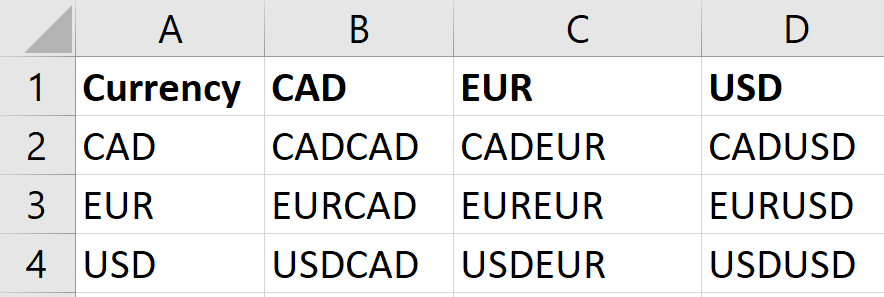- Power BI forums
- Updates
- News & Announcements
- Get Help with Power BI
- Desktop
- Service
- Report Server
- Power Query
- Mobile Apps
- Developer
- DAX Commands and Tips
- Custom Visuals Development Discussion
- Health and Life Sciences
- Power BI Spanish forums
- Translated Spanish Desktop
- Power Platform Integration - Better Together!
- Power Platform Integrations (Read-only)
- Power Platform and Dynamics 365 Integrations (Read-only)
- Training and Consulting
- Instructor Led Training
- Dashboard in a Day for Women, by Women
- Galleries
- Community Connections & How-To Videos
- COVID-19 Data Stories Gallery
- Themes Gallery
- Data Stories Gallery
- R Script Showcase
- Webinars and Video Gallery
- Quick Measures Gallery
- 2021 MSBizAppsSummit Gallery
- 2020 MSBizAppsSummit Gallery
- 2019 MSBizAppsSummit Gallery
- Events
- Ideas
- Custom Visuals Ideas
- Issues
- Issues
- Events
- Upcoming Events
- Community Blog
- Power BI Community Blog
- Custom Visuals Community Blog
- Community Support
- Community Accounts & Registration
- Using the Community
- Community Feedback
Register now to learn Fabric in free live sessions led by the best Microsoft experts. From Apr 16 to May 9, in English and Spanish.
- Power BI forums
- Forums
- Get Help with Power BI
- Desktop
- Re: Is it possible to use the column header in a c...
- Subscribe to RSS Feed
- Mark Topic as New
- Mark Topic as Read
- Float this Topic for Current User
- Bookmark
- Subscribe
- Printer Friendly Page
- Mark as New
- Bookmark
- Subscribe
- Mute
- Subscribe to RSS Feed
- Permalink
- Report Inappropriate Content
Is it possible to use the column header in a concatenation function?
I have a list of currencies:
- CAD
- USD
- EUR
I would like to combine these with a list of particular currencies in every possible combination:
The only method I could think of was creating a table that had rows with the currencies and column headers with the currencies as well (as shown in my Excel image).
However, I can't seem to pull the name of the header using any function I know to use in concatenating when I try to do the same thing in Power BI. Is this possible with DAX, or is there a tool that will do this programmatically so that the values will update when I add in a new row?
Solved! Go to Solution.
- Mark as New
- Bookmark
- Subscribe
- Mute
- Subscribe to RSS Feed
- Permalink
- Report Inappropriate Content
Hi @Anonymous,
I guess you have other columns in the real data. But I think the demo in the attachments could give you some ideas. I'm afraid it's hard to do it with DAX. How about the Power Query?
1. Add a custom column. Actually we add another table.
#"Functional Currencies"
2. Expand the custom column.
3. Add another custom column.
[Currency] & [Custom.Currency]
4. Select the two custom columns with "CTRL". Pivot these columns.
Now the values will update automatically when new data add in.
Best Regards,
Dale
If this post helps, then please consider Accept it as the solution to help the other members find it more quickly.
- Mark as New
- Bookmark
- Subscribe
- Mute
- Subscribe to RSS Feed
- Permalink
- Report Inappropriate Content
Hi @Anonymous,
What's the actually expected result? Just see from the image, you could try this formula as a calculated column.
CAD = [Currency] & "CAD"
EUR = [Currency] & "ERU"
Can you share a sample?
Best Regards,
Dale
If this post helps, then please consider Accept it as the solution to help the other members find it more quickly.
- Mark as New
- Bookmark
- Subscribe
- Mute
- Subscribe to RSS Feed
- Permalink
- Report Inappropriate Content
@v-jiascu-msft, the expected result would be something akin to how you can use the header for the "current column" in an Excel table and concatenate that with whatever is in the list on the left-hand side. I have demoed this in the Table sheet of the Currency Generator file here. The result I would like in PBI is sort of demonstrated in the Concat. Currencies sheet where I use the contents from the Source List sheet, create the headers using the Functional Currencies, and then concatenate using said values.
I have also included a PBIX file that contains the values split up into separate tables, but I haven't done much beyond that as no solution has allowed me to join the two tables' contents in the way I would like.
Ideally, I would like to create a more "elegant" DAX solution that would reference the contents in the two tables and combine them in a third but do so programmatically with every possible combination of currencies from the two lists without me having to create a new column, name it, and paste in the concatenation formula. If I end up with a hundred currencies, there will be a fair amount of manual up-front work I'd like to avoid.
- Mark as New
- Bookmark
- Subscribe
- Mute
- Subscribe to RSS Feed
- Permalink
- Report Inappropriate Content
Hi @Anonymous,
I guess you have other columns in the real data. But I think the demo in the attachments could give you some ideas. I'm afraid it's hard to do it with DAX. How about the Power Query?
1. Add a custom column. Actually we add another table.
#"Functional Currencies"
2. Expand the custom column.
3. Add another custom column.
[Currency] & [Custom.Currency]
4. Select the two custom columns with "CTRL". Pivot these columns.
Now the values will update automatically when new data add in.
Best Regards,
Dale
If this post helps, then please consider Accept it as the solution to help the other members find it more quickly.
- Mark as New
- Bookmark
- Subscribe
- Mute
- Subscribe to RSS Feed
- Permalink
- Report Inappropriate Content
Helpful resources

Microsoft Fabric Learn Together
Covering the world! 9:00-10:30 AM Sydney, 4:00-5:30 PM CET (Paris/Berlin), 7:00-8:30 PM Mexico City

Power BI Monthly Update - April 2024
Check out the April 2024 Power BI update to learn about new features.

| User | Count |
|---|---|
| 109 | |
| 99 | |
| 77 | |
| 66 | |
| 54 |
| User | Count |
|---|---|
| 144 | |
| 104 | |
| 102 | |
| 87 | |
| 64 |