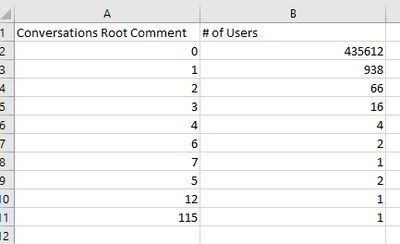- Power BI forums
- Updates
- News & Announcements
- Get Help with Power BI
- Desktop
- Service
- Report Server
- Power Query
- Mobile Apps
- Developer
- DAX Commands and Tips
- Custom Visuals Development Discussion
- Health and Life Sciences
- Power BI Spanish forums
- Translated Spanish Desktop
- Power Platform Integration - Better Together!
- Power Platform Integrations (Read-only)
- Power Platform and Dynamics 365 Integrations (Read-only)
- Training and Consulting
- Instructor Led Training
- Dashboard in a Day for Women, by Women
- Galleries
- Community Connections & How-To Videos
- COVID-19 Data Stories Gallery
- Themes Gallery
- Data Stories Gallery
- R Script Showcase
- Webinars and Video Gallery
- Quick Measures Gallery
- 2021 MSBizAppsSummit Gallery
- 2020 MSBizAppsSummit Gallery
- 2019 MSBizAppsSummit Gallery
- Events
- Ideas
- Custom Visuals Ideas
- Issues
- Issues
- Events
- Upcoming Events
- Community Blog
- Power BI Community Blog
- Custom Visuals Community Blog
- Community Support
- Community Accounts & Registration
- Using the Community
- Community Feedback
Register now to learn Fabric in free live sessions led by the best Microsoft experts. From Apr 16 to May 9, in English and Spanish.
- Power BI forums
- Forums
- Get Help with Power BI
- Desktop
- Is it possible to use a measure to display values ...
- Subscribe to RSS Feed
- Mark Topic as New
- Mark Topic as Read
- Float this Topic for Current User
- Bookmark
- Subscribe
- Printer Friendly Page
- Mark as New
- Bookmark
- Subscribe
- Mute
- Subscribe to RSS Feed
- Permalink
- Report Inappropriate Content
Is it possible to use a measure to display values in a table?
Hi Power BI Community,
I have multiple tables, for simplification, let's say I have two tables in the following format.
I also made a table with two values which is being used in a slicer:
Conversations Created, Conversations Root Comment
I want to use a table as a visual, with measure as a value.
Logic would be if I select "Conversations Created", the table should show values from the conversations created table and vice-versa for the other selection.
Does anyone know if this is possible?
Thanks!
Solved! Go to Solution.
- Mark as New
- Bookmark
- Subscribe
- Mute
- Subscribe to RSS Feed
- Permalink
- Report Inappropriate Content
Decided to create summarize subset tables and put them in matrix table visual on a page.
- Mark as New
- Bookmark
- Subscribe
- Mute
- Subscribe to RSS Feed
- Permalink
- Report Inappropriate Content
In the relationship module connect the relevant tables with the relevant columns.
It should work out of the box, as you described.
Ta
- Mark as New
- Bookmark
- Subscribe
- Mute
- Subscribe to RSS Feed
- Permalink
- Report Inappropriate Content
Thanks for the reply @Anonymous ,
I do have my relations setup. Apologies, I wasn't clear on what my issue is.
I have my main dataset, that has data on users, such as timestamp, comment message, comment type, state.
Comment Type could be the following:
- Article Child Comment
- Article Root Comment
- Conversation Child Comment
- Conversation Root Comment
- Created Conversation
- Video Child Comment
- Video Root Comment
Different states it can be in:
- Approved
- Deleted
- Pending
- Rejected
What I want is to be able to see what the comment distribution is for each comment type. Meaning a summarized view, like a matrix table where the row is the max comments made by a user, and the column would be # of users who made that many comments. A slicer on the comment type would change what this table is filtered to. I couldn't achieve this from just using the main dataset so I decided to summarize the main table into sub tables for each comment type to have the desired output. Now I want to create a measure to return the selected table contents based on the slicer selection.
Example below:
*Note, this is sample data. I only provided 1 type of comment type ('conversations created') and 2 states ('approved', 'pending')
The orange table is the desired output. I have created summarized tables in that view for each comment type. Now I want a measure to return that table so I can visualize it in a table view. I'm just not sure how to write the DAX for it.
-Thanks
- Mark as New
- Bookmark
- Subscribe
- Mute
- Subscribe to RSS Feed
- Permalink
- Report Inappropriate Content
Decided to create summarize subset tables and put them in matrix table visual on a page.
Helpful resources

Microsoft Fabric Learn Together
Covering the world! 9:00-10:30 AM Sydney, 4:00-5:30 PM CET (Paris/Berlin), 7:00-8:30 PM Mexico City

Power BI Monthly Update - April 2024
Check out the April 2024 Power BI update to learn about new features.

| User | Count |
|---|---|
| 111 | |
| 100 | |
| 80 | |
| 64 | |
| 58 |
| User | Count |
|---|---|
| 146 | |
| 110 | |
| 93 | |
| 84 | |
| 67 |