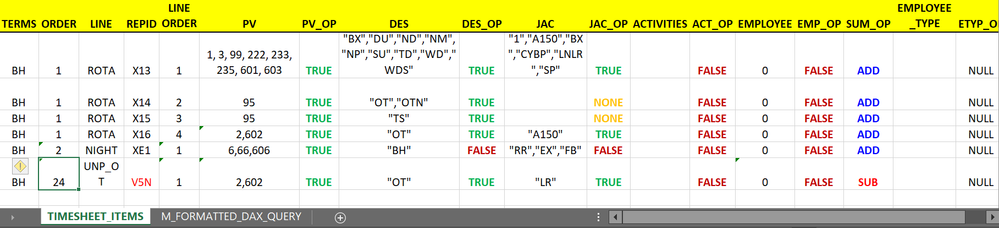- Power BI forums
- Updates
- News & Announcements
- Get Help with Power BI
- Desktop
- Service
- Report Server
- Power Query
- Mobile Apps
- Developer
- DAX Commands and Tips
- Custom Visuals Development Discussion
- Health and Life Sciences
- Power BI Spanish forums
- Translated Spanish Desktop
- Power Platform Integration - Better Together!
- Power Platform Integrations (Read-only)
- Power Platform and Dynamics 365 Integrations (Read-only)
- Training and Consulting
- Instructor Led Training
- Dashboard in a Day for Women, by Women
- Galleries
- Community Connections & How-To Videos
- COVID-19 Data Stories Gallery
- Themes Gallery
- Data Stories Gallery
- R Script Showcase
- Webinars and Video Gallery
- Quick Measures Gallery
- 2021 MSBizAppsSummit Gallery
- 2020 MSBizAppsSummit Gallery
- 2019 MSBizAppsSummit Gallery
- Events
- Ideas
- Custom Visuals Ideas
- Issues
- Issues
- Events
- Upcoming Events
- Community Blog
- Power BI Community Blog
- Custom Visuals Community Blog
- Community Support
- Community Accounts & Registration
- Using the Community
- Community Feedback
Register now to learn Fabric in free live sessions led by the best Microsoft experts. From Apr 16 to May 9, in English and Spanish.
- Power BI forums
- Forums
- Get Help with Power BI
- Desktop
- Re: Is it possible to use a DAX table column (list...
- Subscribe to RSS Feed
- Mark Topic as New
- Mark Topic as Read
- Float this Topic for Current User
- Bookmark
- Subscribe
- Printer Friendly Page
- Mark as New
- Bookmark
- Subscribe
- Mute
- Subscribe to RSS Feed
- Permalink
- Report Inappropriate Content
Is it possible to use a DAX table column (list/rows) to generate DAX tables
Hi Folks,
After searching for an answer for longer than I care to admit I would really appreciate some guidance. I am using power query to read an excel sheet that contains data items that are transformed into DAX calculatetable sytntax which I would like to use to build required calculatedtable(s). Is it possible to use the formatted DAX syntax (column/list) to create required tables? I have searched for a solution but I am now beginning to wonder if my approach is just flawed or not possible...
Raw Timesheet Items columns read xlsx and transformed by Power Query –
Result table containing Formatted DAX Syntax for calculatedtable -
Can each row in the column DAX_Tables above be read/passed to create all the filtered tables (DAX code syntax lines that will query/filter a timesheet DB/easydata data store)? Then in theory, if I need a new filtered table I just add the required row (details) to my excel sheet (Timesheet Items read) and refresh my report to create any new calculatetables?
Also, if I need to add a column (Addcolumns) to the calculatedtable(s) , what is the syntax/is this also possible?
Thanks in advance.
Solved! Go to Solution.
- Mark as New
- Bookmark
- Subscribe
- Mute
- Subscribe to RSS Feed
- Permalink
- Report Inappropriate Content
Hi Fowmy,
Many thanks taking the time to reply and suggesting the Tabular Editor external tool this is, a great tool, I can now add new calculatetable code without the model refreshing after each new table is added and the ability to bulk update/change the model so quickly is just magic (as are all the other functions now available).
What would also be useful is a method to read/import a file containing rows of DAX code/syntax (in my case calculatetable DAX syntax please see screen 2nd shot from original post) adding new tables to the model reading in each row to end of file. I don’t think Tabluar Editor could reference/read/import the DAX code/syntax file from the query editor output (as the Tabular Editor is working with the model metadata not actual data) but, maybe DAX code could be imported/read using an external file (XLSX/CSV/TXT). I have looked at the Tabular Editor documentation specifically, import tables wizard functions (and Tabular Editor scripting tool/looping functions) but I am unable to see how to achieve this at the meoment.
Your advice is welcome.
- Mark as New
- Bookmark
- Subscribe
- Mute
- Subscribe to RSS Feed
- Permalink
- Report Inappropriate Content
@Anonymous
It should be possible using the Tabular Editor Under the External Tools. Please refer to these articles and expand on them.
https://medium.com/@elias.nordlinder/why-tabular-editor-is-a-must-for-power-bi-developers-cd5c2be62c93
https://powerbi.tips/2020/04/tabular-editor-rocks/
________________________
If my answer was helpful, please consider Accept it as the solution to help the other members find it
Click on the Thumbs-Up icon if you like this reply 🙂
⭕ Subscribe and learn Power BI from these videos
⚪ Website ⚪ LinkedIn ⚪ PBI User Group
- Mark as New
- Bookmark
- Subscribe
- Mute
- Subscribe to RSS Feed
- Permalink
- Report Inappropriate Content
Hi Fowmy,
Many thanks taking the time to reply and suggesting the Tabular Editor external tool this is, a great tool, I can now add new calculatetable code without the model refreshing after each new table is added and the ability to bulk update/change the model so quickly is just magic (as are all the other functions now available).
What would also be useful is a method to read/import a file containing rows of DAX code/syntax (in my case calculatetable DAX syntax please see screen 2nd shot from original post) adding new tables to the model reading in each row to end of file. I don’t think Tabluar Editor could reference/read/import the DAX code/syntax file from the query editor output (as the Tabular Editor is working with the model metadata not actual data) but, maybe DAX code could be imported/read using an external file (XLSX/CSV/TXT). I have looked at the Tabular Editor documentation specifically, import tables wizard functions (and Tabular Editor scripting tool/looping functions) but I am unable to see how to achieve this at the meoment.
Your advice is welcome.
- Mark as New
- Bookmark
- Subscribe
- Mute
- Subscribe to RSS Feed
- Permalink
- Report Inappropriate Content
Hi Fowmy,
Many thanks for suggesting Tabular Editor, Daniel Otykier was extremely helpful and I have used his script to modify my Power BI model and add multiple calculated table definitions instantly when running the script (using my input file) in Tabular Editor, I have pasted the link to Daniels fix reply below as it resolved my problem, and Tabular Editor offers so much more functionality.
Helpful resources

Microsoft Fabric Learn Together
Covering the world! 9:00-10:30 AM Sydney, 4:00-5:30 PM CET (Paris/Berlin), 7:00-8:30 PM Mexico City

Power BI Monthly Update - April 2024
Check out the April 2024 Power BI update to learn about new features.

| User | Count |
|---|---|
| 111 | |
| 100 | |
| 80 | |
| 64 | |
| 58 |
| User | Count |
|---|---|
| 146 | |
| 110 | |
| 93 | |
| 84 | |
| 67 |