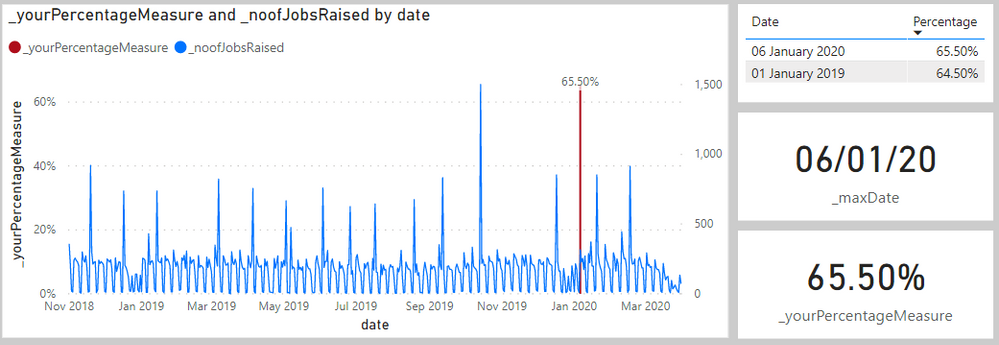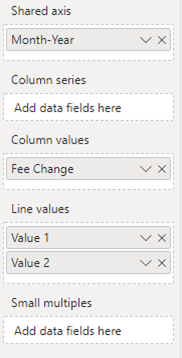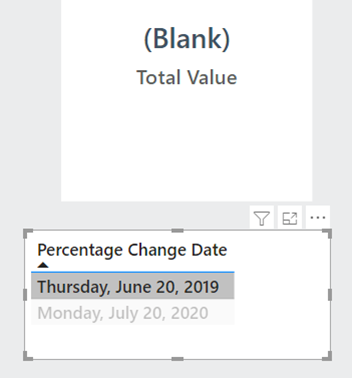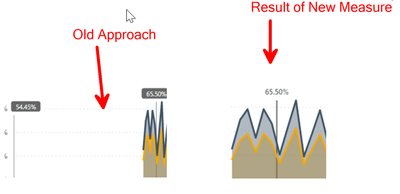- Power BI forums
- Updates
- News & Announcements
- Get Help with Power BI
- Desktop
- Service
- Report Server
- Power Query
- Mobile Apps
- Developer
- DAX Commands and Tips
- Custom Visuals Development Discussion
- Health and Life Sciences
- Power BI Spanish forums
- Translated Spanish Desktop
- Power Platform Integration - Better Together!
- Power Platform Integrations (Read-only)
- Power Platform and Dynamics 365 Integrations (Read-only)
- Training and Consulting
- Instructor Led Training
- Dashboard in a Day for Women, by Women
- Galleries
- Community Connections & How-To Videos
- COVID-19 Data Stories Gallery
- Themes Gallery
- Data Stories Gallery
- R Script Showcase
- Webinars and Video Gallery
- Quick Measures Gallery
- 2021 MSBizAppsSummit Gallery
- 2020 MSBizAppsSummit Gallery
- 2019 MSBizAppsSummit Gallery
- Events
- Ideas
- Custom Visuals Ideas
- Issues
- Issues
- Events
- Upcoming Events
- Community Blog
- Power BI Community Blog
- Custom Visuals Community Blog
- Community Support
- Community Accounts & Registration
- Using the Community
- Community Feedback
Register now to learn Fabric in free live sessions led by the best Microsoft experts. From Apr 16 to May 9, in English and Spanish.
- Power BI forums
- Forums
- Get Help with Power BI
- Desktop
- Is it possible to set dates used in a visual to mi...
- Subscribe to RSS Feed
- Mark Topic as New
- Mark Topic as Read
- Float this Topic for Current User
- Bookmark
- Subscribe
- Printer Friendly Page
- Mark as New
- Bookmark
- Subscribe
- Mute
- Subscribe to RSS Feed
- Permalink
- Report Inappropriate Content
Is it possible to set dates used in a visual to min of a date?
I have a unique scenario and am hoping someone can help me with it. I am wanting to track values of data over time but annotate when certain percentages changed with what would be the equivalent of a dynamic "constant" line. Here's a mock verson of the data:
Values
| Date | Category | Value |
| 1/1/2014 | New | $10,000 |
| 1/2/2014 | Returning | $25,000 |
Change Event
| Date | Percentage |
| 1/1/2013 | 64.5% |
| 6/1/2014 | 65.5% |
I've "hacked" this in my report by using a Line and clustered column chart with the Values set to the Line portion and the percentage change events as Column values, which currently appear as follows:
This works well enough, but I am hitting a roadblock when the Date of the change event pre-dates the start of the data; in this example, the data may start in 2014, but the change event from 2013 is still showing:
Anyone have some clever thoughts on how I might go about making it so this visual only shows data that starts when the line values start?
Solved! Go to Solution.
- Mark as New
- Bookmark
- Subscribe
- Mute
- Subscribe to RSS Feed
- Permalink
- Report Inappropriate Content
OK, then maybe something like this:
_yourPercentageMeasure =
VAR __maxDate =
CALCULATE(
MAX(changeEvent[Date]),
ALL(changeEvent)
)
RETURN
CALCULATE(
MAX(changeEvent[Percentage]),
FILTER(
changeEvent,
changeEvent[Date] = __maxDate
)
)
I'm assuming here that your changeEvent table is related to your calendar table from which the shared date axis comes.
I seem to get the required output (I had to change the dates to fit with my calendar)
Pete
Now accepting Kudos! If my post helped you, why not give it a thumbs-up?
Proud to be a Datanaut!
- Mark as New
- Bookmark
- Subscribe
- Mute
- Subscribe to RSS Feed
- Permalink
- Report Inappropriate Content
Hi @arpost ,
I'm probably oversimplifying this, but have you tried something like this?
_yourPercentageMeasure =
IF(
ISBLANK([yourLineValueMeasure]),
BLANK(),
[yourPercentageValueMeasure]
)
Pete
Now accepting Kudos! If my post helped you, why not give it a thumbs-up?
Proud to be a Datanaut!
- Mark as New
- Bookmark
- Subscribe
- Mute
- Subscribe to RSS Feed
- Permalink
- Report Inappropriate Content
@BA_Pete, thanks for posting. I just tried your suggestion but couldn't get it to work. These values are all just base fields, so no measures. When I attempted to convert to using measures with the ISBLANK logic, all change event columns disappeared because there was no overlap between the date of the % change and the date of values entered. I've got the visual configured as such:
- Mark as New
- Bookmark
- Subscribe
- Mute
- Subscribe to RSS Feed
- Permalink
- Report Inappropriate Content
Ok, so I guess more like this:
_yourPercentageMeasure =
IF(
ISBLANK( SUM(yourTable[Value 1]) + SUM(yourTable[Value 2]) ),
BLANK(),
SELECTEDVALUE(yourTable[Fee Change])
)
I'm not sure if SELECTEDVALUE will work in your scenario, so feel free to swap this for MAX or MIN or similar.
Pete
Now accepting Kudos! If my post helped you, why not give it a thumbs-up?
Proud to be a Datanaut!
- Mark as New
- Bookmark
- Subscribe
- Mute
- Subscribe to RSS Feed
- Permalink
- Report Inappropriate Content
Thanks for that, @BA_Pete. Sadly, no joy.
Measure:
Result:
I did a little auditing and confirmed that the values in question don't have entries for specific dates. Using a table, I selected a % Change Date, which filtered to $0 for the Values because there were no values entered on 6/20/19.
- Mark as New
- Bookmark
- Subscribe
- Mute
- Subscribe to RSS Feed
- Permalink
- Report Inappropriate Content
OK, then maybe something like this:
_yourPercentageMeasure =
VAR __maxDate =
CALCULATE(
MAX(changeEvent[Date]),
ALL(changeEvent)
)
RETURN
CALCULATE(
MAX(changeEvent[Percentage]),
FILTER(
changeEvent,
changeEvent[Date] = __maxDate
)
)
I'm assuming here that your changeEvent table is related to your calendar table from which the shared date axis comes.
I seem to get the required output (I had to change the dates to fit with my calendar)
Pete
Now accepting Kudos! If my post helped you, why not give it a thumbs-up?
Proud to be a Datanaut!
- Mark as New
- Bookmark
- Subscribe
- Mute
- Subscribe to RSS Feed
- Permalink
- Report Inappropriate Content
That did it, @BA_Pete! I had to make some edits to make it start with the MIN date (and will probably need to make more for the max), but it is now performing as expected:
Here is a sanitized version of the code:
Percentage Change =
VAR minDate =
CALCULATE(
MIN(Values[Date]),
ALL(Values)
)
RETURN
CALCULATE(
MAX('Change Event'[Percentage]),
FILTER(
'Change Event',
'Change Event'[Date] >= minDate
)
)
Thanks again; you're the best.
Helpful resources

Microsoft Fabric Learn Together
Covering the world! 9:00-10:30 AM Sydney, 4:00-5:30 PM CET (Paris/Berlin), 7:00-8:30 PM Mexico City

Power BI Monthly Update - April 2024
Check out the April 2024 Power BI update to learn about new features.

| User | Count |
|---|---|
| 109 | |
| 96 | |
| 77 | |
| 66 | |
| 53 |
| User | Count |
|---|---|
| 144 | |
| 105 | |
| 102 | |
| 89 | |
| 63 |