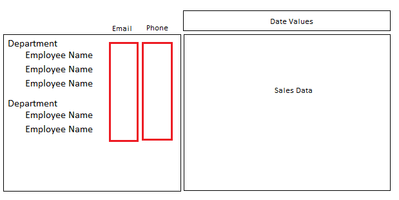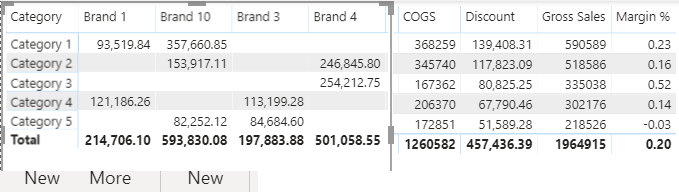- Power BI forums
- Updates
- News & Announcements
- Get Help with Power BI
- Desktop
- Service
- Report Server
- Power Query
- Mobile Apps
- Developer
- DAX Commands and Tips
- Custom Visuals Development Discussion
- Health and Life Sciences
- Power BI Spanish forums
- Translated Spanish Desktop
- Power Platform Integration - Better Together!
- Power Platform Integrations (Read-only)
- Power Platform and Dynamics 365 Integrations (Read-only)
- Training and Consulting
- Instructor Led Training
- Dashboard in a Day for Women, by Women
- Galleries
- Community Connections & How-To Videos
- COVID-19 Data Stories Gallery
- Themes Gallery
- Data Stories Gallery
- R Script Showcase
- Webinars and Video Gallery
- Quick Measures Gallery
- 2021 MSBizAppsSummit Gallery
- 2020 MSBizAppsSummit Gallery
- 2019 MSBizAppsSummit Gallery
- Events
- Ideas
- Custom Visuals Ideas
- Issues
- Issues
- Events
- Upcoming Events
- Community Blog
- Power BI Community Blog
- Custom Visuals Community Blog
- Community Support
- Community Accounts & Registration
- Using the Community
- Community Feedback
Register now to learn Fabric in free live sessions led by the best Microsoft experts. From Apr 16 to May 9, in English and Spanish.
- Power BI forums
- Forums
- Get Help with Power BI
- Desktop
- Is it possible to have Pivot Table with nested wit...
- Subscribe to RSS Feed
- Mark Topic as New
- Mark Topic as Read
- Float this Topic for Current User
- Bookmark
- Subscribe
- Printer Friendly Page
- Mark as New
- Bookmark
- Subscribe
- Mute
- Subscribe to RSS Feed
- Permalink
- Report Inappropriate Content
Is it possible to have Pivot Table with nested with multiple facts for the row?
Hi there,
Hope everyone enjoyed there weekend. Quick question for you all. Perhaps I missing the visualization and/or flag, but is it possible to have a pivot table where key data facts are nested on the initial column with additional columns listed for other data facts?
I know there a flag called Stepped Layout that lets you make the rows "nested" where they all show under one column. You can also turn this off and as you drill deeper in rows additional columns appear. However, I want the nested to be there for certain key values, but would just like the rest of the table to show up as seperate columns. To better explain this I drew a picture... In the example below, I'd like to know how to make Email / Phone appear while Employee is under Department in the same column...
As always, any help is much appreciated! Thank you all!
Solved! Go to Solution.
- Mark as New
- Bookmark
- Subscribe
- Mute
- Subscribe to RSS Feed
- Permalink
- Report Inappropriate Content
Hi @Anonymous ,
This option of having some columns in the step layout and other not is not possible. Believe that this is a look and feel problem correct?
One option can be to add the E-mail and Phone to the values part of the table, however you would need to do the following:
Create a table with the names of the values you need adding the E-mail and phone something similar to:
MeasureSelection =
SWITCH (
TRUE ();
SELECTEDVALUE ( 'Table'[Measure] ) = "Email"; IF ( HASONEVALUE ( Table[Name] ); MAX ( Table[Email] ); BLANK () );
SELECTEDVALUE ( 'Table'[Measure] ) = "Phone"; IF ( HASONEVALUE ( Table[Name] ); MAX ( Table[Phone] ); BLANK () );
SELECTEDVALUE ( 'Table'[Measure] ) = "ValueA"; SUM ( Table[ValueA] );
SELECTEDVALUE ( 'Table'[Measure] ) = "ValueB"; SUM ( Table[ValueB] )
)Now just use the measure column on the column headers and the measureselection on values.
Regards
Miguel Félix
Did I answer your question? Mark my post as a solution!
Proud to be a Super User!
Check out my blog: Power BI em Português- Mark as New
- Bookmark
- Subscribe
- Mute
- Subscribe to RSS Feed
- Permalink
- Report Inappropriate Content
Hi @Anonymous ,
This option of having some columns in the step layout and other not is not possible. Believe that this is a look and feel problem correct?
One option can be to add the E-mail and Phone to the values part of the table, however you would need to do the following:
Create a table with the names of the values you need adding the E-mail and phone something similar to:
MeasureSelection =
SWITCH (
TRUE ();
SELECTEDVALUE ( 'Table'[Measure] ) = "Email"; IF ( HASONEVALUE ( Table[Name] ); MAX ( Table[Email] ); BLANK () );
SELECTEDVALUE ( 'Table'[Measure] ) = "Phone"; IF ( HASONEVALUE ( Table[Name] ); MAX ( Table[Phone] ); BLANK () );
SELECTEDVALUE ( 'Table'[Measure] ) = "ValueA"; SUM ( Table[ValueA] );
SELECTEDVALUE ( 'Table'[Measure] ) = "ValueB"; SUM ( Table[ValueB] )
)Now just use the measure column on the column headers and the measureselection on values.
Regards
Miguel Félix
Did I answer your question? Mark my post as a solution!
Proud to be a Super User!
Check out my blog: Power BI em Português- Mark as New
- Bookmark
- Subscribe
- Mute
- Subscribe to RSS Feed
- Permalink
- Report Inappropriate Content
@MFelix Thanks Miguel! I actually just came on hear to let others know of a way I had figured out earlier today (honestly by mistake). It was similar to your approach of using it as a value (although I just used the max without the if statement). However, it wasn't perfect because it repeated with each column total. Nevertheless, I'll give your version a try tomorrow to see if that makes it a bit cleaner.
@amitchandak, definitely just voted. Really shocked this isn't a basic feature of the product.
-Brett
- Mark as New
- Bookmark
- Subscribe
- Mute
- Subscribe to RSS Feed
- Permalink
- Report Inappropriate Content
@Anonymous , if you looking for a hybrid table like this. Vote for idea : https://ideas.powerbi.com/forums/265200-power-bi-ideas/suggestions/39773011-hybrid-table
You have check for custom visual or manager with measures, which is less dynamic option
Microsoft Power BI Learning Resources, 2023 !!
Learn Power BI - Full Course with Dec-2022, with Window, Index, Offset, 100+ Topics !!
Did I answer your question? Mark my post as a solution! Appreciate your Kudos !! Proud to be a Super User! !!
Helpful resources

Microsoft Fabric Learn Together
Covering the world! 9:00-10:30 AM Sydney, 4:00-5:30 PM CET (Paris/Berlin), 7:00-8:30 PM Mexico City

Power BI Monthly Update - April 2024
Check out the April 2024 Power BI update to learn about new features.

| User | Count |
|---|---|
| 106 | |
| 93 | |
| 75 | |
| 62 | |
| 50 |
| User | Count |
|---|---|
| 146 | |
| 109 | |
| 106 | |
| 88 | |
| 61 |