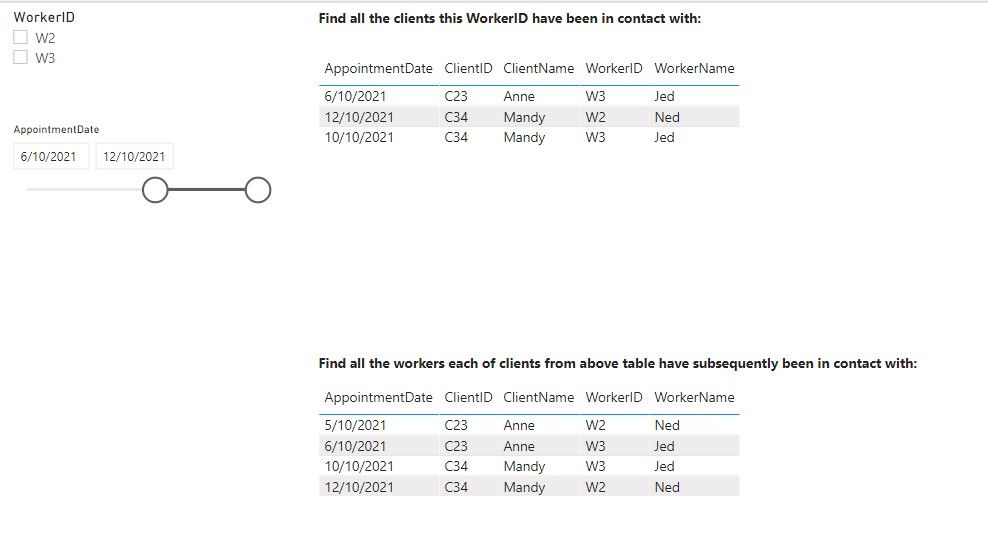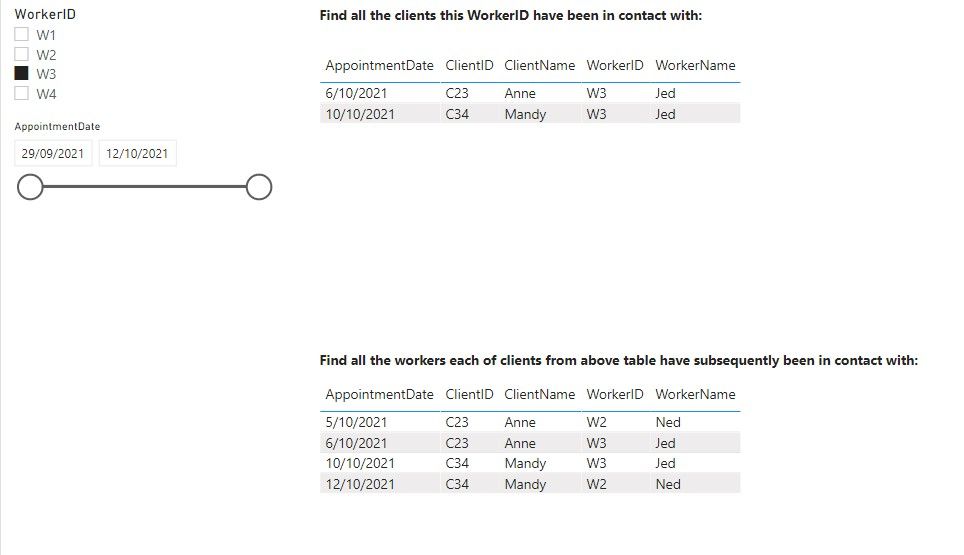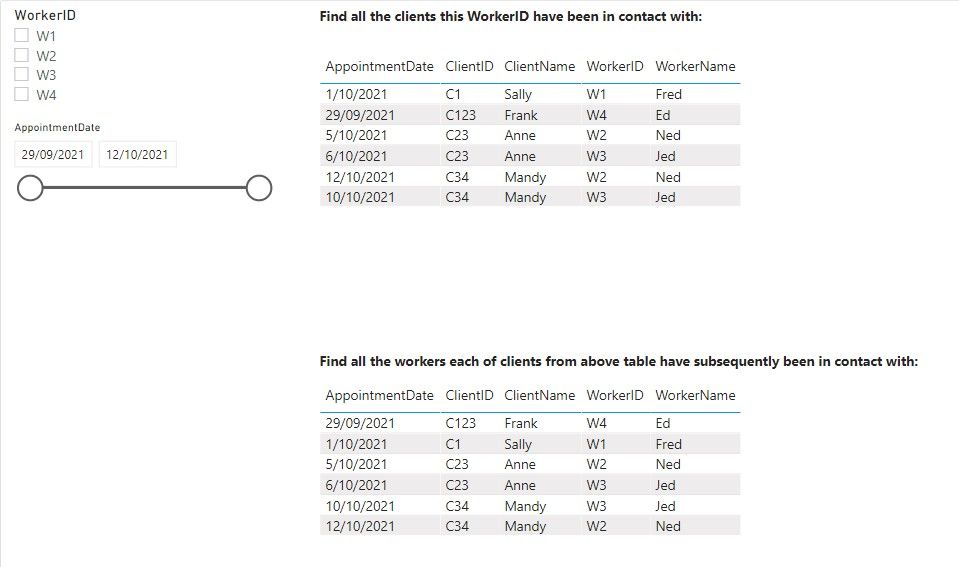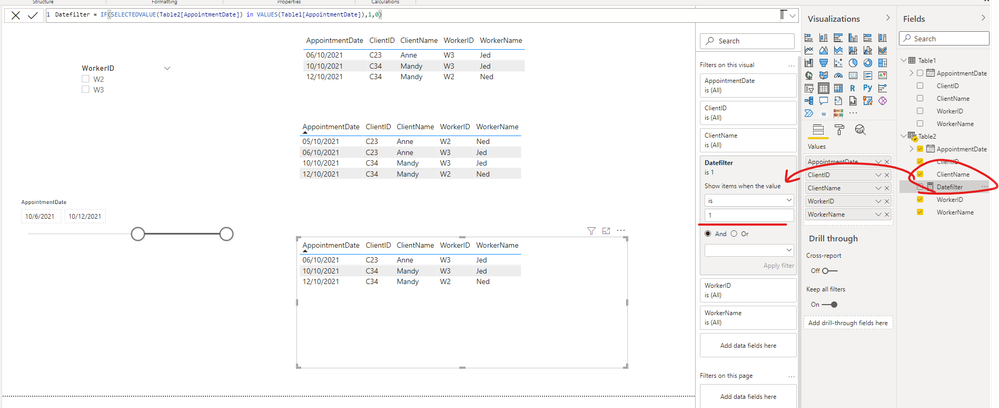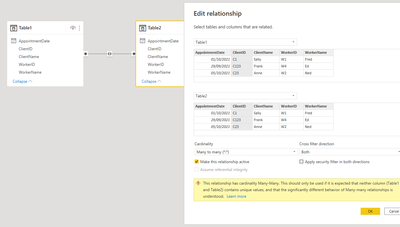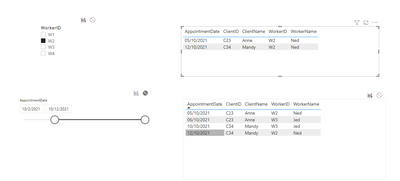- Power BI forums
- Updates
- News & Announcements
- Get Help with Power BI
- Desktop
- Service
- Report Server
- Power Query
- Mobile Apps
- Developer
- DAX Commands and Tips
- Custom Visuals Development Discussion
- Health and Life Sciences
- Power BI Spanish forums
- Translated Spanish Desktop
- Power Platform Integration - Better Together!
- Power Platform Integrations (Read-only)
- Power Platform and Dynamics 365 Integrations (Read-only)
- Training and Consulting
- Instructor Led Training
- Dashboard in a Day for Women, by Women
- Galleries
- Community Connections & How-To Videos
- COVID-19 Data Stories Gallery
- Themes Gallery
- Data Stories Gallery
- R Script Showcase
- Webinars and Video Gallery
- Quick Measures Gallery
- 2021 MSBizAppsSummit Gallery
- 2020 MSBizAppsSummit Gallery
- 2019 MSBizAppsSummit Gallery
- Events
- Ideas
- Custom Visuals Ideas
- Issues
- Issues
- Events
- Upcoming Events
- Community Blog
- Power BI Community Blog
- Custom Visuals Community Blog
- Community Support
- Community Accounts & Registration
- Using the Community
- Community Feedback
Register now to learn Fabric in free live sessions led by the best Microsoft experts. From Apr 16 to May 9, in English and Spanish.
- Power BI forums
- Forums
- Get Help with Power BI
- Desktop
- Is it possible to do a sub query based on a select...
- Subscribe to RSS Feed
- Mark Topic as New
- Mark Topic as Read
- Float this Topic for Current User
- Bookmark
- Subscribe
- Printer Friendly Page
- Mark as New
- Bookmark
- Subscribe
- Mute
- Subscribe to RSS Feed
- Permalink
- Report Inappropriate Content
Is it possible to do a sub query based on a selected value?
Hi All,
I've been searching all over for an answer and failed to find whether it's possible to perform a nested query to find all clients returned from Table1 based on their Active status and use the results returned from Table1 to find a list of worker IDs in Table2. But the trouble I have is, have it as a dynamic report so each time a user selects a client status value in the slicer it will change the list of clients returned in Table1 and therefore list returned in Table2.
this is a simple question whether it's possible or not at all and have been troubled by this for days.
Solved! Go to Solution.
- Mark as New
- Bookmark
- Subscribe
- Mute
- Subscribe to RSS Feed
- Permalink
- Report Inappropriate Content
Hi Eason,
Thanks for following up, you're a star! ⭐
Basically in Table 1 (Find all the clients this worker ID has been in contact with) this is working as it should to return all the clients that worker W3 has visited during that time period selected. But my issue, in Table 2, is I want to return all the workers that each of the clients listed in Table 1 as a result of selecting worker W3 is from that date onwards.
For example, in Table 1 we see W3 worker saw Anne and Mandy both on 6/10 and 10/10. But in Table 2, it returns records that are earlier than the time range selected ie 5/10 which shouldn't be there. I confirmed it does do this despite my screenshot provided earlier. I have issues parsing the date parameter to the second table but the client parameter is not an issue because it uses the table relationship between ClientIDs from both tables.
Hope that makes sense.
- Mark as New
- Bookmark
- Subscribe
- Mute
- Subscribe to RSS Feed
- Permalink
- Report Inappropriate Content
Hi Eason,
I just noticed that the Table 1 is not filtered by that date range. Is it possible to have the appointment date range value applied to both Table 1 and Table 2? So both tables return appointments within 6/10 to 10/12.
- Mark as New
- Bookmark
- Subscribe
- Mute
- Subscribe to RSS Feed
- Permalink
- Report Inappropriate Content
Sorry I could not figure how to load the .pbix file!
- Mark as New
- Bookmark
- Subscribe
- Mute
- Subscribe to RSS Feed
- Permalink
- Report Inappropriate Content
- Mark as New
- Bookmark
- Subscribe
- Mute
- Subscribe to RSS Feed
- Permalink
- Report Inappropriate Content
Hi Eason,
Thanks for following up, you're a star! ⭐
Basically in Table 1 (Find all the clients this worker ID has been in contact with) this is working as it should to return all the clients that worker W3 has visited during that time period selected. But my issue, in Table 2, is I want to return all the workers that each of the clients listed in Table 1 as a result of selecting worker W3 is from that date onwards.
For example, in Table 1 we see W3 worker saw Anne and Mandy both on 6/10 and 10/10. But in Table 2, it returns records that are earlier than the time range selected ie 5/10 which shouldn't be there. I confirmed it does do this despite my screenshot provided earlier. I have issues parsing the date parameter to the second table but the client parameter is not an issue because it uses the table relationship between ClientIDs from both tables.
Hope that makes sense.
- Mark as New
- Bookmark
- Subscribe
- Mute
- Subscribe to RSS Feed
- Permalink
- Report Inappropriate Content
Thanks Eason that worked!!! Being new to Power Bi I didn't even think to combine my query to work with a filter card.
- Mark as New
- Bookmark
- Subscribe
- Mute
- Subscribe to RSS Feed
- Permalink
- Report Inappropriate Content
Hi, @Anonymous
You can create a new measure as following and apply it to the visual filter pane.
Datefilter = IF(SELECTEDVALUE(Table2[AppointmentDate]) in VALUES(Table1[AppointmentDate]),1,0)Best Regards,
Community Support Team _ Eason
- Mark as New
- Bookmark
- Subscribe
- Mute
- Subscribe to RSS Feed
- Permalink
- Report Inappropriate Content
Hi, @Anonymous
I don't see any errors in your screenshots, isn't it working properly?
Does your data all come from the same table?You can consider copying a new table and establishing the following relationship to filter the data.
Please check my attached sample file. Please let me know if I misunderstood anything.
Best Regards,
Community Support Team _ Eason
- Mark as New
- Bookmark
- Subscribe
- Mute
- Subscribe to RSS Feed
- Permalink
- Report Inappropriate Content
Hi Eason,
Thanks for attending to my question.
I have attached the pbix file with the sample data.
- Mark as New
- Bookmark
- Subscribe
- Mute
- Subscribe to RSS Feed
- Permalink
- Report Inappropriate Content
Genius!
is there a way to return a table instead of a calculation in the second half?
calculate(Sum(Table2[value]), filter(Table2, Table2[user] in _tab))
Thanks so much this has really helped me!
- Mark as New
- Bookmark
- Subscribe
- Mute
- Subscribe to RSS Feed
- Permalink
- Report Inappropriate Content
@Anonymous , You can create a measure like this one
measure =
var _tab = summzarize(filter(Table, Table[Status] ="Active"),[Client])
return
calculate(Sum(Table2[value]), filter(Table2, Table2[user] in _tab))
or
Can you share sample data and sample output in table format? Or a sample pbix after removing sensitive data.
Microsoft Power BI Learning Resources, 2023 !!
Learn Power BI - Full Course with Dec-2022, with Window, Index, Offset, 100+ Topics !!
Did I answer your question? Mark my post as a solution! Appreciate your Kudos !! Proud to be a Super User! !!
- Mark as New
- Bookmark
- Subscribe
- Mute
- Subscribe to RSS Feed
- Permalink
- Report Inappropriate Content
So just wondering is there a way to return a list of IDs from Table2 as a result of the results from Table 1?
I can use a filter relationship in the data model based on the IDs however it is a many-to-many relationship and I also need to filter it on date range.
- Mark as New
- Bookmark
- Subscribe
- Mute
- Subscribe to RSS Feed
- Permalink
- Report Inappropriate Content
Hi, @Anonymous
Have you considered filtering the data directly after joining table 1 and table 2 into one table?
Best Regards,
Community Support Team _ Eason
- Mark as New
- Bookmark
- Subscribe
- Mute
- Subscribe to RSS Feed
- Permalink
- Report Inappropriate Content
Hi Eason!
yes, if I'm understanding your suggestion correctly. My understanding though is that the table doesn't regenerate a joined table each time a user selects some filters in the Table1. I tried using the selectedvalue() function within a FILTER function as well as the GENERATE() table function, but it didn't generate a table on a selected filter value. Unless i was using it wrong.
- Mark as New
- Bookmark
- Subscribe
- Mute
- Subscribe to RSS Feed
- Permalink
- Report Inappropriate Content
Hi, @Anonymous
Please provide sample data/pbix files for further research, which will help us to better understand your problem.
Best Regards,
Community Support Team _ Eason
Helpful resources

Microsoft Fabric Learn Together
Covering the world! 9:00-10:30 AM Sydney, 4:00-5:30 PM CET (Paris/Berlin), 7:00-8:30 PM Mexico City

Power BI Monthly Update - April 2024
Check out the April 2024 Power BI update to learn about new features.

| User | Count |
|---|---|
| 107 | |
| 93 | |
| 77 | |
| 65 | |
| 53 |
| User | Count |
|---|---|
| 147 | |
| 106 | |
| 104 | |
| 87 | |
| 61 |