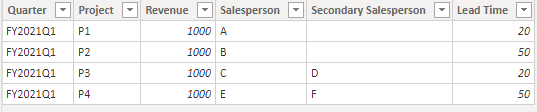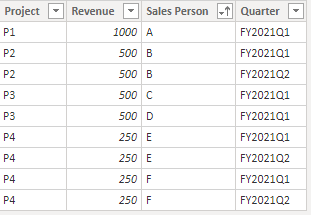- Power BI forums
- Updates
- News & Announcements
- Get Help with Power BI
- Desktop
- Service
- Report Server
- Power Query
- Mobile Apps
- Developer
- DAX Commands and Tips
- Custom Visuals Development Discussion
- Health and Life Sciences
- Power BI Spanish forums
- Translated Spanish Desktop
- Power Platform Integration - Better Together!
- Power Platform Integrations (Read-only)
- Power Platform and Dynamics 365 Integrations (Read-only)
- Training and Consulting
- Instructor Led Training
- Dashboard in a Day for Women, by Women
- Galleries
- Community Connections & How-To Videos
- COVID-19 Data Stories Gallery
- Themes Gallery
- Data Stories Gallery
- R Script Showcase
- Webinars and Video Gallery
- Quick Measures Gallery
- 2021 MSBizAppsSummit Gallery
- 2020 MSBizAppsSummit Gallery
- 2019 MSBizAppsSummit Gallery
- Events
- Ideas
- Custom Visuals Ideas
- Issues
- Issues
- Events
- Upcoming Events
- Community Blog
- Power BI Community Blog
- Custom Visuals Community Blog
- Community Support
- Community Accounts & Registration
- Using the Community
- Community Feedback
Register now to learn Fabric in free live sessions led by the best Microsoft experts. From Apr 16 to May 9, in English and Spanish.
- Power BI forums
- Forums
- Get Help with Power BI
- Desktop
- Is it possible to create calculated tables by spli...
- Subscribe to RSS Feed
- Mark Topic as New
- Mark Topic as Read
- Float this Topic for Current User
- Bookmark
- Subscribe
- Printer Friendly Page
- Mark as New
- Bookmark
- Subscribe
- Mute
- Subscribe to RSS Feed
- Permalink
- Report Inappropriate Content
Is it possible to create calculated tables by splitting rows in DAX?
Hi friends,
I am looking for some ideas/help on how I can fulfill the following reporting requirement, which basically involves manipulating a table into a more workable format. I know there's probably an easier solution in Power Query, but I am trying to do this in DAX because the existing table was created through DAX.
Here is an example to demonstrate the rules:
Below is a list of 4 projects that was sold in the first quarter of the year, and each project can be managed by one or two sales persons.
- If a project has 2 salespersons, each salesperson earns half of the revenue amount.
- (i.e. 50% goes to salesperson A, 50% goes to salesperson B)
- If the project has a lead time of more than 40 weeks, the revenue amount needs to be split between the quarter in which it was sold and the following quarter.
- (i.e. For a large project sold in Q1, 50% goes under Q1, 50% goes under Q2)
- The two rules can stack on top of each other, in which case if a project has 2 sales persons and a long lead time, 25% of the revenue will go to each sales person under each of Q1 and Q2.
- (i.e. 25% goes to salesperson A under Q1, 25% goes to salesperson B under Q1, 25% goes to salesperson A under Q2, 25% goes to salesperson B under Q2)
Existing table:
| Quarter | Project | Revenue | Salesperson | Secondary Salesperson | Lead Time |
| FY2021Q1 | P1 | $1,000 | A | 20 | |
| FY2021Q1 | P2 | $1,000 | B | 50 | |
| FY2021Q1 | P3 | $1,000 | C | D | 20 |
| FY2021Q1 | P4 | $1,000 | E | F | 50 |
Desired format:
| Quarter | Project | Revenue | Salesperson |
| FY2021Q1 | P1 | $1,000 | A |
| FY2021Q1 | P2 | $500 | B |
| FY2021Q2 | P2 | $500 | B |
| FY2021Q1 | P3 | $500 | C |
| FY2021Q1 | P3 | $500 | D |
| FY2021Q1 | P4 | $250 | E |
| FY2021Q1 | P4 | $250 | F |
| FY2021Q2 | P4 | $250 | E |
| FY2021Q2 | P4 | $250 | F |
Can anyone please help?
I'm not looking for a full solution but I would really appreciate if you can give any direction or mention some functions that I should use to make such transformation.
Thanks!
Jerry
Solved! Go to Solution.
- Mark as New
- Bookmark
- Subscribe
- Mute
- Subscribe to RSS Feed
- Permalink
- Report Inappropriate Content
Hey, I started off with the "Why not?" question and worked on it step by step, starting from your sample data in a table named "Existing Table". I have not thought about the right method, shortest method, optimized method, or anything like that. Just built the code step by step, but got the result.
Existing Table
Output
The DAX code for this calculated table is given below, it is quite large, but I have given comments in each step so that you will be able to understand what each step does.
ProjectTable =
-- Get a list of projects
VAR ListOfProjects = ALLSELECTED(ExistingTable[Project],ExistingTable[Lead Time],ExistingTable[Revenue])
-- Crossjoin the list of projects with another table with one-column and two-rows that contains the list of 2 sales persons (the field name of the new table will be "Value")
VAR LOP_WS =
GENERATE(
ListOfProjects,
VAR CP = [Project]
VAR SP1 = LOOKUPVALUE(ExistingTable[Salesperson],ExistingTable[Project],CP)
VAR SP2 = LOOKUPVALUE(ExistingTable[Secondary Salesperson],ExistingTable[Project],CP)
VAR RN = IF(ISBLANK(SP2),BLANK(),2)
VAR LOS = { {SP1},{SP2} }
RETURN
LOS
)
-- Rename the "Value" field to "Sales Person" and also filter the blanks out.
VAR X = SELECTCOLUMNS(
FILTER(LOP_WS,[Value]<>""),
"Project",[Project],
"Revenue",[Revenue],
"Lead Time",[Lead Time],
"Sales Person",[Value]
)
--Add an additional row for all projects with more than 50 as the lead time. And an additional column to identify the extra rows.
--The new field will have 3 values, 0 in the existing rows. 1 in the new field if the project has leadtime>=50, blank() in the new field if the project has <50 lead time.
VAR LOP_WS2 =
GENERATE(
X,
VAR LT = IF([Lead Time]>=50,1,BLANK())
VAR T = {{0},{LT}}
return
T
)
--Filter out the blanks in the new field and also add the starting quarter of the project as "Start Q"
VAR Output1 = ADDCOLUMNS(FILTER(LOP_WS2,NOT(ISBLANK([Value]))),"Start Q",LOOKUPVALUE(ExistingTable[Quarter],ExistingTable[Project],[Project]))
-- Add a new field named "Quarter" with value "Start Q" in the "Value" field with 0 and Start Q + 1 in rows with "value" field having value 1. Blanks will not be there as we have filtered it out.
-- LEFT(), LEN(), MID(), VALUE() etc... are basic text handling functions used to generate the next quarter's value from a string like "FY2021Q1"
VAR Output2 =
ADDCOLUMNS(
Output1,
"Quarter",
VAR V = [Value]
VAR SQ = [Start Q]
VAR NQ =
IF(
VALUE(RIGHT(SQ,1))<4,
LEFT(SQ,LEN(SQ)-1)&(value(RIGHT(SQ,1))+1),
LEFT(SQ,2)&(VALUE(MID(SQ,3,4))+1)&"Q1"
)
VAR Q =
IF(V=0,SQ,NQ)
RETURN
Q
)
-- Add a temporary field called "Revenue 2" and split the revenue between the quarters and the number of salespeople. The cardinality of each project in the table will tell us the denominator.
VAR Output3 =
ADDCOLUMNS(
Output2,
"Revenue 2",
VAR Proj = [Project]
VAR ProjCount = COUNTROWS(FILTER(Output2,[Project]=Proj))
VAR Rev = [Revenue]
VAR Rev2 = DIVIDE(Rev,ProjCount,0)
RETURN
Rev2
)
--Discard unnecesary fields and choose only relevant fields with correct field names.
VAR Result =
SELECTCOLUMNS(
Output3,
"Quarter",[Quarter],
"Project",[Project],
"Sales Person",[Sales Person],
"Revenue",[Revenue 2]
)
RETURN
-- Return the result.
Result- Mark as New
- Bookmark
- Subscribe
- Mute
- Subscribe to RSS Feed
- Permalink
- Report Inappropriate Content
Hey, I started off with the "Why not?" question and worked on it step by step, starting from your sample data in a table named "Existing Table". I have not thought about the right method, shortest method, optimized method, or anything like that. Just built the code step by step, but got the result.
Existing Table
Output
The DAX code for this calculated table is given below, it is quite large, but I have given comments in each step so that you will be able to understand what each step does.
ProjectTable =
-- Get a list of projects
VAR ListOfProjects = ALLSELECTED(ExistingTable[Project],ExistingTable[Lead Time],ExistingTable[Revenue])
-- Crossjoin the list of projects with another table with one-column and two-rows that contains the list of 2 sales persons (the field name of the new table will be "Value")
VAR LOP_WS =
GENERATE(
ListOfProjects,
VAR CP = [Project]
VAR SP1 = LOOKUPVALUE(ExistingTable[Salesperson],ExistingTable[Project],CP)
VAR SP2 = LOOKUPVALUE(ExistingTable[Secondary Salesperson],ExistingTable[Project],CP)
VAR RN = IF(ISBLANK(SP2),BLANK(),2)
VAR LOS = { {SP1},{SP2} }
RETURN
LOS
)
-- Rename the "Value" field to "Sales Person" and also filter the blanks out.
VAR X = SELECTCOLUMNS(
FILTER(LOP_WS,[Value]<>""),
"Project",[Project],
"Revenue",[Revenue],
"Lead Time",[Lead Time],
"Sales Person",[Value]
)
--Add an additional row for all projects with more than 50 as the lead time. And an additional column to identify the extra rows.
--The new field will have 3 values, 0 in the existing rows. 1 in the new field if the project has leadtime>=50, blank() in the new field if the project has <50 lead time.
VAR LOP_WS2 =
GENERATE(
X,
VAR LT = IF([Lead Time]>=50,1,BLANK())
VAR T = {{0},{LT}}
return
T
)
--Filter out the blanks in the new field and also add the starting quarter of the project as "Start Q"
VAR Output1 = ADDCOLUMNS(FILTER(LOP_WS2,NOT(ISBLANK([Value]))),"Start Q",LOOKUPVALUE(ExistingTable[Quarter],ExistingTable[Project],[Project]))
-- Add a new field named "Quarter" with value "Start Q" in the "Value" field with 0 and Start Q + 1 in rows with "value" field having value 1. Blanks will not be there as we have filtered it out.
-- LEFT(), LEN(), MID(), VALUE() etc... are basic text handling functions used to generate the next quarter's value from a string like "FY2021Q1"
VAR Output2 =
ADDCOLUMNS(
Output1,
"Quarter",
VAR V = [Value]
VAR SQ = [Start Q]
VAR NQ =
IF(
VALUE(RIGHT(SQ,1))<4,
LEFT(SQ,LEN(SQ)-1)&(value(RIGHT(SQ,1))+1),
LEFT(SQ,2)&(VALUE(MID(SQ,3,4))+1)&"Q1"
)
VAR Q =
IF(V=0,SQ,NQ)
RETURN
Q
)
-- Add a temporary field called "Revenue 2" and split the revenue between the quarters and the number of salespeople. The cardinality of each project in the table will tell us the denominator.
VAR Output3 =
ADDCOLUMNS(
Output2,
"Revenue 2",
VAR Proj = [Project]
VAR ProjCount = COUNTROWS(FILTER(Output2,[Project]=Proj))
VAR Rev = [Revenue]
VAR Rev2 = DIVIDE(Rev,ProjCount,0)
RETURN
Rev2
)
--Discard unnecesary fields and choose only relevant fields with correct field names.
VAR Result =
SELECTCOLUMNS(
Output3,
"Quarter",[Quarter],
"Project",[Project],
"Sales Person",[Sales Person],
"Revenue",[Revenue 2]
)
RETURN
-- Return the result.
Result- Mark as New
- Bookmark
- Subscribe
- Mute
- Subscribe to RSS Feed
- Permalink
- Report Inappropriate Content
Hi there,
Thank you so much for taking the time to help me solve this puzzle. I spent some time trying to understand the thought process behind your solution, and it worked magical. 🙂
Before seeing your solution I wasn't even sure if this was possible. Thank you.
Helpful resources

Microsoft Fabric Learn Together
Covering the world! 9:00-10:30 AM Sydney, 4:00-5:30 PM CET (Paris/Berlin), 7:00-8:30 PM Mexico City

Power BI Monthly Update - April 2024
Check out the April 2024 Power BI update to learn about new features.

| User | Count |
|---|---|
| 111 | |
| 97 | |
| 80 | |
| 69 | |
| 59 |
| User | Count |
|---|---|
| 150 | |
| 119 | |
| 104 | |
| 87 | |
| 67 |