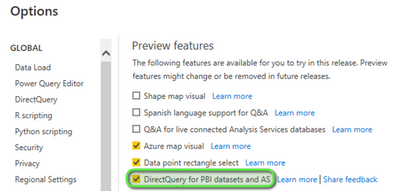- Power BI forums
- Updates
- News & Announcements
- Get Help with Power BI
- Desktop
- Service
- Report Server
- Power Query
- Mobile Apps
- Developer
- DAX Commands and Tips
- Custom Visuals Development Discussion
- Health and Life Sciences
- Power BI Spanish forums
- Translated Spanish Desktop
- Power Platform Integration - Better Together!
- Power Platform Integrations (Read-only)
- Power Platform and Dynamics 365 Integrations (Read-only)
- Training and Consulting
- Instructor Led Training
- Dashboard in a Day for Women, by Women
- Galleries
- Community Connections & How-To Videos
- COVID-19 Data Stories Gallery
- Themes Gallery
- Data Stories Gallery
- R Script Showcase
- Webinars and Video Gallery
- Quick Measures Gallery
- 2021 MSBizAppsSummit Gallery
- 2020 MSBizAppsSummit Gallery
- 2019 MSBizAppsSummit Gallery
- Events
- Ideas
- Custom Visuals Ideas
- Issues
- Issues
- Events
- Upcoming Events
- Community Blog
- Power BI Community Blog
- Custom Visuals Community Blog
- Community Support
- Community Accounts & Registration
- Using the Community
- Community Feedback
Register now to learn Fabric in free live sessions led by the best Microsoft experts. From Apr 16 to May 9, in English and Spanish.
- Power BI forums
- Forums
- Get Help with Power BI
- Desktop
- Is it possible to add tables locally when using an...
- Subscribe to RSS Feed
- Mark Topic as New
- Mark Topic as Read
- Float this Topic for Current User
- Bookmark
- Subscribe
- Printer Friendly Page
- Mark as New
- Bookmark
- Subscribe
- Mute
- Subscribe to RSS Feed
- Permalink
- Report Inappropriate Content
Is it possible to add tables locally when using an imported dataset?
Hi!
I got a general question here. I'm just not sure if it's doable in PowerBi.
I'll start by giving some details.
First, I was in a situation where multiple reports (10+) where using very similar data. At some point, to avoid data errors, I moved our setup to something that looks like centralize data structure. I created a MasterDataSet pbix files, and published it on our PowerBiServices space. From there, I got all the different reports to connect to that single MasterDataSet.
That PBIX central file has really been a great solution. But now, its popularity is starting to cause other issues.
With time, new reports were created. These reports needed new transformed data. But those new tables used one of the MasterData existing as a source. Up to now, the solution was to modify the MasterDataSet and add those new table/query each time in the existing model. Even if only one report was using the transformed data.
Now for the questions.
I was wondering if there was a possibility, in PowerBi Desktop, to connect/import data to from existing DataSet, and then just adding a few table tables locally, for those single report uses. This would avoid the point of adding transformation and query in the MasterData file when it's only used by one report.
Thanks for any insights!!
Solved! Go to Solution.
- Mark as New
- Bookmark
- Subscribe
- Mute
- Subscribe to RSS Feed
- Permalink
- Report Inappropriate Content
You can create a composite model that consists of both DirectQuery (MasterDataSet) and Import tables (these would be the local tables). You'll need to enable the Preview feature "DirectQuery for PBI datasets and AS":
https://docs.microsoft.com/en-us/power-bi/transform-model/desktop-composite-models
Did I answer your question? Mark my post as a solution!
Proud to be a Super User!
- Mark as New
- Bookmark
- Subscribe
- Mute
- Subscribe to RSS Feed
- Permalink
- Report Inappropriate Content
Hi @Nic_L ,
You can add tables locally when using an imported dataset or using direct query mode. Please learn more about the differences between the three modes. For security reasons, no datasets can be added in live connection mode.
Import:
- During the initial Get Data experience, the set of tables selected each define a query that will return a set of data. Those queries can be edited before loading the data, for example, to apply filters, or aggregate the data, or join different tables.
- Upon load, all of the data defined by those queries will be imported into the Power BI cache.
- Upon building a visual within Power BI Desktop, the imported data will be queried. The Power BI store ensures the query will be fast. All changes to the visual are reflected immediately.
- Any changes to the underlying data aren't reflected in any visuals. It's necessary to Refresh to reimport data.
- Upon publishing the report as a .pbix file to the Power BI service, a dataset is created and uploaded to the Power BI service. The imported data is included with that dataset. It's then possible to schedule refresh of that data, for example, to reimport the data every day. Depending upon the location of the original data source, it might be necessary to configure an on-premises data gateway.
- When opening an existing report in the Power BI service, or authoring a new report, the imported data is queried again, ensuring interactivity.
- Visuals, or entire report pages, can be pinned as dashboard tiles. The tiles automatically refresh whenever the underlying dataset refreshes.
More details: About using DirectQuery in Power BI
Here are the differences between selecting Import and DirectQuery:
-
Import: The selected tables and columns are imported into Power BI Desktop. As you create or interact with a visualization, Power BI Desktop uses the imported data. To see underlying data changes since the initial import or the most recent refresh, you must refresh the data, which imports the full dataset again.
-
DirectQuery: No data is imported or copied into Power BI Desktop. For relational sources, the selected tables and columns appear in the Fields list. For multi-dimensional sources like SAP Business Warehouse, the dimensions and measures of the selected cube appear in the Fields list. As you create or interact with a visualization, Power BI Desktop queries the underlying data source, so you’re always viewing current data.
Best Regards
Community Support Team _ Polly
If this post helps, then please consider Accept it as the solution to help the other members find it more quickly.
- Mark as New
- Bookmark
- Subscribe
- Mute
- Subscribe to RSS Feed
- Permalink
- Report Inappropriate Content
You can create a composite model that consists of both DirectQuery (MasterDataSet) and Import tables (these would be the local tables). You'll need to enable the Preview feature "DirectQuery for PBI datasets and AS":
https://docs.microsoft.com/en-us/power-bi/transform-model/desktop-composite-models
Did I answer your question? Mark my post as a solution!
Proud to be a Super User!
Helpful resources

Microsoft Fabric Learn Together
Covering the world! 9:00-10:30 AM Sydney, 4:00-5:30 PM CET (Paris/Berlin), 7:00-8:30 PM Mexico City

Power BI Monthly Update - April 2024
Check out the April 2024 Power BI update to learn about new features.

| User | Count |
|---|---|
| 109 | |
| 98 | |
| 80 | |
| 64 | |
| 57 |
| User | Count |
|---|---|
| 145 | |
| 111 | |
| 92 | |
| 84 | |
| 66 |