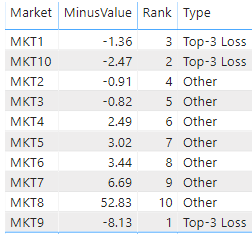- Power BI forums
- Updates
- News & Announcements
- Get Help with Power BI
- Desktop
- Service
- Report Server
- Power Query
- Mobile Apps
- Developer
- DAX Commands and Tips
- Custom Visuals Development Discussion
- Health and Life Sciences
- Power BI Spanish forums
- Translated Spanish Desktop
- Power Platform Integration - Better Together!
- Power Platform Integrations (Read-only)
- Power Platform and Dynamics 365 Integrations (Read-only)
- Training and Consulting
- Instructor Led Training
- Dashboard in a Day for Women, by Women
- Galleries
- Community Connections & How-To Videos
- COVID-19 Data Stories Gallery
- Themes Gallery
- Data Stories Gallery
- R Script Showcase
- Webinars and Video Gallery
- Quick Measures Gallery
- 2021 MSBizAppsSummit Gallery
- 2020 MSBizAppsSummit Gallery
- 2019 MSBizAppsSummit Gallery
- Events
- Ideas
- Custom Visuals Ideas
- Issues
- Issues
- Events
- Upcoming Events
- Community Blog
- Power BI Community Blog
- Custom Visuals Community Blog
- Community Support
- Community Accounts & Registration
- Using the Community
- Community Feedback
Register now to learn Fabric in free live sessions led by the best Microsoft experts. From Apr 16 to May 9, in English and Spanish.
- Power BI forums
- Forums
- Get Help with Power BI
- Desktop
- Is WaterFall Chart a good Visualisation for depict...
- Subscribe to RSS Feed
- Mark Topic as New
- Mark Topic as Read
- Float this Topic for Current User
- Bookmark
- Subscribe
- Printer Friendly Page
- Mark as New
- Bookmark
- Subscribe
- Mute
- Subscribe to RSS Feed
- Permalink
- Report Inappropriate Content
Is WaterFall Chart a good Visualisation for depicting Top-3 Under performing markets
Hi All,
One of our customer is requesting to use WaterFall Chart to depict the Top 3 Markets which are not performing well (I.e. their Actual Sales is less than Planned Sales). (Customer wants only the 3 markets to be displayed along with the rest in "Other")
Please let me know if anyone has already used this chart to depect the same. Below is the dataset used and the waterfall chart does NOT show the under performing MKT1, MKT2, MKT3 markets. (Have set Max-Breakdowns as 3)
Market Catogory Sale
MKT1 Actual 15.47
MKT2 Actual 28.00
MKT3 Actual 9.00
MKT4 Actual 32.31
MKT5 Actual 74.53
MKT6 Actual 63.05
MKT7 Actual 153.26
MKT8 Actual 711.67
MKT1 Planned 16.83
MKT2 Planned 28.91
MKT3 Planned 9.82
MKT4 Planned 29.81
MKT5 Planned 71.51
MKT6 Planned 59.61
MKT7 Planned 146.57
MKT8 Planned 658.84
Pls let me know if it is not the ideal Chart to depict the Top-3Loosers. If yes, what is the best chart?
Regards,
Naveen
Solved! Go to Solution.
- Mark as New
- Bookmark
- Subscribe
- Mute
- Subscribe to RSS Feed
- Permalink
- Report Inappropriate Content
Hi,
According to your description, i advise you to use multi-row card visual.
I create a table to test:
Please take following steps:
1)Create two measures to get market's rank:
MinusValue = CALCULATE(SUM('Table'[Sale]),FILTER('Table','Table'[Category]="Actual"))-CALCULATE(SUM('Table'[Sale]),FILTER('Table','Table'[Category]="Planned"))Rank = RANKX(CALCULATETABLE(DISTINCT('Table'[Market]),ALLSELECTED('Table')),[MinusValue],,ASC)2)Create a measure to show its type:
Type = IF([Rank]<=3,"Top-3 Loss","Other")And it shows:
3)Choose multi-row card visual and it shows:
Here is my test pbix file:
Best Regards,
Giotto Zhi
- Mark as New
- Bookmark
- Subscribe
- Mute
- Subscribe to RSS Feed
- Permalink
- Report Inappropriate Content
Hi,
According to your description, i advise you to use multi-row card visual.
I create a table to test:
Please take following steps:
1)Create two measures to get market's rank:
MinusValue = CALCULATE(SUM('Table'[Sale]),FILTER('Table','Table'[Category]="Actual"))-CALCULATE(SUM('Table'[Sale]),FILTER('Table','Table'[Category]="Planned"))Rank = RANKX(CALCULATETABLE(DISTINCT('Table'[Market]),ALLSELECTED('Table')),[MinusValue],,ASC)2)Create a measure to show its type:
Type = IF([Rank]<=3,"Top-3 Loss","Other")And it shows:
3)Choose multi-row card visual and it shows:
Here is my test pbix file:
Best Regards,
Giotto Zhi
- Mark as New
- Bookmark
- Subscribe
- Mute
- Subscribe to RSS Feed
- Permalink
- Report Inappropriate Content
Refer
https://community.powerbi.com/t5/Desktop/Top-N-and-others-at-the-same-time/td-p/493040
https://community.powerbi.com/t5/Desktop/Dynamic-Top-N-and-Others-category/td-p/614566
Appreciate your Kudos. In case, this is the solution you are looking for, mark it as the Solution. In case it does not help, please provide additional information and mark me with @
Thanks. My Recent Blog -
Winner-Topper-on-Map-How-to-Color-States-on-a-Map-with-Winners , HR-Analytics-Active-Employee-Hire-and-Termination-trend
Power-BI-Working-with-Non-Standard-Time-Periods And Comparing-Data-Across-Date-Ranges
Connect on Linkedin
Microsoft Power BI Learning Resources, 2023 !!
Learn Power BI - Full Course with Dec-2022, with Window, Index, Offset, 100+ Topics !!
Did I answer your question? Mark my post as a solution! Appreciate your Kudos !! Proud to be a Super User! !!
Helpful resources

Microsoft Fabric Learn Together
Covering the world! 9:00-10:30 AM Sydney, 4:00-5:30 PM CET (Paris/Berlin), 7:00-8:30 PM Mexico City

Power BI Monthly Update - April 2024
Check out the April 2024 Power BI update to learn about new features.

| User | Count |
|---|---|
| 111 | |
| 95 | |
| 80 | |
| 68 | |
| 59 |
| User | Count |
|---|---|
| 150 | |
| 119 | |
| 104 | |
| 87 | |
| 67 |