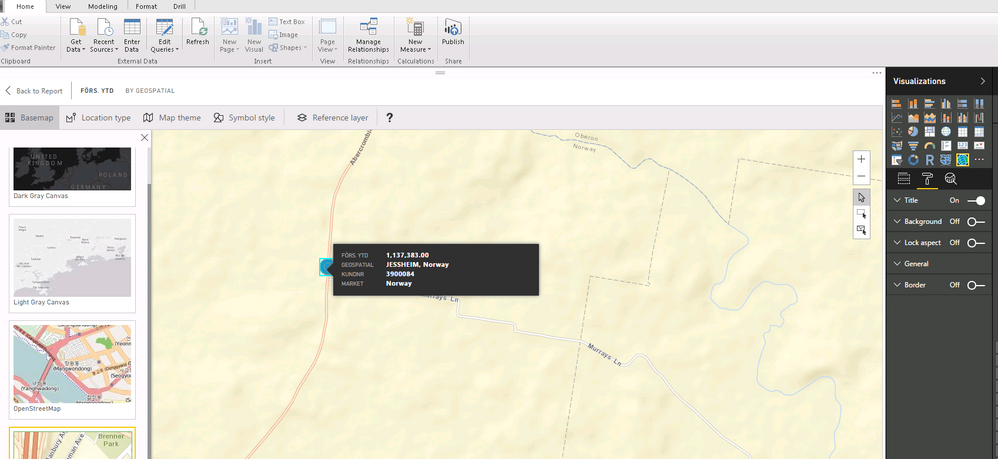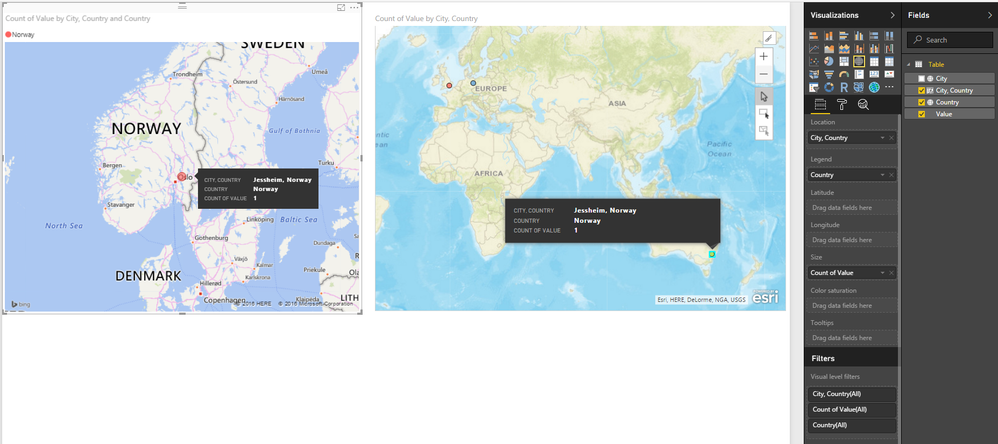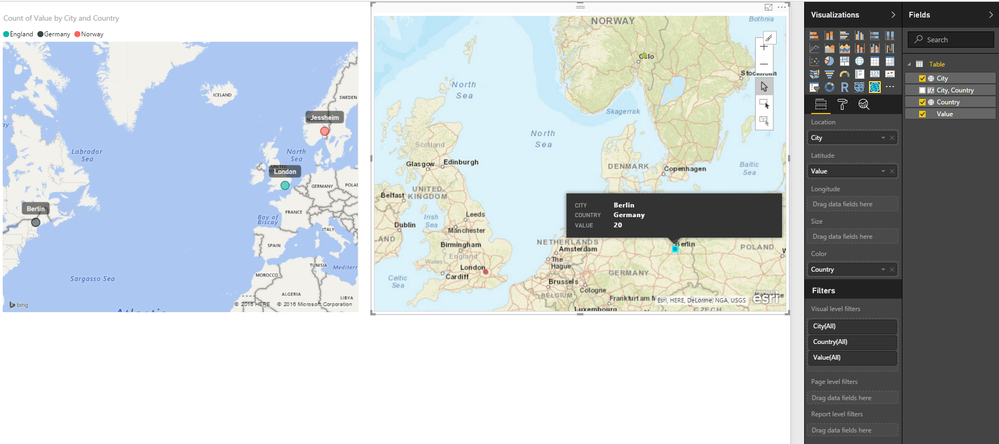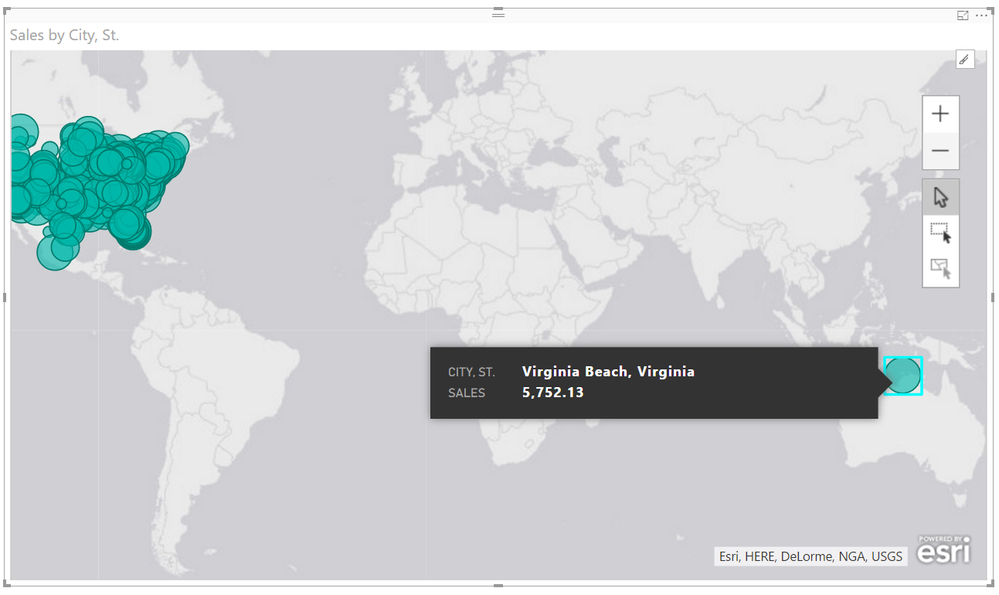- Power BI forums
- Updates
- News & Announcements
- Get Help with Power BI
- Desktop
- Service
- Report Server
- Power Query
- Mobile Apps
- Developer
- DAX Commands and Tips
- Custom Visuals Development Discussion
- Health and Life Sciences
- Power BI Spanish forums
- Translated Spanish Desktop
- Power Platform Integration - Better Together!
- Power Platform Integrations (Read-only)
- Power Platform and Dynamics 365 Integrations (Read-only)
- Training and Consulting
- Instructor Led Training
- Dashboard in a Day for Women, by Women
- Galleries
- Community Connections & How-To Videos
- COVID-19 Data Stories Gallery
- Themes Gallery
- Data Stories Gallery
- R Script Showcase
- Webinars and Video Gallery
- Quick Measures Gallery
- 2021 MSBizAppsSummit Gallery
- 2020 MSBizAppsSummit Gallery
- 2019 MSBizAppsSummit Gallery
- Events
- Ideas
- Custom Visuals Ideas
- Issues
- Issues
- Events
- Upcoming Events
- Community Blog
- Power BI Community Blog
- Custom Visuals Community Blog
- Community Support
- Community Accounts & Registration
- Using the Community
- Community Feedback
Register now to learn Fabric in free live sessions led by the best Microsoft experts. From Apr 16 to May 9, in English and Spanish.
- Power BI forums
- Forums
- Get Help with Power BI
- Desktop
- Re: Irritating problem with ESRI maps
- Subscribe to RSS Feed
- Mark Topic as New
- Mark Topic as Read
- Float this Topic for Current User
- Bookmark
- Subscribe
- Printer Friendly Page
- Mark as New
- Bookmark
- Subscribe
- Mute
- Subscribe to RSS Feed
- Permalink
- Report Inappropriate Content
Irritating problem with ESRI maps
I have 1 500 points on my map, all in three contries, Sweden, Norway and Denmark. 99% of my locations are plotted on the right place, but there are an irritating few that are not, and I cannot figure out why.
On all locations I have used [City, Country] to qualify. Example: Jessheim, Norway
When I type that into Google maps, it will plot the location correctly, but in Power BI with the ESRI maps, it places it in Australia.... The place in Australia is called Norway, so in a way I guess it is right, but I want it also to use the City name Jessheim... So why does it work on 99% of the data, but not for these few...?
Any help would be deeply appreciated...
Solved! Go to Solution.
- Mark as New
- Bookmark
- Subscribe
- Mute
- Subscribe to RSS Feed
- Permalink
- Report Inappropriate Content
@Anonymous@Evogelpohl@Sean I can reproduce the issue in my environment. And I already report this issue internally, will back once get any feedback.
Best Regards,
Qiuyun Yu
If this post helps, then please consider Accept it as the solution to help the other members find it more quickly.
- Mark as New
- Bookmark
- Subscribe
- Mute
- Subscribe to RSS Feed
- Permalink
- Report Inappropriate Content
Anyone has any update on this issue? It shows resolved, but still see this issue.
When I use the PBI native map, it seem to locate all these cities in Denmark correctly. When I switch to use the ESRI map, it incorrectly maps one of the city to United States.
- Mark as New
- Bookmark
- Subscribe
- Mute
- Subscribe to RSS Feed
- Permalink
- Report Inappropriate Content
@Anonymous@Evogelpohl@Sean I can reproduce the issue in my environment. And I already report this issue internally, will back once get any feedback.
Best Regards,
Qiuyun Yu
If this post helps, then please consider Accept it as the solution to help the other members find it more quickly.
- Mark as New
- Bookmark
- Subscribe
- Mute
- Subscribe to RSS Feed
- Permalink
- Report Inappropriate Content
@Anonymous
I hope the ArcGIS team developing the PBI visualization follows this forum or at least they scan for issues relating to their visual.
Clearly something is wrong here...
EDIT: If you use City only in the Location the ArcGIS visual works fine - but now the PBI maps don't!
Now Berlin, Germany in the PBI Maps shows up in the US but Jessheim, Norway is fine...
- Mark as New
- Bookmark
- Subscribe
- Mute
- Subscribe to RSS Feed
- Permalink
- Report Inappropriate Content
@Anonymous As @Sean commented to another post, similar subject. Something is odd.
Below - I'm spelling out: "Virginia Beach, Virgina" entirely - State not abbreviated and it lands in Austrialia.
This isn't expected from a GIS company like ESRI. I don't riff on the PowerBI team as they are cranking out great stuff, quickly - but this is a rough release of mapping abilities to say the least.
Helpful resources

Microsoft Fabric Learn Together
Covering the world! 9:00-10:30 AM Sydney, 4:00-5:30 PM CET (Paris/Berlin), 7:00-8:30 PM Mexico City

Power BI Monthly Update - April 2024
Check out the April 2024 Power BI update to learn about new features.

| User | Count |
|---|---|
| 109 | |
| 98 | |
| 77 | |
| 66 | |
| 54 |
| User | Count |
|---|---|
| 144 | |
| 104 | |
| 100 | |
| 86 | |
| 64 |