- Power BI forums
- Updates
- News & Announcements
- Get Help with Power BI
- Desktop
- Service
- Report Server
- Power Query
- Mobile Apps
- Developer
- DAX Commands and Tips
- Custom Visuals Development Discussion
- Health and Life Sciences
- Power BI Spanish forums
- Translated Spanish Desktop
- Power Platform Integration - Better Together!
- Power Platform Integrations (Read-only)
- Power Platform and Dynamics 365 Integrations (Read-only)
- Training and Consulting
- Instructor Led Training
- Dashboard in a Day for Women, by Women
- Galleries
- Community Connections & How-To Videos
- COVID-19 Data Stories Gallery
- Themes Gallery
- Data Stories Gallery
- R Script Showcase
- Webinars and Video Gallery
- Quick Measures Gallery
- 2021 MSBizAppsSummit Gallery
- 2020 MSBizAppsSummit Gallery
- 2019 MSBizAppsSummit Gallery
- Events
- Ideas
- Custom Visuals Ideas
- Issues
- Issues
- Events
- Upcoming Events
- Community Blog
- Power BI Community Blog
- Custom Visuals Community Blog
- Community Support
- Community Accounts & Registration
- Using the Community
- Community Feedback
Register now to learn Fabric in free live sessions led by the best Microsoft experts. From Apr 16 to May 9, in English and Spanish.
- Power BI forums
- Forums
- Get Help with Power BI
- Desktop
- Invoking Custom function with multiple parameters ...
- Subscribe to RSS Feed
- Mark Topic as New
- Mark Topic as Read
- Float this Topic for Current User
- Bookmark
- Subscribe
- Printer Friendly Page
- Mark as New
- Bookmark
- Subscribe
- Mute
- Subscribe to RSS Feed
- Permalink
- Report Inappropriate Content
Invoking Custom function with multiple parameters from another query
Hi everyone,
I have been solving the problem with invoking custom function. Always I got the error: Formula.Firewall: Query1 'Invoked Function' (step 'Invoked Custom Function') references other queries or steps, so it may not directly access a data source. Please rebuild this data combination.
Of course I have already read many articles (I recommended this by Chris Web) and shortly I understand why this is happening: in Power Query engine you cannot access two different data sources in one step.
But in my scenario I do not find solution how to do yet. In my scenario I am working with data from Google Analytics (but it is not important, generally you can work with SQL sources etc...)
My Scenario:
Query1: This query get all webs from Google Analytics and return only selected values (View_ID) as list (so Query1 result is list)
Query2: This query again get all webs from Google Analytics, but it is filtered by list Query1 (created in previous query). On the end of this query I would like to invoke all rows with function fnGetSessions.
fnGetSessions: This function call standard query to Google Analytics, where you can enter 3 parameters (Account_ID, Property_ID, View_ID). Also you can call function with parameters more than once (with multiple parameters).
But when the step invoked Custom Function in Query2 starts, the error will appear.
Query1
let
Source = GoogleAnalytics.Accounts(),
#"Expanded Data" = Table.ExpandTableColumn(Source, "Data", {"Id", "Name", "Data", "Kind"}, {"Data.Id", "Data.Name", "Data.Data", "Data.Kind"}),
#"Expanded Data.Data" = Table.ExpandTableColumn(#"Expanded Data", "Data.Data", {"Id", "Name", "Data", "Kind"}, {"Data.Data.Id", "Data.Data.Name", "Data.Data.Data", "Data.Data.Kind"}),
#"Renamed Columns" = Table.RenameColumns(#"Expanded Data.Data",{{"Data.Id", "Property_ID"}, {"Data.Data.Id", "View_ID"}, {"Name", "Account"}, {"Id", "Account_ID"}, {"Data.Name", "Property_Name"}, {"Data.Data.Name", "View_Name"}}),
#"Filter by Property_Name" = Table.SelectRows(#"Renamed Columns", each [Property_Name] = "mysite.com"),
#"Convert to list" = #"Filter by Property_Name"[View_ID]
in
#"Convert to list"Query2
let
myList = Query1,
Source = GoogleAnalytics.Accounts(),
#"Expanded Data" = Table.ExpandTableColumn(Source, "Data", {"Id", "Name", "Data", "Kind"}, {"Data.Id", "Data.Name", "Data.Data", "Data.Kind"}),
#"Expanded Data.Data" = Table.ExpandTableColumn(#"Expanded Data", "Data.Data", {"Id", "Name", "Data", "Kind"}, {"Data.Data.Id", "Data.Data.Name", "Data.Data.Data", "Data.Data.Kind"}),
#"Removed Columns" = Table.RemoveColumns(#"Expanded Data.Data",{"Data.Data.Data", "Data.Data.Kind", "Data.Kind", "Kind"}),
#"Renamed Columns" = Table.RenameColumns(#"Removed Columns",{{"Data.Id", "Property_ID"}, {"Data.Data.Id", "View_ID"}, {"Name", "Account"}, {"Id", "Account_ID"}, {"Data.Name", "Property_Name"}, {"Data.Data.Name", "View_Name"}}),
#"Filter by Query 1 values" = Table.SelectRows(#"Renamed Columns", each List.Contains(myList,[View_ID])),
#"Invoked Custom Function" = Table.AddColumn(#"Filter by Query 1 values", "fnGetSessions", each fnGetSessions([Account_ID], [Property_ID], [View_ID]))
in
#"Invoked Custom Function"
fnGetSessions
let Multiple = (Account_ID as text, Property_ID as text,View_ID as text)=>
let
Source = GoogleAnalytics.Accounts(),
#"Account" = Source{[Id=Account_ID]}[Data],
#"Property" = #"Account"{[Id=Property_ID]}[Data],
#"View" = #"Property"{[Id=View_ID]}[Data],
#"Added Items" = Cube.Transform(#"View",
{
{Cube.AddAndExpandDimensionColumn, "ga:isoYearIsoWeek", {"ga:isoYearIsoWeek"}, {"ISO Week of ISO Year"}},
{Cube.AddAndExpandDimensionColumn, "ga:channelGrouping", {"ga:channelGrouping"}, {"Default Channel Grouping"}},
{Cube.AddMeasureColumn, "Sessions", "ga:sessions"}
})
in
#"Added Items" in Multiple
Of course you can do this without Query1, so you will need write the query like Query2 and filter Web properties again and again, but because I would prefer only one query for setup filter, so I am looking for solution.
Thanks,
Petr
Solved! Go to Solution.
- Mark as New
- Bookmark
- Subscribe
- Mute
- Subscribe to RSS Feed
- Permalink
- Report Inappropriate Content
Hi PetrP,
This may caused by another data source has been imported in custom function, staging query should be seperated with shaping query like diagram below:
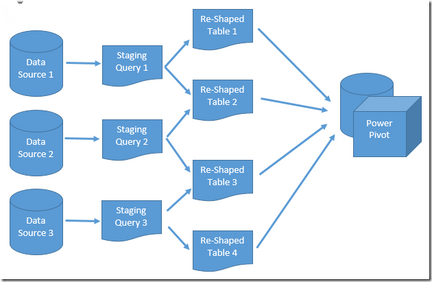
Reference:
https://www.excelguru.ca/blog/2015/03/11/power-query-errors-please-rebuild-this-data-combination/
Regards,
Jimmy Tao
- Mark as New
- Bookmark
- Subscribe
- Mute
- Subscribe to RSS Feed
- Permalink
- Report Inappropriate Content
Hi PetrP,
This may caused by another data source has been imported in custom function, staging query should be seperated with shaping query like diagram below:
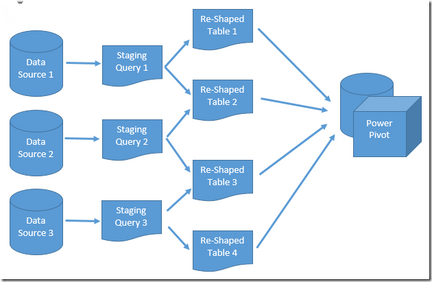
Reference:
https://www.excelguru.ca/blog/2015/03/11/power-query-errors-please-rebuild-this-data-combination/
Regards,
Jimmy Tao
Helpful resources

Microsoft Fabric Learn Together
Covering the world! 9:00-10:30 AM Sydney, 4:00-5:30 PM CET (Paris/Berlin), 7:00-8:30 PM Mexico City

Power BI Monthly Update - April 2024
Check out the April 2024 Power BI update to learn about new features.

| User | Count |
|---|---|
| 110 | |
| 95 | |
| 76 | |
| 65 | |
| 51 |
| User | Count |
|---|---|
| 146 | |
| 109 | |
| 106 | |
| 88 | |
| 61 |
