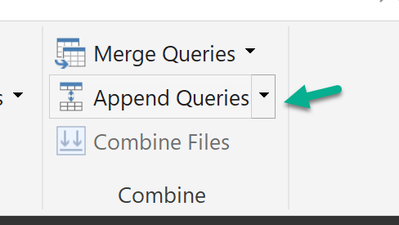- Power BI forums
- Updates
- News & Announcements
- Get Help with Power BI
- Desktop
- Service
- Report Server
- Power Query
- Mobile Apps
- Developer
- DAX Commands and Tips
- Custom Visuals Development Discussion
- Health and Life Sciences
- Power BI Spanish forums
- Translated Spanish Desktop
- Power Platform Integration - Better Together!
- Power Platform Integrations (Read-only)
- Power Platform and Dynamics 365 Integrations (Read-only)
- Training and Consulting
- Instructor Led Training
- Dashboard in a Day for Women, by Women
- Galleries
- Community Connections & How-To Videos
- COVID-19 Data Stories Gallery
- Themes Gallery
- Data Stories Gallery
- R Script Showcase
- Webinars and Video Gallery
- Quick Measures Gallery
- 2021 MSBizAppsSummit Gallery
- 2020 MSBizAppsSummit Gallery
- 2019 MSBizAppsSummit Gallery
- Events
- Ideas
- Custom Visuals Ideas
- Issues
- Issues
- Events
- Upcoming Events
- Community Blog
- Power BI Community Blog
- Custom Visuals Community Blog
- Community Support
- Community Accounts & Registration
- Using the Community
- Community Feedback
Register now to learn Fabric in free live sessions led by the best Microsoft experts. From Apr 16 to May 9, in English and Spanish.
- Power BI forums
- Forums
- Get Help with Power BI
- Desktop
- Re: Invoke multiple information from other columns
- Subscribe to RSS Feed
- Mark Topic as New
- Mark Topic as Read
- Float this Topic for Current User
- Bookmark
- Subscribe
- Printer Friendly Page
- Mark as New
- Bookmark
- Subscribe
- Mute
- Subscribe to RSS Feed
- Permalink
- Report Inappropriate Content
Invoke multiple information from other columns
Hello Community!
I get a little bit of truble here:
Got 3 tables with this information as an example:
Table 1:
User Team Completed
User1 Team1 1
User2 Team1 0
User 3 Team1 3
Table 2:
User Team Completed
User 1 Team2 3
User2 Team2 4
User3 Team2 0
User Team Completed
User 1 Team3 5
User2 Team3 8
User3 Team3 3
So i need Help to show in a visualization the total completed of each team with a selector that allows me to select the team and a number card to show me all the completed SUM.
i think that maybe creating a "symbolic" table to relation with all the completed and team information would allow me to retribe the requiered information in a visualization but i can't do it.
Thank you! 🙂
Solved! Go to Solution.
- Mark as New
- Bookmark
- Subscribe
- Mute
- Subscribe to RSS Feed
- Permalink
- Report Inappropriate Content
Hey,
basically I'm wondering why you have multiple table.
From within PowerQuery I personally would appende the tables, so that I finally have just one.
Does this makes sense?
Regards
Tom
Did I answer your question? Mark my post as a solution, this will help others!
Proud to be a Super User!
I accept Kudos 😉
Hamburg, Germany
- Mark as New
- Bookmark
- Subscribe
- Mute
- Subscribe to RSS Feed
- Permalink
- Report Inappropriate Content
Do UNION ( Go to Modelling-> New Table-> create a new DAX table using the UNION) of all 3 tables using DAX, so you will have all details in the DAX table. Then you can create a measure SUM(DAT_Table[Completed]) and pull this measure and team column in visuals.
Also you can use this measure in a Card as needed.
Thanks
Raj
- Mark as New
- Bookmark
- Subscribe
- Mute
- Subscribe to RSS Feed
- Permalink
- Report Inappropriate Content
Not sure whether you are doing this in Power Query or in DAX.
If you do in DAX - Yes, all modelling/calculations happen in Power BI inmemory.
If you get this error hile doing UNION in DAX, please share the snapshot of your formula. Something you are missing .
Thanks
Raj
- Mark as New
- Bookmark
- Subscribe
- Mute
- Subscribe to RSS Feed
- Permalink
- Report Inappropriate Content
Do UNION ( Go to Modelling-> New Table-> create a new DAX table using the UNION) of all 3 tables using DAX, so you will have all details in the DAX table. Then you can create a measure SUM(DAT_Table[Completed]) and pull this measure and team column in visuals.
Also you can use this measure in a Card as needed.
Thanks
Raj
- Mark as New
- Bookmark
- Subscribe
- Mute
- Subscribe to RSS Feed
- Permalink
- Report Inappropriate Content
Hey,
basically I'm wondering why you have multiple table.
From within PowerQuery I personally would appende the tables, so that I finally have just one.
Does this makes sense?
Regards
Tom
Did I answer your question? Mark my post as a solution, this will help others!
Proud to be a Super User!
I accept Kudos 😉
Hamburg, Germany
- Mark as New
- Bookmark
- Subscribe
- Mute
- Subscribe to RSS Feed
- Permalink
- Report Inappropriate Content
Yes, it would be the best i guess,
But when i append all the tables i get this error:
" Failed to save modifications to the server. Error returned: ' OLE DB or ODBC error:{DataFormat.Error} Too many fields defined..'. "
I'm getting my data set from an access db file. But i thinked that the Queries modeling in powerBI was storaged in the local file. Don't understand why this is traying to save the appened file in a database.
Do you know why this is happening? :S
Thank you!
- Mark as New
- Bookmark
- Subscribe
- Mute
- Subscribe to RSS Feed
- Permalink
- Report Inappropriate Content
Not sure whether you are doing this in Power Query or in DAX.
If you do in DAX - Yes, all modelling/calculations happen in Power BI inmemory.
If you get this error hile doing UNION in DAX, please share the snapshot of your formula. Something you are missing .
Thanks
Raj
- Mark as New
- Bookmark
- Subscribe
- Mute
- Subscribe to RSS Feed
- Permalink
- Report Inappropriate Content
Yes,
Creating the Union formula to join all tabs and then the DAX SUM , was the solution.
Thank you Raj
- Mark as New
- Bookmark
- Subscribe
- Mute
- Subscribe to RSS Feed
- Permalink
- Report Inappropriate Content
HI Raj,
I was using the first option, PowerQuery..
Edit Querys -> Append Queries --> Append queries as a new.
don't know why i got this ODBC error :S ,
Gonna try with DAX union, as you say to me before.
Helpful resources

Microsoft Fabric Learn Together
Covering the world! 9:00-10:30 AM Sydney, 4:00-5:30 PM CET (Paris/Berlin), 7:00-8:30 PM Mexico City

Power BI Monthly Update - April 2024
Check out the April 2024 Power BI update to learn about new features.

| User | Count |
|---|---|
| 118 | |
| 107 | |
| 70 | |
| 70 | |
| 43 |
| User | Count |
|---|---|
| 148 | |
| 104 | |
| 104 | |
| 89 | |
| 66 |