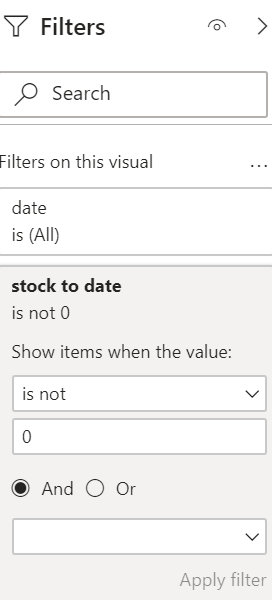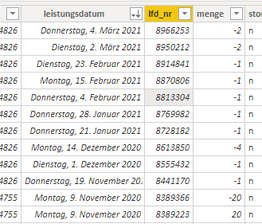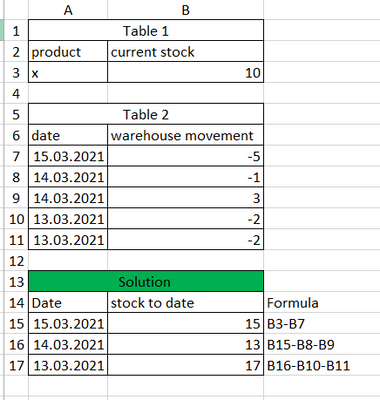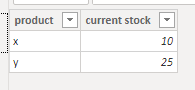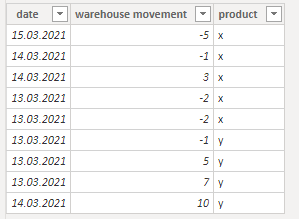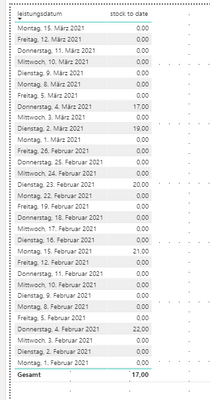- Power BI forums
- Updates
- News & Announcements
- Get Help with Power BI
- Desktop
- Service
- Report Server
- Power Query
- Mobile Apps
- Developer
- DAX Commands and Tips
- Custom Visuals Development Discussion
- Health and Life Sciences
- Power BI Spanish forums
- Translated Spanish Desktop
- Power Platform Integration - Better Together!
- Power Platform Integrations (Read-only)
- Power Platform and Dynamics 365 Integrations (Read-only)
- Training and Consulting
- Instructor Led Training
- Dashboard in a Day for Women, by Women
- Galleries
- Community Connections & How-To Videos
- COVID-19 Data Stories Gallery
- Themes Gallery
- Data Stories Gallery
- R Script Showcase
- Webinars and Video Gallery
- Quick Measures Gallery
- 2021 MSBizAppsSummit Gallery
- 2020 MSBizAppsSummit Gallery
- 2019 MSBizAppsSummit Gallery
- Events
- Ideas
- Custom Visuals Ideas
- Issues
- Issues
- Events
- Upcoming Events
- Community Blog
- Power BI Community Blog
- Custom Visuals Community Blog
- Community Support
- Community Accounts & Registration
- Using the Community
- Community Feedback
Register now to learn Fabric in free live sessions led by the best Microsoft experts. From Apr 16 to May 9, in English and Spanish.
- Power BI forums
- Forums
- Get Help with Power BI
- Desktop
- Inventory history warehouse
- Subscribe to RSS Feed
- Mark Topic as New
- Mark Topic as Read
- Float this Topic for Current User
- Bookmark
- Subscribe
- Printer Friendly Page
- Mark as New
- Bookmark
- Subscribe
- Mute
- Subscribe to RSS Feed
- Permalink
- Report Inappropriate Content
Inventory history warehouse
Hello all,
this is my first post and I hope you can help me.
I would like to show the inventory history of our goods.
For this I have a measure the sum of all consumption of our products.
Also I have the current inventory for the product.
Now I need to make a backward calculation, that is, calculate the initial stock with the consumption.
The problem is that the display shows e.g. the following:
11.03.2021 opening stock - consumption on 11.03.
10.03.2021 Opening stock - consumption on 10.03.
09.03.2021 Opening balance - consumption on 09.09.
However, I would like to display it as follows:
03.11.2021 Opening balance - consumption 03/11.
03.10.2021 Outturn 03/11 - Consumption 03/10.
09.03.2021 Result 10.03. - Consumption 09.03.
and so on
I hope you can help me.
Many thanks already.
Greetings
Tobias
Solved! Go to Solution.
- Mark as New
- Bookmark
- Subscribe
- Mute
- Subscribe to RSS Feed
- Permalink
- Report Inappropriate Content
have you tried to use filter to remove those data
Did I answer your question? Mark my post as a solution!
Proud to be a Super User!
- Mark as New
- Bookmark
- Subscribe
- Mute
- Subscribe to RSS Feed
- Permalink
- Report Inappropriate Content
could you please provide the sample data and the expected output?
Did I answer your question? Mark my post as a solution!
Proud to be a Super User!
- Mark as New
- Bookmark
- Subscribe
- Mute
- Subscribe to RSS Feed
- Permalink
- Report Inappropriate Content
I have a current stock for each product.
I have linked this table with the consumptions.
Here we have the stock entries for each individual product.
I would like to calculate the inventory history backwards.
For example, for the product 30mtet7133.
Here the initial stock is 15.
On March 04, we consumed 2 pieces, so our inventory on March 04 was 17. I would like to map that in a chart. So on 09 November we had 29 pieces in stock.
Currently I am calculating:
Current stock - Measure (sum(menge))
Now for each day the Current stock - consumption on the given day
I want :
Current iventory - last day - day before last- .......
- Mark as New
- Bookmark
- Subscribe
- Mute
- Subscribe to RSS Feed
- Permalink
- Report Inappropriate Content
it's better provide sample data which has the same structure of your real data, not the screenshot of part of your data. Otherwise, it's very hard to provide you the solution.
Did I answer your question? Mark my post as a solution!
Proud to be a Super User!
- Mark as New
- Bookmark
- Subscribe
- Mute
- Subscribe to RSS Feed
- Permalink
- Report Inappropriate Content
ok next try 🙂
soltion should look like this
- Mark as New
- Bookmark
- Subscribe
- Mute
- Subscribe to RSS Feed
- Permalink
- Report Inappropriate Content
please see the attachment below
Did I answer your question? Mark my post as a solution!
Proud to be a Super User!
- Mark as New
- Bookmark
- Subscribe
- Mute
- Subscribe to RSS Feed
- Permalink
- Report Inappropriate Content
thank you for your answer.
I tried to apply it to my evaluation, now I have another problem.
I have extended the file by a product and now the result is no longer correct, because I have several products in my evaluation.
- Mark as New
- Bookmark
- Subscribe
- Mute
- Subscribe to RSS Feed
- Permalink
- Report Inappropriate Content
please see the attachment
Did I answer your question? Mark my post as a solution!
Proud to be a Super User!
- Mark as New
- Bookmark
- Subscribe
- Mute
- Subscribe to RSS Feed
- Permalink
- Report Inappropriate Content
ok very nice 🙂
now my last question.
can i hide the days when nothing was consumed. these are displayed as 0
- Mark as New
- Bookmark
- Subscribe
- Mute
- Subscribe to RSS Feed
- Permalink
- Report Inappropriate Content
have you tried to use filter to remove those data
Did I answer your question? Mark my post as a solution!
Proud to be a Super User!
- Mark as New
- Bookmark
- Subscribe
- Mute
- Subscribe to RSS Feed
- Permalink
- Report Inappropriate Content
I have tried this, but it can happen that this value actually comes to 0 due to consumption.
Now every day that I have no consumption, the value is displayed zero
- Mark as New
- Bookmark
- Subscribe
- Mute
- Subscribe to RSS Feed
- Permalink
- Report Inappropriate Content
your screenshot is different from what we have discussed. could you please provide sample data and output again?
Did I answer your question? Mark my post as a solution!
Proud to be a Super User!
- Mark as New
- Bookmark
- Subscribe
- Mute
- Subscribe to RSS Feed
- Permalink
- Report Inappropriate Content
@Toppler , Usually we got onhand like
this you can call as closing
[Intial On Hand] + CALCULATE(SUM(Table[Purchase]),filter(date,date[date] <=maxx(date,date[date]))) - CALCULATE(SUM(Table[consumption]),filter(date,date[date] <=maxx(date,date[date])))
for opening
[Intial On Hand] + CALCULATE(SUM(Table[Purchase]),filter(date,date[date] <maxx(date,date[date]))) - CALCULATE(SUM(Table[consumption]),filter(date,date[date] <maxx(date,date[date])))
Microsoft Power BI Learning Resources, 2023 !!
Learn Power BI - Full Course with Dec-2022, with Window, Index, Offset, 100+ Topics !!
Did I answer your question? Mark my post as a solution! Appreciate your Kudos !! Proud to be a Super User! !!
- Mark as New
- Bookmark
- Subscribe
- Mute
- Subscribe to RSS Feed
- Permalink
- Report Inappropriate Content
@amitchandak , thanks but doesn't work yet.
I have only consumption and have created a measure for it.
About the formula (initial stock - consumption) is applied to this formula for each day, so I see unfortunately no course of the stock.
I want a chart that, starting from the initial stock, subtracts the consumptions, that I can see how the stock of products was.
Helpful resources

Microsoft Fabric Learn Together
Covering the world! 9:00-10:30 AM Sydney, 4:00-5:30 PM CET (Paris/Berlin), 7:00-8:30 PM Mexico City

Power BI Monthly Update - April 2024
Check out the April 2024 Power BI update to learn about new features.

| User | Count |
|---|---|
| 109 | |
| 98 | |
| 77 | |
| 66 | |
| 54 |
| User | Count |
|---|---|
| 144 | |
| 104 | |
| 101 | |
| 86 | |
| 64 |