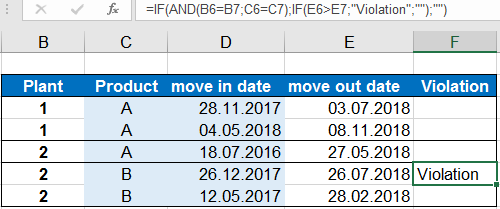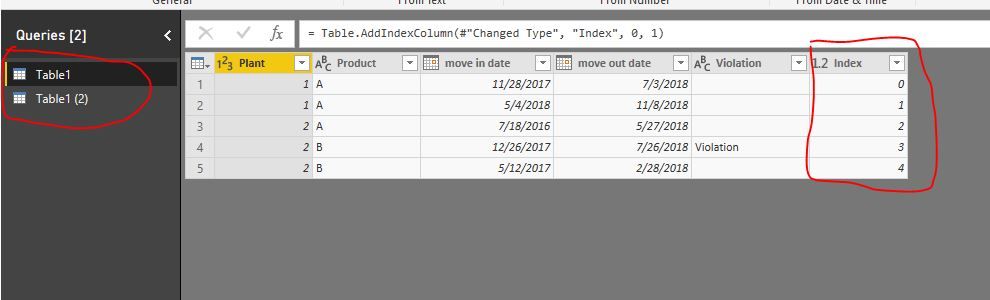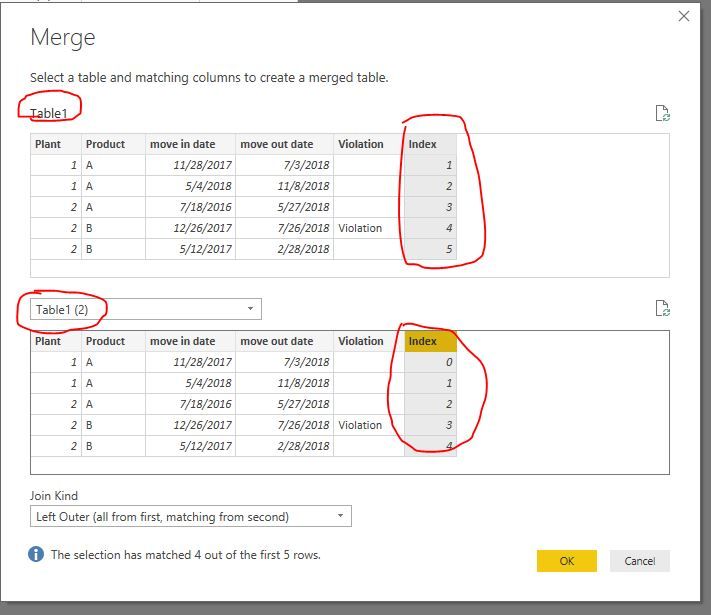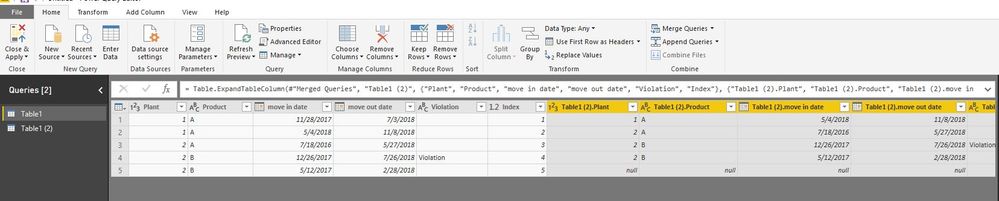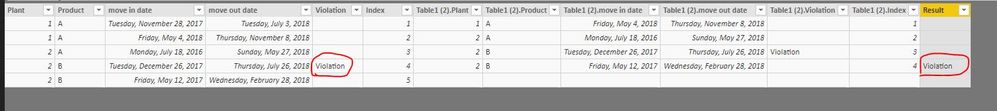- Power BI forums
- Updates
- News & Announcements
- Get Help with Power BI
- Desktop
- Service
- Report Server
- Power Query
- Mobile Apps
- Developer
- DAX Commands and Tips
- Custom Visuals Development Discussion
- Health and Life Sciences
- Power BI Spanish forums
- Translated Spanish Desktop
- Power Platform Integration - Better Together!
- Power Platform Integrations (Read-only)
- Power Platform and Dynamics 365 Integrations (Read-only)
- Training and Consulting
- Instructor Led Training
- Dashboard in a Day for Women, by Women
- Galleries
- Community Connections & How-To Videos
- COVID-19 Data Stories Gallery
- Themes Gallery
- Data Stories Gallery
- R Script Showcase
- Webinars and Video Gallery
- Quick Measures Gallery
- 2021 MSBizAppsSummit Gallery
- 2020 MSBizAppsSummit Gallery
- 2019 MSBizAppsSummit Gallery
- Events
- Ideas
- Custom Visuals Ideas
- Issues
- Issues
- Events
- Upcoming Events
- Community Blog
- Power BI Community Blog
- Custom Visuals Community Blog
- Community Support
- Community Accounts & Registration
- Using the Community
- Community Feedback
Register now to learn Fabric in free live sessions led by the best Microsoft experts. From Apr 16 to May 9, in English and Spanish.
- Power BI forums
- Forums
- Get Help with Power BI
- Desktop
- Inventory first in first out
- Subscribe to RSS Feed
- Mark Topic as New
- Mark Topic as Read
- Float this Topic for Current User
- Bookmark
- Subscribe
- Printer Friendly Page
- Mark as New
- Bookmark
- Subscribe
- Mute
- Subscribe to RSS Feed
- Permalink
- Report Inappropriate Content
Inventory first in first out
the task: I have a set of data with the information of the move in dates and move out dates of production batches, and I need to check which batches violate the "first in first out" rule. And it should be on plant and product level.
In excel, I would make a pivot table and order the move in dates from oldest to newest, and then I can just compare the move out dates.
Is it possible to do something similar in Power BI? I have googled a lot but still have no idea how I should start.
Thanks a lot in advance!
Solved! Go to Solution.
- Mark as New
- Bookmark
- Subscribe
- Mute
- Subscribe to RSS Feed
- Permalink
- Report Inappropriate Content
hi, @Cynwaa
After my research, There are two ways for you to refer to:
a)
Step1:
In Edit Queries, Duplicate the basic table.
Then add the index column for two table
Basic table index column is starting at 1 and increment is 1
Duplicate table index column is starting at 0 and increment is 1
Step2:
Merge two tables as below:
Step3:
Expand the table and Close&Apply
Step4:
Add a calculate column by this formula
Result = IF(AND(Table1[Plant]=Table1[Table1 (2).Plant],Table1[Product]=Table1[Table1 (2).Product]),IF(Table1[move out date]>Table1[Table1 (2).move out date],"Violation",BLANK()),BLANK())
Result:
b)
Step1:
In Edit Queries, add an index column for the basic table
Step2:
Close&Apply
Step3:
Add a calculate column by this formula
Result =
IF (
AND (
Table6[Plant]
= CALCULATE (
MAX ( Table6[Plant] ),
FILTER ( Table6, Table6[Index] = EARLIER ( Table6[Index] ) + 1 )
),
Table6[Product]
= CALCULATE (
MAX ( Table6[Product] ),
FILTER ( Table6, Table6[Index] = EARLIER ( Table6[Index] ) + 1 )
)
),
IF (
Table6[move out date]
> CALCULATE (
MAX ( Table6[move out date] ),
FILTER ( Table6, Table6[Index] = EARLIER ( Table6[Index] ) + 1 )
),
"Violation",
BLANK ()
),
BLANK ()
)Result:
here is pbix, please try it.
https://www.dropbox.com/s/mtpjwie1vanrt9i/Inventory%20first%20in%20first%20out.pbix?dl=0
Best Regards,
Lin
If this post helps, then please consider Accept it as the solution to help the other members find it more quickly.
- Mark as New
- Bookmark
- Subscribe
- Mute
- Subscribe to RSS Feed
- Permalink
- Report Inappropriate Content
hi, @Cynwaa
After my research, There are two ways for you to refer to:
a)
Step1:
In Edit Queries, Duplicate the basic table.
Then add the index column for two table
Basic table index column is starting at 1 and increment is 1
Duplicate table index column is starting at 0 and increment is 1
Step2:
Merge two tables as below:
Step3:
Expand the table and Close&Apply
Step4:
Add a calculate column by this formula
Result = IF(AND(Table1[Plant]=Table1[Table1 (2).Plant],Table1[Product]=Table1[Table1 (2).Product]),IF(Table1[move out date]>Table1[Table1 (2).move out date],"Violation",BLANK()),BLANK())
Result:
b)
Step1:
In Edit Queries, add an index column for the basic table
Step2:
Close&Apply
Step3:
Add a calculate column by this formula
Result =
IF (
AND (
Table6[Plant]
= CALCULATE (
MAX ( Table6[Plant] ),
FILTER ( Table6, Table6[Index] = EARLIER ( Table6[Index] ) + 1 )
),
Table6[Product]
= CALCULATE (
MAX ( Table6[Product] ),
FILTER ( Table6, Table6[Index] = EARLIER ( Table6[Index] ) + 1 )
)
),
IF (
Table6[move out date]
> CALCULATE (
MAX ( Table6[move out date] ),
FILTER ( Table6, Table6[Index] = EARLIER ( Table6[Index] ) + 1 )
),
"Violation",
BLANK ()
),
BLANK ()
)Result:
here is pbix, please try it.
https://www.dropbox.com/s/mtpjwie1vanrt9i/Inventory%20first%20in%20first%20out.pbix?dl=0
Best Regards,
Lin
If this post helps, then please consider Accept it as the solution to help the other members find it more quickly.
- Mark as New
- Bookmark
- Subscribe
- Mute
- Subscribe to RSS Feed
- Permalink
- Report Inappropriate Content
Hi @v-lili6-msft,
Sorry for the late reply, thank you for the brilliant way to tackle this problem!
It does help me a lot, on the task itself and as an idea for similar problems.
Helpful resources

Microsoft Fabric Learn Together
Covering the world! 9:00-10:30 AM Sydney, 4:00-5:30 PM CET (Paris/Berlin), 7:00-8:30 PM Mexico City

Power BI Monthly Update - April 2024
Check out the April 2024 Power BI update to learn about new features.

| User | Count |
|---|---|
| 117 | |
| 107 | |
| 70 | |
| 70 | |
| 43 |
| User | Count |
|---|---|
| 148 | |
| 106 | |
| 104 | |
| 89 | |
| 65 |