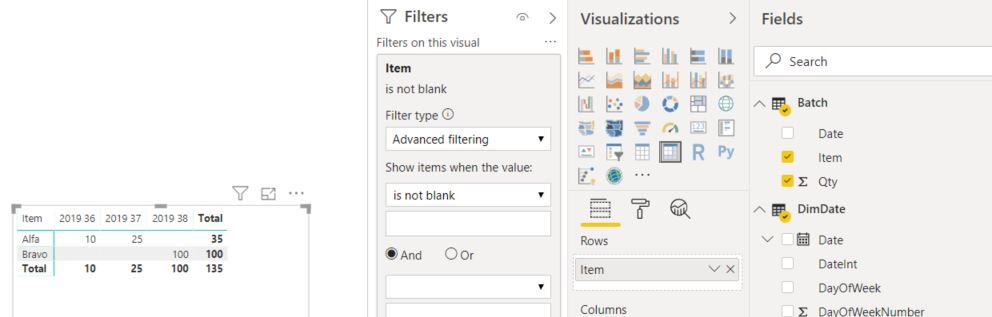- Power BI forums
- Updates
- News & Announcements
- Get Help with Power BI
- Desktop
- Service
- Report Server
- Power Query
- Mobile Apps
- Developer
- DAX Commands and Tips
- Custom Visuals Development Discussion
- Health and Life Sciences
- Power BI Spanish forums
- Translated Spanish Desktop
- Power Platform Integration - Better Together!
- Power Platform Integrations (Read-only)
- Power Platform and Dynamics 365 Integrations (Read-only)
- Training and Consulting
- Instructor Led Training
- Dashboard in a Day for Women, by Women
- Galleries
- Community Connections & How-To Videos
- COVID-19 Data Stories Gallery
- Themes Gallery
- Data Stories Gallery
- R Script Showcase
- Webinars and Video Gallery
- Quick Measures Gallery
- 2021 MSBizAppsSummit Gallery
- 2020 MSBizAppsSummit Gallery
- 2019 MSBizAppsSummit Gallery
- Events
- Ideas
- Custom Visuals Ideas
- Issues
- Issues
- Events
- Upcoming Events
- Community Blog
- Power BI Community Blog
- Custom Visuals Community Blog
- Community Support
- Community Accounts & Registration
- Using the Community
- Community Feedback
Register now to learn Fabric in free live sessions led by the best Microsoft experts. From Apr 16 to May 9, in English and Spanish.
- Power BI forums
- Forums
- Get Help with Power BI
- Desktop
- Re: Inventory calculation - Based on expiry date
- Subscribe to RSS Feed
- Mark Topic as New
- Mark Topic as Read
- Float this Topic for Current User
- Bookmark
- Subscribe
- Printer Friendly Page
- Mark as New
- Bookmark
- Subscribe
- Mute
- Subscribe to RSS Feed
- Permalink
- Report Inappropriate Content
Inventory calculation - Based on expiry date
Hi,
I am trying to create a weekly inventory report, but I am having difficulties creating a measure that adjusts inventory for expiry date. Below are two example tables that show my structure.
tblBatch
Item | Qty |Expiry Date
Alfa 10 05.09.2019
Alfa 25 10.09.2019
Bravo 100 20.09.2019
tblCalendar
Date | Week
01.09.2019 201935
02.09.2019 201936
03.09.2019 201936
[...]
20.09.2019 201938
This I what I am trying to get the output to be like, where inventory is reduced as items pass their expiry date:
rptInventory
Week
Item 201935 201936 201937 201938
Alfa 35 25 0 0
Bravo 100 100 100 0
Any suggestions on how to build the measure would be deeply appreciated.
/depple
Solved! Go to Solution.
- Mark as New
- Bookmark
- Subscribe
- Mute
- Subscribe to RSS Feed
- Permalink
- Report Inappropriate Content
I found a solution using the CALCULATE function, with expiry date as filter.
Thanks to all that took their time to read my issue.
/depple
- Mark as New
- Bookmark
- Subscribe
- Mute
- Subscribe to RSS Feed
- Permalink
- Report Inappropriate Content
Hi,
you can simly drag everything to a Matrix Table:
- Mark as New
- Bookmark
- Subscribe
- Mute
- Subscribe to RSS Feed
- Permalink
- Report Inappropriate Content
Thank you for your suggestion. I have tried this, but it does not return the output that I need. This solutuin plots when which quantity expire, whereas I want the measure to return the non-expired inventory for each week, like in the example I showed in my intial post.
/depple
- Mark as New
- Bookmark
- Subscribe
- Mute
- Subscribe to RSS Feed
- Permalink
- Report Inappropriate Content
Ok,
Your explenation was not very clear. still isnt.
When is the expiery date? When is the trigger?
- Mark as New
- Bookmark
- Subscribe
- Mute
- Subscribe to RSS Feed
- Permalink
- Report Inappropriate Content
Sorry if I am being unclear. I will try to correct this.
This is the desired output of the measure given the data in the two tables I provided in the initial post:
Week
Item 201935 201936 201937 201938
Alfa 35 25 0 0
Bravo 100 100 100 0
For each future week, non-expired batches are summed. For the week that a batch has the expiry date, it will not be included in the inventory, for example the 10 Alfa that has expiry date 5/9-2019 (Week 201936) are not included in Week 201936, as they expire that week. The remaining 25 Alfa expire in 10/9-19, and therefore from 201937 and forwards, there a 0 Alfa in inventory.
Again, sorry for being unclear. I hope that this is a better explanation.
/depple
- Mark as New
- Bookmark
- Subscribe
- Mute
- Subscribe to RSS Feed
- Permalink
- Report Inappropriate Content
I found a solution using the CALCULATE function, with expiry date as filter.
Thanks to all that took their time to read my issue.
/depple
- Mark as New
- Bookmark
- Subscribe
- Mute
- Subscribe to RSS Feed
- Permalink
- Report Inappropriate Content
Hello depple,
Trust you are great. Please can you help share the DAX measure you used to solve this problem? I have a similar issue I am currently on.
I want to show the cumulative inventory level considering the future expiry dates.
Thanks
deji
- Mark as New
- Bookmark
- Subscribe
- Mute
- Subscribe to RSS Feed
- Permalink
- Report Inappropriate Content
hi depple,
can you give us the example where you use the filter?
i have also tried to do the same with calculate (distinctcount(field1),filter(allselected(table), [expirydate] >= [i still havent figured out what i should put in here]))
Helpful resources

Microsoft Fabric Learn Together
Covering the world! 9:00-10:30 AM Sydney, 4:00-5:30 PM CET (Paris/Berlin), 7:00-8:30 PM Mexico City

Power BI Monthly Update - April 2024
Check out the April 2024 Power BI update to learn about new features.

| User | Count |
|---|---|
| 109 | |
| 99 | |
| 77 | |
| 66 | |
| 54 |
| User | Count |
|---|---|
| 144 | |
| 104 | |
| 101 | |
| 86 | |
| 64 |