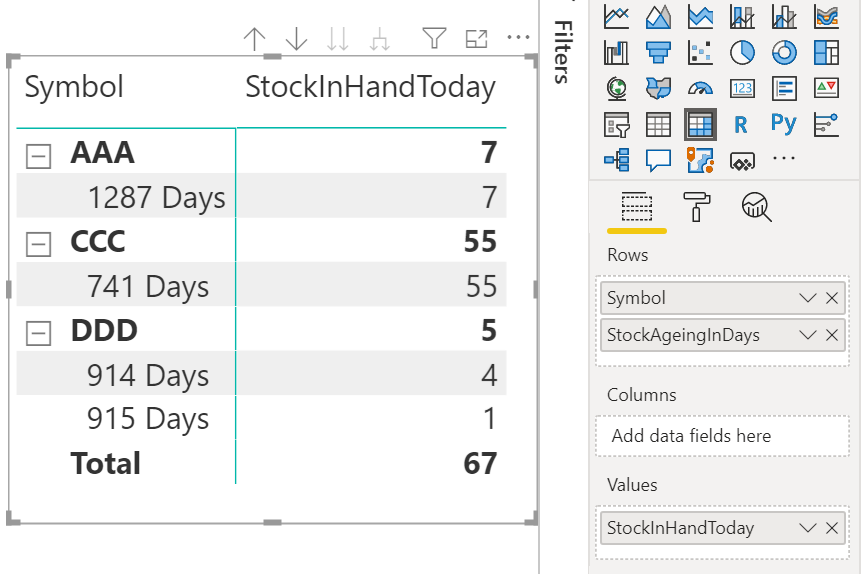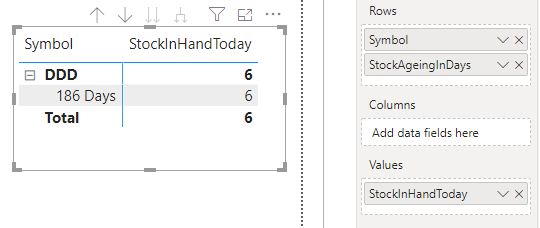- Power BI forums
- Updates
- News & Announcements
- Get Help with Power BI
- Desktop
- Service
- Report Server
- Power Query
- Mobile Apps
- Developer
- DAX Commands and Tips
- Custom Visuals Development Discussion
- Health and Life Sciences
- Power BI Spanish forums
- Translated Spanish Desktop
- Power Platform Integration - Better Together!
- Power Platform Integrations (Read-only)
- Power Platform and Dynamics 365 Integrations (Read-only)
- Training and Consulting
- Instructor Led Training
- Dashboard in a Day for Women, by Women
- Galleries
- Community Connections & How-To Videos
- COVID-19 Data Stories Gallery
- Themes Gallery
- Data Stories Gallery
- R Script Showcase
- Webinars and Video Gallery
- Quick Measures Gallery
- 2021 MSBizAppsSummit Gallery
- 2020 MSBizAppsSummit Gallery
- 2019 MSBizAppsSummit Gallery
- Events
- Ideas
- Custom Visuals Ideas
- Issues
- Issues
- Events
- Upcoming Events
- Community Blog
- Power BI Community Blog
- Custom Visuals Community Blog
- Community Support
- Community Accounts & Registration
- Using the Community
- Community Feedback
Register now to learn Fabric in free live sessions led by the best Microsoft experts. From Apr 16 to May 9, in English and Spanish.
- Power BI forums
- Forums
- Get Help with Power BI
- Desktop
- Inventory Qutantity wise Againg Report FIFO
- Subscribe to RSS Feed
- Mark Topic as New
- Mark Topic as Read
- Float this Topic for Current User
- Bookmark
- Subscribe
- Printer Friendly Page
- Mark as New
- Bookmark
- Subscribe
- Mute
- Subscribe to RSS Feed
- Permalink
- Report Inappropriate Content
Inventory Qutantity wise Againg Report FIFO
Team,
Please advise how can get create Invontry quantiy wise Stock againg Report in FIFO model.
Same table having Selling and Buying information.
Refer below link same Data source here sepcified to calculate FIFO selling value , where i need to create Againg report for current stock , how long this stocks available.
https://radacad.com/dax-inventory-or-stock-valuation-using-fifo#comment-349084
Solved! Go to Solution.
- Mark as New
- Bookmark
- Subscribe
- Mute
- Subscribe to RSS Feed
- Permalink
- Report Inappropriate Content
I am not very clear what you want to do with Sales Returns and Purchase Returns, but if you want adjust the "Returns" quantity in the original document itself, you can add two calculated columns to your table to get the following results.
| DO No | Date | Material | Type | Qty | Reference | Adjustment | AdjQty |
| 0001 | 01 January 2019 | Aaa | Buy | 15 | 15 | 0 | |
| 0002 | 01 February 2019 | Aaa | Buy | 10 | 10 | ||
| 0003 | 01 May 2019 | Aaa | Purchase Return | 15 | 0001 | 15 | |
| 0004 | 02 April 2019 | Aaa | Sales | 5 | 2 | 3 | |
| 0005 | 02 June 2019 | Aaa | Sales Return | 2 | 0004 | 2 |
The DAX for the last two columns "Adjustment" & "AdjQty" is as follows...
Adjustment =
SUMX(
FILTER(
zinventory,
zinventory[Reference]=EARLIER(zinventory[DO No])),
zinventory[Qty])AdjQty = zinventory[Qty]-zinventory[Adjustment]
Please note that I have just copied the sample data you sent on your last post and gave the table a name "zinventory".
Once you do add these columns, instead of running inventory ageing transactions on the "Qty" field, you can run it on "AdjQty" field by changing the formulas accordingly.
If you follow this method, your inventory ageing report will show the ageing based on the original date of purchase and sales.
Alternatively, You can treat all "Purchase Returns" as "Sale" and all "Sales Returns" as "Buy" and in this approach, you ageing will vary accordingly which will be like a true FIFO stack. The adjustment method mentioned above will be like, you will following "FIFO" only for "Buy" and "Sale" only and violate the FIFO (physically) by inserting at random positions in your stack, if you were to visualise a true FIFO stack operation.
- Mark as New
- Bookmark
- Subscribe
- Mute
- Subscribe to RSS Feed
- Permalink
- Report Inappropriate Content
@unais , refer this
https://radacad.com/dax-inventory-or-stock-valuation-using-fifo
Microsoft Power BI Learning Resources, 2023 !!
Learn Power BI - Full Course with Dec-2022, with Window, Index, Offset, 100+ Topics !!
Did I answer your question? Mark my post as a solution! Appreciate your Kudos !! Proud to be a Super User! !!
- Mark as New
- Bookmark
- Subscribe
- Mute
- Subscribe to RSS Feed
- Permalink
- Report Inappropriate Content
To start with, post the list of tables with field names and the relationship between the tables in your data model. Or atleast, give some sample data from your table showing all the fields with few lines of data.
Without this, no one will be able answer your question to the point. May be people will direct you to some blog post and you will have to spend considerable time reading, understanding, modifying and adapting the concepts to match your requirements.
- Mark as New
- Bookmark
- Subscribe
- Mute
- Subscribe to RSS Feed
- Permalink
- Report Inappropriate Content
- Mark as New
- Bookmark
- Subscribe
- Mute
- Subscribe to RSS Feed
- Permalink
- Report Inappropriate Content
Hi,
Assuming that you have the following table in your data model...
Table Name: Table1
| Symbol | type | Units | date | value per unit | Total Value |
| AAA | buy | 5 | 01 January 2014 | $100.00 | $500.00 |
| AAA | buy | 10 | 01 May 2016 | $200.00 | $2,000.00 |
| AAA | sale | 6 | 01 August 2016 | $500.00 | $3,000.00 |
| AAA | buy | 20 | 01 January 2017 | $800.00 | $16,000.00 |
| AAA | sale | 22 | 01 May 2017 | $700.00 | $15,400.00 |
| BBB | buy | 13 | 05 June 2016 | $300.00 | $3,900.00 |
| BBB | sale | 13 | 01 July 2016 | $120.00 | $1,560.00 |
| CCC | buy | 55 | 01 July 2018 | $100.00 | $5,500.00 |
| DDD | buy | 4 | 01 January 2018 | $1.10 | $4.40 |
| DDD | buy | 4 | 02 January 2018 | $1.20 | $4.80 |
| DDD | buy | 4 | 03 January 2018 | $1.30 | $5.20 |
| DDD | buy | 4 | 04 January 2018 | $1.40 | $5.60 |
| DDD | buy | 4 | 05 January 2018 | $1.50 | $6.00 |
| DDD | sale | 13 | 06 January 2018 | $2.50 | $32.50 |
| DDD | buy | 4 | 07 January 2018 | $1.70 | $6.80 |
| DDD | buy | 4 | 08 January 2018 | $1.80 | $7.20 |
| DDD | buy | 4 | 09 January 2018 | $1.90 | $7.60 |
| DDD | sale | 8 | 10 January 2018 | $3.50 | $28.00 |
| DDD | sale | 6 | 11 January 2018 | $4.50 | $27.00 |
Note: I have deleted all calculated columns from your pbix file.
Step1: Add the following calculated column to your table.
StockInHandToday =
VAR CurrentSymbol = Table1[Symbol]
VAR CurrentDate = Table1[date]
VAR CurrentLineQty = Table1[Units]
VAR TotalPurchases =
SUMX (
FILTER ( Table1, Table1[Symbol] = CurrentSymbol && Table1[type] = "buy" ),
Table1[Units]
) + 0
VAR TotalSales =
SUMX (
FILTER ( Table1, Table1[Symbol] = CurrentSymbol && Table1[type] = "sale" ),
Table1[Units]
) + 0
VAR PurchasesAfterCurrentDate =
SUMX (
FILTER (
Table1,
Table1[Symbol] = CurrentSymbol
&& Table1[type] = "buy"
&& Table1[date] > CurrentDate
),
Table1[Units]
) + 0
VAR CurrentStock =
MAX (
0,
MIN ( TotalPurchases - TotalSales - PurchasesAfterCurrentDate, CurrentLineQty )
)
VAR Result =
IF ( Table1[type] = "Buy", CurrentStock, 0 )
RETURN
IF ( Result = 0, BLANK (), Result )
Step 2: Add another calculated column for Ageing Days.
StockAgeingInDays =
VAR CurrentDate = TODAY()
VAR BuyDate = Table1[date]
VAR Age = ROUND(CurrentDate-BuyDate,0)
RETURN Age & " Days"
Sample Output:
Disclaimer: It is assumed that your data's granularity is at day level. If your actual data is at document level with multiple purchase or sales documents on the same day, there is a chance that the stock-in-hand will get repeated for every document on the same day and your aggregation will show a wrong stock figure. In that case, you have to modify the formula accordingly or use a table with day-level granularity.
- Mark as New
- Bookmark
- Subscribe
- Mute
- Subscribe to RSS Feed
- Permalink
- Report Inappropriate Content
hi Sreenath,
Thanks for your update.
I had updated source files, with small changes Added the Same Date with the Same item multiple transactions then again values are coming wrong..
- Mark as New
- Bookmark
- Subscribe
- Mute
- Subscribe to RSS Feed
- Permalink
- Report Inappropriate Content
please advise whats the best way to create Day Wise Filter Table with grouping Transaction Type With Date Wise.
- Mark as New
- Bookmark
- Subscribe
- Mute
- Subscribe to RSS Feed
- Permalink
- Report Inappropriate Content
You can change the granularity of your source data from "document level" to "day & type" level using SUMMARIZE. Refer to the example on your sample data given below...
Start with your Source Data.
Table Name: SourceData
| Symbol | Type | Units | Date | Value Per Unit | Total Value |
| DDD | buy | 4 | 01-01-2020 | 1.1 | 4.4 |
| DDD | buy | 4 | 02-01-2020 | 1.2 | 4.8 |
| DDD | buy | 4 | 03-01-2020 | 1.3 | 5.2 |
| DDD | buy | 4 | 04-01-2020 | 1.4 | 5.6 |
| DDD | buy | 4 | 05-01-2020 | 1.5 | 6 |
| DDD | sale | 13 | 06-01-2020 | 2.5 | 32.5 |
| DDD | buy | 4 | 07-01-2020 | 1.7 | 6.8 |
| DDD | buy | 4 | 08-01-2020 | 1.8 | 7.2 |
| DDD | buy | 4 | 09-01-2020 | 1.9 | 7.6 |
| DDD | buy | 4 | 09-01-2020 | 1.9 | 7.6 |
| DDD | sale | 8 | 10-01-2020 | 3.5 | 28 |
| DDD | sale | 6 | 11-01-2020 | 4.5 | 27 |
| DDD | sale | 2 | 11-01-2020 | 4.5 | 9 |
| DDD | sale | 1 | 11-01-2020 | 4.5 | 4.5 |
Step 1: Add a "Calculated Table" to summarize at date and type level (Use NewTable option)
Table1 =
SUMMARIZE(
SourceData,
SourceData[Symbol],
SourceData[Type],
SourceData[Date],
"Units",SUM(SourceData[Units]),
"Value",SUM(SourceData[Total Value])
)
Here we have given "Table1" as the name of the new table that we have created now.
Step 2: Add the following calculated columns. These are the same calculated columns that we have used in my earlier post.
StockInHandToday =
VAR CurrentSymbol = Table1[Symbol]
VAR CurrentDate = Table1[date]
VAR CurrentLineQty = Table1[Units]
VAR TotalPurchases =
SUMX (
FILTER ( Table1, Table1[Symbol] = CurrentSymbol && Table1[type] = "buy" ),
Table1[Units]
) + 0
VAR TotalSales =
SUMX (
FILTER ( Table1, Table1[Symbol] = CurrentSymbol && Table1[type] = "sale" ),
Table1[Units]
) + 0
VAR PurchasesAfterCurrentDate =
SUMX (
FILTER (
Table1,
Table1[Symbol] = CurrentSymbol
&& Table1[type] = "buy"
&& Table1[date] > CurrentDate
),
Table1[Units]
) + 0
VAR CurrentStock =
MAX (
0,
MIN ( TotalPurchases - TotalSales - PurchasesAfterCurrentDate, CurrentLineQty )
)
VAR Result =
IF ( Table1[type] = "Buy", CurrentStock, 0 )
RETURN
IF ( Result = 0, BLANK (), Result )
StockAgeingInDays =
VAR CurrentDate = TODAY()
VAR BuyDate = Table1[date]
VAR Age = ROUND(CurrentDate-BuyDate,0)
RETURN Age & " Days"
Add this to a matrix visual and you will get the following result.
In comparison to my earlier solution, the only change we have done this time is that we have changed the granularity of your "SourceData" table from "Document" level to "Day & Type" level using SUMMARIZE columns and used our formula in this new summarized table. To understand more about SUMMARIZE function, refer to the following link...
https://docs.microsoft.com/en-us/dax/summarize-function-dax
- Mark as New
- Bookmark
- Subscribe
- Mute
- Subscribe to RSS Feed
- Permalink
- Report Inappropriate Content
Thank you very much for this great sılution. I've been looking for this kind of solution for months.
- Mark as New
- Bookmark
- Subscribe
- Mute
- Subscribe to RSS Feed
- Permalink
- Report Inappropriate Content
Additional Info
If you use this method for inventory ageing, although the quantity and age will show correctly, in case if you apply the same to the value of inventory, it will show based on moving average price.
Consider the following "buy" data
| Symbol | Type | Units | Date | Value Per Unit | Total Value |
| DDD | buy | 4 | 09-01-2020 | 2 | 8 |
| DDD | buy | 4 | 09-01-2020 | 3 | 12 |
| Total | 8 | 20 |
Here the 8 units purchased on 9th Jan 2020 are at different prices ($2 and $3). So the average value will be $2.5 (20/8). In case you have sold the 4 units bought at $2 and the remaining stocks are of value $3 per unit physically, your ageing report will still show the value based on $2.5 (the moving average) for the remaining 4 units because there is no way the system can determine that the balance stocks are bought at $3.
If you want to address this issue and want to show the value correctly, You are gonna need something like a "batch number" in your data for both "buy" and "sale" transactions and include the same to the "SUMMARIZE" function. If a "batch" number or some similar identifier is available to correlate the "buy" and "sale" data, then accurate value can be shown. Otherwise you will have to be content with the moving average price for "stock-in-hand". Hope you understand this limitation.
- Mark as New
- Bookmark
- Subscribe
- Mute
- Subscribe to RSS Feed
- Permalink
- Report Inappropriate Content
Hi Sreenath,
Thanks for your support.
I had created Summary Table with Date wise with Transaction type and Material.
But , I had issue with Purchase and Sales Return Transactions these transaction need to treated as seperate
DO No Date Material Type QTY Reference no
0001 01/01/2019 Aaa Buy 15
0002 02/01/2019 Aaa Buy 10
0003 05/01/2019 Aaa Purchase return 15 0001
0004 04/02/2019 Aaa Sales 5
0005 06/02/2019 Aaa Sales return 2 0004
Based on Above Scenario how can we handle,
Can we handline adding new QTY column if Return QTY different from original QTY ( Based on Reference No Column Original Doc No ) and if Return QTY is same as original QTY then can Exclude Original and Return transaction with Additional Column indicator.
- Mark as New
- Bookmark
- Subscribe
- Mute
- Subscribe to RSS Feed
- Permalink
- Report Inappropriate Content
I am not very clear what you want to do with Sales Returns and Purchase Returns, but if you want adjust the "Returns" quantity in the original document itself, you can add two calculated columns to your table to get the following results.
| DO No | Date | Material | Type | Qty | Reference | Adjustment | AdjQty |
| 0001 | 01 January 2019 | Aaa | Buy | 15 | 15 | 0 | |
| 0002 | 01 February 2019 | Aaa | Buy | 10 | 10 | ||
| 0003 | 01 May 2019 | Aaa | Purchase Return | 15 | 0001 | 15 | |
| 0004 | 02 April 2019 | Aaa | Sales | 5 | 2 | 3 | |
| 0005 | 02 June 2019 | Aaa | Sales Return | 2 | 0004 | 2 |
The DAX for the last two columns "Adjustment" & "AdjQty" is as follows...
Adjustment =
SUMX(
FILTER(
zinventory,
zinventory[Reference]=EARLIER(zinventory[DO No])),
zinventory[Qty])AdjQty = zinventory[Qty]-zinventory[Adjustment]
Please note that I have just copied the sample data you sent on your last post and gave the table a name "zinventory".
Once you do add these columns, instead of running inventory ageing transactions on the "Qty" field, you can run it on "AdjQty" field by changing the formulas accordingly.
If you follow this method, your inventory ageing report will show the ageing based on the original date of purchase and sales.
Alternatively, You can treat all "Purchase Returns" as "Sale" and all "Sales Returns" as "Buy" and in this approach, you ageing will vary accordingly which will be like a true FIFO stack. The adjustment method mentioned above will be like, you will following "FIFO" only for "Buy" and "Sale" only and violate the FIFO (physically) by inserting at random positions in your stack, if you were to visualise a true FIFO stack operation.
- Mark as New
- Bookmark
- Subscribe
- Mute
- Subscribe to RSS Feed
- Permalink
- Report Inappropriate Content
Although we have adjusted the "Returns" quantity in the orginal document, the "Returns" line still shows the qty in AdjQty. If you don't want this, you could either make AdjQty to 0 in cases of "Returns" lines using conditional statements or filter out those "Returns" line from the table itself before passing this to the ageing calculation.
- Mark as New
- Bookmark
- Subscribe
- Mute
- Subscribe to RSS Feed
- Permalink
- Report Inappropriate Content
hi sreenath.
Actually we need to follow orginal purchase , if we treat sales retun as buy then again will start from Retun Date where has its orginal purchase date may be diffrent... thanks for your support and appreciated your support.
if you have any sinario for fast moving item DAX query please share me same. Same above data sinario need to Find Fast moving items and High Margin items.
Helpful resources

Microsoft Fabric Learn Together
Covering the world! 9:00-10:30 AM Sydney, 4:00-5:30 PM CET (Paris/Berlin), 7:00-8:30 PM Mexico City

Power BI Monthly Update - April 2024
Check out the April 2024 Power BI update to learn about new features.

| User | Count |
|---|---|
| 112 | |
| 97 | |
| 85 | |
| 67 | |
| 59 |
| User | Count |
|---|---|
| 150 | |
| 120 | |
| 100 | |
| 87 | |
| 68 |