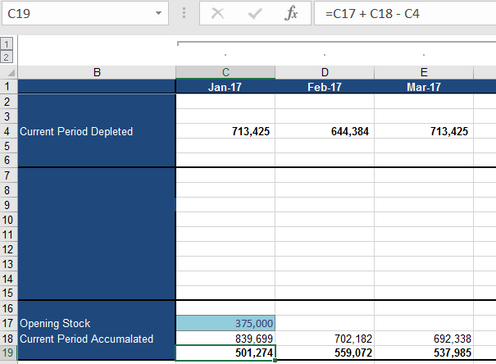- Power BI forums
- Updates
- News & Announcements
- Get Help with Power BI
- Desktop
- Service
- Report Server
- Power Query
- Mobile Apps
- Developer
- DAX Commands and Tips
- Custom Visuals Development Discussion
- Health and Life Sciences
- Power BI Spanish forums
- Translated Spanish Desktop
- Power Platform Integration - Better Together!
- Power Platform Integrations (Read-only)
- Power Platform and Dynamics 365 Integrations (Read-only)
- Training and Consulting
- Instructor Led Training
- Dashboard in a Day for Women, by Women
- Galleries
- Community Connections & How-To Videos
- COVID-19 Data Stories Gallery
- Themes Gallery
- Data Stories Gallery
- R Script Showcase
- Webinars and Video Gallery
- Quick Measures Gallery
- 2021 MSBizAppsSummit Gallery
- 2020 MSBizAppsSummit Gallery
- 2019 MSBizAppsSummit Gallery
- Events
- Ideas
- Custom Visuals Ideas
- Issues
- Issues
- Events
- Upcoming Events
- Community Blog
- Power BI Community Blog
- Custom Visuals Community Blog
- Community Support
- Community Accounts & Registration
- Using the Community
- Community Feedback
Register now to learn Fabric in free live sessions led by the best Microsoft experts. From Apr 16 to May 9, in English and Spanish.
- Power BI forums
- Forums
- Get Help with Power BI
- Desktop
- Inventory Calculation
- Subscribe to RSS Feed
- Mark Topic as New
- Mark Topic as Read
- Float this Topic for Current User
- Bookmark
- Subscribe
- Printer Friendly Page
- Mark as New
- Bookmark
- Subscribe
- Mute
- Subscribe to RSS Feed
- Permalink
- Report Inappropriate Content
Inventory Calculation
I need to make a fairly simple calculation involving time intelligence measures but Im struggling with it. Bascially in Excel the calculation is as follows:
Monthly Inventory(C19) = Opening stock (C17) + Current period accumulated (C18) - Current period depleted (C4)
= 375000 +839699 - 713425
= 501,274
The data starts from January 2017 and hence C17 is fixed for that month.
For the next period onwards the calculation is (for example D19)
D19 = D18 + Inventory at end of last month(C19) - D4
= 702182 +501274 - 644384
= 559072
I have a date table with all dates ranging from 01/01/2017 to 31/12/2025 and the Years, months, quarters to go with it. And a Facts table which is connected to the Date table with the Date column. I just want the monthly change in inventory, so was wondering what is the best way to go about it ?
Abhi
Solved! Go to Solution.
- Mark as New
- Bookmark
- Subscribe
- Mute
- Subscribe to RSS Feed
- Permalink
- Report Inappropriate Content
I managed to solve it. This is how I did it. I defined a measure which gave me the first month of the data
00_MinMonthIndex = Min('Date'[MonthIndex])
Using this I calculcalated a measure for opening inventory
01_Opening Pit Inventory At Start = If([00_MinMonthIndex] =1,375000,0)
I then calculated monthly inventory change as
02_ Inventory change = [00_Opening Pit Inventory At Start] + FactTable(Current period accumulated) - FactTable(Current period depleted)
Finally got the cumulative inventory
03_Total Inventory = CALCULATE (
[02_Inventory change],
FILTER (
ALL ( 'Date'[Date]),
'Date'[Date] <= MAX ( ( 'Date'[Date] ) )))
It took me a while to arrive at the solution because I was focussed on time intelligence formulas but in the end it was just a basic cumulative calculation which did the trick.
Abhi
- Mark as New
- Bookmark
- Subscribe
- Mute
- Subscribe to RSS Feed
- Permalink
- Report Inappropriate Content
Hi @Capstone,
Could you post the structure of your facts table with some sample data? So that we can help with the measure.![]()
Regards
- Mark as New
- Bookmark
- Subscribe
- Mute
- Subscribe to RSS Feed
- Permalink
- Report Inappropriate Content
I managed to solve it. This is how I did it. I defined a measure which gave me the first month of the data
00_MinMonthIndex = Min('Date'[MonthIndex])
Using this I calculcalated a measure for opening inventory
01_Opening Pit Inventory At Start = If([00_MinMonthIndex] =1,375000,0)
I then calculated monthly inventory change as
02_ Inventory change = [00_Opening Pit Inventory At Start] + FactTable(Current period accumulated) - FactTable(Current period depleted)
Finally got the cumulative inventory
03_Total Inventory = CALCULATE (
[02_Inventory change],
FILTER (
ALL ( 'Date'[Date]),
'Date'[Date] <= MAX ( ( 'Date'[Date] ) )))
It took me a while to arrive at the solution because I was focussed on time intelligence formulas but in the end it was just a basic cumulative calculation which did the trick.
Abhi
- Mark as New
- Bookmark
- Subscribe
- Mute
- Subscribe to RSS Feed
- Permalink
- Report Inappropriate Content
Hi @Capstone,
Great to hear the problem got resolved! Could you accept your reply as solution to help others who may have similar issue easily find the answer and close this thread?![]()
Regards
Helpful resources

Microsoft Fabric Learn Together
Covering the world! 9:00-10:30 AM Sydney, 4:00-5:30 PM CET (Paris/Berlin), 7:00-8:30 PM Mexico City

Power BI Monthly Update - April 2024
Check out the April 2024 Power BI update to learn about new features.

| User | Count |
|---|---|
| 114 | |
| 99 | |
| 83 | |
| 70 | |
| 60 |
| User | Count |
|---|---|
| 150 | |
| 115 | |
| 104 | |
| 89 | |
| 65 |