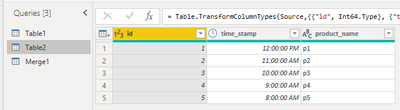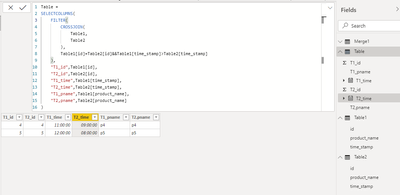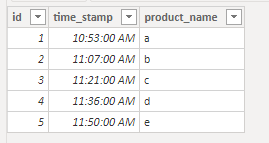- Power BI forums
- Updates
- News & Announcements
- Get Help with Power BI
- Desktop
- Service
- Report Server
- Power Query
- Mobile Apps
- Developer
- DAX Commands and Tips
- Custom Visuals Development Discussion
- Health and Life Sciences
- Power BI Spanish forums
- Translated Spanish Desktop
- Power Platform Integration - Better Together!
- Power Platform Integrations (Read-only)
- Power Platform and Dynamics 365 Integrations (Read-only)
- Training and Consulting
- Instructor Led Training
- Dashboard in a Day for Women, by Women
- Galleries
- Community Connections & How-To Videos
- COVID-19 Data Stories Gallery
- Themes Gallery
- Data Stories Gallery
- R Script Showcase
- Webinars and Video Gallery
- Quick Measures Gallery
- 2021 MSBizAppsSummit Gallery
- 2020 MSBizAppsSummit Gallery
- 2019 MSBizAppsSummit Gallery
- Events
- Ideas
- Custom Visuals Ideas
- Issues
- Issues
- Events
- Upcoming Events
- Community Blog
- Power BI Community Blog
- Custom Visuals Community Blog
- Community Support
- Community Accounts & Registration
- Using the Community
- Community Feedback
Register now to learn Fabric in free live sessions led by the best Microsoft experts. From Apr 16 to May 9, in English and Spanish.
- Power BI forums
- Forums
- Get Help with Power BI
- Desktop
- Re: Intersect and create a new table.
- Subscribe to RSS Feed
- Mark Topic as New
- Mark Topic as Read
- Float this Topic for Current User
- Bookmark
- Subscribe
- Printer Friendly Page
- Mark as New
- Bookmark
- Subscribe
- Mute
- Subscribe to RSS Feed
- Permalink
- Report Inappropriate Content
Intersect and create a new table.
I have two tables.
Table 1
| id | time_stamp | product_name |
Table 2
| id | time_stamp | product_name |
I would like to create a new table
where id column should contain table2[id] where table2[id] is present in table1[id],
and table1[time_Stamp] > table2[time_stamp]
result calculated table
| id | table1[time_stamp] | table2[time_stamp] | diff[table2[time_stamp] - table1[time_stamp]] | table1[product_name] | table2[product_name] |
Can anyone please give me some idea where should I start?
I know how to get table2[id]s present in table1[id] using intersect. But don't know to proceed next.
Solved! Go to Solution.
- Mark as New
- Bookmark
- Subscribe
- Mute
- Subscribe to RSS Feed
- Permalink
- Report Inappropriate Content
Hi, @Anonymous
Based on your description, I created data to reproduce your scenario. The pbix file is attached in the end.
Table1:
Table2:
You may create a new query with the following m codes in 'Advanced Editor'.
let
Source = Table.AddColumn(Table1,"New",each Table.SelectRows(Table2,(x)=>x[id]=_[id] and x[time_stamp]<_[time_stamp])),
#"Expanded New" = Table.ExpandTableColumn(Source, "New", {"id", "time_stamp", "product_name"}, {"T2.id", "T2.time_stamp", "T2.product_name"}),
Custom1 = Table.SelectRows(#"Expanded New",each [T2.id]<>null)
in
Custom1
Result:
Or you may try creating a calculated table with following dax.
Table =
SELECTCOLUMNS(
FILTER(
CROSSJOIN(
Table1,
Table2
),
Table1[id]=Table2[id]&&Table1[time_stamp]>Table2[time_stamp]
),
"T1_id",Table1[id],
"T2_id",Table2[id],
"T1_time",Table1[time_stamp],
"T2_time",Table2[time_stamp],
"T1_pname",Table1[product_name],
"T2,pname",Table2[product_name]
)
Result:
Best Regards
Allan
If this post helps, then please consider Accept it as the solution to help the other members find it more quickly.
- Mark as New
- Bookmark
- Subscribe
- Mute
- Subscribe to RSS Feed
- Permalink
- Report Inappropriate Content
Hi, @Anonymous
Based on your description, I created data to reproduce your scenario. The pbix file is attached in the end.
Table1:
Table2:
You may create a new query with the following m codes in 'Advanced Editor'.
let
Source = Table.AddColumn(Table1,"New",each Table.SelectRows(Table2,(x)=>x[id]=_[id] and x[time_stamp]<_[time_stamp])),
#"Expanded New" = Table.ExpandTableColumn(Source, "New", {"id", "time_stamp", "product_name"}, {"T2.id", "T2.time_stamp", "T2.product_name"}),
Custom1 = Table.SelectRows(#"Expanded New",each [T2.id]<>null)
in
Custom1
Result:
Or you may try creating a calculated table with following dax.
Table =
SELECTCOLUMNS(
FILTER(
CROSSJOIN(
Table1,
Table2
),
Table1[id]=Table2[id]&&Table1[time_stamp]>Table2[time_stamp]
),
"T1_id",Table1[id],
"T2_id",Table2[id],
"T1_time",Table1[time_stamp],
"T2_time",Table2[time_stamp],
"T1_pname",Table1[product_name],
"T2,pname",Table2[product_name]
)
Result:
Best Regards
Allan
If this post helps, then please consider Accept it as the solution to help the other members find it more quickly.
- Mark as New
- Bookmark
- Subscribe
- Mute
- Subscribe to RSS Feed
- Permalink
- Report Inappropriate Content
@Anonymous
If you need to implement a DAX solution, create a new table with the following code:
New Table =
SELECTCOLUMNS(
FILTER(
GENERATE(
Table1,
SELECTCOLUMNS(
Table2,
"_T2 ID", Table2[id],
"_T2 Time", Table2[time_stamp],
"_T2 Product Name", Table2[product_name]
)
),
Table1[id] = [_T2 ID] && Table1[time_stamp] > [_T2 Time]
),
"T1 ID", Table1[id],
"T1 Time", Table1[time_stamp],
"T2 Time", [_T2 Time],
"Time Diff",DATEDIFF(Table1[time_stamp] , [_T2 Time],MINUTE),
"T1 Product Name",Table1[product_name],
"T2 Product Name",[_T2 Product Name]
)
These are the two tables I made for demo:
⭕ Subscribe and learn Power BI from these videos
⚪ Website ⚪ LinkedIn ⚪ PBI User Group
- Mark as New
- Bookmark
- Subscribe
- Mute
- Subscribe to RSS Feed
- Permalink
- Report Inappropriate Content
@Anonymous Maybe this is just my personal preference, but I would use Power Query for this, unless there's a specific reason not to.
With Table 1 and 2 like you've described them, basic steps would be to inner join Table 2 with Table 1, expand table 1, and filter rows based on Table1.time_stamp > Table2.time_stamp.
Power Query code would look something like below.
let
Source = Table.NestedJoin(Table2, {"id"}, Table1, {"id"}, "Table1", JoinKind.Inner),
#"Expanded Table1" = Table.ExpandTableColumn(
Source,
"Table1",
{"id", "Table1.time_stamp", "Table1.product_name"},
{"id.1", "Table1.time_stamp", "Table1.product_name"}
),
#"Filtered Rows" = Table.SelectRows(
#"Expanded Table1",
each [Table1.time_stamp] > [Table2.time_stamp]
)
in
#"Filtered Rows"Helpful resources

Microsoft Fabric Learn Together
Covering the world! 9:00-10:30 AM Sydney, 4:00-5:30 PM CET (Paris/Berlin), 7:00-8:30 PM Mexico City

Power BI Monthly Update - April 2024
Check out the April 2024 Power BI update to learn about new features.

| User | Count |
|---|---|
| 117 | |
| 105 | |
| 69 | |
| 67 | |
| 43 |
| User | Count |
|---|---|
| 148 | |
| 103 | |
| 103 | |
| 88 | |
| 66 |