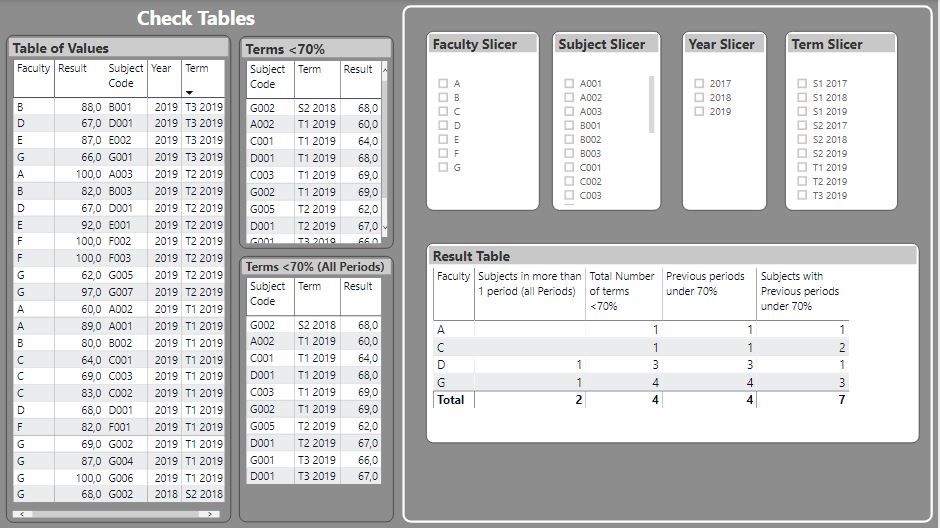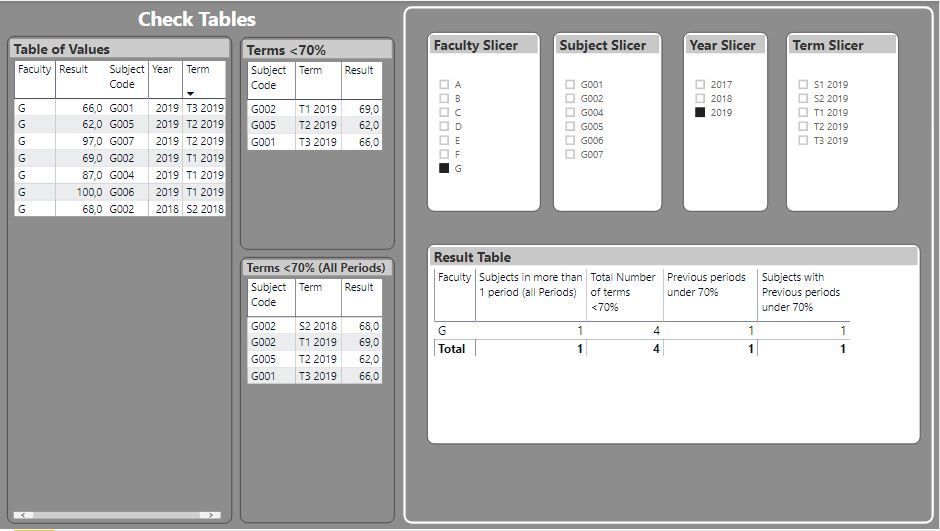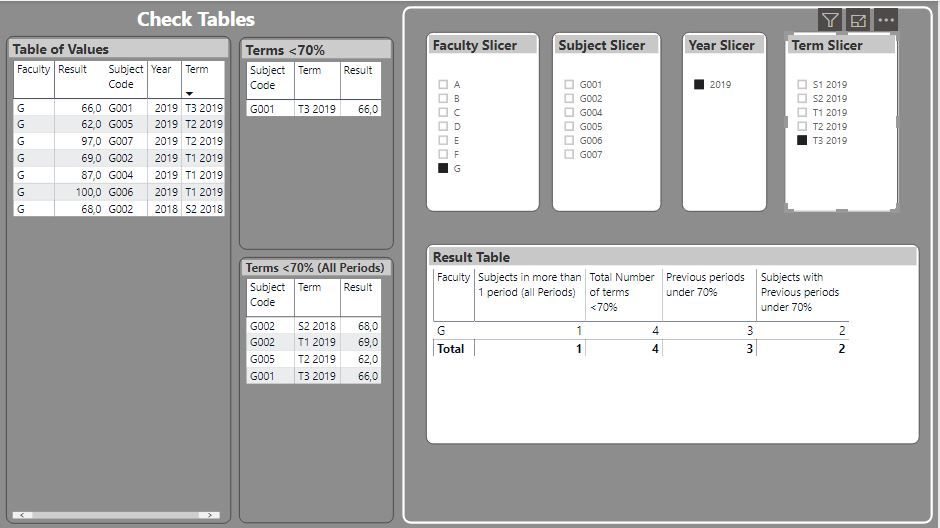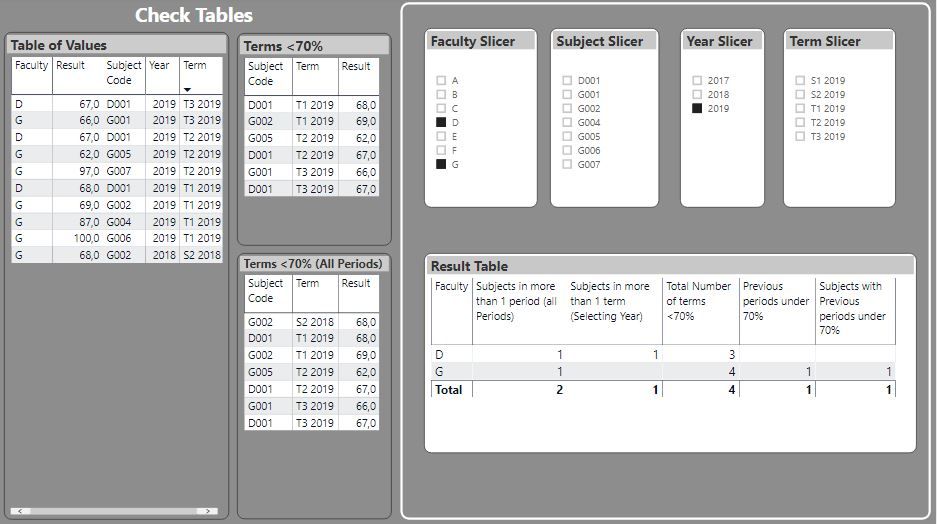- Power BI forums
- Updates
- News & Announcements
- Get Help with Power BI
- Desktop
- Service
- Report Server
- Power Query
- Mobile Apps
- Developer
- DAX Commands and Tips
- Custom Visuals Development Discussion
- Health and Life Sciences
- Power BI Spanish forums
- Translated Spanish Desktop
- Power Platform Integration - Better Together!
- Power Platform Integrations (Read-only)
- Power Platform and Dynamics 365 Integrations (Read-only)
- Training and Consulting
- Instructor Led Training
- Dashboard in a Day for Women, by Women
- Galleries
- Community Connections & How-To Videos
- COVID-19 Data Stories Gallery
- Themes Gallery
- Data Stories Gallery
- R Script Showcase
- Webinars and Video Gallery
- Quick Measures Gallery
- 2021 MSBizAppsSummit Gallery
- 2020 MSBizAppsSummit Gallery
- 2019 MSBizAppsSummit Gallery
- Events
- Ideas
- Custom Visuals Ideas
- Issues
- Issues
- Events
- Upcoming Events
- Community Blog
- Power BI Community Blog
- Custom Visuals Community Blog
- Community Support
- Community Accounts & Registration
- Using the Community
- Community Feedback
Register now to learn Fabric in free live sessions led by the best Microsoft experts. From Apr 16 to May 9, in English and Spanish.
- Power BI forums
- Forums
- Get Help with Power BI
- Desktop
- Intersect Function
- Subscribe to RSS Feed
- Mark Topic as New
- Mark Topic as Read
- Float this Topic for Current User
- Bookmark
- Subscribe
- Printer Friendly Page
- Mark as New
- Bookmark
- Subscribe
- Mute
- Subscribe to RSS Feed
- Permalink
- Report Inappropriate Content
Intersect Function
I have a dataset that has categories to denote time periods. It looks like this:
Faculty | SubjectCode | Year | Term | Result | Flag < 70% |
A | A001 | 2019 | T1 2019 | 88.9 |
|
A | A002 | 2019 | T1 2019 | 60 | 1 |
A | A003 | 2019 | T2 2019 | 100 |
|
B | B001 | 2019 | T3 2019 | 88.2 |
|
B | B002 | 2019 | T1 2019 | 80 |
|
B | B003 | 2019 | T2 2019 | 82.4 |
|
C | C001 | 2019 | T1 2019 | 64 | 1 |
C | C002 | 2019 | T1 2019 | 83.3 |
|
C | C003 | 2019 | T1 2019 | 69 | 1 |
D | D001 | 2019 | T1 2019 | 68 | 1 |
D | D001 | 2019 | T2 2019 | 67 | 1 |
D | D001 | 2019 | T3 2019 | 67 | 1 |
E | E001 | 2019 | T2 2019 | 91.5 |
|
E | E002 | 2019 | T3 2019 | 86.6 |
|
F | F001 | 2019 | T1 2019 | 82.4 |
|
F | F002 | 2019 | T2 2019 | 100 |
|
F | F003 | 2019 | T2 2019 | 100 |
|
G | G001 | 2019 | T3 2019 | 66 | 1 |
G | G002 | 2019 | T1 2019 | 69 | 1 |
G | G002 | 2019 | S2 2018 | 68 | 1 |
G | G004 | 2019 | T1 2019 | 87.3 |
|
G | G005 | 2019 | T2 2019 | 62 | 1 |
G | G006 | 2019 | T1 2019 | 100 |
|
G | G007 | 2019 | T2 2019 | 96.9 |
|
My time period table looks like this:
OrderSemester / Term MapTermPrevious Semester TermExclude SummerYearCalendarYearOrderYear_New
Order | Term | Previous Term | Year |
1 | S1 2017 |
| 2017 |
2 | S2 2017 | S1 2017 | 2017 |
3 | S1 2018 | S2 2017 | 2018 |
4 | S2 2018 | S1 2018 | 2018 |
5 | T1 2019 | S2 2018 | 2019 |
6 | T2 2019 | T1 2019 | 2019 |
7 | T3 2019 | T2 2019 | 2019 |
8 | S1 2019 | S2 2018 | 2019 |
9 | S2 2019 | S2 2019 | 2019 |
I am trying to answer the following questions:
- What is the count of subjects that appear in more than one term for a specified time period - i.e. 2019 or both 2018 & 2019
- For the subjects with less than 70% in a specific time period (e.g. the most recent term is T3 2019), has the same subject performed poorly in previous terms
The following table is the result for the time period 2018 - 2019 with the test table above.
Question 1 Answer:
Count of subjects with less than 70% in more than one term, and the number of terms the course performed poorly across both 2018 and 2019
| 2018 - 2019 | Count of terms |
A |
|
|
B |
|
|
C |
|
|
D | 1 | 3 |
E |
|
|
F |
|
|
G | 1 | 2 |
Question 2 issue:
I think I need to wrap another intersect function around this.
Need a bit of help with it though.
Solved! Go to Solution.
- Mark as New
- Bookmark
- Subscribe
- Mute
- Subscribe to RSS Feed
- Permalink
- Report Inappropriate Content
@Anonymous
Well, that was harder than I envisaged! But I think I've cracked it.
Here are a few screenshots:
And when you slice by faculty and year:
and then add a slicer on Term:
Here is the PBIX File (please double check the results!)
Did I answer your question? Mark my post as a solution!
In doing so, you are also helping me. Thank you!
Proud to be a Super User!
Paul on Linkedin.
- Mark as New
- Bookmark
- Subscribe
- Mute
- Subscribe to RSS Feed
- Permalink
- Report Inappropriate Content
Hi @Anonymous ,
I don't quite understand your second question, do you want to return a TRUE/FALSE result? Or do you want to put into the result of question 1 as a condition?
If this post helps, then please consider Accept it as the solution to help the other members find it.
- Mark as New
- Bookmark
- Subscribe
- Mute
- Subscribe to RSS Feed
- Permalink
- Report Inappropriate Content
Thanks, having re-read I most certainly could be clearer.
My intention here is to be able to count the number of courses for a particular year or two, my calculation for this is uses a date function. However the term categorical data (term) I havent been able to figure it out.
The question I need to answer is that if T3 2019 is selected, has a subject that has less than 70% for this term, also had less than 70% for two or three terms prior. I have been trying a version of the following unsuccessfully:
Test Intersect =
VAR T1_2019 = CALCULATETABLE(VALUES('Summary'[Subject]),FILTER('Summary','Summary'[Semester / Term]="T1 2019"))
VAR T2_2019 = CALCULATETABLE(VALUES('Summary'[Subject]),FILTER('Summary','Summary'[Semester / Term]="T2 2019"))
VAR T3_2019 = VALUES('Summary'[Subject])
Return
COUNTROWS(
INTERSECT(
INTERSECT(T3_2019,T2_2019),T1_2019))
- Mark as New
- Bookmark
- Subscribe
- Mute
- Subscribe to RSS Feed
- Permalink
- Report Inappropriate Content
@Anonymous
Do you need the period selection to be dynamic?
Did I answer your question? Mark my post as a solution!
In doing so, you are also helping me. Thank you!
Proud to be a Super User!
Paul on Linkedin.
- Mark as New
- Bookmark
- Subscribe
- Mute
- Subscribe to RSS Feed
- Permalink
- Report Inappropriate Content
- Mark as New
- Bookmark
- Subscribe
- Mute
- Subscribe to RSS Feed
- Permalink
- Report Inappropriate Content
@Anonymous
Well, that was harder than I envisaged! But I think I've cracked it.
Here are a few screenshots:
And when you slice by faculty and year:
and then add a slicer on Term:
Here is the PBIX File (please double check the results!)
Did I answer your question? Mark my post as a solution!
In doing so, you are also helping me. Thank you!
Proud to be a Super User!
Paul on Linkedin.
- Mark as New
- Bookmark
- Subscribe
- Mute
- Subscribe to RSS Feed
- Permalink
- Report Inappropriate Content
@PaulDBrown Thanks so very much for this, this is exactly what I need. Using the Period table Order is a great solution. This is greatly appreciated and soo quick.
- Mark as New
- Bookmark
- Subscribe
- Mute
- Subscribe to RSS Feed
- Permalink
- Report Inappropriate Content
@Anonymous
I actually realised a few minutes ago that I only included the measure which calculates the "Subjects in more than one Period (all Periods)" in the results table (in other words, it's oblivious to period selections). Apologies for that.
I have now updated the file and the results table includes the measure which reflects the "Subjects in more than one period (Selected Year)": in other words, it responds to the filter for Year (If a particular term is selected, the measure is redundant of course).
As an example:
Something worth mentioning is that the measures, placed in the same table, can lead to confusion if more than one value in the period slicers is selected (ie, more than one year, or more than one term. It works fine if you select one year and/or one term): it will be ok for the measure counting the number of subjects with more than one period, but the measures calculating the <70% are designed to reference a single period selected. It can be tweaked to cater for multiple selections, but I think that may lead to confusion in the user. FWIW.
Did I answer your question? Mark my post as a solution!
In doing so, you are also helping me. Thank you!
Proud to be a Super User!
Paul on Linkedin.
Helpful resources

Microsoft Fabric Learn Together
Covering the world! 9:00-10:30 AM Sydney, 4:00-5:30 PM CET (Paris/Berlin), 7:00-8:30 PM Mexico City

Power BI Monthly Update - April 2024
Check out the April 2024 Power BI update to learn about new features.

| User | Count |
|---|---|
| 114 | |
| 100 | |
| 78 | |
| 75 | |
| 50 |
| User | Count |
|---|---|
| 144 | |
| 109 | |
| 108 | |
| 88 | |
| 61 |