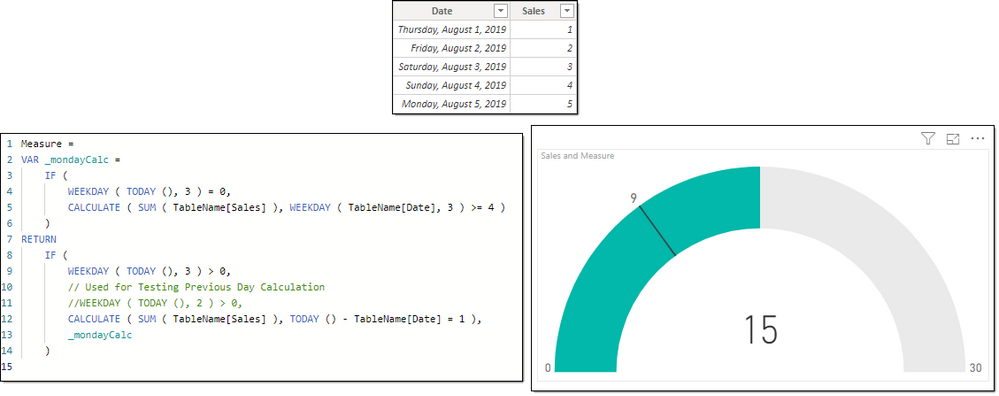- Power BI forums
- Updates
- News & Announcements
- Get Help with Power BI
- Desktop
- Service
- Report Server
- Power Query
- Mobile Apps
- Developer
- DAX Commands and Tips
- Custom Visuals Development Discussion
- Health and Life Sciences
- Power BI Spanish forums
- Translated Spanish Desktop
- Power Platform Integration - Better Together!
- Power Platform Integrations (Read-only)
- Power Platform and Dynamics 365 Integrations (Read-only)
- Training and Consulting
- Instructor Led Training
- Dashboard in a Day for Women, by Women
- Galleries
- Community Connections & How-To Videos
- COVID-19 Data Stories Gallery
- Themes Gallery
- Data Stories Gallery
- R Script Showcase
- Webinars and Video Gallery
- Quick Measures Gallery
- 2021 MSBizAppsSummit Gallery
- 2020 MSBizAppsSummit Gallery
- 2019 MSBizAppsSummit Gallery
- Events
- Ideas
- Custom Visuals Ideas
- Issues
- Issues
- Events
- Upcoming Events
- Community Blog
- Power BI Community Blog
- Custom Visuals Community Blog
- Community Support
- Community Accounts & Registration
- Using the Community
- Community Feedback
Register now to learn Fabric in free live sessions led by the best Microsoft experts. From Apr 16 to May 9, in English and Spanish.
- Power BI forums
- Forums
- Get Help with Power BI
- Desktop
- Interesting challenge... Conditional relative date...
- Subscribe to RSS Feed
- Mark Topic as New
- Mark Topic as Read
- Float this Topic for Current User
- Bookmark
- Subscribe
- Printer Friendly Page
- Mark as New
- Bookmark
- Subscribe
- Mute
- Subscribe to RSS Feed
- Permalink
- Report Inappropriate Content
Interesting challenge... Conditional relative date filter for gauge-type visual? or other solution?
This is a tricky one for me... I am not a Power BI guru or anything (more like a n00b) so maybe this is super easy for some of you... Hopefully?
I am using a gauge-type visual to present sales data. On my gauge for daily sales, it looks at yesterday's data to see if goals were met (it is summing up all invoice entries into a $ total). Simple, right? A relative date filter of past 1 days, without today included, works quite nicely. But here's the issue... for Mondays, I need it to look at the past 3 days, without today included, to capture anything that got invoiced on SAT or SUN (very few occurences of this, so we want to just total it with Friday).
I'm kind of stumped on how to approach this one. I don't see a way via the interface to build an 'if' statement into my relative date filtering. If I could, it would say (obviously with correct syntax, etc.): =If(weekday(today())=2,**filter=3 days w/out today**,**filter=1 day w/out today**
Thanks in advance for your help!
Solved! Go to Solution.
- Mark as New
- Bookmark
- Subscribe
- Mute
- Subscribe to RSS Feed
- Permalink
- Report Inappropriate Content
Chris,
Thanks again for getting me going in the right direction. Once I got familiar with the syntax and how to write out the calculate and sum functions, filters, etc. I was able to make this work for me. Here is the final code, very similar to yours but with a couple tweaks. I'm sure there are other ways to do this, but this is working well now. Thanks.
- Mark as New
- Bookmark
- Subscribe
- Mute
- Subscribe to RSS Feed
- Permalink
- Report Inappropriate Content
@kwpbi -
Does this work for your needs?
Measure =
VAR _mondayCalc =
IF (
WEEKDAY ( TODAY (), 3 ) = 0,
CALCULATE ( SUM ( TableName[Sales] ), WEEKDAY ( TableName[Date], 3 ) >= 4 )
)
RETURN
IF (
WEEKDAY ( TODAY (), 3 ) > 0,
// Used for Testing Previous Day Calculation
//WEEKDAY ( TODAY (), 2 ) > 0,
CALCULATE ( SUM ( TableName[Sales] ), TODAY () - TableName[Date] = 1 ),
_mondayCalc
)
Did I answer your question? Mark my post as a solution!
Did my answers help arrive at a solution? Give it a kudos by clicking the Thumbs Up!
Proud to be a Super User!
- Mark as New
- Bookmark
- Subscribe
- Mute
- Subscribe to RSS Feed
- Permalink
- Report Inappropriate Content
I am not trying to add a measure to my visual, I am trying to apply a different "visual level filter" on mondays only (in other words, if TODAY() is monday, report a 3-day total. For all other days, report a 1-day total.
Attached is what the table should look like when correct (this is with a relative date filter of 3 days, not including today... because today is Monday).
I also attached what it looks like when the filter is set to only 1 day, which is what I need for all other days.
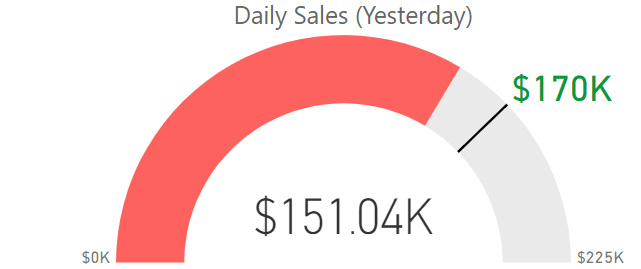
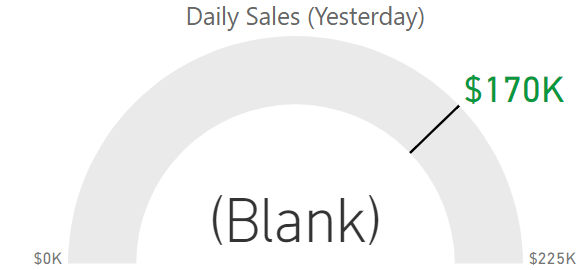
- Mark as New
- Bookmark
- Subscribe
- Mute
- Subscribe to RSS Feed
- Permalink
- Report Inappropriate Content
@kwpbi -
How are you calculating Daily Sales ( Yesterday ) ? While it is convienent to use the built-in tool of 'Filters on this visual', as far as I know, it is not possible to add that logic there. This is why I attempted to write a measure to make the correct calculation. You should include sample data or your file so the community can assist you further.
Did I answer your question? Mark my post as a solution!
Did my answers help arrive at a solution? Give it a kudos by clicking the Thumbs Up!
Proud to be a Super User!
- Mark as New
- Bookmark
- Subscribe
- Mute
- Subscribe to RSS Feed
- Permalink
- Report Inappropriate Content
Okay, sounds like it cannot be done with the visual-level filters... which is what I suspected. So we need to determine another way to get the result I need. I do not want to look at how to get a different result.
There are currently no calculations being made. Imagine a table with two columns. Column 1 has a date. Column 2 has a $ amount. If it can't be done, it can't be done. I have already reached this conclusion with several other simple things I am trying to do in Power BI. Things I could do in Excel in minutes. But in Power BI? Impossible. Very disappointing.
- Mark as New
- Bookmark
- Subscribe
- Mute
- Subscribe to RSS Feed
- Permalink
- Report Inappropriate Content
@kwpbi -
The sample I provided seems to solve your situation did you try writing:
Daily Sales (Yesterday) =
VAR _mondayCalc =
IF (
WEEKDAY ( TODAY (), 3 ) = 0,
CALCULATE ( SUM ( TableName[Sales] ), WEEKDAY ( TableName[Date], 3 ) >= 4 )
)
RETURN
IF (
WEEKDAY ( TODAY (), 3 ) > 0,
// Used for Testing Previous Day Calculation
//WEEKDAY ( TODAY (), 2 ) > 0,
CALCULATE ( SUM ( TableName[Sales] ), TODAY () - TableName[Date] = 1 ),
_mondayCalc
)Placing the [Daily Sales (Yesterday)] measure into the 'Value' area of the Gauge visual to see how it works?
If you stay in your Excel mindset you will continue to find difficulties. If you are able to explore the differences, you'll find yourself asking "Why can't Excel do x " more often; in my opinion.
Did I answer your question? Mark my post as a solution!
Did my answers help arrive at a solution? Give it a kudos by clicking the Thumbs Up!
Proud to be a Super User!
- Mark as New
- Bookmark
- Subscribe
- Mute
- Subscribe to RSS Feed
- Permalink
- Report Inappropriate Content
Chris,
Thanks again for getting me going in the right direction. Once I got familiar with the syntax and how to write out the calculate and sum functions, filters, etc. I was able to make this work for me. Here is the final code, very similar to yours but with a couple tweaks. I'm sure there are other ways to do this, but this is working well now. Thanks.
Helpful resources

Microsoft Fabric Learn Together
Covering the world! 9:00-10:30 AM Sydney, 4:00-5:30 PM CET (Paris/Berlin), 7:00-8:30 PM Mexico City

Power BI Monthly Update - April 2024
Check out the April 2024 Power BI update to learn about new features.

| User | Count |
|---|---|
| 110 | |
| 94 | |
| 80 | |
| 67 | |
| 59 |
| User | Count |
|---|---|
| 150 | |
| 119 | |
| 104 | |
| 87 | |
| 67 |