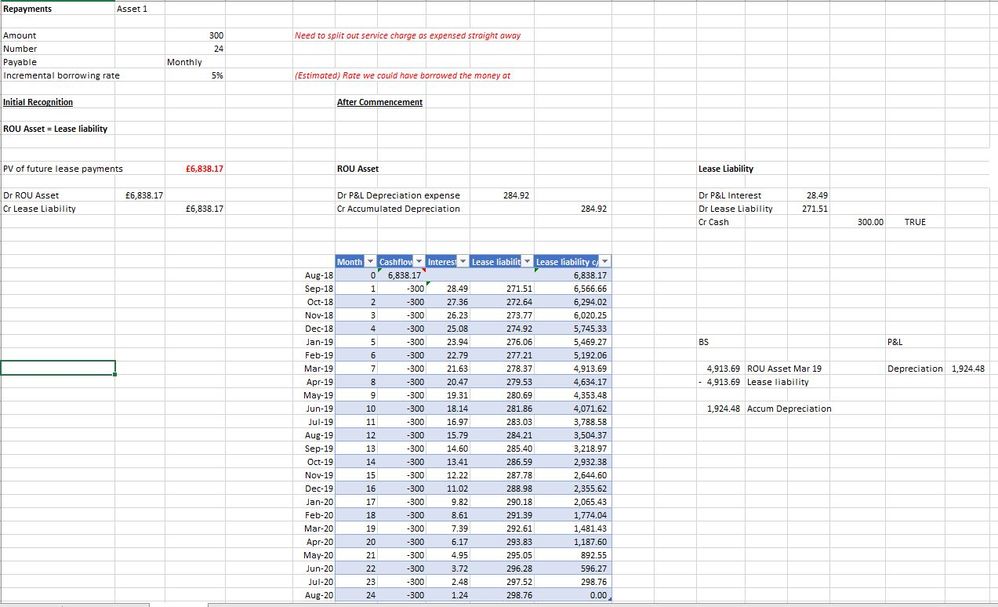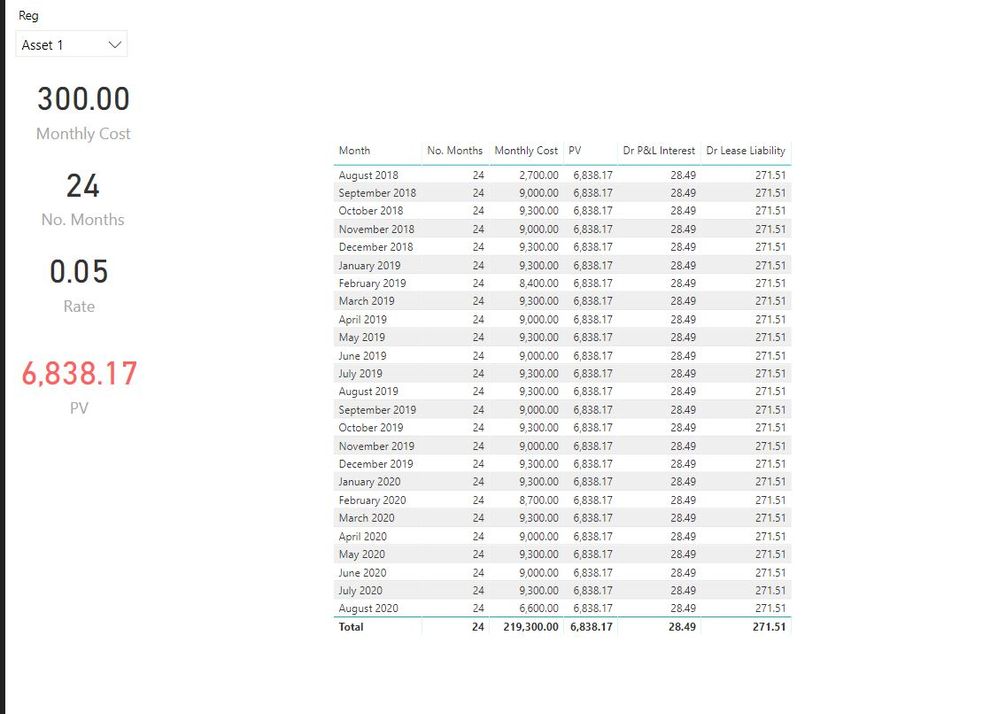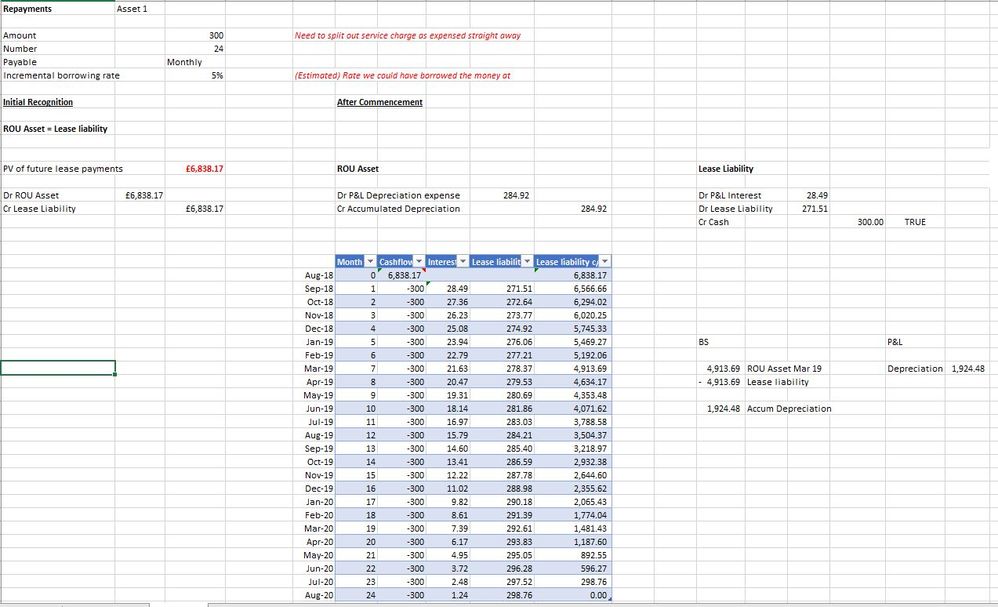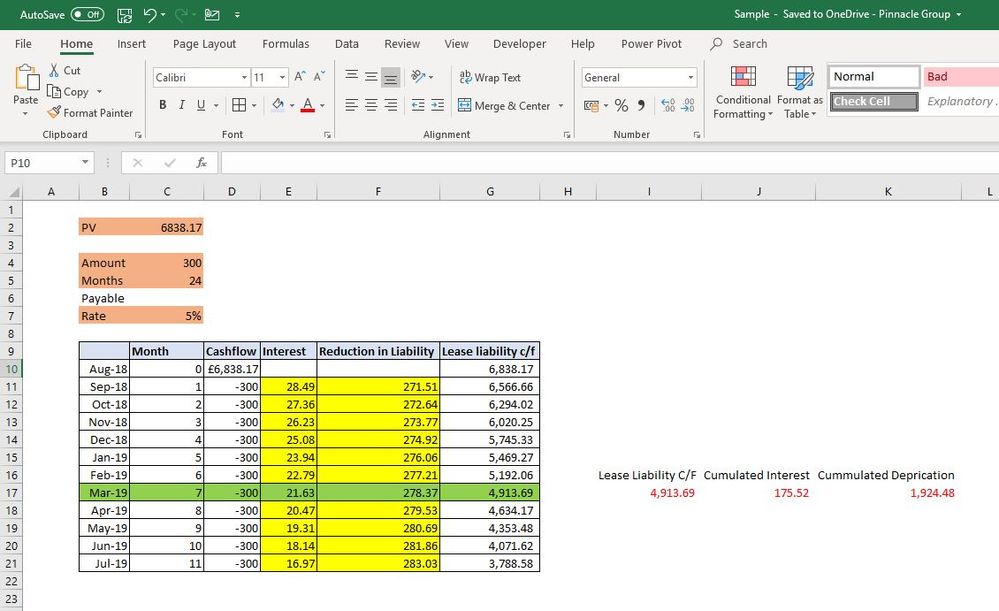- Power BI forums
- Updates
- News & Announcements
- Get Help with Power BI
- Desktop
- Service
- Report Server
- Power Query
- Mobile Apps
- Developer
- DAX Commands and Tips
- Custom Visuals Development Discussion
- Health and Life Sciences
- Power BI Spanish forums
- Translated Spanish Desktop
- Power Platform Integration - Better Together!
- Power Platform Integrations (Read-only)
- Power Platform and Dynamics 365 Integrations (Read-only)
- Training and Consulting
- Instructor Led Training
- Dashboard in a Day for Women, by Women
- Galleries
- Community Connections & How-To Videos
- COVID-19 Data Stories Gallery
- Themes Gallery
- Data Stories Gallery
- R Script Showcase
- Webinars and Video Gallery
- Quick Measures Gallery
- 2021 MSBizAppsSummit Gallery
- 2020 MSBizAppsSummit Gallery
- 2019 MSBizAppsSummit Gallery
- Events
- Ideas
- Custom Visuals Ideas
- Issues
- Issues
- Events
- Upcoming Events
- Community Blog
- Power BI Community Blog
- Custom Visuals Community Blog
- Community Support
- Community Accounts & Registration
- Using the Community
- Community Feedback
Register now to learn Fabric in free live sessions led by the best Microsoft experts. From Apr 16 to May 9, in English and Spanish.
- Power BI forums
- Forums
- Get Help with Power BI
- Desktop
- Re: Interactive table is needed
- Subscribe to RSS Feed
- Mark Topic as New
- Mark Topic as Read
- Float this Topic for Current User
- Bookmark
- Subscribe
- Printer Friendly Page
- Mark as New
- Bookmark
- Subscribe
- Mute
- Subscribe to RSS Feed
- Permalink
- Report Inappropriate Content
Interactive table is needed
Hello all,
Would you be so kind and help me with interactive table?
My Dashboard should contains interactive table, Lease Liability at beginning at 1st month & Lease Liability at 31.03.2019
I’ve added her links for data source and PBIX.
I have PV formula in PBI file.
Passwords are : 0000
https://ulozto.net/!UNAmkFEWfcJF/cashflow-xlsx
https://ulozto.net/!MI770rkrVenX/cashflow-pbix
Idea is that everything will change based on selection of Asset.
Problem is that sometimes is there Lease for 24 months, sometimes 36 months etc.
Can you help me out?
Many thanks.
Kind regards.
Andrej
- Mark as New
- Bookmark
- Subscribe
- Mute
- Subscribe to RSS Feed
- Permalink
- Report Inappropriate Content
You may take a look at the post below.
If this post helps, then please consider Accept it as the solution to help the other members find it more quickly.
- Mark as New
- Bookmark
- Subscribe
- Mute
- Subscribe to RSS Feed
- Permalink
- Report Inappropriate Content
Hello @v-chuncz-msft ,
Thanks for your help.
I've used bellow table. Problem is that There are all dates of my lease between start & end date.
I need to have one row per one month. In this case between Aug - 18 & Aug - 20.
With another asset will be range different.
Table =
VAR c =
CALENDARAUTO ()
RETURN
GENERATE (
'Full Lease List',
FILTER ( c, [Date] >= 'Full Lease List'[Start Date] && [Date] <= 'Full Lease List'[End Date] )
)
Any advice on that?
Here is link for PBI file. Password is 0000
https://ulozto.net/!iAMM9MEpOElD/cashflow-1-2-pbix
Once I will have table in correct order than I will need to find out way to calculate actual depreciation.
I must have in August month 0 and first deduction will be from September.
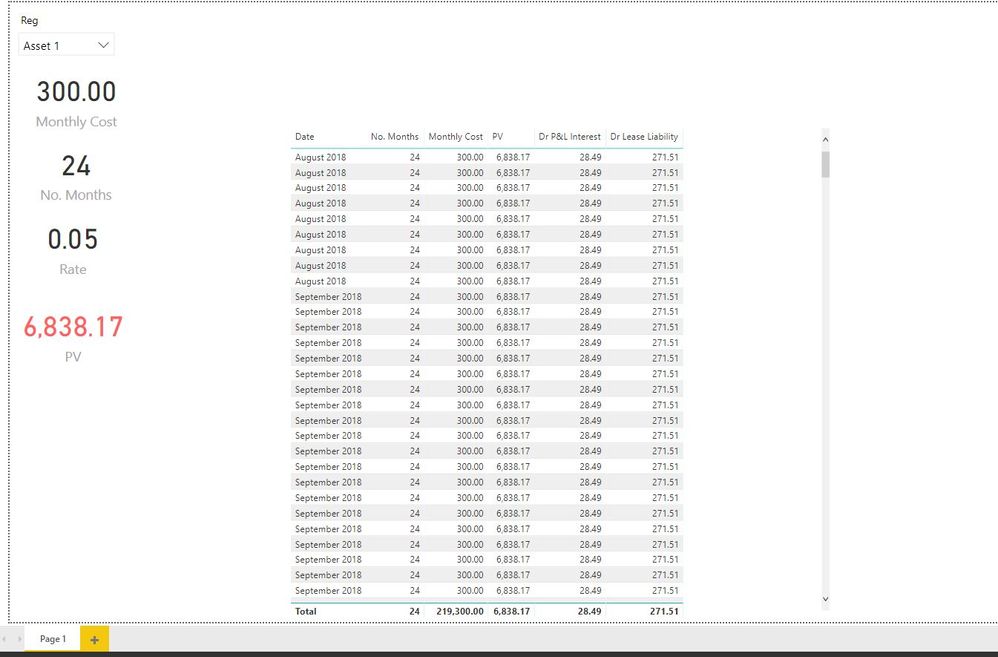
- Mark as New
- Bookmark
- Subscribe
- Mute
- Subscribe to RSS Feed
- Permalink
- Report Inappropriate Content
Just add a calculated column.
Column = DATE ( YEAR ( 'Table'[Date] ), MONTH ( 'Table'[Date] ), 1 )
If this post helps, then please consider Accept it as the solution to help the other members find it more quickly.
- Mark as New
- Bookmark
- Subscribe
- Mute
- Subscribe to RSS Feed
- Permalink
- Report Inappropriate Content
Hello @v-chuncz-msft ,
Many thanks for your help. I really appreciate that as this currently my very urgent project.
I will close another query as items are related as I need both tables and running deprecation and totals for March - 19
Here is my file. Password is still 0000
https://uloz.to/!2qnn9chBI2LN/cashflow-1-3-pbix
Now I just need last 3 things.
1st - Monthly count. 1st month should be zero, 2nd month should be 1, 3rd month should be 2nd etc.
(In this example Aug 18 - 0, Sep 18 - 1, Oct 18 - 2)
2nd - Cashflow should be Monthly payment but have to go from Month 1 as per above.
(In this example from Sep 18)
3rd - Interest. Start in Month 1. (PV*Rate)/12. (As per excel at top of this query)
4th - Lease. (Cashflow - Interest (As per excel at top of this query)
5th - Lease Liability. In month 0 it is PV and from month 1 Lease Liability - lease (As per excel at top of this query)
Sorry for so many requests but I struggle with this quick measures. I've tried deductions but it didn't worked for me.
Helpful resources

Microsoft Fabric Learn Together
Covering the world! 9:00-10:30 AM Sydney, 4:00-5:30 PM CET (Paris/Berlin), 7:00-8:30 PM Mexico City

Power BI Monthly Update - April 2024
Check out the April 2024 Power BI update to learn about new features.

| User | Count |
|---|---|
| 109 | |
| 99 | |
| 77 | |
| 66 | |
| 54 |
| User | Count |
|---|---|
| 144 | |
| 104 | |
| 102 | |
| 87 | |
| 64 |