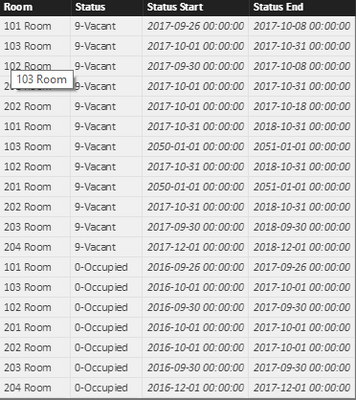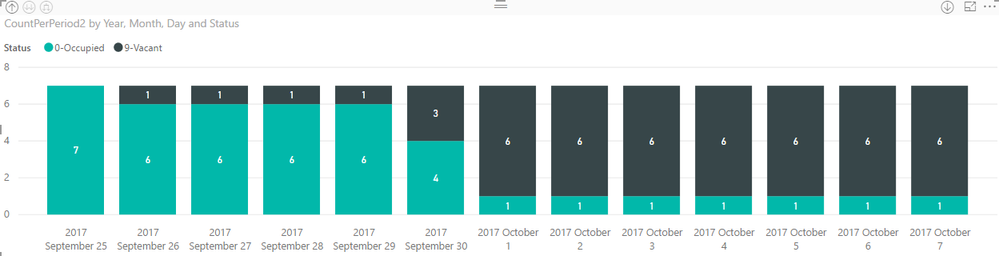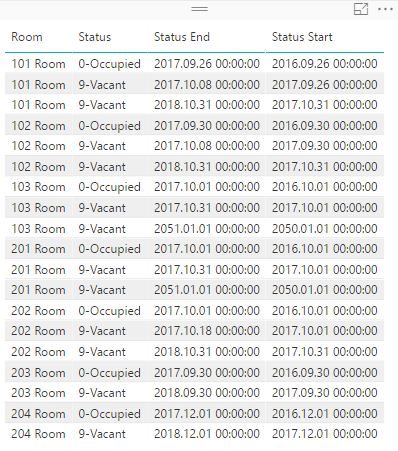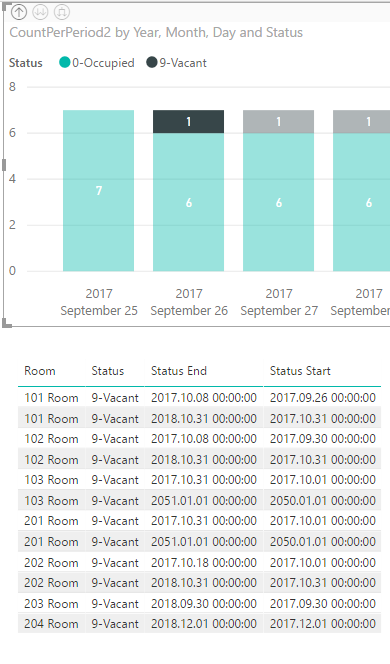- Power BI forums
- Updates
- News & Announcements
- Get Help with Power BI
- Desktop
- Service
- Report Server
- Power Query
- Mobile Apps
- Developer
- DAX Commands and Tips
- Custom Visuals Development Discussion
- Health and Life Sciences
- Power BI Spanish forums
- Translated Spanish Desktop
- Power Platform Integration - Better Together!
- Power Platform Integrations (Read-only)
- Power Platform and Dynamics 365 Integrations (Read-only)
- Training and Consulting
- Instructor Led Training
- Dashboard in a Day for Women, by Women
- Galleries
- Community Connections & How-To Videos
- COVID-19 Data Stories Gallery
- Themes Gallery
- Data Stories Gallery
- R Script Showcase
- Webinars and Video Gallery
- Quick Measures Gallery
- 2021 MSBizAppsSummit Gallery
- 2020 MSBizAppsSummit Gallery
- 2019 MSBizAppsSummit Gallery
- Events
- Ideas
- Custom Visuals Ideas
- Issues
- Issues
- Events
- Upcoming Events
- Community Blog
- Power BI Community Blog
- Custom Visuals Community Blog
- Community Support
- Community Accounts & Registration
- Using the Community
- Community Feedback
Register now to learn Fabric in free live sessions led by the best Microsoft experts. From Apr 16 to May 9, in English and Spanish.
- Power BI forums
- Forums
- Get Help with Power BI
- Desktop
- Interactions between Column Chart and Table
- Subscribe to RSS Feed
- Mark Topic as New
- Mark Topic as Read
- Float this Topic for Current User
- Bookmark
- Subscribe
- Printer Friendly Page
- Mark as New
- Bookmark
- Subscribe
- Mute
- Subscribe to RSS Feed
- Permalink
- Report Inappropriate Content
Interactions between Column Chart and Table
Hello,
Report description:
I have Rooms data, columns: [Room],[Status],[Status Start];[Status End];
I have Date table which has NO Relationship to Rooms Table.
There is a measure to count Rooms in Period per Status (link😞
CountPerPeriod2 = CALCULATE(COUNT(Table2[Room]);
FILTER(Table2; ([Status Start] <= LASTDATE('Date'[Date])
&& [Status End] > FIRSTDATE('Date'[Date]))))
And there are two visuals:
Problem and requirement:
When the specific date and status is selected in Chart, Table should show ony selected Rooms.
Now Table shows all Rooms for selected Status ignoring date filter:
I guess it is because Date and Rooms has NO Relationship.
But this measure requires NO Relationship.
Is it possible to overcome this issue?
Solved! Go to Solution.
- Mark as New
- Bookmark
- Subscribe
- Mute
- Subscribe to RSS Feed
- Permalink
- Report Inappropriate Content
Thank you for the guidance, your comment about Visual level filter helped.
However measure was not correct. This part in IfAvailable measure:
CALCULATE(MAX ( Table2[Status Start] ))
takes MAX of [Status Start], but in those cases then selected day has more than one room available MAX is wrong function to use.
I found simplier solution to this. In table create Visual level filter of the main measure and set it to "is not blank":
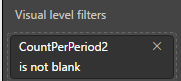
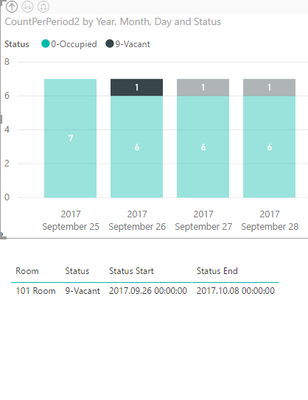
- Mark as New
- Bookmark
- Subscribe
- Mute
- Subscribe to RSS Feed
- Permalink
- Report Inappropriate Content
Your measure is to calculate count of Vacant/Occupied rooms over a full calendar. It should not have relationship to Date table. So it will always ignore Date[Date] filter. In your scenario, you can create a measure to check if a room is available:
IfAvailable =
IF (
CALCULATE ( MAX ( Table[Status_Start] ) ) < MAX ( date[date] )
&& CALCULATE ( MAX ( Table[Status_End] ) ) > MAX ( date[date] ),
0,
1
)
Then add a Visual Level filter on your table visual with above measure. Set IfAvailable is 1.
Regards,
- Mark as New
- Bookmark
- Subscribe
- Mute
- Subscribe to RSS Feed
- Permalink
- Report Inappropriate Content
Thank you for the guidance, your comment about Visual level filter helped.
However measure was not correct. This part in IfAvailable measure:
CALCULATE(MAX ( Table2[Status Start] ))
takes MAX of [Status Start], but in those cases then selected day has more than one room available MAX is wrong function to use.
I found simplier solution to this. In table create Visual level filter of the main measure and set it to "is not blank":
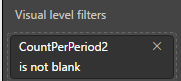
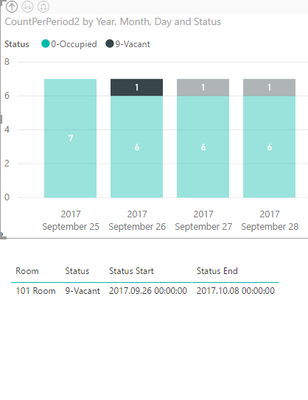
- Mark as New
- Bookmark
- Subscribe
- Mute
- Subscribe to RSS Feed
- Permalink
- Report Inappropriate Content
Thank you for answer.
I created new measure:
IfAvailable =
IF (
CALCULATE ( MAX ( Table2[Status Start] ) ) < MAX ( 'Date'[Date] )
&& CALCULATE ( MAX ( Table2[Status End] ) ) > MAX ( 'Date'[Date] );
0;
1
)Attached Visual filter to table:
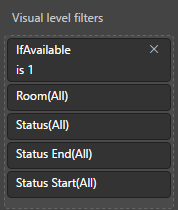
After this I don't get desired result:
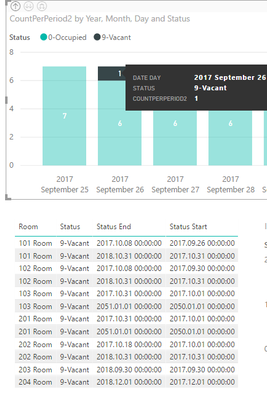
Table should show only one Row.
@v-sihou-msft can you recheck IfAvailable measure logic is it correct?
Helpful resources

Microsoft Fabric Learn Together
Covering the world! 9:00-10:30 AM Sydney, 4:00-5:30 PM CET (Paris/Berlin), 7:00-8:30 PM Mexico City

Power BI Monthly Update - April 2024
Check out the April 2024 Power BI update to learn about new features.

| User | Count |
|---|---|
| 107 | |
| 96 | |
| 77 | |
| 66 | |
| 53 |
| User | Count |
|---|---|
| 144 | |
| 104 | |
| 100 | |
| 86 | |
| 64 |