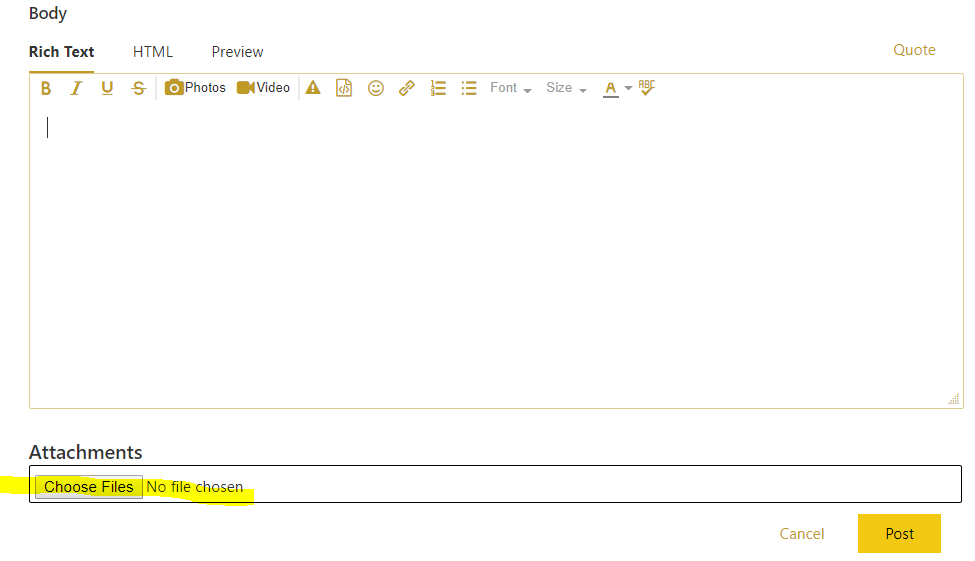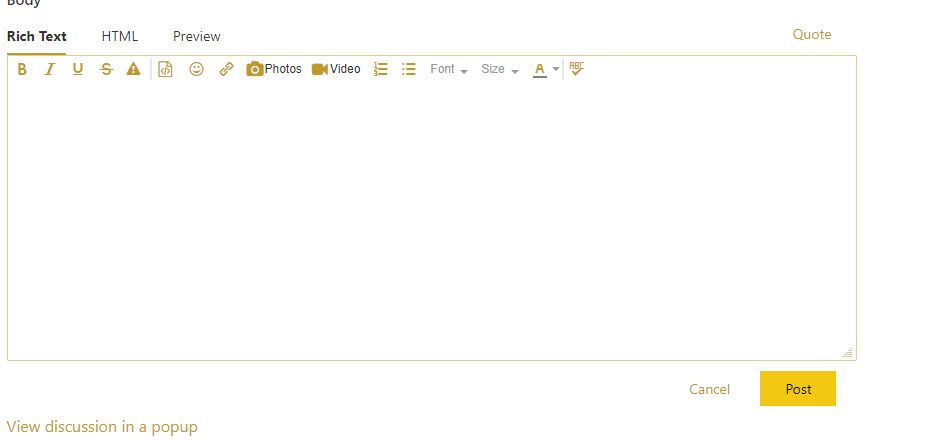- Power BI forums
- Updates
- News & Announcements
- Get Help with Power BI
- Desktop
- Service
- Report Server
- Power Query
- Mobile Apps
- Developer
- DAX Commands and Tips
- Custom Visuals Development Discussion
- Health and Life Sciences
- Power BI Spanish forums
- Translated Spanish Desktop
- Power Platform Integration - Better Together!
- Power Platform Integrations (Read-only)
- Power Platform and Dynamics 365 Integrations (Read-only)
- Training and Consulting
- Instructor Led Training
- Dashboard in a Day for Women, by Women
- Galleries
- Community Connections & How-To Videos
- COVID-19 Data Stories Gallery
- Themes Gallery
- Data Stories Gallery
- R Script Showcase
- Webinars and Video Gallery
- Quick Measures Gallery
- 2021 MSBizAppsSummit Gallery
- 2020 MSBizAppsSummit Gallery
- 2019 MSBizAppsSummit Gallery
- Events
- Ideas
- Custom Visuals Ideas
- Issues
- Issues
- Events
- Upcoming Events
- Community Blog
- Power BI Community Blog
- Custom Visuals Community Blog
- Community Support
- Community Accounts & Registration
- Using the Community
- Community Feedback
Register now to learn Fabric in free live sessions led by the best Microsoft experts. From Apr 16 to May 9, in English and Spanish.
- Power BI forums
- Forums
- Get Help with Power BI
- Desktop
- Insert blank value based on another field
- Subscribe to RSS Feed
- Mark Topic as New
- Mark Topic as Read
- Float this Topic for Current User
- Bookmark
- Subscribe
- Printer Friendly Page
- Mark as New
- Bookmark
- Subscribe
- Mute
- Subscribe to RSS Feed
- Permalink
- Report Inappropriate Content
Insert blank value based on another field
Hi,
I have a table named 'service'.
I want to create a new calucuated column that says if the field 'done' (date field) is blank do not insert any value but if the 'done' field is not blank insert the date value+one day.
Below what I already tried -
1. NewColumn= IF(Service[Done]=BLANK(),BLANK(),Service[Done]+1)
I get the error message - Column '' in Table '' contains blank values and this is not allowed for columns on the one side of a many-to-one relationship or for columns that are used as the primary key of a table.
2. NewColumn = IF(Service[Done]=BLANK()," ",Service[Done]+1)
Error message: Expressions that yield variant data-type cannot be used to define calculated columns.
Does anyone have an idea how to resolve it? I'm getting frustrated ![]()
Solved! Go to Solution.
- Mark as New
- Bookmark
- Subscribe
- Mute
- Subscribe to RSS Feed
- Permalink
- Report Inappropriate Content
Hi @Yaniv,
I changed the data type of Service[Done] from Text to Date/Time, delete and recreate the calculated column Service[DoneDate], everything worked.
I have sent you the modified pbix file through private message.
Best regards,
Yuliana Gu
If this post helps, then please consider Accept it as the solution to help the other members find it more quickly.
- Mark as New
- Bookmark
- Subscribe
- Mute
- Subscribe to RSS Feed
- Permalink
- Report Inappropriate Content
Hi @Yaniv,
For this formula: NewColumn = IF(Service[Done]=BLANK()," ",Service[Done]+1)
As " " is a string value, while Service[Done]+1 returns date value, two different data types cannot exist in a single column. Otherwise, variant data-type error will prompt.
For this formula: NewColumn= IF(Service[Done]=BLANK(),BLANK(),Service[Done]+1)
It works fine and returns expected date in my test. I didn't the same error. So, in your scenario, were you creating calculated column in service table? How many tables and columns are referred to in your formula? Please provide more information so that I can reproduce your problem.
Best regards,
Yuliana Gu
If this post helps, then please consider Accept it as the solution to help the other members find it more quickly.
- Mark as New
- Bookmark
- Subscribe
- Mute
- Subscribe to RSS Feed
- Permalink
- Report Inappropriate Content
were you creating calculated column in service table? - Yes, the calcuated column is in the same table (service).
How many tables and columns are referred to in your formula? - Only 1 table and one column.
Thanks!!
- Mark as New
- Bookmark
- Subscribe
- Mute
- Subscribe to RSS Feed
- Permalink
- Report Inappropriate Content
Hi @Yaniv,
I cannot reproduce your problem. Please share some sample data so that I can test for you. Or, if possible, share your pbix file.
Regards,
Yuliana Gu
If this post helps, then please consider Accept it as the solution to help the other members find it more quickly.
- Mark as New
- Bookmark
- Subscribe
- Mute
- Subscribe to RSS Feed
- Permalink
- Report Inappropriate Content
I hope the attached screenshot will make it clear.
- Mark as New
- Bookmark
- Subscribe
- Mute
- Subscribe to RSS Feed
- Permalink
- Report Inappropriate Content
Hi @Yaniv,
I noticed that in formula, the source column is Service[Done], but in data view, you pointed out that source column is [Created], why? Also, from the error message, what is the "in Table" column? Did you created any relationship between this table and another table?
Regards,
Yuliana Gu
If this post helps, then please consider Accept it as the solution to help the other members find it more quickly.
- Mark as New
- Bookmark
- Subscribe
- Mute
- Subscribe to RSS Feed
- Permalink
- Report Inappropriate Content
HI @v-yulgu-msft,
Yes, there is a mistake in the screenshot. The column source is done and not 'created' but they are same data type (date). I haven't created any relationship for this table.
Appreciate your assistance.
- Mark as New
- Bookmark
- Subscribe
- Mute
- Subscribe to RSS Feed
- Permalink
- Report Inappropriate Content
Hi @Yaniv,
Could you please share your pbix file?
Regards,
Yuliana Gu
If this post helps, then please consider Accept it as the solution to help the other members find it more quickly.
- Mark as New
- Bookmark
- Subscribe
- Mute
- Subscribe to RSS Feed
- Permalink
- Report Inappropriate Content
@v-yulgu-msft,How can I shre it with you? I haven't find an option to attach file to a message here.
Am I missing something?
- Mark as New
- Bookmark
- Subscribe
- Mute
- Subscribe to RSS Feed
- Permalink
- Report Inappropriate Content
Hi @Yaniv,
Can you see this option when posting a reply?
Regards,
Yuliana Gu
If this post helps, then please consider Accept it as the solution to help the other members find it more quickly.
- Mark as New
- Bookmark
- Subscribe
- Mute
- Subscribe to RSS Feed
- Permalink
- Report Inappropriate Content
@v-yulgu-msft - Unfortunately, I can't. I just have the option ot attach an image file.
Please see the screenshot below.
- Mark as New
- Bookmark
- Subscribe
- Mute
- Subscribe to RSS Feed
- Permalink
- Report Inappropriate Content
@v-yulgu-msft, I just see in the below post that regular users can't share files here.
- Mark as New
- Bookmark
- Subscribe
- Mute
- Subscribe to RSS Feed
- Permalink
- Report Inappropriate Content
Hi @Yaniv,
As suggested in above link, could you please upload and share the sample files on OneDrive, Dropbox etc?
Regards,
Yuliana Gu
If this post helps, then please consider Accept it as the solution to help the other members find it more quickly.
- Mark as New
- Bookmark
- Subscribe
- Mute
- Subscribe to RSS Feed
- Permalink
- Report Inappropriate Content
- Mark as New
- Bookmark
- Subscribe
- Mute
- Subscribe to RSS Feed
- Permalink
- Report Inappropriate Content
Hi @Yaniv,
I changed the data type of Service[Done] from Text to Date/Time, delete and recreate the calculated column Service[DoneDate], everything worked.
I have sent you the modified pbix file through private message.
Best regards,
Yuliana Gu
If this post helps, then please consider Accept it as the solution to help the other members find it more quickly.
- Mark as New
- Bookmark
- Subscribe
- Mute
- Subscribe to RSS Feed
- Permalink
- Report Inappropriate Content
Hi @v-yulgu-msft,
I also tried to do that but the option of changing to date format was grayed out.
Can you please advise me how did you do that?
- Mark as New
- Bookmark
- Subscribe
- Mute
- Subscribe to RSS Feed
- Permalink
- Report Inappropriate Content
Hi @Yaniv,
Was my suggestion helpful to you? If yes, would you please kindly mark the corresponding reply as an answer?
Best regards,
Yuliana Gu
If this post helps, then please consider Accept it as the solution to help the other members find it more quickly.
- Mark as New
- Bookmark
- Subscribe
- Mute
- Subscribe to RSS Feed
- Permalink
- Report Inappropriate Content
HI @v-yulgu-msft,
Yes, there is a mistake in the screenshot. The column source is done and not 'created' but they are same data type (date). I haven't created any relationship for this table.
Appreciate your assistance.
Helpful resources

Microsoft Fabric Learn Together
Covering the world! 9:00-10:30 AM Sydney, 4:00-5:30 PM CET (Paris/Berlin), 7:00-8:30 PM Mexico City

Power BI Monthly Update - April 2024
Check out the April 2024 Power BI update to learn about new features.

| User | Count |
|---|---|
| 109 | |
| 98 | |
| 77 | |
| 66 | |
| 54 |
| User | Count |
|---|---|
| 144 | |
| 104 | |
| 100 | |
| 86 | |
| 64 |