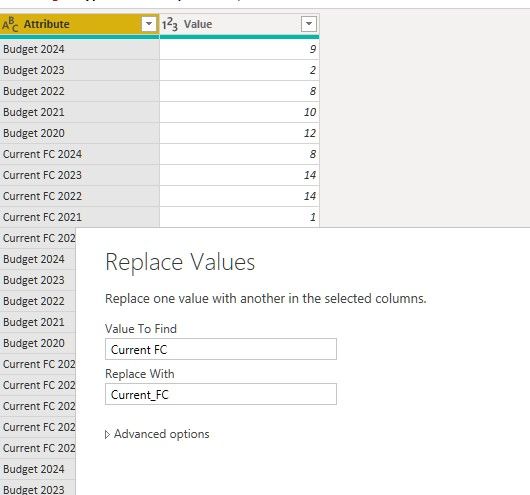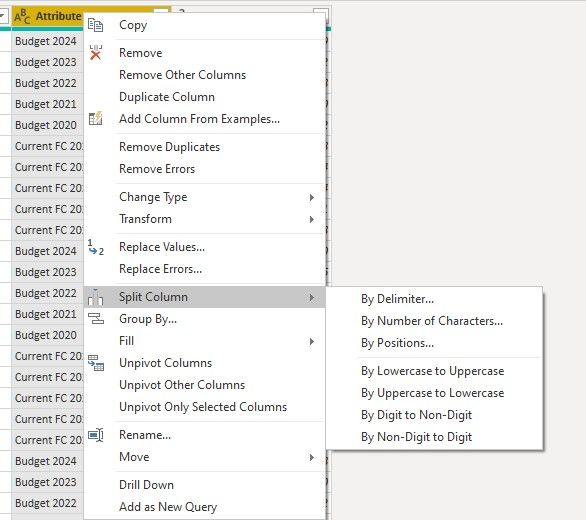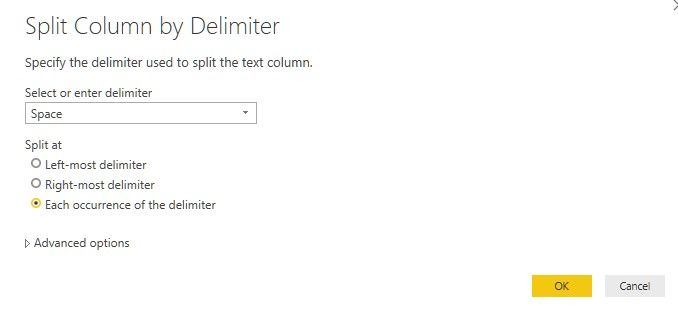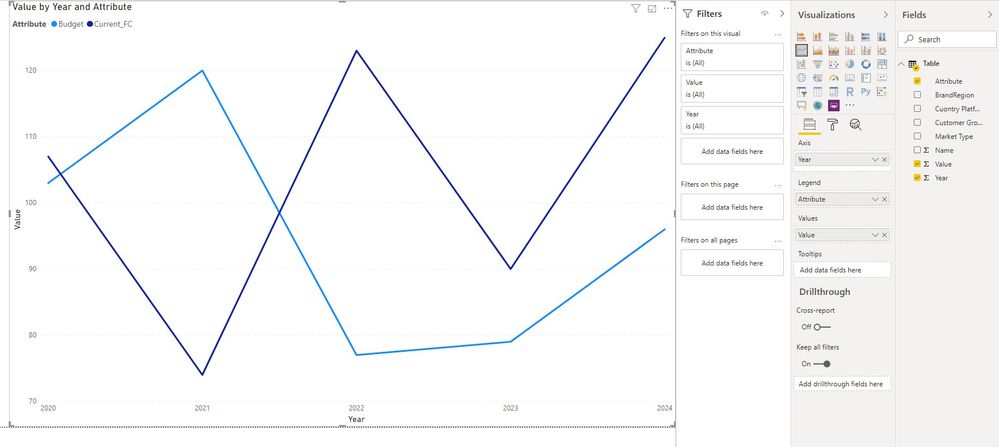- Power BI forums
- Updates
- News & Announcements
- Get Help with Power BI
- Desktop
- Service
- Report Server
- Power Query
- Mobile Apps
- Developer
- DAX Commands and Tips
- Custom Visuals Development Discussion
- Health and Life Sciences
- Power BI Spanish forums
- Translated Spanish Desktop
- Power Platform Integration - Better Together!
- Power Platform Integrations (Read-only)
- Power Platform and Dynamics 365 Integrations (Read-only)
- Training and Consulting
- Instructor Led Training
- Dashboard in a Day for Women, by Women
- Galleries
- Community Connections & How-To Videos
- COVID-19 Data Stories Gallery
- Themes Gallery
- Data Stories Gallery
- R Script Showcase
- Webinars and Video Gallery
- Quick Measures Gallery
- 2021 MSBizAppsSummit Gallery
- 2020 MSBizAppsSummit Gallery
- 2019 MSBizAppsSummit Gallery
- Events
- Ideas
- Custom Visuals Ideas
- Issues
- Issues
- Events
- Upcoming Events
- Community Blog
- Power BI Community Blog
- Custom Visuals Community Blog
- Community Support
- Community Accounts & Registration
- Using the Community
- Community Feedback
Register now to learn Fabric in free live sessions led by the best Microsoft experts. From Apr 16 to May 9, in English and Spanish.
- Power BI forums
- Forums
- Get Help with Power BI
- Desktop
- Insert Date Field in the Market Data table
- Subscribe to RSS Feed
- Mark Topic as New
- Mark Topic as Read
- Float this Topic for Current User
- Bookmark
- Subscribe
- Printer Friendly Page
- Mark as New
- Bookmark
- Subscribe
- Mute
- Subscribe to RSS Feed
- Permalink
- Report Inappropriate Content
Insert Date Field in the Market Data table
Hello PBI experts,
I have a requirement to create probably bar/line chart show the budget and forecast values for each year starting from 2020 up to 2039. But the budget and forecast for each year are included in the same table.
In the required bar/line chart, the X-axis should be representd by Year. But the problem is there is no date dimension in the table that relates directly to forecast or budget. My question is how do I insert a Year field? Please help as I've been struggling on this for 2 weeks. Please see below for sample data.
| Market Type | Name | Customer Group | Budget 2024 | Budget 2022 | Budget 2020 | Budget 2021 | Budget 2023 | Country | Platform | Current FC 2024 | Current FC 2023 | Current FC 2022 | Current FC 2021 | Current FC 2020 | Brand | Region |
| Commercial Vehicle | MD market data | Cust Group Test | ||||||||||||||
| Platform Light Vehicle | Another Market Data | Cust Group Test | ||||||||||||||
| Platform Commercial Vehicle | market data 3 | Cust Group Test | ||||||||||||||
| Platform Light Vehicle | MQB37 | Volkswagen | ||||||||||||||
| Platform Light Vehicle | MQB38 | Volkswagen | ||||||||||||||
| Platform Light Vehicle | MLB(w) | Volkswagen | ||||||||||||||
| Platform Light Vehicle | MLB49 | Volkswagen | ||||||||||||||
| Light Vehicle | A3 (-3) SB/LIM (CN) | Volkswagen | 100000 | 100000 | 100000 | 100000 | 100000 | China | MQB37 | 100000 | 100000 | 100000 | 100000 | 100000 | AUDI | Asia |
| Light Vehicle | A3 (-4)SB/ Lim (CN) | Volkswagen | 100000 | 100000 | 100000 | 100000 | 100000 | China | MQB38 | 100000 | 100000 | 100000 | 100000 | 100000 | AUDI | Asia |
| Light Vehicle | A4L (B10) (CN) | Volkswagen | 100000 | 100000 | 100000 | 100000 | 100000 | China | MLB(w) | 100000 | 100000 | 100000 | 100000 | 100000 | AUDI | Asia |
| Light Vehicle | A4L (B9) (CN) | Volkswagen | 100000 | 100000 | 100000 | 100000 | 100000 | China | MLB49 | 100000 | 100000 | 100000 | 100000 | 100000 | AUDI | Asia |
Thanks
JorgeAbiad
Solved! Go to Solution.
- Mark as New
- Bookmark
- Subscribe
- Mute
- Subscribe to RSS Feed
- Permalink
- Report Inappropriate Content
Hi @JorgeAbiad ,
We can use pivot to meet your requirement
1. Select All the budget and current fc columns, then pivot them
2. Replace the “Current FC" with "Current_FC" to make split more easier
3. Split Attribute column with space
Best regards,
If this post helps, then please consider Accept it as the solution to help the other members find it more quickly.
- Mark as New
- Bookmark
- Subscribe
- Mute
- Subscribe to RSS Feed
- Permalink
- Report Inappropriate Content
Hi @JorgeAbiad ,
We can just put the fields into line chart as following after pivot to meet your requirement:
Best regards,
If this post helps, then please consider Accept it as the solution to help the other members find it more quickly.
- Mark as New
- Bookmark
- Subscribe
- Mute
- Subscribe to RSS Feed
- Permalink
- Report Inappropriate Content
Hi @JorgeAbiad ,
We can use pivot to meet your requirement
1. Select All the budget and current fc columns, then pivot them
2. Replace the “Current FC" with "Current_FC" to make split more easier
3. Split Attribute column with space
Best regards,
If this post helps, then please consider Accept it as the solution to help the other members find it more quickly.
- Mark as New
- Bookmark
- Subscribe
- Mute
- Subscribe to RSS Feed
- Permalink
- Report Inappropriate Content
Hello @v-lid-msft ,
Thank you for your response. I will try this approach if this will work according to the requirement.
I'm quite new to Power BI so I am not yet fully aware of its awesome features.
I would like to clarify the following questions:
1. How do I choose all the Budget and Forecast columns? Sorry but I could not find the way to select multiple columns all at the same time.
2. After pivoting the columns selected above, will they remain in the original table?
3. What will happen to the new records added to the original table? Will they be transformed or pivoted automatically?
Thank you very much again:)
Regards
JorgeAbiad
- Mark as New
- Bookmark
- Subscribe
- Mute
- Subscribe to RSS Feed
- Permalink
- Report Inappropriate Content
Hi @JorgeAbiad ,
Sorry for our late reply, We can use ctrl to multi choose the column, After pivoting the columns selected above, they will not remain in the original table, if you want to keep the origin table, we suggest you to duplicate one, If the new record is row, it will be pivote after each refresh, but the new column might need to change the query.
Best regards,
If this post helps, then please consider Accept it as the solution to help the other members find it more quickly.
- Mark as New
- Bookmark
- Subscribe
- Mute
- Subscribe to RSS Feed
- Permalink
- Report Inappropriate Content
Hello @v-lid-msft ,
Please see attached file. It contains the data after unpivoting the columns.
Is it possible to create a line chart out of the three columns?
Thanks:)
Regards,
JorgeAbiad
- Mark as New
- Bookmark
- Subscribe
- Mute
- Subscribe to RSS Feed
- Permalink
- Report Inappropriate Content
Hello @v-lid-msft
Thank you very much!
I was able to do it. However, that leads me to another requirement now. How am I going to create a line chart to show the budget and current forecast for each year(2020 - 2036)? Or this even possible? Do I need to calculte the budget and forecast for each year?
Regards,
JorgeAbiad
- Mark as New
- Bookmark
- Subscribe
- Mute
- Subscribe to RSS Feed
- Permalink
- Report Inappropriate Content
Hi @JorgeAbiad ,
We can just put the fields into line chart as following after pivot to meet your requirement:
Best regards,
If this post helps, then please consider Accept it as the solution to help the other members find it more quickly.
- Mark as New
- Bookmark
- Subscribe
- Mute
- Subscribe to RSS Feed
- Permalink
- Report Inappropriate Content
Hello @v-lid-msft,
Thank you for all the support you have provided so far.
I have a new requirement which I think seems to be a bit complex. In the matrix below, there are years when there is data for the budget. The deviation for each year between budget and forecast is required.
I'm not sure if the simple Current Forecast - Budget will do the correct calculation considering there are null values in the Budget row. My question is how to get the correct deviation or difference>
- Mark as New
- Bookmark
- Subscribe
- Mute
- Subscribe to RSS Feed
- Permalink
- Report Inappropriate Content
Hello PBI experts,
If you think of any possible solution to this, please share it.
Thanks
Regards
JorgeAbiad
Helpful resources

Microsoft Fabric Learn Together
Covering the world! 9:00-10:30 AM Sydney, 4:00-5:30 PM CET (Paris/Berlin), 7:00-8:30 PM Mexico City

Power BI Monthly Update - April 2024
Check out the April 2024 Power BI update to learn about new features.

| User | Count |
|---|---|
| 107 | |
| 99 | |
| 76 | |
| 64 | |
| 58 |
| User | Count |
|---|---|
| 148 | |
| 113 | |
| 97 | |
| 84 | |
| 67 |