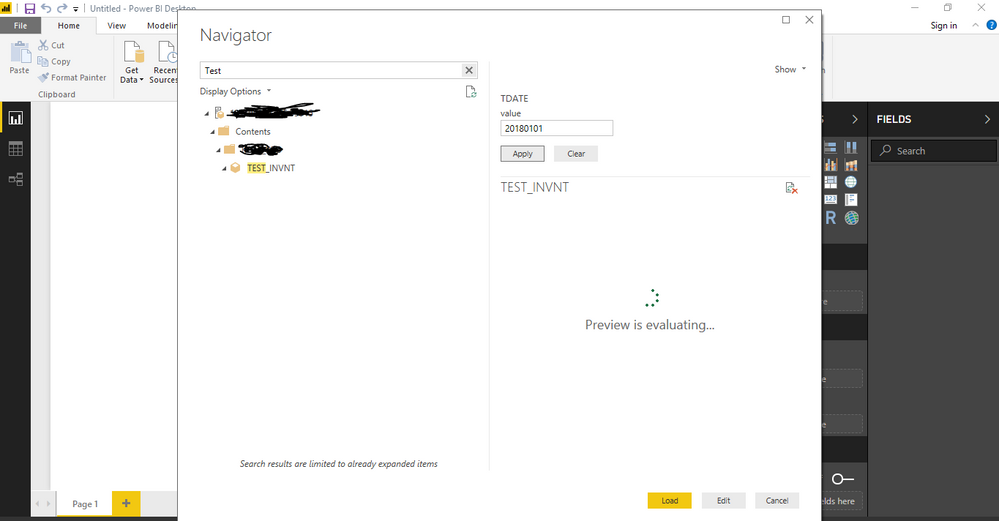- Power BI forums
- Updates
- News & Announcements
- Get Help with Power BI
- Desktop
- Service
- Report Server
- Power Query
- Mobile Apps
- Developer
- DAX Commands and Tips
- Custom Visuals Development Discussion
- Health and Life Sciences
- Power BI Spanish forums
- Translated Spanish Desktop
- Power Platform Integration - Better Together!
- Power Platform Integrations (Read-only)
- Power Platform and Dynamics 365 Integrations (Read-only)
- Training and Consulting
- Instructor Led Training
- Dashboard in a Day for Women, by Women
- Galleries
- Community Connections & How-To Videos
- COVID-19 Data Stories Gallery
- Themes Gallery
- Data Stories Gallery
- R Script Showcase
- Webinars and Video Gallery
- Quick Measures Gallery
- 2021 MSBizAppsSummit Gallery
- 2020 MSBizAppsSummit Gallery
- 2019 MSBizAppsSummit Gallery
- Events
- Ideas
- Custom Visuals Ideas
- Issues
- Issues
- Events
- Upcoming Events
- Community Blog
- Power BI Community Blog
- Custom Visuals Community Blog
- Community Support
- Community Accounts & Registration
- Using the Community
- Community Feedback
Register now to learn Fabric in free live sessions led by the best Microsoft experts. From Apr 16 to May 9, in English and Spanish.
- Power BI forums
- Forums
- Get Help with Power BI
- Desktop
- Input Parameters in Power BI Service
- Subscribe to RSS Feed
- Mark Topic as New
- Mark Topic as Read
- Float this Topic for Current User
- Bookmark
- Subscribe
- Printer Friendly Page
- Mark as New
- Bookmark
- Subscribe
- Mute
- Subscribe to RSS Feed
- Permalink
- Report Inappropriate Content
Input Parameters in Power BI Service
Hello All,
With few input parameters after loading the query/view into Power BI desktop the data is been loaded. Once again if a user wants to refresh the report using the Input Parameter such as using the date then is it possible to do in Power BI or is there any different approach?
What about adding input fields to the report in Power BI Service? Can user himself change the data without using Slicer/Filters? Primarily using Input Parameters?
Regards,
Chanukya
- Mark as New
- Bookmark
- Subscribe
- Mute
- Subscribe to RSS Feed
- Permalink
- Report Inappropriate Content
Hi @chanukya_p,
The Input Parameters cannot be passed to the report in Power BI Service. The Parameters can be passed only to a Power BI Template file and that too restricted to Desktop
- Mark as New
- Bookmark
- Subscribe
- Mute
- Subscribe to RSS Feed
- Permalink
- Report Inappropriate Content
Hello Thejeswar,
Thanks for your reply. Is there any alternate way to pass the input parameters in Power BI desktop to Power BI service?
Regards,
Chanukya
- Mark as New
- Bookmark
- Subscribe
- Mute
- Subscribe to RSS Feed
- Permalink
- Report Inappropriate Content
Hi @chanukya_p,
Not likely there is a workaround for pasing Input parameters to service, as far as I know
There is one way you can alternatively handle this. But it might or might not satisfy your need
As long as there is no any column that works based on your parameters, you need not have to allow users to provide input parameters.
You can alternatively provide the users to select the same using slicers. But the limitation is you might have to redesign the report to work using slicers
If slicers are not desired, you can give the users select the same using Visual filters/ page level filter/ report level filters
- Mark as New
- Bookmark
- Subscribe
- Mute
- Subscribe to RSS Feed
- Permalink
- Report Inappropriate Content
Hi @chanukya_p,
Based on my test, I am afraid you could not change the data in Power BI service by using the Parameter. It's only supported in Power BI desktop. If we publish the report which has query parameter values, the report display in servcie is the same as the saved results in desktop. Please vote this idea: https://ideas.powerbi.com/forums/265200-power-bi-ideas/suggestions/13820190-power-bi-online-query-pa...
Regards,
Daniel He
If this post helps, then please consider Accept it as the solution to help the other members find it more quickly.
- Mark as New
- Bookmark
- Subscribe
- Mute
- Subscribe to RSS Feed
- Permalink
- Report Inappropriate Content
Hello Daniel,
Thanks for your reply. That's a big negative feature missing. However, can you clear me on more point regarding the below?
1. While loading the HANA View it will pop up for input parameter in Power BI Desktop and then the data is loaded using Direct Query option.
2. Is it possible to pass this input parameter in Power BI service still so that end User wants the parameter on his own?
Correct me if my understanding is wrong.
Regards,
Chanukya
Helpful resources

Microsoft Fabric Learn Together
Covering the world! 9:00-10:30 AM Sydney, 4:00-5:30 PM CET (Paris/Berlin), 7:00-8:30 PM Mexico City

Power BI Monthly Update - April 2024
Check out the April 2024 Power BI update to learn about new features.

| User | Count |
|---|---|
| 110 | |
| 99 | |
| 80 | |
| 64 | |
| 57 |
| User | Count |
|---|---|
| 145 | |
| 110 | |
| 91 | |
| 84 | |
| 66 |