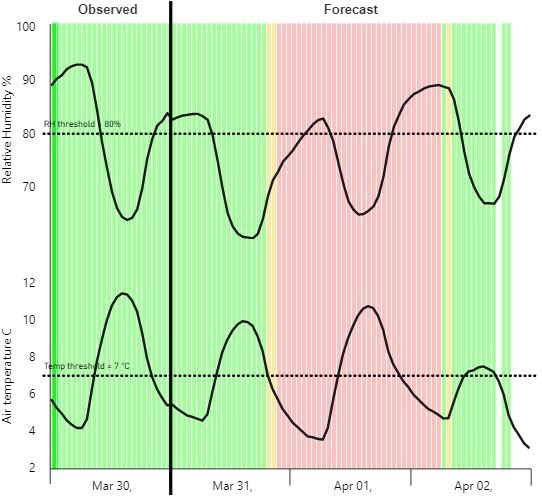- Power BI forums
- Updates
- News & Announcements
- Get Help with Power BI
- Desktop
- Service
- Report Server
- Power Query
- Mobile Apps
- Developer
- DAX Commands and Tips
- Custom Visuals Development Discussion
- Health and Life Sciences
- Power BI Spanish forums
- Translated Spanish Desktop
- Power Platform Integration - Better Together!
- Power Platform Integrations (Read-only)
- Power Platform and Dynamics 365 Integrations (Read-only)
- Training and Consulting
- Instructor Led Training
- Dashboard in a Day for Women, by Women
- Galleries
- Community Connections & How-To Videos
- COVID-19 Data Stories Gallery
- Themes Gallery
- Data Stories Gallery
- R Script Showcase
- Webinars and Video Gallery
- Quick Measures Gallery
- 2021 MSBizAppsSummit Gallery
- 2020 MSBizAppsSummit Gallery
- 2019 MSBizAppsSummit Gallery
- Events
- Ideas
- Custom Visuals Ideas
- Issues
- Issues
- Events
- Upcoming Events
- Community Blog
- Power BI Community Blog
- Custom Visuals Community Blog
- Community Support
- Community Accounts & Registration
- Using the Community
- Community Feedback
Register now to learn Fabric in free live sessions led by the best Microsoft experts. From Apr 16 to May 9, in English and Spanish.
- Power BI forums
- Forums
- Get Help with Power BI
- Desktop
- Inner padding / spacing / category width of Stacke...
- Subscribe to RSS Feed
- Mark Topic as New
- Mark Topic as Read
- Float this Topic for Current User
- Bookmark
- Subscribe
- Printer Friendly Page
- Mark as New
- Bookmark
- Subscribe
- Mute
- Subscribe to RSS Feed
- Permalink
- Report Inappropriate Content
Inner padding / spacing / category width of Stacked Column Chart changed??
hi all, I have a PowerBI report with two line chart visuals overlaid on a stacked column chart, with DateTime on the X-axes (Continuous) of both visuals. You can see the report live here: https://ahdb.org.uk/sclerotinia
When I refreshed my data today, suddenly the 'inner padding' / spacing of the columns increased which reduces the strength of the colour signal I want to convey. I've tried to change it but as long as DateTime is set to Continuous (which I want it to be), I can't find a way. Does anyone know why it has changed and if / how to restore??
Many thanks, Bastiaan
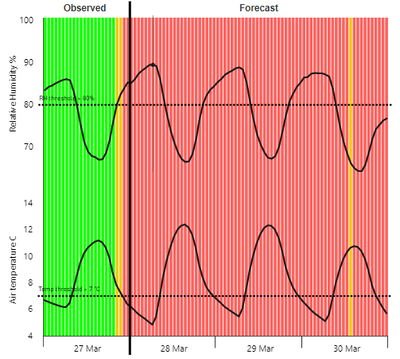
- Mark as New
- Bookmark
- Subscribe
- Mute
- Subscribe to RSS Feed
- Permalink
- Report Inappropriate Content
hi, @BastiaanBrak
Based on my test, it seems that 'inner padding' / spacing of the columns don't increase, if you have do an interaction in the stacked column chart.
For example:
Best Regards,
Lin
If this post helps, then please consider Accept it as the solution to help the other members find it more quickly.
- Mark as New
- Bookmark
- Subscribe
- Mute
- Subscribe to RSS Feed
- Permalink
- Report Inappropriate Content
hi @v-lili6-msft, not sure what you mean with "if you have an interaction in the stacked column chart" and can't replicate it. Could you clarify please what you are doing to get first screenshot?
Thanks, Bastiaan
- Mark as New
- Bookmark
- Subscribe
- Mute
- Subscribe to RSS Feed
- Permalink
- Report Inappropriate Content
hi, @BastiaanBrak
For example: If you click on the Stacked Column Chart and select one field based on Stacked Column Chart not line chart.
Best regards,
Lin
If this post helps, then please consider Accept it as the solution to help the other members find it more quickly.
- Mark as New
- Bookmark
- Subscribe
- Mute
- Subscribe to RSS Feed
- Permalink
- Report Inappropriate Content
@v-lili6-msft I'm stumped; whatever I try, no interaction with the stacked column chart changes the column widths whatsoever. I'd like to understand if I'm not doing what you are doing or if the visual is behaving differently on your machine than mine??
- Mark as New
- Bookmark
- Subscribe
- Mute
- Subscribe to RSS Feed
- Permalink
- Report Inappropriate Content
hi, @BastiaanBrak
For the visual in my side works well, for example, you try to click on this area
and another case, if when it refreshed on that day, the data on that data is not complete.
For example:
On Mar 31, there should be 24 columns, but on that day, there could be less than it after refreshed.
You can see that, for two screenshots, The width of each day is the same.
In a word, This is an attempt at guessing from screenshot, if not your case, could share the pbix file with this issue for us have a test?
Do mask sensitive data before uploading.
Best Regards,
Lin
If this post helps, then please consider Accept it as the solution to help the other members find it more quickly.
- Mark as New
- Bookmark
- Subscribe
- Mute
- Subscribe to RSS Feed
- Permalink
- Report Inappropriate Content
hi @v-lili6-msft, thanks for continuing to look into this. I can't share the workbook unfortunately so I would have to create a mock report from scratch. However, when refreshing the data this morning the issue disappeared and now the column widths are as per before.
I still don't understand why this happened though; the underlying datafile for today has 15,707 rows for 164 locations. 160 of those locations have complete data, i.e. 96 rows (4 * 24 hrs), the other four locations have 72 - 95 rows. But clearly, the presence of this missing data did not cause the column widths to change today.
Regards, Bastiaan
- Mark as New
- Bookmark
- Subscribe
- Mute
- Subscribe to RSS Feed
- Permalink
- Report Inappropriate Content
hi, @BastiaanBrak
It's pleasant that the issue disappeared and now the column widths are as per before.
I think probably because of the data at that time, if you could use the mock report to reduce the issue, please share it with us, otherwise, we could not find out the reason just from the screenshot.
And since the issue disappeared, could you please close the topic and mark the relevant post as an answer. Thank you
Best Regards,
Lin
If this post helps, then please consider Accept it as the solution to help the other members find it more quickly.
- Mark as New
- Bookmark
- Subscribe
- Mute
- Subscribe to RSS Feed
- Permalink
- Report Inappropriate Content
hi @v-lili6-msft, the issue has (fortunately) not re-appeared and until it does I can't create a mock report. If it does, I will create a mock Power BI report so we can get to the bottom of it. I'm happy for the post to be closed but I'm hesitant to mark any answer as a "solution" since strictly speaking the issue has not been solved yet. In the past I felt somewhat frustrated when I saw a post marked as "solved" to then discover it wasn't actually solved. I think posts should be able to get closed without actually being solved, for example in cases like here or when an expert indicates a solution for the particular issue at hand isn't (yet) available.
Helpful resources

Microsoft Fabric Learn Together
Covering the world! 9:00-10:30 AM Sydney, 4:00-5:30 PM CET (Paris/Berlin), 7:00-8:30 PM Mexico City

Power BI Monthly Update - April 2024
Check out the April 2024 Power BI update to learn about new features.

| User | Count |
|---|---|
| 116 | |
| 105 | |
| 69 | |
| 68 | |
| 43 |
| User | Count |
|---|---|
| 148 | |
| 103 | |
| 103 | |
| 88 | |
| 66 |