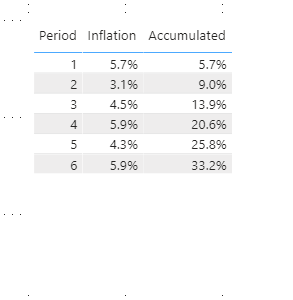- Power BI forums
- Updates
- News & Announcements
- Get Help with Power BI
- Desktop
- Service
- Report Server
- Power Query
- Mobile Apps
- Developer
- DAX Commands and Tips
- Custom Visuals Development Discussion
- Health and Life Sciences
- Power BI Spanish forums
- Translated Spanish Desktop
- Power Platform Integration - Better Together!
- Power Platform Integrations (Read-only)
- Power Platform and Dynamics 365 Integrations (Read-only)
- Training and Consulting
- Instructor Led Training
- Dashboard in a Day for Women, by Women
- Galleries
- Community Connections & How-To Videos
- COVID-19 Data Stories Gallery
- Themes Gallery
- Data Stories Gallery
- R Script Showcase
- Webinars and Video Gallery
- Quick Measures Gallery
- 2021 MSBizAppsSummit Gallery
- 2020 MSBizAppsSummit Gallery
- 2019 MSBizAppsSummit Gallery
- Events
- Ideas
- Custom Visuals Ideas
- Issues
- Issues
- Events
- Upcoming Events
- Community Blog
- Power BI Community Blog
- Custom Visuals Community Blog
- Community Support
- Community Accounts & Registration
- Using the Community
- Community Feedback
Register now to learn Fabric in free live sessions led by the best Microsoft experts. From Apr 16 to May 9, in English and Spanish.
- Power BI forums
- Forums
- Get Help with Power BI
- Desktop
- Inflation accumulated
- Subscribe to RSS Feed
- Mark Topic as New
- Mark Topic as Read
- Float this Topic for Current User
- Bookmark
- Subscribe
- Printer Friendly Page
- Mark as New
- Bookmark
- Subscribe
- Mute
- Subscribe to RSS Feed
- Permalink
- Report Inappropriate Content
Inflation accumulated
Hi, I'm trying to find a solution for accumulated inflation in Dax.
This is based on the following rule
| Period | Inflation | Accumulated | Rule |
| 1 | 5.7% | 5.7% | first row = Inflation |
| 2 | 3.1% | 9.0% | 2nd row = (previous month Accumulated + 1 ) * (1+inflation of the row) -1 |
| 3 | 4.5% | 13.9% | 3rd row = (previous month Accumulated + 1 ) * (1+inflation of the row) -1 |
| 4 | 5.9% | 20.6% | 4rd row = (previous month Accumulated + 1 ) * (1+inflation of the row) -1 |
| 5 | 4.3% | 25.8% | 5th row = (previous month Accumulated + 1 ) * (1+inflation of the row) -1 |
| 6 | 5.9% | 33.2% | 6th row = (previous month Accumulated + 1 ) * (1+inflation of the row) -1 |
- Mark as New
- Bookmark
- Subscribe
- Mute
- Subscribe to RSS Feed
- Permalink
- Report Inappropriate Content
Hello @v-rzhou-msft
Thank you very much for the input. Is there a way that the base period can be chosen by the user and that the function only starts accumulating from that period?
- Mark as New
- Bookmark
- Subscribe
- Mute
- Subscribe to RSS Feed
- Permalink
- Report Inappropriate Content
I build a measure to achieve your goal.
Accumulated =
VAR _FirstAcc =
SUM ( 'Table'[Inflation] )
VAR _RestAcc =
(
PRODUCTX (
FILTER ( ALL ( 'Table' ), 'Table'[Period] <= MAX ( 'Table'[Period] ) ),
'Table'[Inflation] + 1
)
) - 1
RETURN
IF ( MAX ( 'Table'[Period] ) = 1, _FirstAcc, _RestAcc )Result:
You can download the pbix file from this link: Inflation accumulated
Best Regards,
Rico Zhou
If this post helps, then please consider Accept it as the solution to help the other members find it more quickly.
- Mark as New
- Bookmark
- Subscribe
- Mute
- Subscribe to RSS Feed
- Permalink
- Report Inappropriate Content
Se você puder calcular uma inflação em duas vezes, basta mudar "ALL", para "ALLSELECTED", e criar uma caixa de filtro!!
- Mark as New
- Bookmark
- Subscribe
- Mute
- Subscribe to RSS Feed
- Permalink
- Report Inappropriate Content
Good morning @RicoZhou , thank you very much for the contribution! I used it on my board and it works perfect!
I have a related query, how should the measure be to visualize the cumulative total of inflation on a card? Continuing with the previous example you would need to display on a card the value 33.2%.
Thank you so much for the help!
Frederick
- Mark as New
- Bookmark
- Subscribe
- Mute
- Subscribe to RSS Feed
- Permalink
- Report Inappropriate Content
I share the solution I found to make it look like in the image the inflation accumulated in the last 12 months in card format:
The measure for the card is:
- Mark as New
- Bookmark
- Subscribe
- Mute
- Subscribe to RSS Feed
- Permalink
- Report Inappropriate Content
@leandroduarte , Try a formula
calculate(sum(Table[Inflation]), filter(allselected(Table), Table[Period] = max(Table[Period])))
Microsoft Power BI Learning Resources, 2023 !!
Learn Power BI - Full Course with Dec-2022, with Window, Index, Offset, 100+ Topics !!
Did I answer your question? Mark my post as a solution! Appreciate your Kudos !! Proud to be a Super User! !!
Helpful resources

Microsoft Fabric Learn Together
Covering the world! 9:00-10:30 AM Sydney, 4:00-5:30 PM CET (Paris/Berlin), 7:00-8:30 PM Mexico City

Power BI Monthly Update - April 2024
Check out the April 2024 Power BI update to learn about new features.

| User | Count |
|---|---|
| 112 | |
| 97 | |
| 85 | |
| 67 | |
| 59 |
| User | Count |
|---|---|
| 150 | |
| 120 | |
| 100 | |
| 87 | |
| 68 |