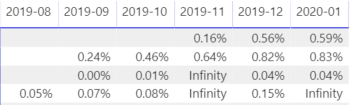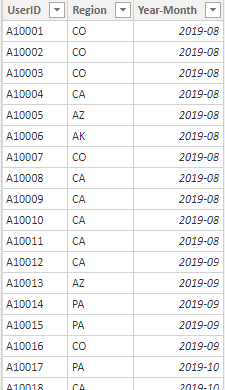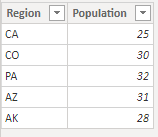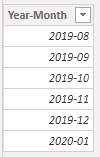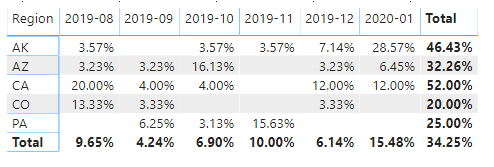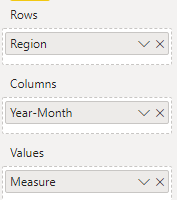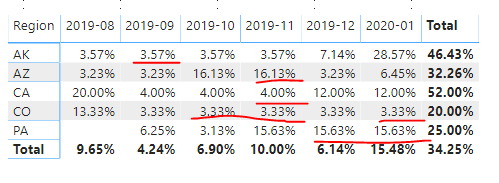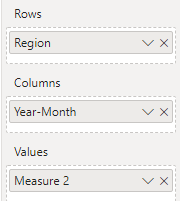- Power BI forums
- Updates
- News & Announcements
- Get Help with Power BI
- Desktop
- Service
- Report Server
- Power Query
- Mobile Apps
- Developer
- DAX Commands and Tips
- Custom Visuals Development Discussion
- Health and Life Sciences
- Power BI Spanish forums
- Translated Spanish Desktop
- Power Platform Integration - Better Together!
- Power Platform Integrations (Read-only)
- Power Platform and Dynamics 365 Integrations (Read-only)
- Training and Consulting
- Instructor Led Training
- Dashboard in a Day for Women, by Women
- Galleries
- Community Connections & How-To Videos
- COVID-19 Data Stories Gallery
- Themes Gallery
- Data Stories Gallery
- R Script Showcase
- Webinars and Video Gallery
- Quick Measures Gallery
- 2021 MSBizAppsSummit Gallery
- 2020 MSBizAppsSummit Gallery
- 2019 MSBizAppsSummit Gallery
- Events
- Ideas
- Custom Visuals Ideas
- Issues
- Issues
- Events
- Upcoming Events
- Community Blog
- Power BI Community Blog
- Custom Visuals Community Blog
- Community Support
- Community Accounts & Registration
- Using the Community
- Community Feedback
Register now to learn Fabric in free live sessions led by the best Microsoft experts. From Apr 16 to May 9, in English and Spanish.
- Power BI forums
- Forums
- Get Help with Power BI
- Desktop
- Infinity error
- Subscribe to RSS Feed
- Mark Topic as New
- Mark Topic as Read
- Float this Topic for Current User
- Bookmark
- Subscribe
- Printer Friendly Page
- Mark as New
- Bookmark
- Subscribe
- Mute
- Subscribe to RSS Feed
- Permalink
- Report Inappropriate Content
Infinity error
Hello,
I have some data about registrations to an online system. I want to create a measure showing the percentage of registrations out of the total population for a region, on a month-by-month (and cumulative) basis. Here is the measure:
Adoption Rate3 =However the last line is causing issues (it works exactly as I expect when I remove the final line). It is causing Infinities in my table visualisation so I assume it thinks the population is 0 for these months, but I'm unsure why. The table below is showing a line per region and Year-Month across the top. The error only seems to appear in months where there were no new registrations for the region.
iferror(calculate(
counta('Registrations'[UserId]),
filter(allselected('Year-Month'[Year-Month]),
ISONORAFTER('Year-Month'[Year-Month],
max('Year-Month'[Year-Month]),desc))),
0)
/ sum(Regions[Population])
The tables I have are:
Year-Month: one column showing all possible Year-Months (2019-12, 2020-01, 2020-02 etc)
This is where the measure is sat.
Registrations: one row per registration - relevant colums are UserID, Region, Year-Month.
One-Many relationship between Year-Month[Year-Month] and Registrations[Year-Month].
Regions: one row per region - relevant columns are Region, Population.
One-Many relationship between Regions[Region] and Registrations[Region].
Please can you help me identify where the measure is going wrong? Thank you.
Solved! Go to Solution.
- Mark as New
- Bookmark
- Subscribe
- Mute
- Subscribe to RSS Feed
- Permalink
- Report Inappropriate Content
Hi,
According to your description, i create three tables to test:
Please take following steps:
1)Create a measure:
Measure = DIVIDE(COUNTROWS(Registrations),SUM(Regions[Population]))Choose a matrix visual and it shows:
2)Create another measure:
Measure 2 =
VAR d =
SELECTEDVALUE ( 'Year-Month'[Year-Month] )
RETURN
IF (
COUNTROWS ( 'Registrations' ) = 0,
VAR t =
FILTER (
SUMMARIZE (
FILTER ( ALLSELECTED ( 'Year-Month' ), 'Year-Month'[Year-Month] < d ),
'Year-Month'[Year-Month].[Year],
'Year-Month'[Year-Month].[MonthNo],
"Number", CALCULATE ( COUNTROWS ( 'Registrations' ) )
),
[Number] > 0
)
RETURN
CALCULATE (
[Measure],
FILTER (
ALLSELECTED ( 'Registrations' ),
'Registrations'[Region] IN FILTERS ( 'Registrations'[Region] )
&& MONTH ( 'Registrations'[Year-Month] ) = MAXX ( t, [Year-Month].[MonthNo] )
&& YEAR ( 'Registrations'[Year-Month] ) = MAXX ( t, [Year-Month].[Year] )
)
),
[Measure]
)And it replace the original blank with previous month's data, the result shows:
Here is my test pbix file:
Best Regards,
Giotto ZHi
- Mark as New
- Bookmark
- Subscribe
- Mute
- Subscribe to RSS Feed
- Permalink
- Report Inappropriate Content
Hi,
According to your description, i create three tables to test:
Please take following steps:
1)Create a measure:
Measure = DIVIDE(COUNTROWS(Registrations),SUM(Regions[Population]))Choose a matrix visual and it shows:
2)Create another measure:
Measure 2 =
VAR d =
SELECTEDVALUE ( 'Year-Month'[Year-Month] )
RETURN
IF (
COUNTROWS ( 'Registrations' ) = 0,
VAR t =
FILTER (
SUMMARIZE (
FILTER ( ALLSELECTED ( 'Year-Month' ), 'Year-Month'[Year-Month] < d ),
'Year-Month'[Year-Month].[Year],
'Year-Month'[Year-Month].[MonthNo],
"Number", CALCULATE ( COUNTROWS ( 'Registrations' ) )
),
[Number] > 0
)
RETURN
CALCULATE (
[Measure],
FILTER (
ALLSELECTED ( 'Registrations' ),
'Registrations'[Region] IN FILTERS ( 'Registrations'[Region] )
&& MONTH ( 'Registrations'[Year-Month] ) = MAXX ( t, [Year-Month].[MonthNo] )
&& YEAR ( 'Registrations'[Year-Month] ) = MAXX ( t, [Year-Month].[Year] )
)
),
[Measure]
)And it replace the original blank with previous month's data, the result shows:
Here is my test pbix file:
Best Regards,
Giotto ZHi
- Mark as New
- Bookmark
- Subscribe
- Mute
- Subscribe to RSS Feed
- Permalink
- Report Inappropriate Content
Hi,
Share some data to work with and show the expected result.
Regards,
Ashish Mathur
http://www.ashishmathur.com
https://www.linkedin.com/in/excelenthusiasts/
- Mark as New
- Bookmark
- Subscribe
- Mute
- Subscribe to RSS Feed
- Permalink
- Report Inappropriate Content
Try like
Adoption Rate3 =
iferror(divide(calculate(
counta('Registrations'[UserId]),
filter(allselected('Year-Month'[Year-Month]),
ISONORAFTER('Year-Month'[Year-Month],
max('Year-Month'[Year-Month]),desc))),
, sum(Regions[Population])),
0)
Appreciate your Kudos. In case, this is the solution you are looking for, mark it as the Solution. In case it does not help, please provide additional information and mark me with @
Thanks. My Recent Blog -
https://community.powerbi.com/t5/Community-Blog/Winner-Topper-on-Map-How-to-Color-States-on-a-Map-wi...
https://community.powerbi.com/t5/Community-Blog/HR-Analytics-Active-Employee-Hire-and-Termination-tr...
https://community.powerbi.com/t5/Community-Blog/Power-BI-Working-with-Non-Standard-Time-Periods/ba-p...
https://community.powerbi.com/t5/Community-Blog/Comparing-Data-Across-Date-Ranges/ba-p/823601
Microsoft Power BI Learning Resources, 2023 !!
Learn Power BI - Full Course with Dec-2022, with Window, Index, Offset, 100+ Topics !!
Did I answer your question? Mark my post as a solution! Appreciate your Kudos !! Proud to be a Super User! !!
- Mark as New
- Bookmark
- Subscribe
- Mute
- Subscribe to RSS Feed
- Permalink
- Report Inappropriate Content
Hi @rajulshah @amitchandak thank you for your replies but this creates a different problem as now the Infinities are showing as blanks. As I mentioned this is a cumulative formula so it does not make sense to have blanks. If no registrations happened in a month, it needs to show the exact same value as the previous month. Please let me know how I can fix the error?
- Mark as New
- Bookmark
- Subscribe
- Mute
- Subscribe to RSS Feed
- Permalink
- Report Inappropriate Content
Hello @Anonymous,
Maybe the following link can help you:
https://community.powerbi.com/t5/Desktop/Filling-the-blanks-of-a-running-total-with-last-non-blank-value/td-p/169041
- Mark as New
- Bookmark
- Subscribe
- Mute
- Subscribe to RSS Feed
- Permalink
- Report Inappropriate Content
Hi @rajulshah thank you but my formula is working fine with just the numerator, it's when I try and divide this cumulative sum by a denominator that the Infinities/blank cells appear. The error only appears when there are no new registrations in a month.
Does anyone have any further ideas? amitchandak
- Mark as New
- Bookmark
- Subscribe
- Mute
- Subscribe to RSS Feed
- Permalink
- Report Inappropriate Content
Your are viewing data by Year and denomintor is coming another table. How it is becoming 0. Can you share some sample data.
Microsoft Power BI Learning Resources, 2023 !!
Learn Power BI - Full Course with Dec-2022, with Window, Index, Offset, 100+ Topics !!
Did I answer your question? Mark my post as a solution! Appreciate your Kudos !! Proud to be a Super User! !!
- Mark as New
- Bookmark
- Subscribe
- Mute
- Subscribe to RSS Feed
- Permalink
- Report Inappropriate Content
Hello @Anonymous,
Please use DIVIDE for division in calculation. This will remove 'Infinity' label.
Helpful resources

Microsoft Fabric Learn Together
Covering the world! 9:00-10:30 AM Sydney, 4:00-5:30 PM CET (Paris/Berlin), 7:00-8:30 PM Mexico City

Power BI Monthly Update - April 2024
Check out the April 2024 Power BI update to learn about new features.

| User | Count |
|---|---|
| 110 | |
| 94 | |
| 82 | |
| 66 | |
| 58 |
| User | Count |
|---|---|
| 151 | |
| 121 | |
| 104 | |
| 87 | |
| 67 |