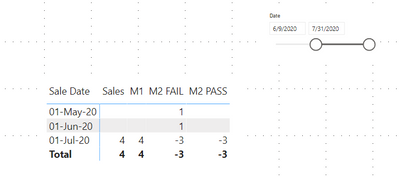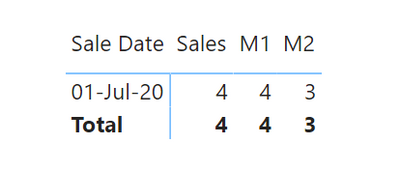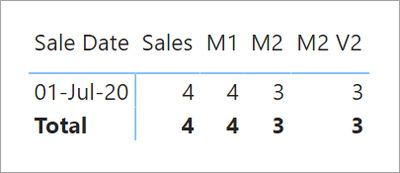- Power BI forums
- Updates
- News & Announcements
- Get Help with Power BI
- Desktop
- Service
- Report Server
- Power Query
- Mobile Apps
- Developer
- DAX Commands and Tips
- Custom Visuals Development Discussion
- Health and Life Sciences
- Power BI Spanish forums
- Translated Spanish Desktop
- Power Platform Integration - Better Together!
- Power Platform Integrations (Read-only)
- Power Platform and Dynamics 365 Integrations (Read-only)
- Training and Consulting
- Instructor Led Training
- Dashboard in a Day for Women, by Women
- Galleries
- Community Connections & How-To Videos
- COVID-19 Data Stories Gallery
- Themes Gallery
- Data Stories Gallery
- R Script Showcase
- Webinars and Video Gallery
- Quick Measures Gallery
- 2021 MSBizAppsSummit Gallery
- 2020 MSBizAppsSummit Gallery
- 2019 MSBizAppsSummit Gallery
- Events
- Ideas
- Custom Visuals Ideas
- Issues
- Issues
- Events
- Upcoming Events
- Community Blog
- Power BI Community Blog
- Custom Visuals Community Blog
- Community Support
- Community Accounts & Registration
- Using the Community
- Community Feedback
Register now to learn Fabric in free live sessions led by the best Microsoft experts. From Apr 16 to May 9, in English and Spanish.
- Power BI forums
- Forums
- Get Help with Power BI
- Desktop
- Indirect Filter using RELATED Table
- Subscribe to RSS Feed
- Mark Topic as New
- Mark Topic as Read
- Float this Topic for Current User
- Bookmark
- Subscribe
- Printer Friendly Page
- Mark as New
- Bookmark
- Subscribe
- Mute
- Subscribe to RSS Feed
- Permalink
- Report Inappropriate Content
Indirect Filter using RELATED Table
I am new to Power BI and hoping someone can help understand the reasoning and the correct way to do this.
The sample PBIX file is available here: https://ufile.io/iw27ae44
1. The measure M1 is the original measure which works fine (responds to filter) when I use a filter through a slicer which uses a related table.
2. The measure M2 FAIL is a scenario, where I am trying to do a mathematical operation (Example: 1 - CALCULATE RESULT = some %) on the result of the CALCULATE function. The measure yeilds correct results, but the data filter stops working.
3. To make it work, I had a create a measure M2 PASS using column M2 Value with a hard coded, so that the CALCULATE doesn't loose context. It correctly corresponds to the date slicer.
My questions are:
1. Why does it loose context when I add a + or - operator. It seems to work with a * operator.
2. How I can achieve the M2 PASS result in an elegant / recommended way.
Thanks in Advance
Andy!
Solved! Go to Solution.
- Mark as New
- Bookmark
- Subscribe
- Mute
- Subscribe to RSS Feed
- Permalink
- Report Inappropriate Content
Becasue your Dates table is joined to your Data table you don't need to use RELATED in your measure, M1 can just be
M1 = SUM(Data[Sales])
Now, for the context on M2, it's not losing it it's just the fact that each date exists so it is able to calculate the 1 on every row. If you only want to show it on rows where M1 is not blank you can do it like so.
M2 =
VAR _M1 = [M1]
RETURN
IF ( NOT ISBLANK ( _M1 ), _M1 - 1, BLANK())
- Mark as New
- Bookmark
- Subscribe
- Mute
- Subscribe to RSS Feed
- Permalink
- Report Inappropriate Content
Becasue your Dates table is joined to your Data table you don't need to use RELATED in your measure, M1 can just be
M1 = SUM(Data[Sales])
Now, for the context on M2, it's not losing it it's just the fact that each date exists so it is able to calculate the 1 on every row. If you only want to show it on rows where M1 is not blank you can do it like so.
M2 =
VAR _M1 = [M1]
RETURN
IF ( NOT ISBLANK ( _M1 ), _M1 - 1, BLANK())
- Mark as New
- Bookmark
- Subscribe
- Mute
- Subscribe to RSS Feed
- Permalink
- Report Inappropriate Content
Another way to do it is to use a trick of DIVIDE returning a BLANK on error and BLANK * <anything> is BLANK.
M2 V2 =
VAR _M1 = [M1]
RETURN
DIVIDE( _M1 , _M1 ) * ( _M1 - 1 )We use [M1] 3 times but because we used a VAR it only gets pulled by the DAX engine once.
- Mark as New
- Bookmark
- Subscribe
- Mute
- Subscribe to RSS Feed
- Permalink
- Report Inappropriate Content
@andy_pat , addition can force a left join. to avoid that try like
M2 FAIL = sumx(Data,
1-SUM(Data[Sales])
)Microsoft Power BI Learning Resources, 2023 !!
Learn Power BI - Full Course with Dec-2022, with Window, Index, Offset, 100+ Topics !!
Did I answer your question? Mark my post as a solution! Appreciate your Kudos !! Proud to be a Super User! !!
Helpful resources

Microsoft Fabric Learn Together
Covering the world! 9:00-10:30 AM Sydney, 4:00-5:30 PM CET (Paris/Berlin), 7:00-8:30 PM Mexico City

Power BI Monthly Update - April 2024
Check out the April 2024 Power BI update to learn about new features.

| User | Count |
|---|---|
| 114 | |
| 97 | |
| 85 | |
| 70 | |
| 61 |
| User | Count |
|---|---|
| 151 | |
| 120 | |
| 103 | |
| 87 | |
| 68 |