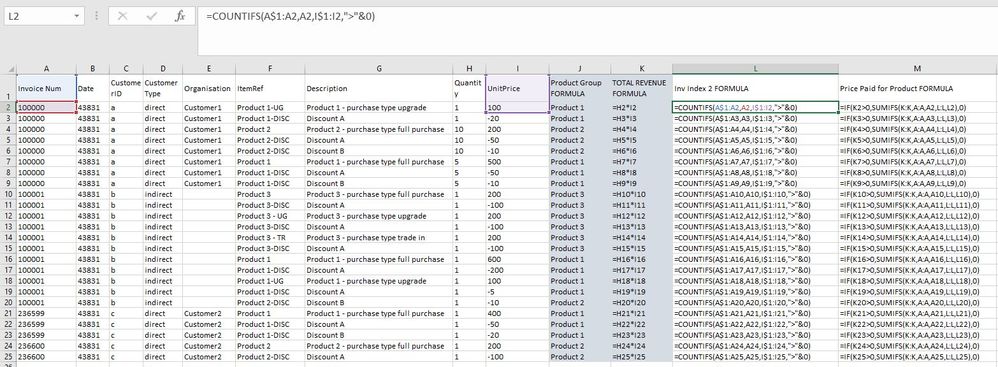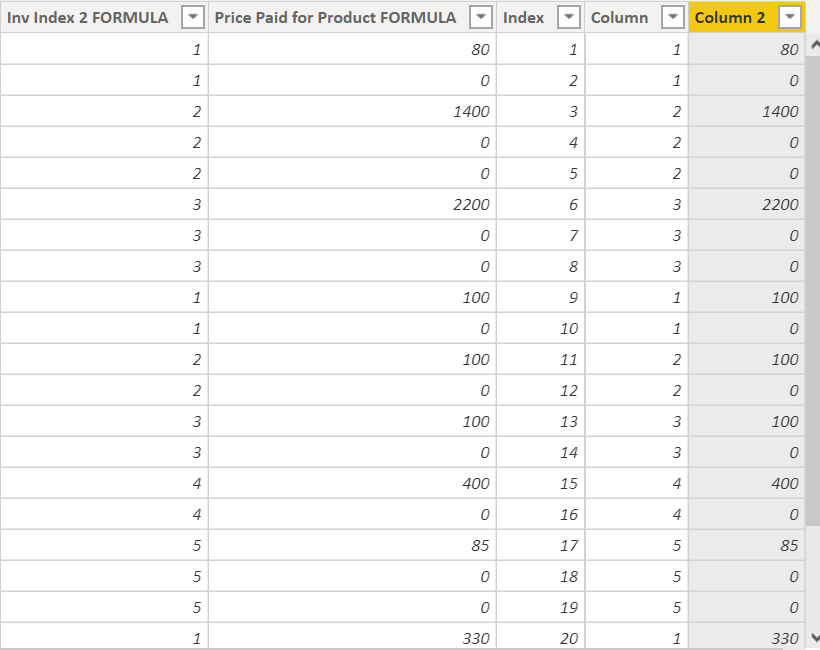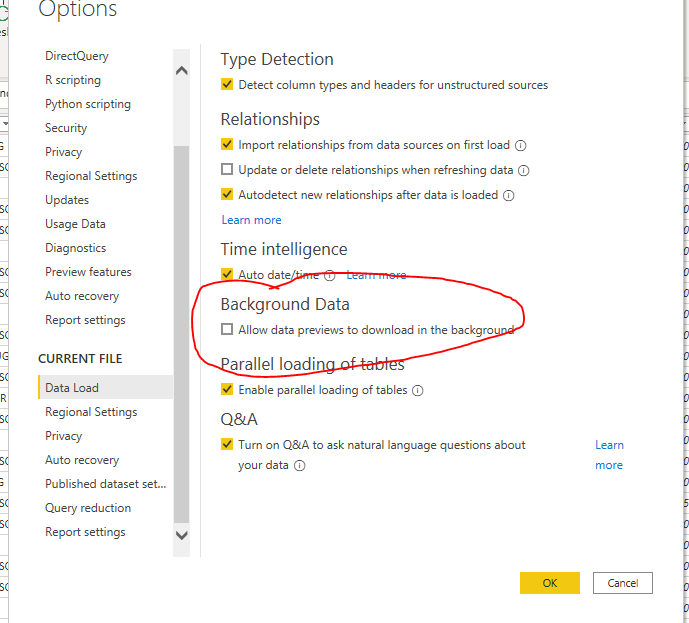- Power BI forums
- Updates
- News & Announcements
- Get Help with Power BI
- Desktop
- Service
- Report Server
- Power Query
- Mobile Apps
- Developer
- DAX Commands and Tips
- Custom Visuals Development Discussion
- Health and Life Sciences
- Power BI Spanish forums
- Translated Spanish Desktop
- Power Platform Integration - Better Together!
- Power Platform Integrations (Read-only)
- Power Platform and Dynamics 365 Integrations (Read-only)
- Training and Consulting
- Instructor Led Training
- Dashboard in a Day for Women, by Women
- Galleries
- Community Connections & How-To Videos
- COVID-19 Data Stories Gallery
- Themes Gallery
- Data Stories Gallery
- R Script Showcase
- Webinars and Video Gallery
- Quick Measures Gallery
- 2021 MSBizAppsSummit Gallery
- 2020 MSBizAppsSummit Gallery
- 2019 MSBizAppsSummit Gallery
- Events
- Ideas
- Custom Visuals Ideas
- Issues
- Issues
- Events
- Upcoming Events
- Community Blog
- Power BI Community Blog
- Custom Visuals Community Blog
- Community Support
- Community Accounts & Registration
- Using the Community
- Community Feedback
Register now to learn Fabric in free live sessions led by the best Microsoft experts. From Apr 16 to May 9, in English and Spanish.
- Power BI forums
- Forums
- Get Help with Power BI
- Desktop
- Indexing & SUMIF based on multiple criteria
- Subscribe to RSS Feed
- Mark Topic as New
- Mark Topic as Read
- Float this Topic for Current User
- Bookmark
- Subscribe
- Printer Friendly Page
- Mark as New
- Bookmark
- Subscribe
- Mute
- Subscribe to RSS Feed
- Permalink
- Report Inappropriate Content
Indexing & SUMIF based on multiple criteria
I have invoice data I get daily (sample attached), and it's listed by line item per invoice - so there's a line per product (sometimes multiple of the same product - due to a different purchase type, but they are grouped at this level by a distinct reference, the discounts are not), then any discounts applied in the rows below, with sometimes more than 1 discount for a product. The discounts below each product always apply to the product above.
I currently do the following in excel (formulas also in the attached sample) but it requires a manual paste & extension each morning which isn't ideal. The grey columns are something I feel comfortable replicating in PowerQuery already, so it's just the 2 columns on the RHS I am struggling with.
I'm looking to have a column set up within the PowerQuery stage that replicates COL L - so indexes each row that is relevant to the product as a repeated index, so I can then apply a calculation similar to COL M that gives a total £ paid for the product (with discounts deducted) against just the product line, and then display the value against discount rows as 0.
I have managed to create an Index in PowerQuery based just on the invoice #, but haven't been able to add in the 2nd constraint of the product level of detail, and also it removes all the other columns - just shows me the inv# column & the index!
Would be grateful for any suggestions on how best to solve this.
Solved! Go to Solution.
- Mark as New
- Bookmark
- Subscribe
- Mute
- Subscribe to RSS Feed
- Permalink
- Report Inappropriate Content
you can create an index column in PQ then use DAX to create two columns
Column = countx(FILTER(Sheet1,Sheet1[Index]<=EARLIER(Sheet1[Index])&&Sheet1[UnitPrice]>0&&Sheet1[Invoice Num]=EARLIER(Sheet1[Invoice Num])),Sheet1[UnitPrice])
Column 2 = if(Sheet1[TOTAL REVENUE FORMULA]>0,SUMX(FILTER(Sheet1,Sheet1[Invoice Num]=EARLIER(Sheet1[Invoice Num])&&Sheet1[Column]=EARLIER(Sheet1[Column])),Sheet1[TOTAL REVENUE FORMULA]),0)please see the attachment below
Did I answer your question? Mark my post as a solution!
Proud to be a Super User!
- Mark as New
- Bookmark
- Subscribe
- Mute
- Subscribe to RSS Feed
- Permalink
- Report Inappropriate Content
you can create an index column in PQ then use DAX to create two columns
Column = countx(FILTER(Sheet1,Sheet1[Index]<=EARLIER(Sheet1[Index])&&Sheet1[UnitPrice]>0&&Sheet1[Invoice Num]=EARLIER(Sheet1[Invoice Num])),Sheet1[UnitPrice])
Column 2 = if(Sheet1[TOTAL REVENUE FORMULA]>0,SUMX(FILTER(Sheet1,Sheet1[Invoice Num]=EARLIER(Sheet1[Invoice Num])&&Sheet1[Column]=EARLIER(Sheet1[Column])),Sheet1[TOTAL REVENUE FORMULA]),0)please see the attachment below
Did I answer your question? Mark my post as a solution!
Proud to be a Super User!
- Mark as New
- Bookmark
- Subscribe
- Mute
- Subscribe to RSS Feed
- Permalink
- Report Inappropriate Content
Thank you so much @ryan_mayu - your attachment looks perfect, sadly I think my data set is too big as it says there's not enough memory to perform the 1st index calc!
- Mark as New
- Bookmark
- Subscribe
- Mute
- Subscribe to RSS Feed
- Permalink
- Report Inappropriate Content
Hi @laurab92 ,
Please try to extend your memory on your pc. Restart if you get problems and make sure your memory has been release which can take a while. Close other memory hogs like browsers.
Remove the unused column and try to uncheck the option in the screenshot below:
If this post helps, then please consider Accept it as the solution to help the other members find it more quickly.
Best Regards,
Dedmon Dai
Helpful resources

Microsoft Fabric Learn Together
Covering the world! 9:00-10:30 AM Sydney, 4:00-5:30 PM CET (Paris/Berlin), 7:00-8:30 PM Mexico City

Power BI Monthly Update - April 2024
Check out the April 2024 Power BI update to learn about new features.

| User | Count |
|---|---|
| 111 | |
| 100 | |
| 80 | |
| 64 | |
| 58 |
| User | Count |
|---|---|
| 146 | |
| 110 | |
| 93 | |
| 84 | |
| 67 |