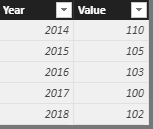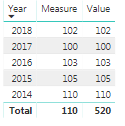- Power BI forums
- Updates
- News & Announcements
- Get Help with Power BI
- Desktop
- Service
- Report Server
- Power Query
- Mobile Apps
- Developer
- DAX Commands and Tips
- Custom Visuals Development Discussion
- Health and Life Sciences
- Power BI Spanish forums
- Translated Spanish Desktop
- Power Platform Integration - Better Together!
- Power Platform Integrations (Read-only)
- Power Platform and Dynamics 365 Integrations (Read-only)
- Training and Consulting
- Instructor Led Training
- Dashboard in a Day for Women, by Women
- Galleries
- Community Connections & How-To Videos
- COVID-19 Data Stories Gallery
- Themes Gallery
- Data Stories Gallery
- R Script Showcase
- Webinars and Video Gallery
- Quick Measures Gallery
- 2021 MSBizAppsSummit Gallery
- 2020 MSBizAppsSummit Gallery
- 2019 MSBizAppsSummit Gallery
- Events
- Ideas
- Custom Visuals Ideas
- Issues
- Issues
- Events
- Upcoming Events
- Community Blog
- Power BI Community Blog
- Custom Visuals Community Blog
- Community Support
- Community Accounts & Registration
- Using the Community
- Community Feedback
Register now to learn Fabric in free live sessions led by the best Microsoft experts. From Apr 16 to May 9, in English and Spanish.
- Power BI forums
- Forums
- Get Help with Power BI
- Desktop
- Re: Index relative to minimum selected year
- Subscribe to RSS Feed
- Mark Topic as New
- Mark Topic as Read
- Float this Topic for Current User
- Bookmark
- Subscribe
- Printer Friendly Page
- Mark as New
- Bookmark
- Subscribe
- Mute
- Subscribe to RSS Feed
- Permalink
- Report Inappropriate Content
Index relative to minimum selected year
Hi everyone,
I'm making a chart where the vertical axis is index and horizontal axis is year.
The value for each year is the indexed change from the first year in the chart.
For example, if the selected years are 2000-2015, then 2014 = (sum of 2014 values / sum of 2000 values) *100.
So far I've been trying different versions of the measure below, but I can't get it to work.
It seems to keep the filter for min(year) and thus returns 100 for all years.
Measure=
divide(sum('Data'[value]),calculate(sum('Data'[value]),
filter('Data','Data'[Year]=calculate(min('Data'[Year]),allselected('TV Data')))))*100Can this be done?
Solved! Go to Solution.
- Mark as New
- Bookmark
- Subscribe
- Mute
- Subscribe to RSS Feed
- Permalink
- Report Inappropriate Content
Hi Danielgadhas ,
The result of a measure is based on current filtered context, so I'm afraid using a measure can't achieve your requirement, you should use calculate column instead.
Column = calculate(sum(Data[Value]), FILTER(all(Data), Data[Year]=min(Data[Year])))
Regards,
Jimmy Tao
- Mark as New
- Bookmark
- Subscribe
- Mute
- Subscribe to RSS Feed
- Permalink
- Report Inappropriate Content
Hi again,
I may have narrowed down the problem, but I still don't have a solution.
calculate(min('Data'[Year]),allselected('TV Data'))This shows the right year. Meaning if 2000 is the lowest selected year it shows in all years.
However, it doesn't work as a filter in this expression:
calculate(sum('Data'[value]),
filter('Data','Data'[Year]=calculate(min('Data'[Year]),allselected('TV Data')))I want it to return the sum of the values from the lowest selected year, but it simply shows the sums of each year.
The return is the same as sum('Data'[Value]), which explains why the full expressions returns 100.
Anyone knows why this filter is not applying? I'm sure there is a logical answer 🙂
- Mark as New
- Bookmark
- Subscribe
- Mute
- Subscribe to RSS Feed
- Permalink
- Report Inappropriate Content
@Anonymous
Try removing the inner calculate
CALCULATE (
SUM ( 'Data'[value] ),
FILTER ( 'Data', 'Data'[Year] = MIN ( 'Data'[Year] ) ),
ALLSELECTED ( 'TV Data' )
)
Regards
Zubair
Please try my custom visuals
- Mark as New
- Bookmark
- Subscribe
- Mute
- Subscribe to RSS Feed
- Permalink
- Report Inappropriate Content
Thank you for responding.
I tried your solution but unfortuently it still returns the sum of each individual year instead of the first.
I've made a small mockup using this data:
Here is the return:
measure = calculate(sum(Data[Value]);FILTER(Data;Data[Year]=min(Data[Year]));allselected(Data))
In this case I want the measure to show 110 for all the rows whereas the value shows the sum of the specific year.
The goal is to divide value by measure to show the difference from the lowest selected year.
- Mark as New
- Bookmark
- Subscribe
- Mute
- Subscribe to RSS Feed
- Permalink
- Report Inappropriate Content
Hi Danielgadhas,
I have test on your data but can't reproduce your issue as below, could you share your PBIX if possible?
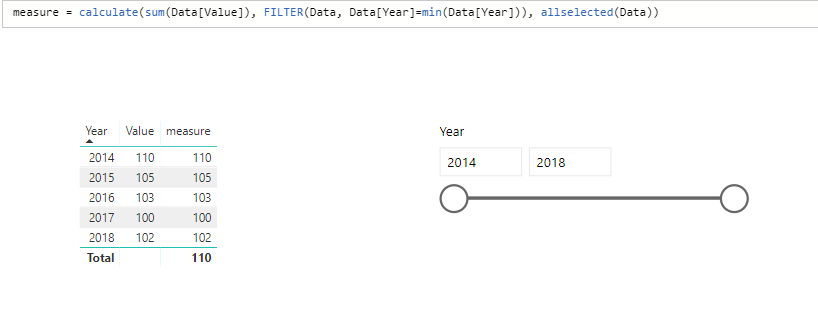
Regards,
Jimmy Tao
- Mark as New
- Bookmark
- Subscribe
- Mute
- Subscribe to RSS Feed
- Permalink
- Report Inappropriate Content
Hi @v-yuta-msft
You are reproducing my problem. In your table I'd like the measure to show the value from 110 while keeping other filters applied.
I've made some progress and I have a working expression with a static baseline year. Now I only have to make it dynamic, which is arguably the hardest part.
Index (2014):=
divide(
sum('Data'[value]),
calculate(sum('Data'[value]),
filter(
ALLEXCEPT('Data','Data'[Slicer1],'Data'[Slicer2]),
'Data'[Year]=2014
)
)
)
*100Apologies if I'm being unclear, but in Index (2014) I'd like to replace 2014 with the lowest selected year in the year slicer.
- Mark as New
- Bookmark
- Subscribe
- Mute
- Subscribe to RSS Feed
- Permalink
- Report Inappropriate Content
Hi Danielgadhas ,
The result of a measure is based on current filtered context, so I'm afraid using a measure can't achieve your requirement, you should use calculate column instead.
Column = calculate(sum(Data[Value]), FILTER(all(Data), Data[Year]=min(Data[Year])))
Regards,
Jimmy Tao
- Mark as New
- Bookmark
- Subscribe
- Mute
- Subscribe to RSS Feed
- Permalink
- Report Inappropriate Content
Ok, I will consider using a calculated column and alternatively make more than one measure.
Thanks for your help 🙂
Helpful resources

Microsoft Fabric Learn Together
Covering the world! 9:00-10:30 AM Sydney, 4:00-5:30 PM CET (Paris/Berlin), 7:00-8:30 PM Mexico City

Power BI Monthly Update - April 2024
Check out the April 2024 Power BI update to learn about new features.

| User | Count |
|---|---|
| 109 | |
| 98 | |
| 77 | |
| 66 | |
| 54 |
| User | Count |
|---|---|
| 144 | |
| 104 | |
| 100 | |
| 86 | |
| 64 |