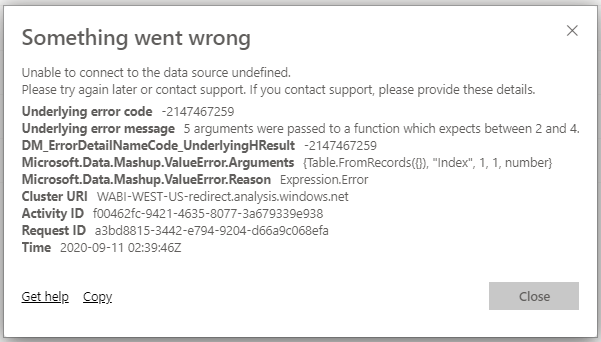- Power BI forums
- Updates
- News & Announcements
- Get Help with Power BI
- Desktop
- Service
- Report Server
- Power Query
- Mobile Apps
- Developer
- DAX Commands and Tips
- Custom Visuals Development Discussion
- Health and Life Sciences
- Power BI Spanish forums
- Translated Spanish Desktop
- Power Platform Integration - Better Together!
- Power Platform Integrations (Read-only)
- Power Platform and Dynamics 365 Integrations (Read-only)
- Training and Consulting
- Instructor Led Training
- Dashboard in a Day for Women, by Women
- Galleries
- Community Connections & How-To Videos
- COVID-19 Data Stories Gallery
- Themes Gallery
- Data Stories Gallery
- R Script Showcase
- Webinars and Video Gallery
- Quick Measures Gallery
- 2021 MSBizAppsSummit Gallery
- 2020 MSBizAppsSummit Gallery
- 2019 MSBizAppsSummit Gallery
- Events
- Ideas
- Custom Visuals Ideas
- Issues
- Issues
- Events
- Upcoming Events
- Community Blog
- Power BI Community Blog
- Custom Visuals Community Blog
- Community Support
- Community Accounts & Registration
- Using the Community
- Community Feedback
Register now to learn Fabric in free live sessions led by the best Microsoft experts. From Apr 16 to May 9, in English and Spanish.
- Power BI forums
- Forums
- Get Help with Power BI
- Desktop
- Re: Index Error
- Subscribe to RSS Feed
- Mark Topic as New
- Mark Topic as Read
- Float this Topic for Current User
- Bookmark
- Subscribe
- Printer Friendly Page
- Mark as New
- Bookmark
- Subscribe
- Mute
- Subscribe to RSS Feed
- Permalink
- Report Inappropriate Content
Index Error
Hi Guys,
I'm getting this error (image below) when I try to refresh it in the web, but if I check it on Desktop then refresh it, it doesn't give me any error. Any reason why is that?
Thank you!
Solved! Go to Solution.
- Mark as New
- Bookmark
- Subscribe
- Mute
- Subscribe to RSS Feed
- Permalink
- Report Inappropriate Content
@krixtsup3r - OK, this seems to be the same problem as here:
Change this:
= Table.AddIndexColumn(#"Added Index", "Index.1", 0, 1, Int64.Type)
to this:
= Table.AddIndexColumn(#"Changed Type", "Index", 0, 1)Maybe get rid of the Int64.Type? Wait, maybe it doesn't like that you sorted the rows and didn't do a Table.Buffer? @v-deddai1-msft
@ me in replies or I'll lose your thread!!!
Instead of a Kudo, please vote for this idea
Become an expert!: Enterprise DNA
External Tools: MSHGQM
YouTube Channel!: Microsoft Hates Greg
Latest book!: The Definitive Guide to Power Query (M)
DAX is easy, CALCULATE makes DAX hard...
- Mark as New
- Bookmark
- Subscribe
- Mute
- Subscribe to RSS Feed
- Permalink
- Report Inappropriate Content
hi everybody, Please i need help with the next topic.
I have a querry and I want to be able to transform a column with nested tables, I need to delete the columns that I do not need, but as some tables have more column than others, it sends me a message that does not find column 18 or some other that does not have another table, the querry is this, suddenly some suggestion. if I place it the missginfield.ignore sends me that other message
Table.TransformColumns(Headers, { "Data", each
Table.RemoveColumns(_, Lista_Final),MissingField.Ignore })
Expression.Error: No se puede convertir el valor 1 al tipo Type.
Detalles:
Value=1
Type=[Type]
- Mark as New
- Bookmark
- Subscribe
- Mute
- Subscribe to RSS Feed
- Permalink
- Report Inappropriate Content
@krixtsup3r Are you able to paste your Advanced Editor code? The error says you passed too many arguments but what it calls out I only see 4 arguments and it says there were 5 passed in so maybe need to see surrounding code to understand what is going on.
@ me in replies or I'll lose your thread!!!
Instead of a Kudo, please vote for this idea
Become an expert!: Enterprise DNA
External Tools: MSHGQM
YouTube Channel!: Microsoft Hates Greg
Latest book!: The Definitive Guide to Power Query (M)
DAX is easy, CALCULATE makes DAX hard...
- Mark as New
- Bookmark
- Subscribe
- Mute
- Subscribe to RSS Feed
- Permalink
- Report Inappropriate Content
@krixtsup3r , have configured any scheduler for it? if so, please check any error there.
Also, what kind of connection it is. Does it require Gateway or details that can be given at power BI service? Make sure either Gateway is the place or credentials have been given at the service level. (Because I can see connection error)
If everything is set and you still have an error
You can check and log an issue at -https://community.powerbi.com/t5/Issues/idb-p/Issues
Microsoft Power BI Learning Resources, 2023 !!
Learn Power BI - Full Course with Dec-2022, with Window, Index, Offset, 100+ Topics !!
Did I answer your question? Mark my post as a solution! Appreciate your Kudos !! Proud to be a Super User! !!
- Mark as New
- Bookmark
- Subscribe
- Mute
- Subscribe to RSS Feed
- Permalink
- Report Inappropriate Content
Hi Guys,
Thank you for the response:
@amitchandak , I actually havent set any schedules yet. I just tried to refresh it On Demand and I get that error.
@Greg_Deckler, here's my code (see below), I am not really sure what's happening. In the Desktop it refreshes fine but when I refresh it on Service I get the error.
let
Source = Folder.Files("C:\Users\\Productivity Raw"),
#"Removed Other Columns" = Table.SelectColumns(Source,{"Content"}),
#"Filtered Hidden Files1" = Table.SelectRows(#"Removed Other Columns", each [Attributes]?[Hidden]? <> true),
#"Invoke Custom Function1" = Table.AddColumn(#"Filtered Hidden Files1", "Transform File", each #"Transform File"([Content])),
#"Removed Other Columns1" = Table.SelectColumns(#"Invoke Custom Function1", {"Transform File"}),
#"Expanded Table Column1" = Table.ExpandTableColumn(#"Removed Other Columns1", "Transform File", Table.ColumnNames(#"Transform File"(#"Sample File"))),
#"Changed Type" = Table.TransformColumnTypes(#"Expanded Table Column1",{{"name", type any}, {"productivity", type any}, {"job_count", type any}, {"total_review_time", type any}, {"total_research_time", type any}, {"total_inactive_time", type any}, {"queue", type any}, {"day", type any}, {"user_id", type any}}),
#"Extracted Date" = Table.TransformColumns(#"Changed Type",{{"day", DateTime.Date, type date}}),
#"Changed Type1" = Table.TransformColumnTypes(#"Extracted Date",{{"total_inactive_time", type number}, {"total_research_time", type number}, {"total_review_time", type number}, {"job_count", type number}, {"productivity", type number}}),
#"Inserted End of Week" = Table.AddColumn(#"Changed Type1", "End of Week", each Date.EndOfWeek([day],1), type date),
#"Inserted Start of Month" = Table.AddColumn(#"Inserted End of Week", "Start of Month", each Date.StartOfMonth([day]), type date),
#"Removed Other Columns2" = Table.SelectColumns(#"Inserted Start of Month",{"day"}),
#"Removed Duplicates" = Table.Distinct(#"Removed Other Columns2"),
#"Sorted Rows" = Table.Sort(#"Removed Duplicates",{{"day", Order.Descending}}),
#"Added Index" = Table.AddIndexColumn(#"Sorted Rows", "Index", 1, 1, Int64.Type),
#"Renamed Columns" = Table.RenameColumns(#"Added Index",{{"Index", "IndexDaily"}}),
#"Filtered Rows" = Table.SelectRows(#"Renamed Columns", each [day] <> null and [day] <> ""),
#"Changed Type2" = Table.TransformColumnTypes(#"Filtered Rows",{{"IndexDaily", type number}})
in
#"Changed Type2"
- Mark as New
- Bookmark
- Subscribe
- Mute
- Subscribe to RSS Feed
- Permalink
- Report Inappropriate Content
@krixtsup3r - OK, this seems to be the same problem as here:
Change this:
= Table.AddIndexColumn(#"Added Index", "Index.1", 0, 1, Int64.Type)
to this:
= Table.AddIndexColumn(#"Changed Type", "Index", 0, 1)Maybe get rid of the Int64.Type? Wait, maybe it doesn't like that you sorted the rows and didn't do a Table.Buffer? @v-deddai1-msft
@ me in replies or I'll lose your thread!!!
Instead of a Kudo, please vote for this idea
Become an expert!: Enterprise DNA
External Tools: MSHGQM
YouTube Channel!: Microsoft Hates Greg
Latest book!: The Definitive Guide to Power Query (M)
DAX is easy, CALCULATE makes DAX hard...
- Mark as New
- Bookmark
- Subscribe
- Mute
- Subscribe to RSS Feed
- Permalink
- Report Inappropriate Content
It worked! Thank you so much.
- Mark as New
- Bookmark
- Subscribe
- Mute
- Subscribe to RSS Feed
- Permalink
- Report Inappropriate Content
@krixtsup3r Must be some kind of bug going on in the Service or something, that issue seems to be very recent. I think they added the ability to specify the type on the Index but apparently the Service missed that memo. Did you read the memo?
@ me in replies or I'll lose your thread!!!
Instead of a Kudo, please vote for this idea
Become an expert!: Enterprise DNA
External Tools: MSHGQM
YouTube Channel!: Microsoft Hates Greg
Latest book!: The Definitive Guide to Power Query (M)
DAX is easy, CALCULATE makes DAX hard...
- Mark as New
- Bookmark
- Subscribe
- Mute
- Subscribe to RSS Feed
- Permalink
- Report Inappropriate Content
That's why it happened to 4 of my PBI projects.
I honestly haven't read the memo, I just usually scan through the new updates on each month. Thank you so much for your help, man!
- Mark as New
- Bookmark
- Subscribe
- Mute
- Subscribe to RSS Feed
- Permalink
- Report Inappropriate Content
@krixtsup3r No problem, I was joking about the memo!! The Service needs to read the memo!!
@ me in replies or I'll lose your thread!!!
Instead of a Kudo, please vote for this idea
Become an expert!: Enterprise DNA
External Tools: MSHGQM
YouTube Channel!: Microsoft Hates Greg
Latest book!: The Definitive Guide to Power Query (M)
DAX is easy, CALCULATE makes DAX hard...
Helpful resources

Microsoft Fabric Learn Together
Covering the world! 9:00-10:30 AM Sydney, 4:00-5:30 PM CET (Paris/Berlin), 7:00-8:30 PM Mexico City

Power BI Monthly Update - April 2024
Check out the April 2024 Power BI update to learn about new features.

| User | Count |
|---|---|
| 114 | |
| 100 | |
| 78 | |
| 75 | |
| 52 |
| User | Count |
|---|---|
| 144 | |
| 109 | |
| 108 | |
| 88 | |
| 61 |