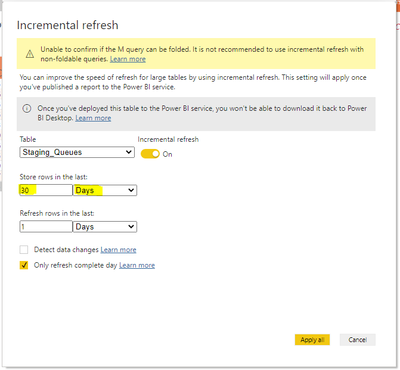- Power BI forums
- Updates
- News & Announcements
- Get Help with Power BI
- Desktop
- Service
- Report Server
- Power Query
- Mobile Apps
- Developer
- DAX Commands and Tips
- Custom Visuals Development Discussion
- Health and Life Sciences
- Power BI Spanish forums
- Translated Spanish Desktop
- Power Platform Integration - Better Together!
- Power Platform Integrations (Read-only)
- Power Platform and Dynamics 365 Integrations (Read-only)
- Training and Consulting
- Instructor Led Training
- Dashboard in a Day for Women, by Women
- Galleries
- Community Connections & How-To Videos
- COVID-19 Data Stories Gallery
- Themes Gallery
- Data Stories Gallery
- R Script Showcase
- Webinars and Video Gallery
- Quick Measures Gallery
- 2021 MSBizAppsSummit Gallery
- 2020 MSBizAppsSummit Gallery
- 2019 MSBizAppsSummit Gallery
- Events
- Ideas
- Custom Visuals Ideas
- Issues
- Issues
- Events
- Upcoming Events
- Community Blog
- Power BI Community Blog
- Custom Visuals Community Blog
- Community Support
- Community Accounts & Registration
- Using the Community
- Community Feedback
Register now to learn Fabric in free live sessions led by the best Microsoft experts. From Apr 16 to May 9, in English and Spanish.
- Power BI forums
- Forums
- Get Help with Power BI
- Desktop
- Incremental refresh - "Store rows" based on specif...
- Subscribe to RSS Feed
- Mark Topic as New
- Mark Topic as Read
- Float this Topic for Current User
- Bookmark
- Subscribe
- Printer Friendly Page
- Mark as New
- Bookmark
- Subscribe
- Mute
- Subscribe to RSS Feed
- Permalink
- Report Inappropriate Content
Incremental refresh - "Store rows" based on specific start date (instead of time period)?
Hi All,
Just wanted to confirm: when setting up an Incremental Refresh, it appears it's only possible to define the 'Store rows in the last' as a time period (e.g. 30 days, etc).
Is there any way to tell the incremental refresh 'Store rows' based on a specific start date instead, or change this value dynamically/automatically (e.g. days since date)?
E.g. if my data has a start date of 1 September 2021, I could set 'Store rows in the last' 30 days, but from tomorrow it will start purging data after the 1st.
I could increase this time period to a higher value - but has it's own problems, either:
- I have to remember to come back and change the value higher as it reaches time period, or
- results in unnecessary calls/refreshes to the data source for days worth of data that doesn't exist.
- Mark as New
- Bookmark
- Subscribe
- Mute
- Subscribe to RSS Feed
- Permalink
- Report Inappropriate Content
that's not how partitions work. They are on Day, Month, Quarter and Year granularity level, and they only work with UTC datetime stamps and regular calendars (not fiscal calendars)
So when you say "Last 30 days" this will be translated by the partition engine and it will then decide which partitions to refresh, which to consolidate, and which to leave alone.
If you want more control you will want to read up on XMLA endpoints and MDX queries to manipulate individual partitions.
Advanced incremental refresh with the XMLA endpoint in Power BI - Power BI | Microsoft Docs
Helpful resources

Microsoft Fabric Learn Together
Covering the world! 9:00-10:30 AM Sydney, 4:00-5:30 PM CET (Paris/Berlin), 7:00-8:30 PM Mexico City

Power BI Monthly Update - April 2024
Check out the April 2024 Power BI update to learn about new features.

| User | Count |
|---|---|
| 114 | |
| 98 | |
| 86 | |
| 70 | |
| 62 |
| User | Count |
|---|---|
| 151 | |
| 120 | |
| 103 | |
| 87 | |
| 68 |