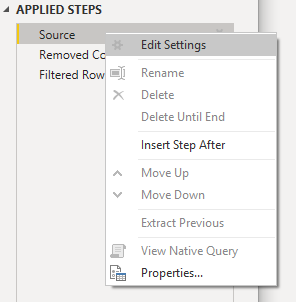- Power BI forums
- Updates
- News & Announcements
- Get Help with Power BI
- Desktop
- Service
- Report Server
- Power Query
- Mobile Apps
- Developer
- DAX Commands and Tips
- Custom Visuals Development Discussion
- Health and Life Sciences
- Power BI Spanish forums
- Translated Spanish Desktop
- Power Platform Integration - Better Together!
- Power Platform Integrations (Read-only)
- Power Platform and Dynamics 365 Integrations (Read-only)
- Training and Consulting
- Instructor Led Training
- Dashboard in a Day for Women, by Women
- Galleries
- Community Connections & How-To Videos
- COVID-19 Data Stories Gallery
- Themes Gallery
- Data Stories Gallery
- R Script Showcase
- Webinars and Video Gallery
- Quick Measures Gallery
- 2021 MSBizAppsSummit Gallery
- 2020 MSBizAppsSummit Gallery
- 2019 MSBizAppsSummit Gallery
- Events
- Ideas
- Custom Visuals Ideas
- Issues
- Issues
- Events
- Upcoming Events
- Community Blog
- Power BI Community Blog
- Custom Visuals Community Blog
- Community Support
- Community Accounts & Registration
- Using the Community
- Community Feedback
Register now to learn Fabric in free live sessions led by the best Microsoft experts. From Apr 16 to May 9, in English and Spanish.
- Power BI forums
- Forums
- Get Help with Power BI
- Desktop
- Re: Incremental refresh doesn't work
- Subscribe to RSS Feed
- Mark Topic as New
- Mark Topic as Read
- Float this Topic for Current User
- Bookmark
- Subscribe
- Printer Friendly Page
- Mark as New
- Bookmark
- Subscribe
- Mute
- Subscribe to RSS Feed
- Permalink
- Report Inappropriate Content
Incremental refresh doesn't work
Hi, I hope you're all doing good and could help me to handle this issue...
I have Power BI Premium account (not sure if that's relevant though) and in Power BI desktop, I created a query defined RangeStart as 2019-01-01 01:00:00 and RangeEnd as 2019-01-01 01:01:00:
I filtered the related dataset in the query:
I refreshed the report and it showed only the data which has CREATE_DATE between 2019-01-01 01:00:00 and 2019-01-01 01:01:00, and that makes perfect sense. Then I set the incremental refresh in the report:
Then I refreshed the report. It reloaded the data but nothing has changed. It kept showing me the data which has CREATE_DATE between 2019-01-01 01:00:00 and 2019-01-01 01:01:00. My first question Q1: Is this normal?
Then I published the report in Power BI services and did refreshing there and again it kept showing me the data which has CREATE_DATE between 2019-01-01 01:00:00 and 2019-01-01 01:01:00. My second question Q2: How can I fix that?
In everywhere it's said that the dates that you choose for RangeStart and RangeEnd don't matter. However, in my case they seem like only things that matter!
What do you think?
Note: I tried to check whether the query is foldable or not but I am a bit confused, some relates visibility of "View Native Query" with foldability. And while that's greyed when I check the "Source" step, it's visible when I check other steps.
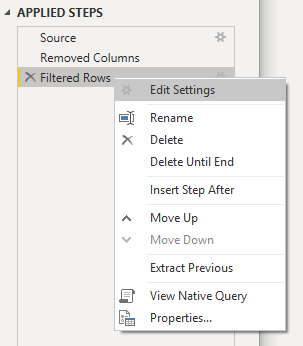
- Mark as New
- Bookmark
- Subscribe
- Mute
- Subscribe to RSS Feed
- Permalink
- Report Inappropriate Content
Hi @1123 ,
Q1: It's normal.
Q2: You can change the parameter of RangeStart and RangeEnd to change the time period you need for refresh.
Dates that you choose for RangeStart and RangeEnd of course matter, here is the reference.
https://docs.microsoft.com/en-us/power-bi/service-premium-incremental-refresh
Kelly
- Mark as New
- Bookmark
- Subscribe
- Mute
- Subscribe to RSS Feed
- Permalink
- Report Inappropriate Content
- Mark as New
- Bookmark
- Subscribe
- Mute
- Subscribe to RSS Feed
- Permalink
- Report Inappropriate Content
- Mark as New
- Bookmark
- Subscribe
- Mute
- Subscribe to RSS Feed
- Permalink
- Report Inappropriate Content
- Mark as New
- Bookmark
- Subscribe
- Mute
- Subscribe to RSS Feed
- Permalink
- Report Inappropriate Content
- Mark as New
- Bookmark
- Subscribe
- Mute
- Subscribe to RSS Feed
- Permalink
- Report Inappropriate Content
Hi @1123
can you share the M code from the advanced editor?
https://docs.microsoft.com/en-us/power-bi/desktop-query-overview#advanced-editor
Has the data been refreshed in the service without an error message?
- Mark as New
- Bookmark
- Subscribe
- Mute
- Subscribe to RSS Feed
- Permalink
- Report Inappropriate Content
Hi @mwegener
Here the query:
let
Source = Table.Combine({Query1, Query2, Query3, Query4}),
#"Removed Columns" = Table.RemoveColumns(Source,{"col", "col2", "col3"}),
#"Filtered Rows" = Table.SelectRows(#"Removed Columns", each [CREATE_DATE] >= RangeStart and [CREATE_DATE] < RangeEnd)
in
#"Filtered Rows"
I haven't received any error during refresh
- Mark as New
- Bookmark
- Subscribe
- Mute
- Subscribe to RSS Feed
- Permalink
- Report Inappropriate Content
- Mark as New
- Bookmark
- Subscribe
- Mute
- Subscribe to RSS Feed
- Permalink
- Report Inappropriate Content
Hi @mwegener
They all have similar structure:
let
Source = Oracle.Database("***DATABASECREDENTIALS***", [HierarchicalNavigation=true]),
TABLEX = Source{[Schema="TABLEX"]}[Data],
TABLE1 = TABLEX{[Name="TABLE2"]}[Data],
#"Added Custom" = Table.AddColumn(TABLE1, "Col9", each "TABLEX")
in
#"Added Custom"
- Mark as New
- Bookmark
- Subscribe
- Mute
- Subscribe to RSS Feed
- Permalink
- Report Inappropriate Content
Hi @1123,
I would also add the filtering to the subqueries to ensure that the query folding works and that the data is filtered directly at the source.
However, I see no reason why the values should not come from the source.
- Mark as New
- Bookmark
- Subscribe
- Mute
- Subscribe to RSS Feed
- Permalink
- Report Inappropriate Content
Can you share a screenshot of the refresh history?
Helpful resources

Microsoft Fabric Learn Together
Covering the world! 9:00-10:30 AM Sydney, 4:00-5:30 PM CET (Paris/Berlin), 7:00-8:30 PM Mexico City

Power BI Monthly Update - April 2024
Check out the April 2024 Power BI update to learn about new features.

| User | Count |
|---|---|
| 115 | |
| 100 | |
| 88 | |
| 70 | |
| 61 |
| User | Count |
|---|---|
| 151 | |
| 120 | |
| 103 | |
| 87 | |
| 68 |