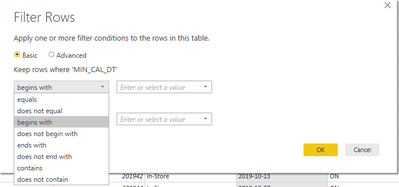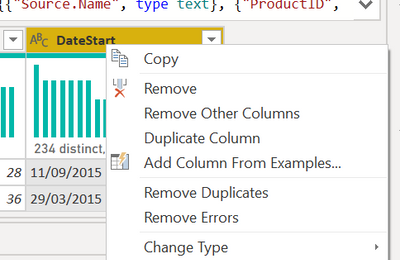- Power BI forums
- Updates
- News & Announcements
- Get Help with Power BI
- Desktop
- Service
- Report Server
- Power Query
- Mobile Apps
- Developer
- DAX Commands and Tips
- Custom Visuals Development Discussion
- Health and Life Sciences
- Power BI Spanish forums
- Translated Spanish Desktop
- Power Platform Integration - Better Together!
- Power Platform Integrations (Read-only)
- Power Platform and Dynamics 365 Integrations (Read-only)
- Training and Consulting
- Instructor Led Training
- Dashboard in a Day for Women, by Women
- Galleries
- Community Connections & How-To Videos
- COVID-19 Data Stories Gallery
- Themes Gallery
- Data Stories Gallery
- R Script Showcase
- Webinars and Video Gallery
- Quick Measures Gallery
- 2021 MSBizAppsSummit Gallery
- 2020 MSBizAppsSummit Gallery
- 2019 MSBizAppsSummit Gallery
- Events
- Ideas
- Custom Visuals Ideas
- Issues
- Issues
- Events
- Upcoming Events
- Community Blog
- Power BI Community Blog
- Custom Visuals Community Blog
- Community Support
- Community Accounts & Registration
- Using the Community
- Community Feedback
Register now to learn Fabric in free live sessions led by the best Microsoft experts. From Apr 16 to May 9, in English and Spanish.
- Power BI forums
- Forums
- Get Help with Power BI
- Desktop
- Re: Incremental Refresh with Text Date Field YYYY-...
- Subscribe to RSS Feed
- Mark Topic as New
- Mark Topic as Read
- Float this Topic for Current User
- Bookmark
- Subscribe
- Printer Friendly Page
- Mark as New
- Bookmark
- Subscribe
- Mute
- Subscribe to RSS Feed
- Permalink
- Report Inappropriate Content
Incremental Refresh with Text Date Field YYYY-MM-DD
Hello,
I am trying to implement incremental refresh for my large dataset. For the inital load into Power BI Desktop, I am having trouble. My Date column is a text field in the format YYYY-MM-DD. How do I set up the initial load with the RangeStart and RangeEnd parameters?
I have tried changing the format of the column to Date/Time in Power Query and then filtering the the data based on the RangeStart and RangeEnd parameters, but it is still loading beyond the expected number of rows.
Any help is appreciated. Thanks!
Solved! Go to Solution.
- Mark as New
- Bookmark
- Subscribe
- Mute
- Subscribe to RSS Feed
- Permalink
- Report Inappropriate Content
@Anonymous
You hit the right article. If your query is not folded, then the Power Query engine needs to bring all the data to perform the transformations. I am not sure what your data source is.
The best option is to ask the data source owner to convert the date field from text to date type in the source itself.
________________________
If my answer was helpful, please click Accept it as the solution to help other members find it useful
Click on the Thumbs-Up icon if you like this reply 🙂
⭕ Subscribe and learn Power BI from these videos
⚪ Website ⚪ LinkedIn ⚪ PBI User Group
- Mark as New
- Bookmark
- Subscribe
- Mute
- Subscribe to RSS Feed
- Permalink
- Report Inappropriate Content
@Anonymous , YYYY-MM-DD you should able to convert to date. By changing data type
You can refer this also how to use Day Key
or
https://community.powerbi.com/t5/Desktop/Incremental-refresh-with-ID-YYYYMMDD/td-p/437844
Microsoft Power BI Learning Resources, 2023 !!
Learn Power BI - Full Course with Dec-2022, with Window, Index, Offset, 100+ Topics !!
Did I answer your question? Mark my post as a solution! Appreciate your Kudos !! Proud to be a Super User! !!
- Mark as New
- Bookmark
- Subscribe
- Mute
- Subscribe to RSS Feed
- Permalink
- Report Inappropriate Content
Thanks for the reply @amitchandak . Since the column is text, I'm unable to select a custom filter to filter based on parameters.
- Mark as New
- Bookmark
- Subscribe
- Mute
- Subscribe to RSS Feed
- Permalink
- Report Inappropriate Content
@Anonymous , As suggested in my last post, Try to change the data type to text, YYYY-MM-DD should work as a date either via power query data type change or Column tools.
See if that can work
Microsoft Power BI Learning Resources, 2023 !!
Learn Power BI - Full Course with Dec-2022, with Window, Index, Offset, 100+ Topics !!
Did I answer your question? Mark my post as a solution! Appreciate your Kudos !! Proud to be a Super User! !!
- Mark as New
- Bookmark
- Subscribe
- Mute
- Subscribe to RSS Feed
- Permalink
- Report Inappropriate Content
@Anonymous You need to convert the data type to date. Incremental refresh does NOT work on text columns. If you need the column to be text, please duplicate the column, then convert data type.
Right click on the column to duplicate:
Then transform the data type to Date:
Please @mention me in your reply if you want a response.
Copying DAX from this post? Click here for a hack to quickly replace it with your own table names
Has this post solved your problem? Please Accept as Solution so that others can find it quickly and to let the community know your problem has been solved.
If you found this post helpful, please give Kudos C
I work as a Microsoft trainer and consultant, specialising in Power BI and Power Query.
www.excelwithallison.com
- Mark as New
- Bookmark
- Subscribe
- Mute
- Subscribe to RSS Feed
- Permalink
- Report Inappropriate Content
Thanks @AllisonKennedy , I changed this column to Date/Time and was able to load the filtered data to Power BI Desktop. 2 things I noticed:
- When applying the query changes, all rows in the dataset are loaded. Once done, only the data filtered in the query is available in Desktop. Is Power BI Desktop supposed to be loading all rows in the dataset?
- When setting up incremental refresh, I get a warning that my M query cannot be folded; query folding is necessary for incremental refresh. According to this article changing a column data type prevents query folding. I needed to change the date column to Date/Time and this ultimately does not allow me to do incremental refresh.
- Mark as New
- Bookmark
- Subscribe
- Mute
- Subscribe to RSS Feed
- Permalink
- Report Inappropriate Content
@Anonymous
For your two things:
- No, Power BI desktop should not load all rows. Incremental refresh happens in the Power BI web service (PowerBI.com) and once created you cannot download the report to desktop. Same thing, when creating a report with incremental refresh the desktop version just offers the filtered preview.
- Re query folding; you will have to convert the data type in the original data source to get the benefit of incremental refresh. Once you do, it will behave the same as what you have acheived now but without that warning.
Please @mention me in your reply if you want a response.
Copying DAX from this post? Click here for a hack to quickly replace it with your own table names
Has this post solved your problem? Please Accept as Solution so that others can find it quickly and to let the community know your problem has been solved.
If you found this post helpful, please give Kudos C
I work as a Microsoft trainer and consultant, specialising in Power BI and Power Query.
www.excelwithallison.com
- Mark as New
- Bookmark
- Subscribe
- Mute
- Subscribe to RSS Feed
- Permalink
- Report Inappropriate Content
@Anonymous
You hit the right article. If your query is not folded, then the Power Query engine needs to bring all the data to perform the transformations. I am not sure what your data source is.
The best option is to ask the data source owner to convert the date field from text to date type in the source itself.
________________________
If my answer was helpful, please click Accept it as the solution to help other members find it useful
Click on the Thumbs-Up icon if you like this reply 🙂
⭕ Subscribe and learn Power BI from these videos
⚪ Website ⚪ LinkedIn ⚪ PBI User Group
Helpful resources

Microsoft Fabric Learn Together
Covering the world! 9:00-10:30 AM Sydney, 4:00-5:30 PM CET (Paris/Berlin), 7:00-8:30 PM Mexico City

Power BI Monthly Update - April 2024
Check out the April 2024 Power BI update to learn about new features.

| User | Count |
|---|---|
| 118 | |
| 107 | |
| 70 | |
| 70 | |
| 43 |
| User | Count |
|---|---|
| 148 | |
| 104 | |
| 104 | |
| 89 | |
| 66 |