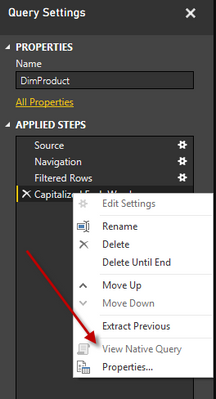- Power BI forums
- Updates
- News & Announcements
- Get Help with Power BI
- Desktop
- Service
- Report Server
- Power Query
- Mobile Apps
- Developer
- DAX Commands and Tips
- Custom Visuals Development Discussion
- Health and Life Sciences
- Power BI Spanish forums
- Translated Spanish Desktop
- Power Platform Integration - Better Together!
- Power Platform Integrations (Read-only)
- Power Platform and Dynamics 365 Integrations (Read-only)
- Training and Consulting
- Instructor Led Training
- Dashboard in a Day for Women, by Women
- Galleries
- Community Connections & How-To Videos
- COVID-19 Data Stories Gallery
- Themes Gallery
- Data Stories Gallery
- R Script Showcase
- Webinars and Video Gallery
- Quick Measures Gallery
- 2021 MSBizAppsSummit Gallery
- 2020 MSBizAppsSummit Gallery
- 2019 MSBizAppsSummit Gallery
- Events
- Ideas
- Custom Visuals Ideas
- Issues
- Issues
- Events
- Upcoming Events
- Community Blog
- Power BI Community Blog
- Custom Visuals Community Blog
- Community Support
- Community Accounts & Registration
- Using the Community
- Community Feedback
Register now to learn Fabric in free live sessions led by the best Microsoft experts. From Apr 16 to May 9, in English and Spanish.
- Power BI forums
- Forums
- Get Help with Power BI
- Desktop
- Incremental Refresh with SalesForce
- Subscribe to RSS Feed
- Mark Topic as New
- Mark Topic as Read
- Float this Topic for Current User
- Bookmark
- Subscribe
- Printer Friendly Page
- Mark as New
- Bookmark
- Subscribe
- Mute
- Subscribe to RSS Feed
- Permalink
- Report Inappropriate Content
Incremental Refresh with SalesForce
We are trying to set up incremental refresh. Our data is coming from SalesForce. We understand we need two key items: Data/Time column (Not a problem as we have a created and modified columns available) and Query Folding enable. In regards to Query Folding, All Applied Steps (including Source) have "View Native Query" disabled. How do we set up incremental refresh with SalesForce considering Query Folding doesn't appear to be enable?
Solved! Go to Solution.
- Mark as New
- Bookmark
- Subscribe
- Mute
- Subscribe to RSS Feed
- Permalink
- Report Inappropriate Content
Hi @dsimpsontx ,
Query folding for Salesforce objects is not currently indicated through the View Native Query, you can see it when you run diagnostics on your Power Query transformation step.
You can refer to similar solutions for details, I hope it will help you.
Solved: Re: Power BI connected to Salesforce datasource - ... - Microsoft Power BI Community
Solved: How to enable query folding from a salesforce obje... - Microsoft Power BI Community
Best Regards,
Henry
If this post helps, then please consider Accept it as the solution to help the other members find it more quickly.
- Mark as New
- Bookmark
- Subscribe
- Mute
- Subscribe to RSS Feed
- Permalink
- Report Inappropriate Content
Hi there,
I had the same issue with a Salesforce objectf and managed to overcome the issue by :
1. Duplicating the original field [Date type] to a [Date/time type]
2. Setting the parameters to Date/time type too
Hope it helps you too!
- Mark as New
- Bookmark
- Subscribe
- Mute
- Subscribe to RSS Feed
- Permalink
- Report Inappropriate Content
I probably should have included an image, but I will go based on yours. I have right-clicked on all "Applied Steps" included the first one that automatically gets added called "Source". All "Applied Steps" have "View Native Query" disable like the image on the right. I have not applied any additional steps and even the ones that were automatic still have "View Native Query" disable. The articles you shared either pertains to "SQL Server" which is not where I'm getting my data (My source is SalesForce) or it involves a simple fix of just right-clicking the previous step (which again none of my steps show "View Native Query" enabled). I guess a summary of my question is how do I set up incremental refresh using SalesForce as my specific source?
- Mark as New
- Bookmark
- Subscribe
- Mute
- Subscribe to RSS Feed
- Permalink
- Report Inappropriate Content
Hi @dsimpsontx ,
Query folding for Salesforce objects is not currently indicated through the View Native Query, you can see it when you run diagnostics on your Power Query transformation step.
You can refer to similar solutions for details, I hope it will help you.
Solved: Re: Power BI connected to Salesforce datasource - ... - Microsoft Power BI Community
Solved: How to enable query folding from a salesforce obje... - Microsoft Power BI Community
Best Regards,
Henry
If this post helps, then please consider Accept it as the solution to help the other members find it more quickly.
- Mark as New
- Bookmark
- Subscribe
- Mute
- Subscribe to RSS Feed
- Permalink
- Report Inappropriate Content
Hi @dsimpsontx ,
For your description, the idea behind query folding is to push the logic built into the Power BI query back to the data source server, and then execute the logic in its native language instead of client-side conversion of the data.
After clicking it, it shows the native SQL statement that satisfies the query folding rules. If a conversion that does not support query folding is introduced, such as capitalizing each word, then the native query option is disabled.
You can check the following related soltion and blog:
Power BI - Checking Query Folding with View Native Query (pragmaticworks.com)
Solved: Re: View Native Query always disabled - Microsoft Power BI Community
If the problem is still not resolved, please provide detailed error information and let me know immediately. Looking forward to your reply.
Best Regards,
Henry
If this post helps, then please consider Accept it as the solution to help the other members find it more quickly.
Helpful resources

Microsoft Fabric Learn Together
Covering the world! 9:00-10:30 AM Sydney, 4:00-5:30 PM CET (Paris/Berlin), 7:00-8:30 PM Mexico City

Power BI Monthly Update - April 2024
Check out the April 2024 Power BI update to learn about new features.

| User | Count |
|---|---|
| 107 | |
| 100 | |
| 80 | |
| 63 | |
| 58 |
| User | Count |
|---|---|
| 148 | |
| 111 | |
| 94 | |
| 84 | |
| 67 |