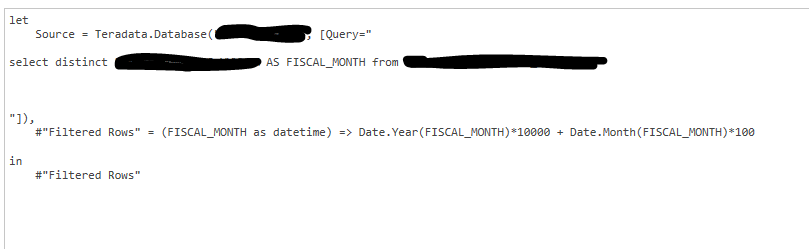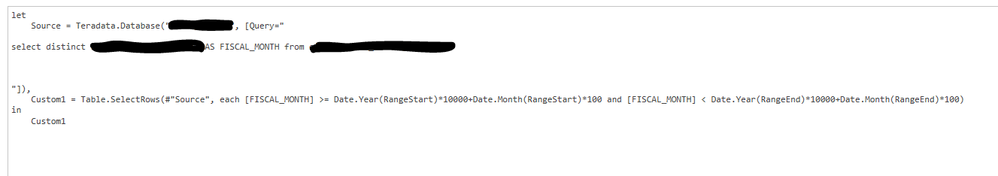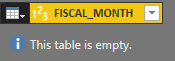- Power BI forums
- Updates
- News & Announcements
- Get Help with Power BI
- Desktop
- Service
- Report Server
- Power Query
- Mobile Apps
- Developer
- DAX Commands and Tips
- Custom Visuals Development Discussion
- Health and Life Sciences
- Power BI Spanish forums
- Translated Spanish Desktop
- Power Platform Integration - Better Together!
- Power Platform Integrations (Read-only)
- Power Platform and Dynamics 365 Integrations (Read-only)
- Training and Consulting
- Instructor Led Training
- Dashboard in a Day for Women, by Women
- Galleries
- Community Connections & How-To Videos
- COVID-19 Data Stories Gallery
- Themes Gallery
- Data Stories Gallery
- R Script Showcase
- Webinars and Video Gallery
- Quick Measures Gallery
- 2021 MSBizAppsSummit Gallery
- 2020 MSBizAppsSummit Gallery
- 2019 MSBizAppsSummit Gallery
- Events
- Ideas
- Custom Visuals Ideas
- Issues
- Issues
- Events
- Upcoming Events
- Community Blog
- Power BI Community Blog
- Custom Visuals Community Blog
- Community Support
- Community Accounts & Registration
- Using the Community
- Community Feedback
Register now to learn Fabric in free live sessions led by the best Microsoft experts. From Apr 16 to May 9, in English and Spanish.
- Power BI forums
- Forums
- Get Help with Power BI
- Desktop
- Re: Incremental Refresh YYYYMM datatype INT/STR
- Subscribe to RSS Feed
- Mark Topic as New
- Mark Topic as Read
- Float this Topic for Current User
- Bookmark
- Subscribe
- Printer Friendly Page
- Mark as New
- Bookmark
- Subscribe
- Mute
- Subscribe to RSS Feed
- Permalink
- Report Inappropriate Content
Incremental Refresh YYYYMM datatype INT/STR
Hi All,
I am configuring incremental refresh according to documentation https://docs.microsoft.com/en-us/power-bi/service-premium-incremental-refresh
The difference here is that our databases have the dates in the formats of YYYYMM/YYYYMMM as integer or string data types.
The hint in the document mentions to place this query in the filter step to convert to an integer: (x as datetime) => Date.Year(x)*10000 + Date.Month(x)*100 + Date.Day(x)
I am confused as to where this filter step is as once I create the parameters I only see the date/time I provided in the current value.
Thanks!
Solved! Go to Solution.
- Mark as New
- Bookmark
- Subscribe
- Mute
- Subscribe to RSS Feed
- Permalink
- Report Inappropriate Content
Hi Jimmy,
Thank you for your response.
I did manage to create the function.
I'll describe my solution in case it helps anyone.
My data had date related fields in the format of YYYYMM and YYYYMMM in string format.
To convert the RangeStart and RangeEnd parameters into string,
Edit Queries > New Source > Blank Query
let
Source = (x as datetime) => Text.From(Date.Year(x)) & Text.PadStart(Text.From(Date.Month(x)),2,"0")
in
Source
In case data format is YYYYMMM, change the 2 to 3.
Since I was using custom SQL, I called the function as a filter in the WHERE clause.
FISCAL_MONTH >= '"&INCREFFUNC(RangeStart)&"' and FISCAL_MONTH < '"&INCREFFUNC(RangeEnd)&"'
where INCREFFUNC is the name of the function I created.
After doing these steps, incremental refresh works!
Hope this helps!
- Mark as New
- Bookmark
- Subscribe
- Mute
- Subscribe to RSS Feed
- Permalink
- Report Inappropriate Content
Hi apollo89 ,
You should click editor query-> advanced editor and add this custom function there.
Regards,
Jimmy Tao
- Mark as New
- Bookmark
- Subscribe
- Mute
- Subscribe to RSS Feed
- Permalink
- Report Inappropriate Content
Hi Jimmy,
Thank you for your reply.
When you say custom function in advanced editor, what do you mean? I don't see an option for a custom function there.
I tried to do following:
which gave me
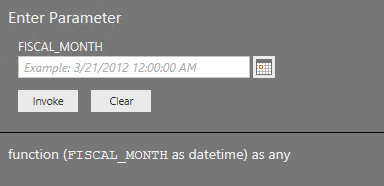
I also tried another way as mentioned in https://community.powerbi.com/t5/Desktop/Incremental-refresh-with-ID-YYYYMMDD/td-p/437844
which gives me a blank table
I have defined the parameters as mentioned in the documentation and the dates in the table are part of the parameter range.
Anything I am doing wrong?
Thanks for your help!
- Mark as New
- Bookmark
- Subscribe
- Mute
- Subscribe to RSS Feed
- Permalink
- Report Inappropriate Content
Hi apollo89,
You can refer to these blogs about how to create custom functions.
https://blogs.msdn.microsoft.com/mvpawardprogram/2013/08/19/creating-power-query-functions/
http://radacad.com/writing-custom-functions-in-power-query-m
Regards,
Jimmy Tao
- Mark as New
- Bookmark
- Subscribe
- Mute
- Subscribe to RSS Feed
- Permalink
- Report Inappropriate Content
Hi Jimmy,
Thank you for your response.
I did manage to create the function.
I'll describe my solution in case it helps anyone.
My data had date related fields in the format of YYYYMM and YYYYMMM in string format.
To convert the RangeStart and RangeEnd parameters into string,
Edit Queries > New Source > Blank Query
let
Source = (x as datetime) => Text.From(Date.Year(x)) & Text.PadStart(Text.From(Date.Month(x)),2,"0")
in
Source
In case data format is YYYYMMM, change the 2 to 3.
Since I was using custom SQL, I called the function as a filter in the WHERE clause.
FISCAL_MONTH >= '"&INCREFFUNC(RangeStart)&"' and FISCAL_MONTH < '"&INCREFFUNC(RangeEnd)&"'
where INCREFFUNC is the name of the function I created.
After doing these steps, incremental refresh works!
Hope this helps!
Helpful resources

Microsoft Fabric Learn Together
Covering the world! 9:00-10:30 AM Sydney, 4:00-5:30 PM CET (Paris/Berlin), 7:00-8:30 PM Mexico City

Power BI Monthly Update - April 2024
Check out the April 2024 Power BI update to learn about new features.

| User | Count |
|---|---|
| 114 | |
| 99 | |
| 82 | |
| 70 | |
| 60 |
| User | Count |
|---|---|
| 149 | |
| 114 | |
| 107 | |
| 89 | |
| 67 |