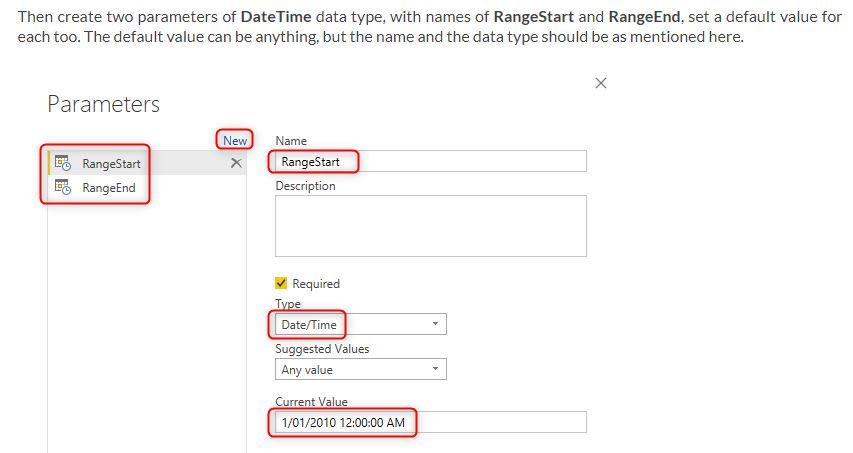- Power BI forums
- Updates
- News & Announcements
- Get Help with Power BI
- Desktop
- Service
- Report Server
- Power Query
- Mobile Apps
- Developer
- DAX Commands and Tips
- Custom Visuals Development Discussion
- Health and Life Sciences
- Power BI Spanish forums
- Translated Spanish Desktop
- Power Platform Integration - Better Together!
- Power Platform Integrations (Read-only)
- Power Platform and Dynamics 365 Integrations (Read-only)
- Training and Consulting
- Instructor Led Training
- Dashboard in a Day for Women, by Women
- Galleries
- Community Connections & How-To Videos
- COVID-19 Data Stories Gallery
- Themes Gallery
- Data Stories Gallery
- R Script Showcase
- Webinars and Video Gallery
- Quick Measures Gallery
- 2021 MSBizAppsSummit Gallery
- 2020 MSBizAppsSummit Gallery
- 2019 MSBizAppsSummit Gallery
- Events
- Ideas
- Custom Visuals Ideas
- Issues
- Issues
- Events
- Upcoming Events
- Community Blog
- Power BI Community Blog
- Custom Visuals Community Blog
- Community Support
- Community Accounts & Registration
- Using the Community
- Community Feedback
Register now to learn Fabric in free live sessions led by the best Microsoft experts. From Apr 16 to May 9, in English and Spanish.
- Power BI forums
- Forums
- Get Help with Power BI
- Desktop
- Re: Incremental Refresh Date Parameters
- Subscribe to RSS Feed
- Mark Topic as New
- Mark Topic as Read
- Float this Topic for Current User
- Bookmark
- Subscribe
- Printer Friendly Page
- Mark as New
- Bookmark
- Subscribe
- Mute
- Subscribe to RSS Feed
- Permalink
- Report Inappropriate Content
Incremental Refresh Date Parameters
Hello - I want to get one of my data models on the incremental refresh. I have not used parameters before. From what I understand I need to go into the Query Editor and create 2 Parameters - DateStart and DateEnd (Or whatever you want to name them OR do they need to be called RangeStart and RangeEnd?). In the below example for Current Value it shows 1/01/2010 12:00:00 AM - Is this just a text field or does it need to be dynamic or formula driven?
Then I filter my data table on is after or equal to: Parameter DateStart and is before or equal to Parameter DateEnd. This returns a blank table becasue the DateStart and DateEnd current value is 1/1/2019 12:00:00 AM in both of my variables. I am not sure if this is normal and then the incremental refresh manages the parameters or what.
Maybe I don't even need to enter the parameters with the new release and just setup incremental refresh?
Solved! Go to Solution.
- Mark as New
- Bookmark
- Subscribe
- Mute
- Subscribe to RSS Feed
- Permalink
- Report Inappropriate Content
Hi @jpt1228 ,
Answers for your questions are:
1.Yes, Paratemer needs to be called RangeStart and RangeEnd.
2.Yes,you did right.
I guess you have understood how to set the Incremental Refresh,just have a try,be sure that you do it in a Premium account.
Kelly
- Mark as New
- Bookmark
- Subscribe
- Mute
- Subscribe to RSS Feed
- Permalink
- Report Inappropriate Content
Here is an additional explaination for the incremental refresh.
- Mark as New
- Bookmark
- Subscribe
- Mute
- Subscribe to RSS Feed
- Permalink
- Report Inappropriate Content
Hi @jpt1228 ,
1.For Current Value,it is just a text field .
2.Verify queries have an equal to (=) on either RangeStart or RangeEnd, but not both. If the equal to (=) exists on both parameters, a row could satisfy the conditions for two partitions, which could lead to duplicate data in the model. For example,
#"Filtered Rows" = Table.SelectRows(dbo_Fact, each [OrderDate] >= RangeStart and [OrderDate] <= RangeEnd) could result in duplicate data.So you cant filter your data table on is after or equal to: Parameter DateStart and is before or equal to Parameter DateEnd.
Here is the reference.
Kelly
- Mark as New
- Bookmark
- Subscribe
- Mute
- Subscribe to RSS Feed
- Permalink
- Report Inappropriate Content
Hello @v-kelly-msft @parry2k - I have read that post. So from what I understand the field is text, but am confused why there are formulas in the examples.
My 2 questions are:
1) Does the Paratemer need to be called RangeStart and RangeEnd? Or is this just a name of the parameter and has no impact on the functionality?
2) Then on the data table in the query editor I filter the specific column in the parameter to is on or after the start parameter and before the end parameter?
Then close and apply and select table I want to incremental refresh and select amount of time to keep and amount of time to refresh and then publish to the service?
I suppose just looking for some plain language rather than copy and paste from the post.
Thanks
- Mark as New
- Bookmark
- Subscribe
- Mute
- Subscribe to RSS Feed
- Permalink
- Report Inappropriate Content
Hi @jpt1228 ,
Answers for your questions are:
1.Yes, Paratemer needs to be called RangeStart and RangeEnd.
2.Yes,you did right.
I guess you have understood how to set the Incremental Refresh,just have a try,be sure that you do it in a Premium account.
Kelly
- Mark as New
- Bookmark
- Subscribe
- Mute
- Subscribe to RSS Feed
- Permalink
- Report Inappropriate Content
Hello @v-kelly-msft I have configured the data model to incremental refresh as noted above. When I publish to the service and try to refresh I get the following error:
You mentioned it needs to be a premium account but in the Feb update it is now included in the pro version.
Thanks
Jon
- Mark as New
- Bookmark
- Subscribe
- Mute
- Subscribe to RSS Feed
- Permalink
- Report Inappropriate Content
@jpt1228 everything is so well explained in the post and not sure how better it can be explained. I would recommend to test it, just follow the instructions and I'm sure you will get your answer and after that if you are not sure then post your questions.
Subscribe to the @PowerBIHowTo YT channel for an upcoming video on List and Record functions in Power Query!!
Learn Power BI and Fabric - subscribe to our YT channel - Click here: @PowerBIHowTo
If my solution proved useful, I'd be delighted to receive Kudos. When you put effort into asking a question, it's equally thoughtful to acknowledge and give Kudos to the individual who helped you solve the problem. It's a small gesture that shows appreciation and encouragement! ❤
Did I answer your question? Mark my post as a solution. Proud to be a Super User! Appreciate your Kudos 🙂
Feel free to email me with any of your BI needs.
- Mark as New
- Bookmark
- Subscribe
- Mute
- Subscribe to RSS Feed
- Permalink
- Report Inappropriate Content
@v-kelly-msft not sure what you mean by text field. you cannot just type random value there, if you have selected parameter type to be date/time then it has to be valid date/time value, not sure what you mean by text. Can you clarify?
Subscribe to the @PowerBIHowTo YT channel for an upcoming video on List and Record functions in Power Query!!
Learn Power BI and Fabric - subscribe to our YT channel - Click here: @PowerBIHowTo
If my solution proved useful, I'd be delighted to receive Kudos. When you put effort into asking a question, it's equally thoughtful to acknowledge and give Kudos to the individual who helped you solve the problem. It's a small gesture that shows appreciation and encouragement! ❤
Did I answer your question? Mark my post as a solution. Proud to be a Super User! Appreciate your Kudos 🙂
Feel free to email me with any of your BI needs.
- Mark as New
- Bookmark
- Subscribe
- Mute
- Subscribe to RSS Feed
- Permalink
- Report Inappropriate Content
Hi @parry2k ,
As @jpt1228 asked " Is this just a text field or does it need to be dynamic or formula driven?",I just followed his understanding to say it is a text field,I just wanna tell him it is not formula driven or dynamic automatically.
But I know it's not a rigorous saying,thank you for correcting me.
Best Regards,
Kelly
- Mark as New
- Bookmark
- Subscribe
- Mute
- Subscribe to RSS Feed
- Permalink
- Report Inappropriate Content
@jpt1228 this post has all the details.
Subscribe to the @PowerBIHowTo YT channel for an upcoming video on List and Record functions in Power Query!!
Learn Power BI and Fabric - subscribe to our YT channel - Click here: @PowerBIHowTo
If my solution proved useful, I'd be delighted to receive Kudos. When you put effort into asking a question, it's equally thoughtful to acknowledge and give Kudos to the individual who helped you solve the problem. It's a small gesture that shows appreciation and encouragement! ❤
Did I answer your question? Mark my post as a solution. Proud to be a Super User! Appreciate your Kudos 🙂
Feel free to email me with any of your BI needs.
- Mark as New
- Bookmark
- Subscribe
- Mute
- Subscribe to RSS Feed
- Permalink
- Report Inappropriate Content
@jpt1228 it is date/time as you can see in the post.
Subscribe to the @PowerBIHowTo YT channel for an upcoming video on List and Record functions in Power Query!!
Learn Power BI and Fabric - subscribe to our YT channel - Click here: @PowerBIHowTo
If my solution proved useful, I'd be delighted to receive Kudos. When you put effort into asking a question, it's equally thoughtful to acknowledge and give Kudos to the individual who helped you solve the problem. It's a small gesture that shows appreciation and encouragement! ❤
Did I answer your question? Mark my post as a solution. Proud to be a Super User! Appreciate your Kudos 🙂
Feel free to email me with any of your BI needs.
Helpful resources

Microsoft Fabric Learn Together
Covering the world! 9:00-10:30 AM Sydney, 4:00-5:30 PM CET (Paris/Berlin), 7:00-8:30 PM Mexico City

Power BI Monthly Update - April 2024
Check out the April 2024 Power BI update to learn about new features.

| User | Count |
|---|---|
| 111 | |
| 95 | |
| 80 | |
| 68 | |
| 59 |
| User | Count |
|---|---|
| 150 | |
| 119 | |
| 104 | |
| 87 | |
| 67 |