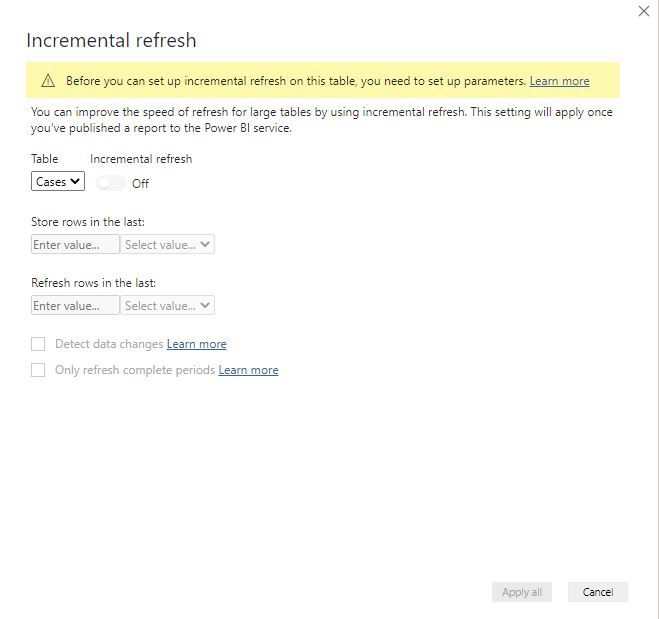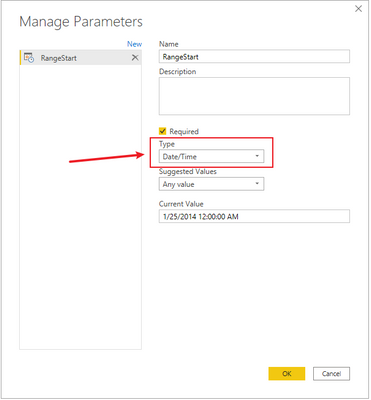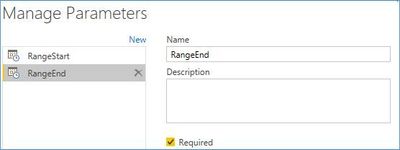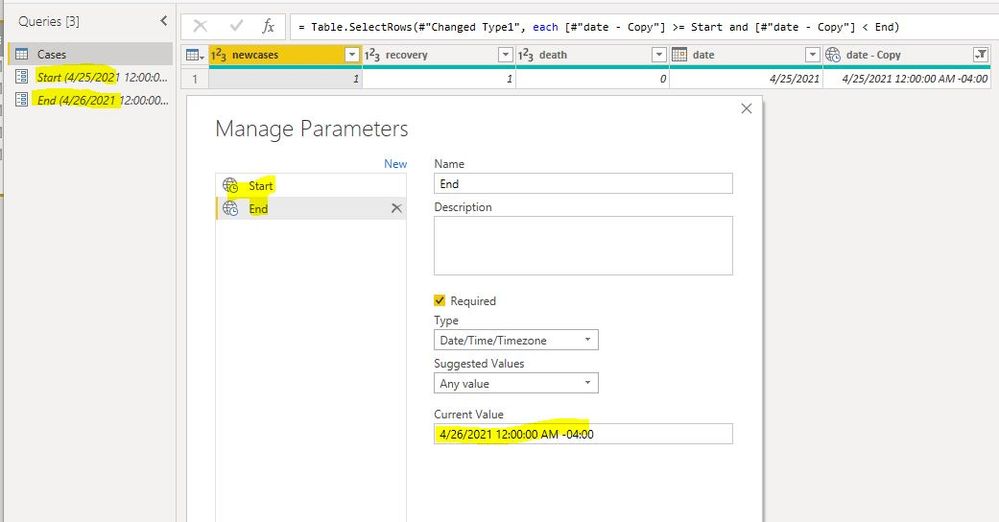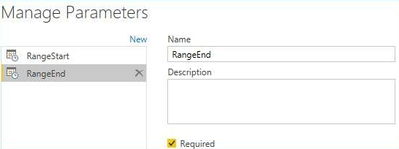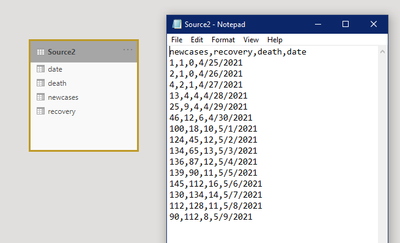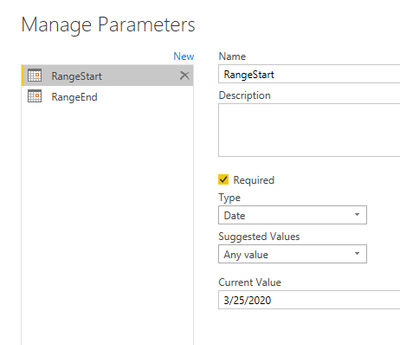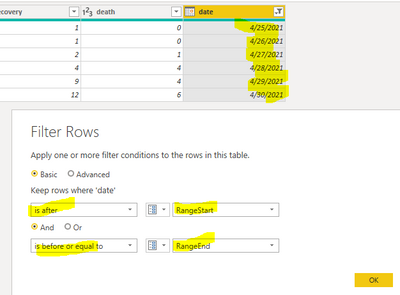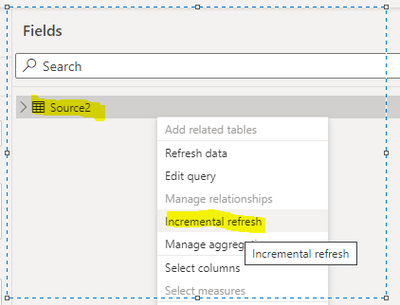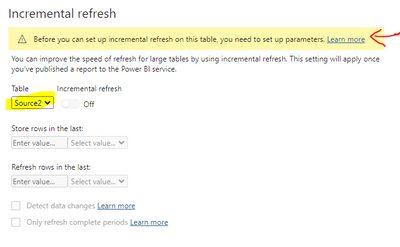- Power BI forums
- Updates
- News & Announcements
- Get Help with Power BI
- Desktop
- Service
- Report Server
- Power Query
- Mobile Apps
- Developer
- DAX Commands and Tips
- Custom Visuals Development Discussion
- Health and Life Sciences
- Power BI Spanish forums
- Translated Spanish Desktop
- Power Platform Integration - Better Together!
- Power Platform Integrations (Read-only)
- Power Platform and Dynamics 365 Integrations (Read-only)
- Training and Consulting
- Instructor Led Training
- Dashboard in a Day for Women, by Women
- Galleries
- Community Connections & How-To Videos
- COVID-19 Data Stories Gallery
- Themes Gallery
- Data Stories Gallery
- R Script Showcase
- Webinars and Video Gallery
- Quick Measures Gallery
- 2021 MSBizAppsSummit Gallery
- 2020 MSBizAppsSummit Gallery
- 2019 MSBizAppsSummit Gallery
- Events
- Ideas
- Custom Visuals Ideas
- Issues
- Issues
- Events
- Upcoming Events
- Community Blog
- Power BI Community Blog
- Custom Visuals Community Blog
- Community Support
- Community Accounts & Registration
- Using the Community
- Community Feedback
Register now to learn Fabric in free live sessions led by the best Microsoft experts. From Apr 16 to May 9, in English and Spanish.
- Power BI forums
- Forums
- Get Help with Power BI
- Desktop
- Re: Incremental Options Disabled
- Subscribe to RSS Feed
- Mark Topic as New
- Mark Topic as Read
- Float this Topic for Current User
- Bookmark
- Subscribe
- Printer Friendly Page
- Mark as New
- Bookmark
- Subscribe
- Mute
- Subscribe to RSS Feed
- Permalink
- Report Inappropriate Content
Incremental Options Disabled
Hi Guys,
I was trying to create a very simple report to reflect a daily changing value of a variable using incremental load on a date column.
as per various tutorials, i have created the start range end range, and was able to filter my data with that range. but when i initialize the incremental policy then it is greyed out, with an message that initialize start and end date paramters to use this feature.
i have checked everything, please let me know, what i am missing.
- Mark as New
- Bookmark
- Subscribe
- Mute
- Subscribe to RSS Feed
- Permalink
- Report Inappropriate Content
Hi , @ankit48365
I'm sorry I didn't get back to you in time for a holiday.
According to the error, I guess the parameter is not set correctly.
Please try to change the parameter type to date and time.
Is this the result you want? Hope this is useful to you
Please feel free to let me know If you have further questions.
Best Regards,
Community Support Team _ Zeon Zheng
If this post helps, then please consider Accept it as the solution to help the other members find it more quickly.
- Mark as New
- Bookmark
- Subscribe
- Mute
- Subscribe to RSS Feed
- Permalink
- Report Inappropriate Content
Thanks @v-angzheng-msft , but changing to Date/Time or Date alone, either way does not solve the problem. I think its a bug, because the error is not revealing any details. I have also checked into Import vs Direct Query options. I just cannot get this function to work.
i think, Microsoft should work on it as a Bug, Update documentation around it. Clearly mention that Range does not work on Date option alone (however it totally should,)... we are just in ambiguity right now and blindly trying diffrent options to some how make the configuration work.
- Mark as New
- Bookmark
- Subscribe
- Mute
- Subscribe to RSS Feed
- Permalink
- Report Inappropriate Content
Hi, @ankit48365
Thank you very much for trying, and I'm sorry that my proposed method didn't work. If you followed the step-by-step instructions in the documentation and still got an error, you can try to post your issues.
You could check the Issues forum here:
https://community.powerbi.com/t5/Issues/idb-p/Issues
And if it is not there, then you could post it.
Hope this is useful to you.
Best Regards,
Community Support Team _ Zeon Zheng
If this post helps, then please consider Accept it as the solution to help the other members find it more quickly.
- Mark as New
- Bookmark
- Subscribe
- Mute
- Subscribe to RSS Feed
- Permalink
- Report Inappropriate Content
Hi, @ankit48365
According to the warning in the above screenshot, you have not configured the required parameters properly
Please refer to the reference document below for details
https://docs.microsoft.com/en-us/power-bi/connect-data/incremental-refresh-overview
https://docs.microsoft.com/en-us/power-bi/connect-data/incremental-refresh-configure
https://docs.microsoft.com/en-us/power-bi/connect-data/incremental-refresh-xmla
https://docs.microsoft.com/en-us/power-bi/connect-data/incremental-refresh-troubleshoot
Is this the result you want? Hope this is useful to you
Please feel free to let me know If you have further questions
Best Regards,
Community Support Team _ Zeon Zheng
If this post helps, then please consider Accept it as the solution to help the other members find it more quickly.
- Mark as New
- Bookmark
- Subscribe
- Mute
- Subscribe to RSS Feed
- Permalink
- Report Inappropriate Content
Appreciate you quick response, as i mentioned in my post, i did create the range, below is the screen shot, and there only one table in my report. then why it is not picking the range.
- Mark as New
- Bookmark
- Subscribe
- Mute
- Subscribe to RSS Feed
- Permalink
- Report Inappropriate Content
Hi, @ankit48365
I'm sorry that I didn't remind you of this. For the two parameters, they must be fixed and can't be customized. In other words, your parameters must also be "RangeStart" and "RangeEnd", which are case sensitive.
Now it's time for me to get off work. If you have other questions, I'm sorry that I may not be able to reply in time. Here I would like to say sorry first. If you have further questions, you can refer to the attached document link above, maybe the document has the answers you need, of course, I will follow up after I come back to work, I hope it is useful for you.
Best Regards,
Community Support Team _ Zeon Zheng
If this post helps, then please consider Accept it as the solution to help the other members find it more quickly.
- Mark as New
- Bookmark
- Subscribe
- Mute
- Subscribe to RSS Feed
- Permalink
- Report Inappropriate Content
Step 1: My Source (changed to a CSV file to make things simpler, earlier it was a table in excel.)
Step2:
Defined Range
Step3: Defined filter using RangeStart & RangeEnd on Date Column. (Save and close power query editor)
Step 4: right click data field in FIELDS pane on the right and choose Incremental Refresh.
RESULT
- Mark as New
- Bookmark
- Subscribe
- Mute
- Subscribe to RSS Feed
- Permalink
- Report Inappropriate Content
Also, i upgraded to Power BI premium plan, it wasnt giving that error, but still i upgraded to it, saved , closed and reopened, no change.
Helpful resources

Microsoft Fabric Learn Together
Covering the world! 9:00-10:30 AM Sydney, 4:00-5:30 PM CET (Paris/Berlin), 7:00-8:30 PM Mexico City

Power BI Monthly Update - April 2024
Check out the April 2024 Power BI update to learn about new features.

| User | Count |
|---|---|
| 113 | |
| 99 | |
| 82 | |
| 70 | |
| 60 |
| User | Count |
|---|---|
| 149 | |
| 114 | |
| 107 | |
| 89 | |
| 67 |