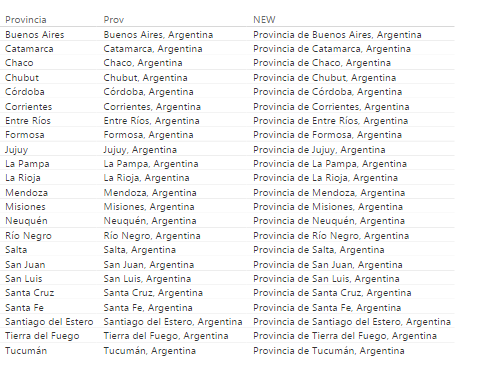- Power BI forums
- Updates
- News & Announcements
- Get Help with Power BI
- Desktop
- Service
- Report Server
- Power Query
- Mobile Apps
- Developer
- DAX Commands and Tips
- Custom Visuals Development Discussion
- Health and Life Sciences
- Power BI Spanish forums
- Translated Spanish Desktop
- Power Platform Integration - Better Together!
- Power Platform Integrations (Read-only)
- Power Platform and Dynamics 365 Integrations (Read-only)
- Training and Consulting
- Instructor Led Training
- Dashboard in a Day for Women, by Women
- Galleries
- Community Connections & How-To Videos
- COVID-19 Data Stories Gallery
- Themes Gallery
- Data Stories Gallery
- R Script Showcase
- Webinars and Video Gallery
- Quick Measures Gallery
- 2021 MSBizAppsSummit Gallery
- 2020 MSBizAppsSummit Gallery
- 2019 MSBizAppsSummit Gallery
- Events
- Ideas
- Custom Visuals Ideas
- Issues
- Issues
- Events
- Upcoming Events
- Community Blog
- Power BI Community Blog
- Custom Visuals Community Blog
- Community Support
- Community Accounts & Registration
- Using the Community
- Community Feedback
Register now to learn Fabric in free live sessions led by the best Microsoft experts. From Apr 16 to May 9, in English and Spanish.
- Power BI forums
- Forums
- Get Help with Power BI
- Desktop
- Incorrect map location - Argentina
- Subscribe to RSS Feed
- Mark Topic as New
- Mark Topic as Read
- Float this Topic for Current User
- Bookmark
- Subscribe
- Printer Friendly Page
- Mark as New
- Bookmark
- Subscribe
- Mute
- Subscribe to RSS Feed
- Permalink
- Report Inappropriate Content
Incorrect map location - Argentina
It seems that Power BI is locating a province in an incorrect place.
The Filled map doesn't show the province while the Map is putting the province in the middle of the ocean.
I tried with province's name, province's name + country and with the text "Provincia de..." + province's name + country.
All of them were categorized as State or Province.
The one with the problem is Tierra del Fuego. Bing Maps has no problem to locate it in the map.
Is there anything to do in order to correct this? Or somewhere where you can report this kind of things?
- Mark as New
- Bookmark
- Subscribe
- Mute
- Subscribe to RSS Feed
- Permalink
- Report Inappropriate Content
The problem continues. When using filled map, the province of Tierra del Fuego follows it without locating. Try with the help of latitude and longitude data, without luck. Also modifying the name of the province for a more complete "Tierra del Fuego, Antarctica and South Atlantic Islands", without luck.
Finally, and to show something on the map, modify the latitude and longitude data in the area of the island but on the Chilean side. Mark the Chilean part of the island, it is approximate.
This inconvenience has been reported to Bing? Why medium?
- Mark as New
- Bookmark
- Subscribe
- Mute
- Subscribe to RSS Feed
- Permalink
- Report Inappropriate Content
The problem continues. When using filled map, the province of Tierra del Fuego follows it without locating. Try with the help of latitude and longitude data, without luck. Also modifying the name of the province for a more complete "Tierra del Fuego, Antarctica and South Atlantic Islands", without luck.
Finally, and to show something on the map, modify the latitude and longitude data in the area of the island but on the Chilean side. Mark the Chilean part of the island, it is approximate.
This inconvenience has been reported to Bing? Why medium?
- Mark as New
- Bookmark
- Subscribe
- Mute
- Subscribe to RSS Feed
- Permalink
- Report Inappropriate Content
hello @JuliaYebra
I add to a map the province Tierra del Fuego and give me the correct location.
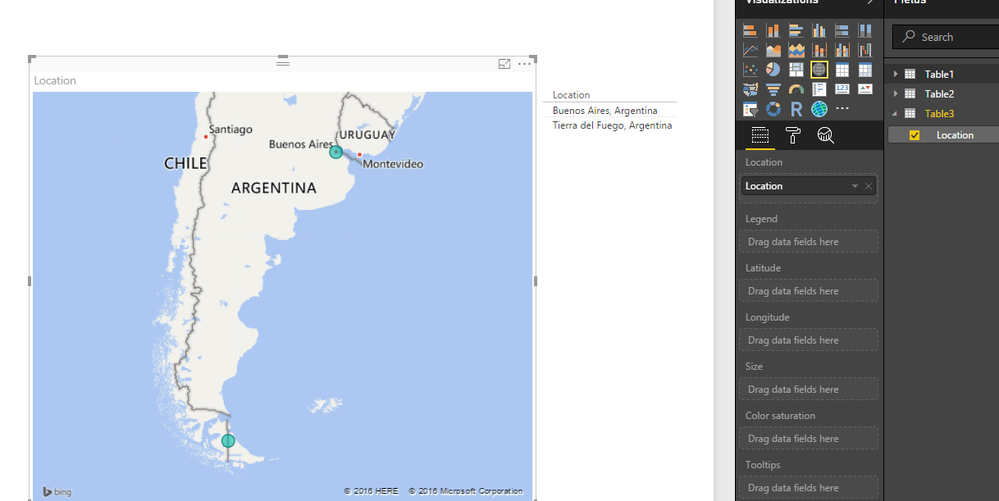
EDIT: If you change to State or Province the error appears.
Lima - Peru
- Mark as New
- Bookmark
- Subscribe
- Mute
- Subscribe to RSS Feed
- Permalink
- Report Inappropriate Content
@Vvelarde thanks for checking our problem.
Yes! It works without the categorization, but if you don't use it the one that is incorrect is Río Negro.
I think that one way or another, there're some errors to correct, maybe someone could tell us where to report this kind of things.
- Mark as New
- Bookmark
- Subscribe
- Mute
- Subscribe to RSS Feed
- Permalink
- Report Inappropriate Content
Hi @JuliaYebra,
I think the issue may related to duplicate place name, see detail below:
Data category is used to fix this issue. For example: there are a city named xxxx and a province has the same name, if you choose the city type, data point will locate in xxxx city, if you choose province type, it will position to xxxx province.
In addition, you can use full name to fix this without setting the data category. (e.g. use Río Negro province to instead the Rio Negro if this address means the province name)
Regards,
Xiaoxin Sheng
If this post helps, please consider accept as solution to help other members find it more quickly.
Helpful resources

Microsoft Fabric Learn Together
Covering the world! 9:00-10:30 AM Sydney, 4:00-5:30 PM CET (Paris/Berlin), 7:00-8:30 PM Mexico City

Power BI Monthly Update - April 2024
Check out the April 2024 Power BI update to learn about new features.

| User | Count |
|---|---|
| 118 | |
| 107 | |
| 70 | |
| 70 | |
| 43 |
| User | Count |
|---|---|
| 148 | |
| 105 | |
| 104 | |
| 89 | |
| 65 |