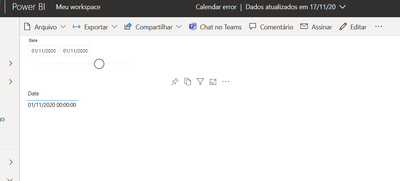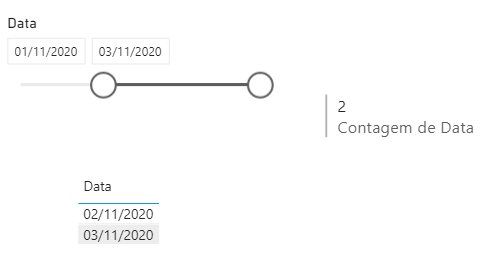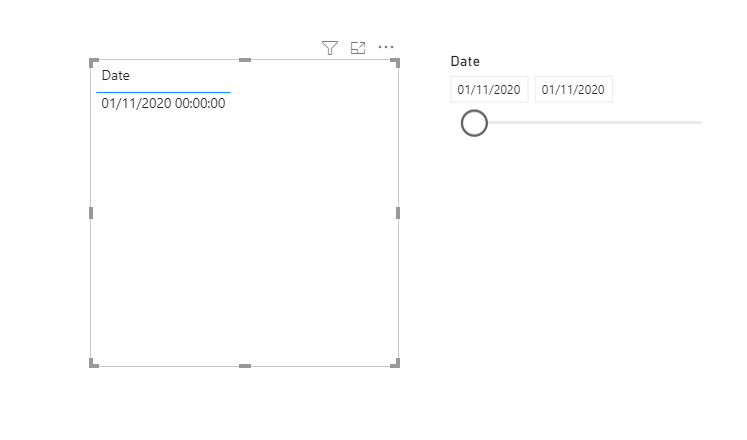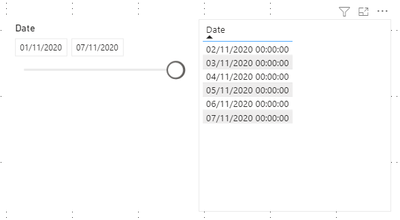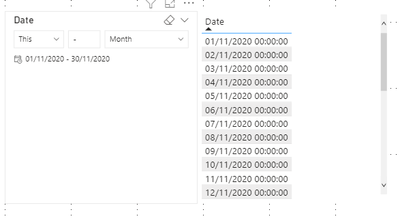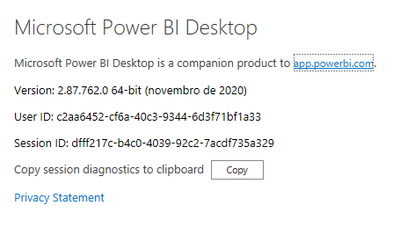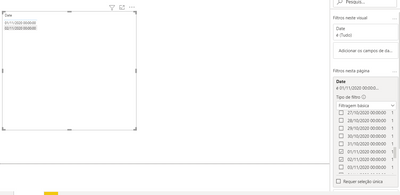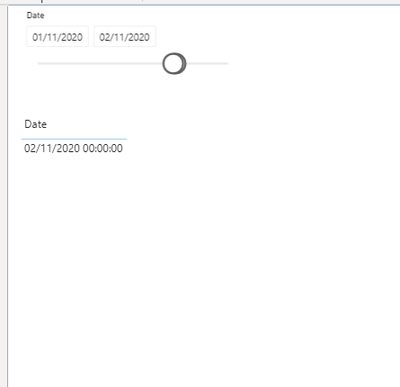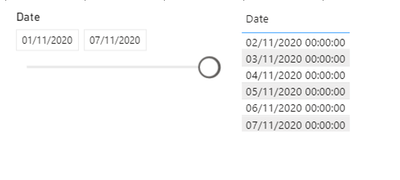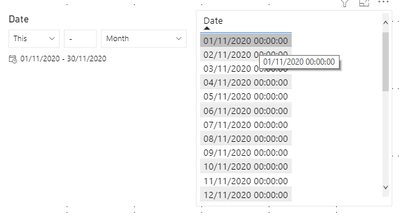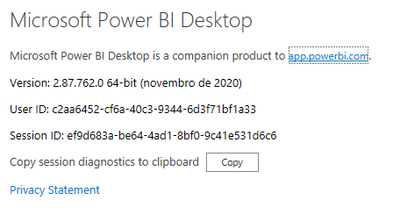- Power BI forums
- Updates
- News & Announcements
- Get Help with Power BI
- Desktop
- Service
- Report Server
- Power Query
- Mobile Apps
- Developer
- DAX Commands and Tips
- Custom Visuals Development Discussion
- Health and Life Sciences
- Power BI Spanish forums
- Translated Spanish Desktop
- Power Platform Integration - Better Together!
- Power Platform Integrations (Read-only)
- Power Platform and Dynamics 365 Integrations (Read-only)
- Training and Consulting
- Instructor Led Training
- Dashboard in a Day for Women, by Women
- Galleries
- Community Connections & How-To Videos
- COVID-19 Data Stories Gallery
- Themes Gallery
- Data Stories Gallery
- R Script Showcase
- Webinars and Video Gallery
- Quick Measures Gallery
- 2021 MSBizAppsSummit Gallery
- 2020 MSBizAppsSummit Gallery
- 2019 MSBizAppsSummit Gallery
- Events
- Ideas
- Custom Visuals Ideas
- Issues
- Issues
- Events
- Upcoming Events
- Community Blog
- Power BI Community Blog
- Custom Visuals Community Blog
- Community Support
- Community Accounts & Registration
- Using the Community
- Community Feedback
Register now to learn Fabric in free live sessions led by the best Microsoft experts. From Apr 16 to May 9, in English and Spanish.
- Power BI forums
- Forums
- Get Help with Power BI
- Desktop
- Re: Incorrect dates in power bi desktop, in power ...
- Subscribe to RSS Feed
- Mark Topic as New
- Mark Topic as Read
- Float this Topic for Current User
- Bookmark
- Subscribe
- Printer Friendly Page
- Mark as New
- Bookmark
- Subscribe
- Mute
- Subscribe to RSS Feed
- Permalink
- Report Inappropriate Content
Incorrect dates in power bi desktop, in power bi online is fine
In Power BI desktop occurs a problem with my date, just in 01 November 2020.
When I publish the report it works fine.
I create a very simple table with just a calendar to demonstrate the problem.
The images above shows the example.
when I select the range from October 31 and November 01, shows normal, when I select just the day 01/11/2020 , the table not show the date 01/11/2020.
The same error don´t occur in Power BI Online, as shown.
Solved! Go to Solution.
- Mark as New
- Bookmark
- Subscribe
- Mute
- Subscribe to RSS Feed
- Permalink
- Report Inappropriate Content
Microsoft releases the December 2020 update at https://www.microsoft.com/en-us/download/details.aspx?id=58494 and the issue was resolved. Thanks for all that have contributed with that.
Thanks
Mariana Mclaughlin
- Mark as New
- Bookmark
- Subscribe
- Mute
- Subscribe to RSS Feed
- Permalink
- Report Inappropriate Content
Microsoft releases the December 2020 update at https://www.microsoft.com/en-us/download/details.aspx?id=58494 and the issue was resolved. Thanks for all that have contributed with that.
Thanks
Mariana Mclaughlin
- Mark as New
- Bookmark
- Subscribe
- Mute
- Subscribe to RSS Feed
- Permalink
- Report Inappropriate Content
Good News.
Microsoft told me that the issue will be resolved in December 2020 update.
For a turnaround solution I change my timezone from Brasilia GMT -3 to Buenos Aires GMT -3, with this turnaround I can work without problems.
- Mark as New
- Bookmark
- Subscribe
- Mute
- Subscribe to RSS Feed
- Permalink
- Report Inappropriate Content
What was the solution applied?
- Mark as New
- Bookmark
- Subscribe
- Mute
- Subscribe to RSS Feed
- Permalink
- Report Inappropriate Content
There is no solution so far.
Microsoft is still working on it.
- Mark as New
- Bookmark
- Subscribe
- Mute
- Subscribe to RSS Feed
- Permalink
- Report Inappropriate Content
I have the same problem here.
All dates:
Filtering from 01/11/2020:
"Solved" by editing the slicer on the webservice.
- Mark as New
- Bookmark
- Subscribe
- Mute
- Subscribe to RSS Feed
- Permalink
- Report Inappropriate Content
We can identified a problem together wiht Microsoft support with the TimeZone and the function between in the slicer.
All the way the problem is not resolved so far.
I will report an issue as recommeded.
Thank you
- Mark as New
- Bookmark
- Subscribe
- Mute
- Subscribe to RSS Feed
- Permalink
- Report Inappropriate Content
Hi @marcions ,
Not very sure. I test in PT-BR (Brazil) format. It showed as expected.
I suggest you report this as an Issue using issues.powerbi.com. first check to see if it has already been reported.
If this post helps, then please consider Accept it as the solution to help the other members find it more quickly.
Best Regards,
Dedmon Dai
- Mark as New
- Bookmark
- Subscribe
- Mute
- Subscribe to RSS Feed
- Permalink
- Report Inappropriate Content
Hi,
I did a new test and the problem continues.
I realized that in my version I am using the date in PT-BR (Brazil) format.
The problem happens only when the filter is applied with the slicer and the Between option.
Using the slicer with the Relative Date option works correctly.
- Mark as New
- Bookmark
- Subscribe
- Mute
- Subscribe to RSS Feed
- Permalink
- Report Inappropriate Content
When I don´t use the slider, and use the page filter works fine.
- Mark as New
- Bookmark
- Subscribe
- Mute
- Subscribe to RSS Feed
- Permalink
- Report Inappropriate Content
If I start the date with 01/11/2020 it not shows in my report,
If I start before that it shows normal.
I tried the August 2020 version of Power Bi, but the problem continues.
- Mark as New
- Bookmark
- Subscribe
- Mute
- Subscribe to RSS Feed
- Permalink
- Report Inappropriate Content
I cannot reproduce this issue. What happens if you extend you calender to 02 november ?
- Mark as New
- Bookmark
- Subscribe
- Mute
- Subscribe to RSS Feed
- Permalink
- Report Inappropriate Content
Hi @marcions ,
I have test it in the same version of you in my environment. I can't reproduce your issue. Would you please try again? As a workaround, you can use the previous version of power bi desktop: https://docs.microsoft.com/en-us/power-bi/fundamentals/desktop-latest-update-archive
If this post helps, then please consider Accept it as the solution to help the other members find it more quickly.
Best Regards,
Dedmon Dai
- Mark as New
- Bookmark
- Subscribe
- Mute
- Subscribe to RSS Feed
- Permalink
- Report Inappropriate Content
Hi,
I did a new test and the problem continues.
I realized that in my version I am using the date in PT-BR (Brazil) format.
The problem happens only when the filter is applied with the slicer and the Between option.
Using the slicer with the Relative Date option works correctly.
- Mark as New
- Bookmark
- Subscribe
- Mute
- Subscribe to RSS Feed
- Permalink
- Report Inappropriate Content
I have the same problem
- Mark as New
- Bookmark
- Subscribe
- Mute
- Subscribe to RSS Feed
- Permalink
- Report Inappropriate Content
Amit, there is no other filter in the report.
I create a new report with nothing, I just create a Calendar Table via DAX
Calendar = Calendar(Date(2020,10,01),Date(2020,11,01))
I have just this table and nothing else.
In the report I just drag the slicer and the table.
I am using the November/2020 release
- Mark as New
- Bookmark
- Subscribe
- Mute
- Subscribe to RSS Feed
- Permalink
- Report Inappropriate Content
@guibenassi , I tried the same on my data. I am able to see that. And I am on Nov 2020 release. Just check for any other filter on the page.
Microsoft Power BI Learning Resources, 2023 !!
Learn Power BI - Full Course with Dec-2022, with Window, Index, Offset, 100+ Topics !!
Did I answer your question? Mark my post as a solution! Appreciate your Kudos !! Proud to be a Super User! !!
Helpful resources

Microsoft Fabric Learn Together
Covering the world! 9:00-10:30 AM Sydney, 4:00-5:30 PM CET (Paris/Berlin), 7:00-8:30 PM Mexico City

Power BI Monthly Update - April 2024
Check out the April 2024 Power BI update to learn about new features.

| User | Count |
|---|---|
| 111 | |
| 100 | |
| 80 | |
| 64 | |
| 58 |
| User | Count |
|---|---|
| 148 | |
| 111 | |
| 93 | |
| 84 | |
| 66 |