- Power BI forums
- Updates
- News & Announcements
- Get Help with Power BI
- Desktop
- Service
- Report Server
- Power Query
- Mobile Apps
- Developer
- DAX Commands and Tips
- Custom Visuals Development Discussion
- Health and Life Sciences
- Power BI Spanish forums
- Translated Spanish Desktop
- Power Platform Integration - Better Together!
- Power Platform Integrations (Read-only)
- Power Platform and Dynamics 365 Integrations (Read-only)
- Training and Consulting
- Instructor Led Training
- Dashboard in a Day for Women, by Women
- Galleries
- Community Connections & How-To Videos
- COVID-19 Data Stories Gallery
- Themes Gallery
- Data Stories Gallery
- R Script Showcase
- Webinars and Video Gallery
- Quick Measures Gallery
- 2021 MSBizAppsSummit Gallery
- 2020 MSBizAppsSummit Gallery
- 2019 MSBizAppsSummit Gallery
- Events
- Ideas
- Custom Visuals Ideas
- Issues
- Issues
- Events
- Upcoming Events
- Community Blog
- Power BI Community Blog
- Custom Visuals Community Blog
- Community Support
- Community Accounts & Registration
- Using the Community
- Community Feedback
Register now to learn Fabric in free live sessions led by the best Microsoft experts. From Apr 16 to May 9, in English and Spanish.
- Power BI forums
- Forums
- Get Help with Power BI
- Desktop
- Incorrect calculation of sumx
- Subscribe to RSS Feed
- Mark Topic as New
- Mark Topic as Read
- Float this Topic for Current User
- Bookmark
- Subscribe
- Printer Friendly Page
- Mark as New
- Bookmark
- Subscribe
- Mute
- Subscribe to RSS Feed
- Permalink
- Report Inappropriate Content
Incorrect calculation of sumx
Hello everyone,
I have a table with a column with the time and a column with the flow. I am trying to dinamically calculate the volume of selected periods as the area between each value ((Q2-Q1)/2 +Q1)*timestep. I imagine I should use something with sumx and come up with the formula below. When I disgregate in the different timesteps it calculate the values right, However if a use a summary table (by days for example) the value is completely different from what it should be. I obvuously am not getting how the context work but I wouldappreciate some help
At the bottom there is an example of wthe result I need. The Increment is what I want to get, the Volume column is what I get. The results are wrong when I look at the totals or start grouping by days or other periods of time.
Volume(m3) =
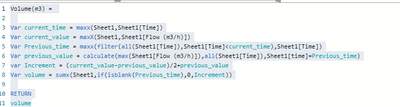
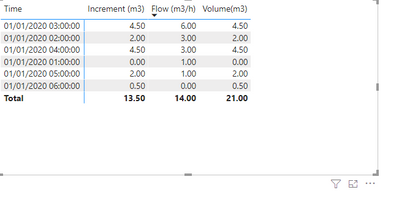
Solved! Go to Solution.
- Mark as New
- Bookmark
- Subscribe
- Mute
- Subscribe to RSS Feed
- Permalink
- Report Inappropriate Content
Apologies for coming back so late. The provided code did not work. In the end I made some reasearch and the problem was that the variables were defined outside the Addcolumns formulas, so it was not using that context. So I defined the variables inside the addcolumns so it would respect the rows context of the virtual table when looking for the previous timestep (see code below)
Volume(m3) =
VAR Tbl =
ADDCOLUMNS (
SUMMARIZE ( sheet1, Sheet1[Time] ),
"Flow",
CALCULATE (
VAR current_time =
CALCULATE ( MAX ( Sheet1[Time] ) )
VAR current_value =
CALCULATE ( MAX ( Sheet1[Flow (m3/h)] ) )
VAR Previous_time =
CALCULATE (
MAX ( Sheet1[Time] ),
FILTER ( ALL ( Sheet1[Time] ), Sheet1[Time] < current_time )
) //Var previous_value = calculate(max(Sheet1[Flow (m3/h)]),all(Sheet1[Time]),Sheet1[time]=Previous_time)
VAR previous_value =
CALCULATE (
MAX ( Sheet1[Flow (m3/h)] ),
FILTER ( ALL ( Sheet1 ), Sheet1[Time] = Previous_time )
)
VAR Increment = ( current_value - previous_value ) / 2 + previous_value
VAR Volume =
CALCULATE ( IF ( ISBLANK ( Previous_time ), 0, Increment ) )
RETURN
Volume
)
)
RETURN
SUMX ( Tbl, [Flow] )
- Mark as New
- Bookmark
- Subscribe
- Mute
- Subscribe to RSS Feed
- Permalink
- Report Inappropriate Content
Apologies for coming back so late. The provided code did not work. In the end I made some reasearch and the problem was that the variables were defined outside the Addcolumns formulas, so it was not using that context. So I defined the variables inside the addcolumns so it would respect the rows context of the virtual table when looking for the previous timestep (see code below)
Volume(m3) =
VAR Tbl =
ADDCOLUMNS (
SUMMARIZE ( sheet1, Sheet1[Time] ),
"Flow",
CALCULATE (
VAR current_time =
CALCULATE ( MAX ( Sheet1[Time] ) )
VAR current_value =
CALCULATE ( MAX ( Sheet1[Flow (m3/h)] ) )
VAR Previous_time =
CALCULATE (
MAX ( Sheet1[Time] ),
FILTER ( ALL ( Sheet1[Time] ), Sheet1[Time] < current_time )
) //Var previous_value = calculate(max(Sheet1[Flow (m3/h)]),all(Sheet1[Time]),Sheet1[time]=Previous_time)
VAR previous_value =
CALCULATE (
MAX ( Sheet1[Flow (m3/h)] ),
FILTER ( ALL ( Sheet1 ), Sheet1[Time] = Previous_time )
)
VAR Increment = ( current_value - previous_value ) / 2 + previous_value
VAR Volume =
CALCULATE ( IF ( ISBLANK ( Previous_time ), 0, Increment ) )
RETURN
Volume
)
)
RETURN
SUMX ( Tbl, [Flow] )
- Mark as New
- Bookmark
- Subscribe
- Mute
- Subscribe to RSS Feed
- Permalink
- Report Inappropriate Content
Hi @Anonymous ,
Try the below measure.If still not solved .Could you share your pbix file for me to test ,and remember to remove your confidential data.
measure1:
Previous_time =
Var current_time = maxx(Sheet1,Sheet1[Time])
Var current_value = maxX(Sheet1,Sheet1[Flow (m3/h)])
Var Previous_time = maxx(filter(all(Sheet1[Time]),Sheet1[Time]<current_time),Sheet1[Time])
return Previous_time
measure2:
Increment =
Var current_time = maxx(Sheet1,Sheet1[Time])
Var current_value = maxX(Sheet1,Sheet1[Flow (m3/h)])
Var Previous_time = maxx(filter(all(Sheet1[Time]),Sheet1[Time]<current_time),Sheet1[Time])
Var previous_value = calculate(max(Sheet1[Flow (m3/h)]),all(Sheet1[Time]),Sheet1[time]=Previous_time)
var Increment = (current_value-previous_value)/2+previous_value
return Increment measure3:
Volume(m3) = sumx(Sheet1,if(isblank([Previous_time]),0,[Increment]))
Did I answer your question? Mark my post as a solution!
Best Regards
Lucien
- Mark as New
- Bookmark
- Subscribe
- Mute
- Subscribe to RSS Feed
- Permalink
- Report Inappropriate Content
@Anonymous , Can you share sample data and sample output in table format? Or a sample pbix after removing sensitive data.
Microsoft Power BI Learning Resources, 2023 !!
Learn Power BI - Full Course with Dec-2022, with Window, Index, Offset, 100+ Topics !!
Did I answer your question? Mark my post as a solution! Appreciate your Kudos !! Proud to be a Super User! !!
- Mark as New
- Bookmark
- Subscribe
- Mute
- Subscribe to RSS Feed
- Permalink
- Report Inappropriate Content
Thanks amitchandak, I tried to include a very simple example of the output I need.
Kind regards,
Helpful resources

Microsoft Fabric Learn Together
Covering the world! 9:00-10:30 AM Sydney, 4:00-5:30 PM CET (Paris/Berlin), 7:00-8:30 PM Mexico City

Power BI Monthly Update - April 2024
Check out the April 2024 Power BI update to learn about new features.

| User | Count |
|---|---|
| 114 | |
| 99 | |
| 83 | |
| 70 | |
| 60 |
| User | Count |
|---|---|
| 150 | |
| 115 | |
| 104 | |
| 89 | |
| 65 |
