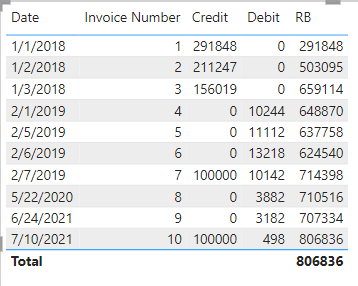- Power BI forums
- Updates
- News & Announcements
- Get Help with Power BI
- Desktop
- Service
- Report Server
- Power Query
- Mobile Apps
- Developer
- DAX Commands and Tips
- Custom Visuals Development Discussion
- Health and Life Sciences
- Power BI Spanish forums
- Translated Spanish Desktop
- Power Platform Integration - Better Together!
- Power Platform Integrations (Read-only)
- Power Platform and Dynamics 365 Integrations (Read-only)
- Training and Consulting
- Instructor Led Training
- Dashboard in a Day for Women, by Women
- Galleries
- Community Connections & How-To Videos
- COVID-19 Data Stories Gallery
- Themes Gallery
- Data Stories Gallery
- R Script Showcase
- Webinars and Video Gallery
- Quick Measures Gallery
- 2021 MSBizAppsSummit Gallery
- 2020 MSBizAppsSummit Gallery
- 2019 MSBizAppsSummit Gallery
- Events
- Ideas
- Custom Visuals Ideas
- Issues
- Issues
- Events
- Upcoming Events
- Community Blog
- Power BI Community Blog
- Custom Visuals Community Blog
- Community Support
- Community Accounts & Registration
- Using the Community
- Community Feedback
Register now to learn Fabric in free live sessions led by the best Microsoft experts. From Apr 16 to May 9, in English and Spanish.
- Power BI forums
- Forums
- Get Help with Power BI
- Desktop
- Re: Incorrect Running Total Balance
- Subscribe to RSS Feed
- Mark Topic as New
- Mark Topic as Read
- Float this Topic for Current User
- Bookmark
- Subscribe
- Printer Friendly Page
- Mark as New
- Bookmark
- Subscribe
- Mute
- Subscribe to RSS Feed
- Permalink
- Report Inappropriate Content
Incorrect Running Total Balance
Hi team,
I am struggling to create Running Balance and I am getting just Balance but not Running Balance to Date.
Running Balance result shall be as per "Running Balance Column" highlighted in RED.
I have included sample data in below table. Can you please assist.
Thanks in Advance.
| Date | Invoice Number | Credit | Debit | RUNNING BALANCE | RUNNING BALANCE SHALL BE CALCULATED AS PER BELOW |
| 01/01/2018 | 1 | 291,848 | 0 | 291,848 | C2-D2 |
| 02/01/2018 | 2 | 211,247 | 0 | 503,095 | C2+C3-D2-D3 |
| 03/01/2018 | 3 | 156,019 | 0 | 659,114 | C2+C3+C4-D2-D3-D4 |
| 01/02/2019 | 4 | 0 | 10,244 | 648,870 | C2+C3+C4+C5-D2-D3-D4-D5 |
| 05/02/2019 | 5 | 0 | 11,112 | 637,757 | |
| 06/02/2019 | 6 | 0 | 13,218 | 624,538 | |
| 07/02/2019 | 7 | 100,000 | 10,142 | 714,396 | |
| 22/05/2020 | 8 | 0 | 3,882 | 710,513 | |
| 24/06/2021 | 9 | 0 | 3,182 | 707,331 | |
| 10/07/2021 | 10 | 100,000 | 498 | 806,833 |
Solved! Go to Solution.
- Mark as New
- Bookmark
- Subscribe
- Mute
- Subscribe to RSS Feed
- Permalink
- Report Inappropriate Content
@Sekhar1 , with help from date table; with out without window function
without window
Cumm = CALCULATE( SUM(Table[Credit]) - Sum(Table[Debit]) ,filter(all('Date'),'Date'[date] <=max('Date'[date])))
or
Cumm = CALCULATE(SUM(Table[Credit]) - Sum(Table[Debit]) ,filter(allselected(date),date[date] <=max(date[Date])))
Running Total/ Cumulative: https://www.youtube.com/watch?v=h2wsO332LUo&list=PLPaNVDMhUXGaaqV92SBD5X2hk3TMNlHhb&index=41
Window
Power BI Window function Rolling, Cumulative/Running Total, WTD, MTD, QTD, YTD, FYTD: https://youtu.be/nxc_IWl-tTc
Microsoft Power BI Learning Resources, 2023 !!
Learn Power BI - Full Course with Dec-2022, with Window, Index, Offset, 100+ Topics !!
Did I answer your question? Mark my post as a solution! Appreciate your Kudos !! Proud to be a Super User! !!
- Mark as New
- Bookmark
- Subscribe
- Mute
- Subscribe to RSS Feed
- Permalink
- Report Inappropriate Content
Please try this one instead.
RB2 =
VAR thisinvoice =
MAX ( T3[Invoice Number] )
RETURN
CALCULATE (
SUMX ( T3, T3[Credit ] - T3[Debit] ),
ALL ( T3 ),
T3[Invoice Number] <= thisinvoice
)Pat
- Mark as New
- Bookmark
- Subscribe
- Mute
- Subscribe to RSS Feed
- Permalink
- Report Inappropriate Content
Thanks for your response. It did work however if there are multiple transactions in same day, it is showing only 1 Running balance for the particular day by subtracting all Debits happened on that day rather than doing it one by one (See Red values in Running Balance column). I would like to see final result as shown in green values under "Running Balance (Expected Result)" in below table. Can you please let me know how to rectify it.
| Date | Invoice Number | Credit | Debit | RUNNING BALANCE | RUNNING BALANCE (EXPECTED RESULT) | RUNNING BALANCE SHALL BE CALCULATED AS PER BELOW |
| 01/01/2018 | 1 | 291,848 | 0 | 291,848 | 291,848 | C2-D2 |
| 02/01/2018 | 2 | 211,247 | 0 | 503,095 | 503,095 | C2+C3-D2-D3 |
| 03/01/2018 | 3 | 156,019 | 0 | 659,114 | 659,114 | C2+C3+C4-D2-D3-D4 |
| 01/02/2019 | 4 | 0 | 10,244 | 648,870 | 648,870 | C2+C3+C4+C5-D2-D3-D4-D5 |
| 05/02/2019 | 5 | 0 | 11,112 | 637,757 | 637,757 | |
| 06/02/2019 | 6 | 0 | 13,218 | 624,538 | 624,538 | |
| 07/02/2019 | 7 | 100,000 | 10,142 | 714,396 | 714,396 | |
| 22/05/2020 | 8 | 0 | 3,882 | 710,513 | 710,513 | |
| 24/06/2021 | 9 | 0 | 3,182 | 707,331 | 707,331 | |
| 10/07/2021 | 10 | 100,000 | 498 | 806,833 | 806,833 | |
| 10/08/2021 | 11 | 0 | 200 | 805,833 | 806,633 | |
| 10/08/2021 | 12 | 0 | 300 | 805,833 | 806,333 | |
| 10/08/2021 | 13 | 0 | 200 | 805,833 | 806,133 | |
| 10/08/2021 | 14 | 0 | 100 | 805,833 | 806,033 | |
| 10/08/2021 | 15 | 0 | 200 | 805,833 | 805,833 |
Thanks for your help in advance.
- Mark as New
- Bookmark
- Subscribe
- Mute
- Subscribe to RSS Feed
- Permalink
- Report Inappropriate Content
Please try this one instead.
RB2 =
VAR thisinvoice =
MAX ( T3[Invoice Number] )
RETURN
CALCULATE (
SUMX ( T3, T3[Credit ] - T3[Debit] ),
ALL ( T3 ),
T3[Invoice Number] <= thisinvoice
)Pat
- Mark as New
- Bookmark
- Subscribe
- Mute
- Subscribe to RSS Feed
- Permalink
- Report Inappropriate Content
Here is a measure expression that shows one way to do it.
RB =
VAR thisdate =
MAX ( T3[Date ] )
RETURN
CALCULATE (
SUMX ( T3, T3[Credit ] - T3[Debit] ),
ALL ( T3 ),
T3[Date ] <= thisdate
)
Pat
- Mark as New
- Bookmark
- Subscribe
- Mute
- Subscribe to RSS Feed
- Permalink
- Report Inappropriate Content
@Sekhar1 , with help from date table; with out without window function
without window
Cumm = CALCULATE( SUM(Table[Credit]) - Sum(Table[Debit]) ,filter(all('Date'),'Date'[date] <=max('Date'[date])))
or
Cumm = CALCULATE(SUM(Table[Credit]) - Sum(Table[Debit]) ,filter(allselected(date),date[date] <=max(date[Date])))
Running Total/ Cumulative: https://www.youtube.com/watch?v=h2wsO332LUo&list=PLPaNVDMhUXGaaqV92SBD5X2hk3TMNlHhb&index=41
Window
Power BI Window function Rolling, Cumulative/Running Total, WTD, MTD, QTD, YTD, FYTD: https://youtu.be/nxc_IWl-tTc
Microsoft Power BI Learning Resources, 2023 !!
Learn Power BI - Full Course with Dec-2022, with Window, Index, Offset, 100+ Topics !!
Did I answer your question? Mark my post as a solution! Appreciate your Kudos !! Proud to be a Super User! !!
Helpful resources

Microsoft Fabric Learn Together
Covering the world! 9:00-10:30 AM Sydney, 4:00-5:30 PM CET (Paris/Berlin), 7:00-8:30 PM Mexico City

Power BI Monthly Update - April 2024
Check out the April 2024 Power BI update to learn about new features.

| User | Count |
|---|---|
| 111 | |
| 100 | |
| 80 | |
| 64 | |
| 58 |
| User | Count |
|---|---|
| 146 | |
| 110 | |
| 93 | |
| 84 | |
| 67 |