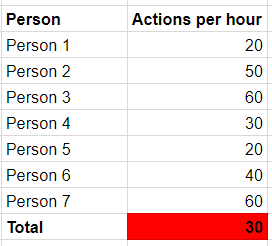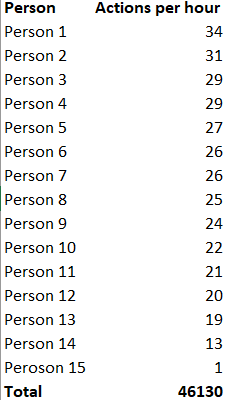- Power BI forums
- Updates
- News & Announcements
- Get Help with Power BI
- Desktop
- Service
- Report Server
- Power Query
- Mobile Apps
- Developer
- DAX Commands and Tips
- Custom Visuals Development Discussion
- Health and Life Sciences
- Power BI Spanish forums
- Translated Spanish Desktop
- Power Platform Integration - Better Together!
- Power Platform Integrations (Read-only)
- Power Platform and Dynamics 365 Integrations (Read-only)
- Training and Consulting
- Instructor Led Training
- Dashboard in a Day for Women, by Women
- Galleries
- Community Connections & How-To Videos
- COVID-19 Data Stories Gallery
- Themes Gallery
- Data Stories Gallery
- R Script Showcase
- Webinars and Video Gallery
- Quick Measures Gallery
- 2021 MSBizAppsSummit Gallery
- 2020 MSBizAppsSummit Gallery
- 2019 MSBizAppsSummit Gallery
- Events
- Ideas
- Custom Visuals Ideas
- Issues
- Issues
- Events
- Upcoming Events
- Community Blog
- Power BI Community Blog
- Custom Visuals Community Blog
- Community Support
- Community Accounts & Registration
- Using the Community
- Community Feedback
Register now to learn Fabric in free live sessions led by the best Microsoft experts. From Apr 16 to May 9, in English and Spanish.
- Power BI forums
- Forums
- Get Help with Power BI
- Desktop
- Re: Incorrect Measure Total
- Subscribe to RSS Feed
- Mark Topic as New
- Mark Topic as Read
- Float this Topic for Current User
- Bookmark
- Subscribe
- Printer Friendly Page
- Mark as New
- Bookmark
- Subscribe
- Mute
- Subscribe to RSS Feed
- Permalink
- Report Inappropriate Content
Incorrect Measure Total
Hi everyone!
Hope you can help me this time 🙂
I am performing the analysis and I need to show the correct total of the measure.
Here is an example of the table on which I am working now and the column which I should calculate. This column is a measure (actions/hours).
I tried to use this formula but ot doesnt give the correct total.
Solved! Go to Solution.
- Mark as New
- Bookmark
- Subscribe
- Mute
- Subscribe to RSS Feed
- Permalink
- Report Inappropriate Content
Hi @Anonymous,
Change you measure to something like this
Total test =
VAR Actions =
DIVIDE ( 'General'[Actions], 'General'[Total Hours], 0 )
RETURN
IF (
HASONEFILTER ( 'General'[Person] ),
Actions,
SUMX ( ALLSELECTED ( 'General'[Person] ), Actions )
)
Regards,
MFelix
Regards
Miguel Félix
Did I answer your question? Mark my post as a solution!
Proud to be a Super User!
Check out my blog: Power BI em Português- Mark as New
- Bookmark
- Subscribe
- Mute
- Subscribe to RSS Feed
- Permalink
- Report Inappropriate Content
Hi @dariadb,
To wha I could get from your sample file your issue is regarding the way you calculate your measures so the best way is to create the following measures:
Actions =
IF (
HASONEFILTER ( Table[Name] );
DIVIDE ( [Actions Measure]; [Hours Measure]; 0 );
SUMX (
ALLSELECTED ( Table[Name] );
DIVIDE ( [Actions Measure]; [Hours Measure]; 0 )
)
)
Total hours Worked Total =
IF (
HASONEFILTER ( Table[Name] );
[Hours Measure];
SUMX ( ALLSELECTED ( Table[Name] ); [Hours Measure] )
)
The Actions Measure and Hours Measure are your two base measures that you can use to make the calculations.
Regards,
MFelix
Regards
Miguel Félix
Did I answer your question? Mark my post as a solution!
Proud to be a Super User!
Check out my blog: Power BI em Português- Mark as New
- Bookmark
- Subscribe
- Mute
- Subscribe to RSS Feed
- Permalink
- Report Inappropriate Content
Hi @Anonymous,
Change you measure to something like this
Total test =
VAR Actions =
DIVIDE ( 'General'[Actions], 'General'[Total Hours], 0 )
RETURN
IF (
HASONEFILTER ( 'General'[Person] ),
Actions,
SUMX ( ALLSELECTED ( 'General'[Person] ), Actions )
)
Regards,
MFelix
Regards
Miguel Félix
Did I answer your question? Mark my post as a solution!
Proud to be a Super User!
Check out my blog: Power BI em Português- Mark as New
- Bookmark
- Subscribe
- Mute
- Subscribe to RSS Feed
- Permalink
- Report Inappropriate Content
- Mark as New
- Bookmark
- Subscribe
- Mute
- Subscribe to RSS Feed
- Permalink
- Report Inappropriate Content
Hi @Anonymous,
I send out a response to you message, please check it.
Regards,
Mfelix
Regards
Miguel Félix
Did I answer your question? Mark my post as a solution!
Proud to be a Super User!
Check out my blog: Power BI em Português- Mark as New
- Bookmark
- Subscribe
- Mute
- Subscribe to RSS Feed
- Permalink
- Report Inappropriate Content
Hi @dariadb,
To wha I could get from your sample file your issue is regarding the way you calculate your measures so the best way is to create the following measures:
Actions =
IF (
HASONEFILTER ( Table[Name] );
DIVIDE ( [Actions Measure]; [Hours Measure]; 0 );
SUMX (
ALLSELECTED ( Table[Name] );
DIVIDE ( [Actions Measure]; [Hours Measure]; 0 )
)
)
Total hours Worked Total =
IF (
HASONEFILTER ( Table[Name] );
[Hours Measure];
SUMX ( ALLSELECTED ( Table[Name] ); [Hours Measure] )
)
The Actions Measure and Hours Measure are your two base measures that you can use to make the calculations.
Regards,
MFelix
Regards
Miguel Félix
Did I answer your question? Mark my post as a solution!
Proud to be a Super User!
Check out my blog: Power BI em Português- Mark as New
- Bookmark
- Subscribe
- Mute
- Subscribe to RSS Feed
- Permalink
- Report Inappropriate Content
Hi @Anonymous
Can you share some base data or the pbix
Regards
Affan
- Mark as New
- Bookmark
- Subscribe
- Mute
- Subscribe to RSS Feed
- Permalink
- Report Inappropriate Content
Unfortunately I can't share it due to confidentiality
- Mark as New
- Bookmark
- Subscribe
- Mute
- Subscribe to RSS Feed
- Permalink
- Report Inappropriate Content
@Anonymous
What's the purpose of using hasonefilter formula? I think DIVIDE('General'[Actions],'General'[Total Hours],0) can work correct.
Thanks and BR
Ryan
Did I answer your question? Mark my post as a solution!
Proud to be a Super User!
- Mark as New
- Bookmark
- Subscribe
- Mute
- Subscribe to RSS Feed
- Permalink
- Report Inappropriate Content
Because using just divide function it doesnt show the correct total of the column.
As there is a Person filter (for each row) I used hasonefilter to calculate total.
Helpful resources

Microsoft Fabric Learn Together
Covering the world! 9:00-10:30 AM Sydney, 4:00-5:30 PM CET (Paris/Berlin), 7:00-8:30 PM Mexico City

Power BI Monthly Update - April 2024
Check out the April 2024 Power BI update to learn about new features.

| User | Count |
|---|---|
| 109 | |
| 98 | |
| 77 | |
| 66 | |
| 54 |
| User | Count |
|---|---|
| 144 | |
| 104 | |
| 101 | |
| 86 | |
| 64 |