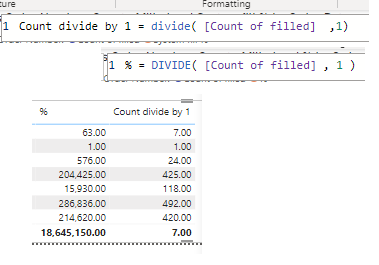- Power BI forums
- Updates
- News & Announcements
- Get Help with Power BI
- Desktop
- Service
- Report Server
- Power Query
- Mobile Apps
- Developer
- DAX Commands and Tips
- Custom Visuals Development Discussion
- Health and Life Sciences
- Power BI Spanish forums
- Translated Spanish Desktop
- Power Platform Integration - Better Together!
- Power Platform Integrations (Read-only)
- Power Platform and Dynamics 365 Integrations (Read-only)
- Training and Consulting
- Instructor Led Training
- Dashboard in a Day for Women, by Women
- Galleries
- Community Connections & How-To Videos
- COVID-19 Data Stories Gallery
- Themes Gallery
- Data Stories Gallery
- R Script Showcase
- Webinars and Video Gallery
- Quick Measures Gallery
- 2021 MSBizAppsSummit Gallery
- 2020 MSBizAppsSummit Gallery
- 2019 MSBizAppsSummit Gallery
- Events
- Ideas
- Custom Visuals Ideas
- Issues
- Issues
- Events
- Upcoming Events
- Community Blog
- Power BI Community Blog
- Custom Visuals Community Blog
- Community Support
- Community Accounts & Registration
- Using the Community
- Community Feedback
Register now to learn Fabric in free live sessions led by the best Microsoft experts. From Apr 16 to May 9, in English and Spanish.
- Power BI forums
- Forums
- Get Help with Power BI
- Desktop
- Incorrect Measure Result when dividing on one syst...
- Subscribe to RSS Feed
- Mark Topic as New
- Mark Topic as Read
- Float this Topic for Current User
- Bookmark
- Subscribe
- Printer Friendly Page
- Mark as New
- Bookmark
- Subscribe
- Mute
- Subscribe to RSS Feed
- Permalink
- Report Inappropriate Content
Incorrect Measure Result when dividing on one system
Hi folks,
My colleague is having a bit of trouble with power bi when divinding using a measure. This occurs when we creat a new column within Power BI and use that to divide or divide by.
I've had him send his file to me and I've done the exact same division in a measure and I get the correct result which is the very odd part. I can even copy and paste his DAX formula into a new measure and mine will spit out the correct result while his will remain incorrect.
We have no idea why so I thought I would see if anyone can provide any ideas as to why this happens.
Cheers,
Han
Solved! Go to Solution.
- Mark as New
- Bookmark
- Subscribe
- Mute
- Subscribe to RSS Feed
- Permalink
- Report Inappropriate Content
Hello everyone! We've found a solution using Quick Measures which is a preview feature at the moment.
A little more time consuming but at least produces the correct answer.
- Mark as New
- Bookmark
- Subscribe
- Mute
- Subscribe to RSS Feed
- Permalink
- Report Inappropriate Content
Not sure if it is the same case. After wasting an hour, I realize a new column with the same function does not have the same issue. Next time I will try just create a new measure column.
Has Power BI calculated cache?
- Mark as New
- Bookmark
- Subscribe
- Mute
- Subscribe to RSS Feed
- Permalink
- Report Inappropriate Content
Hi @HanLee,
What exactly is incorrect about it like: is the format incorrect, does it give the wrong result etc ?
Regards,
L. Meijdam
- Mark as New
- Bookmark
- Subscribe
- Mute
- Subscribe to RSS Feed
- Permalink
- Report Inappropriate Content
Hi there, thanks for your reply. It's just an incorrect answer. Sometimes we divide a small number by a larger one and we get a massive overblown result like 6000 when the answer should be .30.
Copying and pasting the formula my coworker used into my own measure on my computer works fine though. Any ideas?
- Mark as New
- Bookmark
- Subscribe
- Mute
- Subscribe to RSS Feed
- Permalink
- Report Inappropriate Content
Could you please clarify this:
1) Are you both using the same dimensional model?
2) Are you dividing by actutal numbers or measure?
Please post the code here.
N -
- Mark as New
- Bookmark
- Subscribe
- Mute
- Subscribe to RSS Feed
- Permalink
- Report Inappropriate Content
1. Yes we're using the same everything as all the necessary files including the pbix file has just been sent in an email to me and I've changed the file paths as necessary.
2. We're dividing by a column, not a measure. On occassion, these columns are made using other columns we've also created
Another note which may or may not be of importance. Looking at just the Transactions or the Checkout numbers alone, they're correct for both of us. But only when my coworker divides them does he get an incorrect answer while I get the correct one. Formula: Conversion % = sum('Data1'[Transactions])/SUM('Data1'[Carts])
The answer he gets is 70000% while I get 46%. Odd huh? This is exact formula I copy and pasted on my computer to get the correct answer.
Cheers guys
- Mark as New
- Bookmark
- Subscribe
- Mute
- Subscribe to RSS Feed
- Permalink
- Report Inappropriate Content
@HanLee
I see!
On your co-worker's machine, are the columns' data type set to the same values as on yours ?
What happens if you use a DIVIDE() function? DIVIDE(SUM('Data1'[Transactions]), SUM('Data1'[Carts]))
Thanks, N -
- Mark as New
- Bookmark
- Subscribe
- Mute
- Subscribe to RSS Feed
- Permalink
- Report Inappropriate Content
My coworker tried the divide function rather than using / and it was ineffective 😞
We're running out of solutions and I'm not sure what to do.
I'm beginning to think that this is a problem with his computer rather than the program but I'm not sure why this would occur and what would cause it.
- Mark as New
- Bookmark
- Subscribe
- Mute
- Subscribe to RSS Feed
- Permalink
- Report Inappropriate Content
Hello everyone! We've found a solution using Quick Measures which is a preview feature at the moment.
A little more time consuming but at least produces the correct answer.
- Mark as New
- Bookmark
- Subscribe
- Mute
- Subscribe to RSS Feed
- Permalink
- Report Inappropriate Content
I believe so since I'm using my coworkers pbix file. Would those column data types change if they're opened on a new machine?
I'll give that a go when we have the chance and get back to you.
Thanks for the suggestion, that had not even come into my mind
- Mark as New
- Bookmark
- Subscribe
- Mute
- Subscribe to RSS Feed
- Permalink
- Report Inappropriate Content
You have a very unusual situation and I cannot tame my curiousity. Were you able to find a solution?
N -
- Mark as New
- Bookmark
- Subscribe
- Mute
- Subscribe to RSS Feed
- Permalink
- Report Inappropriate Content
Nop, we tried uninstalling and reinstalling but that didn't work. Currently we haven't tried using the divide function as mentioned earlier as my coworker has been quite busy but hopefully that works out for us.
If anyone else has any suggestions please do comment below.
Cheers
- Mark as New
- Bookmark
- Subscribe
- Mute
- Subscribe to RSS Feed
- Permalink
- Report Inappropriate Content
Hi, Put on diferent card visuals SUM('Data1'[Transactions]) and SUM('Data1'[Carts]) and then make a comparison of the results between your computer and your co-worker one. If the values are different, the data could be the problem.
- Mark as New
- Bookmark
- Subscribe
- Mute
- Subscribe to RSS Feed
- Permalink
- Report Inappropriate Content
The sum of transactions and carts are correct. We've checked that but the error occurs ONLY when dividing
Helpful resources

Microsoft Fabric Learn Together
Covering the world! 9:00-10:30 AM Sydney, 4:00-5:30 PM CET (Paris/Berlin), 7:00-8:30 PM Mexico City

Power BI Monthly Update - April 2024
Check out the April 2024 Power BI update to learn about new features.

| User | Count |
|---|---|
| 113 | |
| 100 | |
| 78 | |
| 76 | |
| 52 |
| User | Count |
|---|---|
| 146 | |
| 109 | |
| 106 | |
| 88 | |
| 61 |