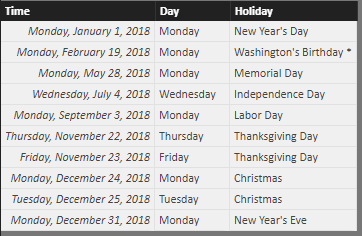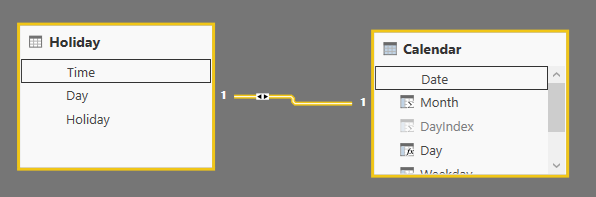- Power BI forums
- Updates
- News & Announcements
- Get Help with Power BI
- Desktop
- Service
- Report Server
- Power Query
- Mobile Apps
- Developer
- DAX Commands and Tips
- Custom Visuals Development Discussion
- Health and Life Sciences
- Power BI Spanish forums
- Translated Spanish Desktop
- Power Platform Integration - Better Together!
- Power Platform Integrations (Read-only)
- Power Platform and Dynamics 365 Integrations (Read-only)
- Training and Consulting
- Instructor Led Training
- Dashboard in a Day for Women, by Women
- Galleries
- Community Connections & How-To Videos
- COVID-19 Data Stories Gallery
- Themes Gallery
- Data Stories Gallery
- R Script Showcase
- Webinars and Video Gallery
- Quick Measures Gallery
- 2021 MSBizAppsSummit Gallery
- 2020 MSBizAppsSummit Gallery
- 2019 MSBizAppsSummit Gallery
- Events
- Ideas
- Custom Visuals Ideas
- Issues
- Issues
- Events
- Upcoming Events
- Community Blog
- Power BI Community Blog
- Custom Visuals Community Blog
- Community Support
- Community Accounts & Registration
- Using the Community
- Community Feedback
Register now to learn Fabric in free live sessions led by the best Microsoft experts. From Apr 16 to May 9, in English and Spanish.
- Power BI forums
- Forums
- Get Help with Power BI
- Desktop
- Inconsistent holiday
- Subscribe to RSS Feed
- Mark Topic as New
- Mark Topic as Read
- Float this Topic for Current User
- Bookmark
- Subscribe
- Printer Friendly Page
- Mark as New
- Bookmark
- Subscribe
- Mute
- Subscribe to RSS Feed
- Permalink
- Report Inappropriate Content
Inconsistent holiday
Background:
The company took the following holidays for 2018 -
- New Year’s Day (Jan 1)
- Presidents’ Day (Feb 19)
- Memorial Day (May 28)
- Independence Day (July 4)
- Labor Day (Sept 3)
- Thanksgiving Day & day after (Nov 22 & 23)
- Christmas Eve & Christmas Day (Dec 24 & 25)
- New Year’s Eve (Dec 31)
However, in previous years, the Presidents' Day was NOT a holiday and MLK Day WAS a holiday.
I have a date table which contains all dates and corresponding holiday names with dates.I also have all the weekdays with 0=Sunday, 1=Monday, etc. I would like to create a new column that is True False for working day vs. nonworking day. How do I create a column that reflects all years?
Solved! Go to Solution.
- Mark as New
- Bookmark
- Subscribe
- Mute
- Subscribe to RSS Feed
- Permalink
- Report Inappropriate Content
Create a new table called holiday to store the holiday information such as below.
Create relationship between the holiday table with your original calendar table.
Then use the following Dax to create a calcuated column to mark the working days
Isworkingday = IF('Calendar'[Weekday]>0&&'Calendar'[Weekday]<6&&COUNTX(RELATEDTABLE(Holiday),1)<1,"Yes","No")
- Mark as New
- Bookmark
- Subscribe
- Mute
- Subscribe to RSS Feed
- Permalink
- Report Inappropriate Content
Create a new table called holiday to store the holiday information such as below.
Create relationship between the holiday table with your original calendar table.
Then use the following Dax to create a calcuated column to mark the working days
Isworkingday = IF('Calendar'[Weekday]>0&&'Calendar'[Weekday]<6&&COUNTX(RELATEDTABLE(Holiday),1)<1,"Yes","No")
Helpful resources

Microsoft Fabric Learn Together
Covering the world! 9:00-10:30 AM Sydney, 4:00-5:30 PM CET (Paris/Berlin), 7:00-8:30 PM Mexico City

Power BI Monthly Update - April 2024
Check out the April 2024 Power BI update to learn about new features.

| User | Count |
|---|---|
| 112 | |
| 100 | |
| 76 | |
| 74 | |
| 49 |
| User | Count |
|---|---|
| 145 | |
| 108 | |
| 107 | |
| 89 | |
| 61 |