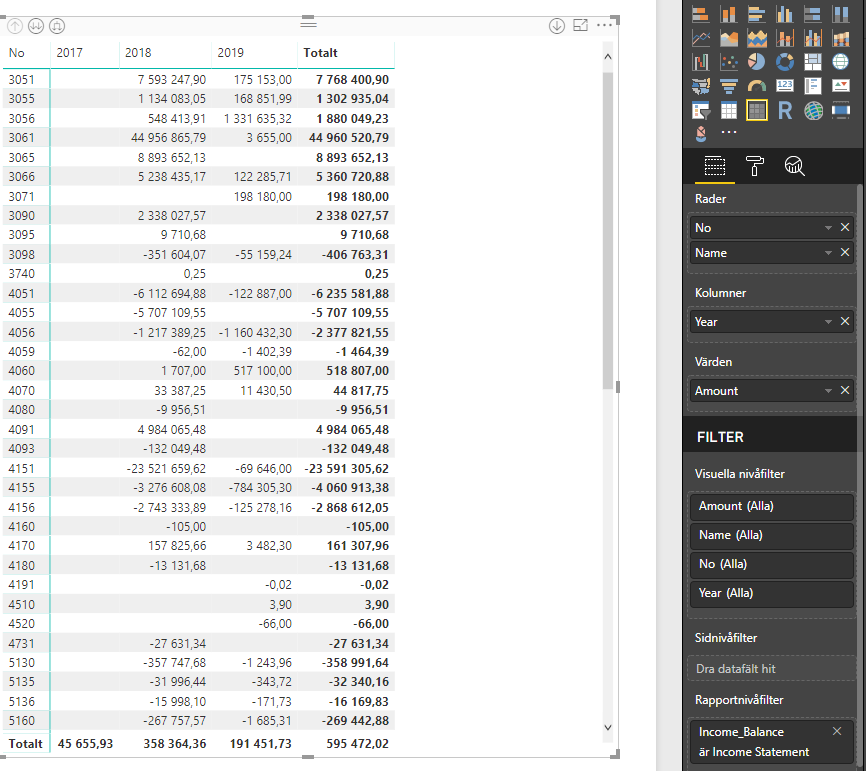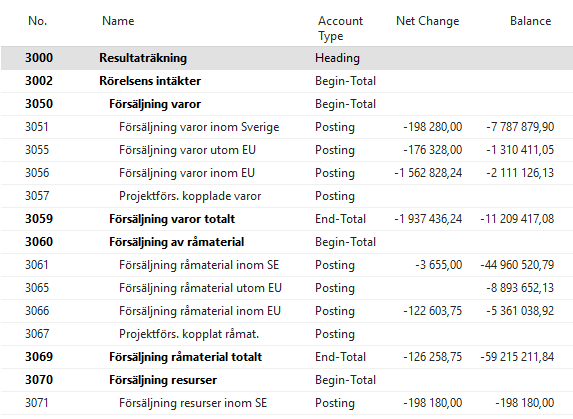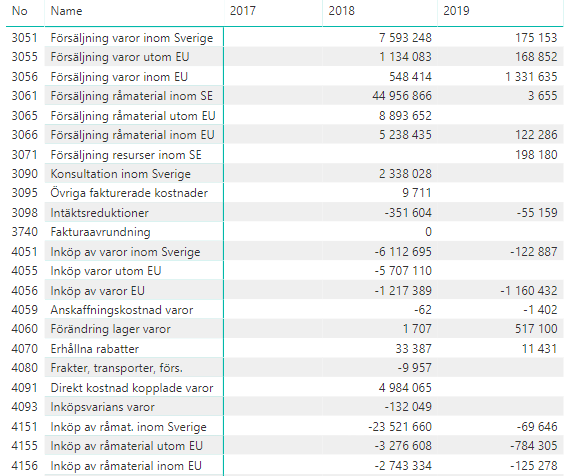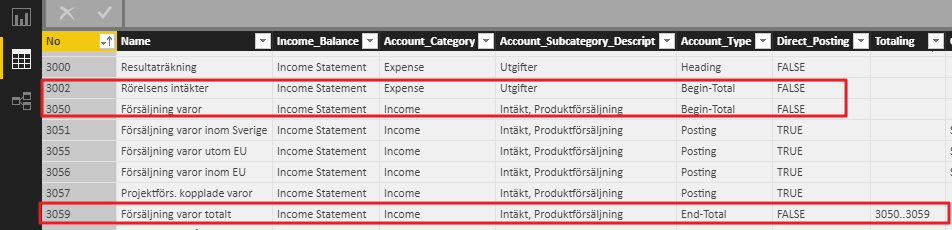- Power BI forums
- Updates
- News & Announcements
- Get Help with Power BI
- Desktop
- Service
- Report Server
- Power Query
- Mobile Apps
- Developer
- DAX Commands and Tips
- Custom Visuals Development Discussion
- Health and Life Sciences
- Power BI Spanish forums
- Translated Spanish Desktop
- Power Platform Integration - Better Together!
- Power Platform Integrations (Read-only)
- Power Platform and Dynamics 365 Integrations (Read-only)
- Training and Consulting
- Instructor Led Training
- Dashboard in a Day for Women, by Women
- Galleries
- Community Connections & How-To Videos
- COVID-19 Data Stories Gallery
- Themes Gallery
- Data Stories Gallery
- R Script Showcase
- Webinars and Video Gallery
- Quick Measures Gallery
- 2021 MSBizAppsSummit Gallery
- 2020 MSBizAppsSummit Gallery
- 2019 MSBizAppsSummit Gallery
- Events
- Ideas
- Custom Visuals Ideas
- Issues
- Issues
- Events
- Upcoming Events
- Community Blog
- Power BI Community Blog
- Custom Visuals Community Blog
- Community Support
- Community Accounts & Registration
- Using the Community
- Community Feedback
Register now to learn Fabric in free live sessions led by the best Microsoft experts. From Apr 16 to May 9, in English and Spanish.
- Power BI forums
- Forums
- Get Help with Power BI
- Desktop
- Re: Income Statement - show both Name and No and c...
- Subscribe to RSS Feed
- Mark Topic as New
- Mark Topic as Read
- Float this Topic for Current User
- Bookmark
- Subscribe
- Printer Friendly Page
- Mark as New
- Bookmark
- Subscribe
- Mute
- Subscribe to RSS Feed
- Permalink
- Report Inappropriate Content
Income Statement - show both Name and No and creating sums
Hi everyone,
I am trying to create an income satatement in Power BI but without getting the desried results... I have the following variables:
- Name (in table ChartofAccounts)
- No (in table ChartofAccounts)
- Year (in table dCalendar)
- Amounts (in table GLEntries)
1. I would like to see both No and Name in but currently I can only see one of them. I also want this to be sorted on No.
2. Is it possible to create sums, i. e. all accounts in the range 3000-3999 should be summarized, and show the sums as they come in the income statement? See image 2.
The account names are in Swedish, hope that's OK. 🙂
Thanks!
- Mark as New
- Bookmark
- Subscribe
- Mute
- Subscribe to RSS Feed
- Permalink
- Report Inappropriate Content
Hi @LisaB,
In the header of the Matrixyou have arrows on the left and on the right side. The ones in the left drill up and down the rows you placed on your matrix the one on the right if you click on it (making it bvlakc) and the click on the last arrow in the left (double edge arrow) you will make the drill down to the bottom of the level and having it showing n.o and name.
Be aware that you also probably need to go to formatting options, row headers and then turn off stepped layout, and the subtotals also off.
To create the totals by the upper level you need to create a new column to add that level to the calculation.
Regards,
MFelix
Regards
Miguel Félix
Did I answer your question? Mark my post as a solution!
Proud to be a Super User!
Check out my blog: Power BI em Português- Mark as New
- Bookmark
- Subscribe
- Mute
- Subscribe to RSS Feed
- Permalink
- Report Inappropriate Content
Hi,
Thank you both. My report looks lite this now. However, I didn't quite get how to create sums for different ranges. I actually already have this in my chart of accounts, can I use the Begin-total and End-total in some way to make it easier?
- Mark as New
- Bookmark
- Subscribe
- Mute
- Subscribe to RSS Feed
- Permalink
- Report Inappropriate Content
@LisaB,
What kind of sums do you want to calculate and what logic do you use? Please post sample data of your table here that we can copy and paste following the guide in this thread: https://community.powerbi.com/t5/Community-Blog/How-to-Get-Your-Question-Answered-Quickly/ba-p/38490 .
Also please post expected result based on your sample data.
Regards,
Lydia
If this post helps, then please consider Accept it as the solution to help the other members find it more quickly.
- Mark as New
- Bookmark
- Subscribe
- Mute
- Subscribe to RSS Feed
- Permalink
- Report Inappropriate Content
Hi there
You could create a new column in the Power Query Editor in which you could add the name and No.
You could also put in the Account Name into the Rows, and then expland all of the items. After which you could go into the Propertes (Formatting Painter) and configure the Sub Totals on the level that you require.
Helpful resources

Microsoft Fabric Learn Together
Covering the world! 9:00-10:30 AM Sydney, 4:00-5:30 PM CET (Paris/Berlin), 7:00-8:30 PM Mexico City

Power BI Monthly Update - April 2024
Check out the April 2024 Power BI update to learn about new features.

| User | Count |
|---|---|
| 110 | |
| 94 | |
| 82 | |
| 66 | |
| 58 |
| User | Count |
|---|---|
| 151 | |
| 121 | |
| 104 | |
| 87 | |
| 67 |