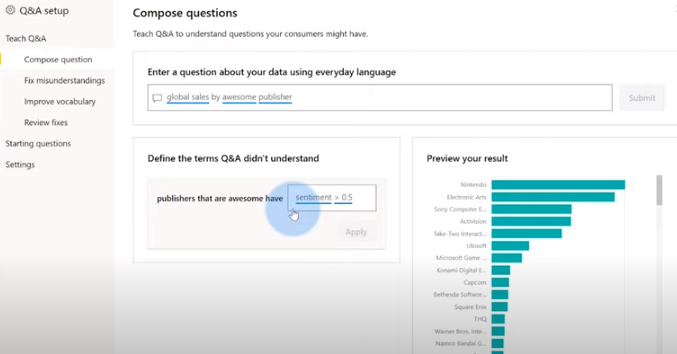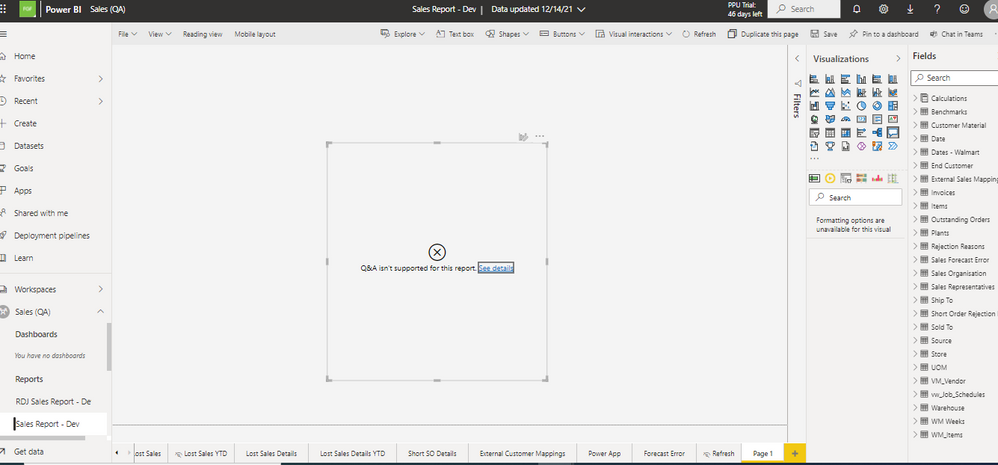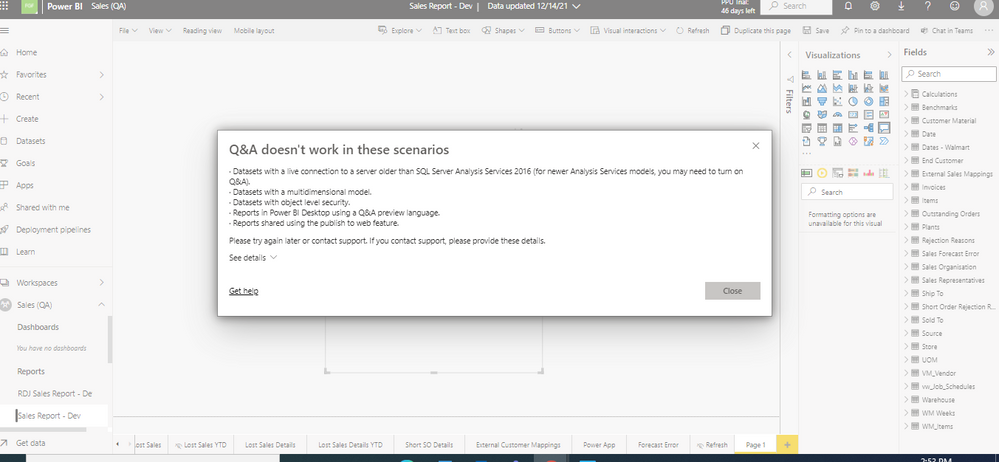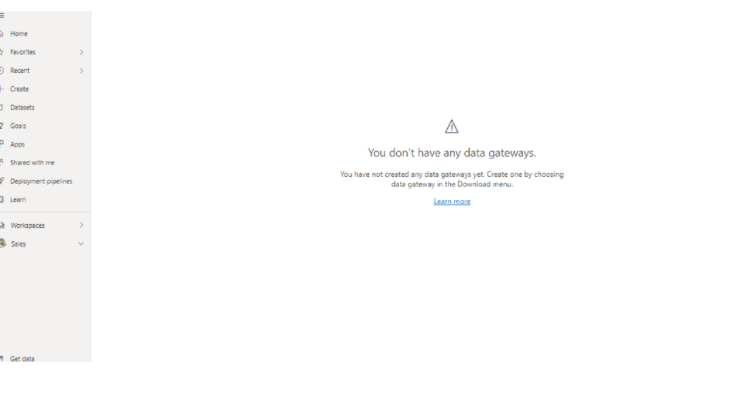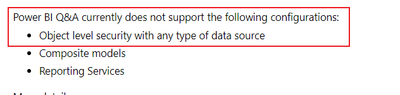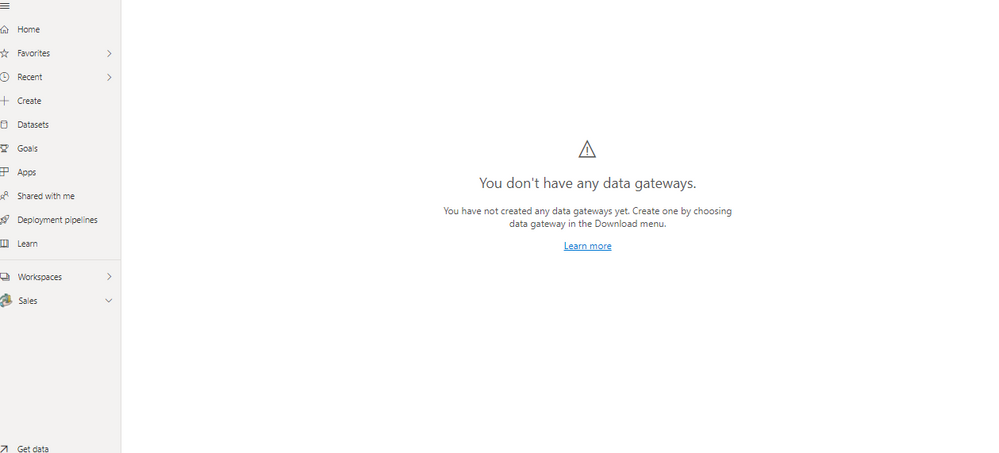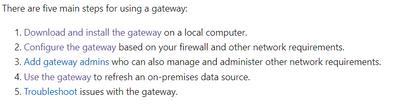- Power BI forums
- Updates
- News & Announcements
- Get Help with Power BI
- Desktop
- Service
- Report Server
- Power Query
- Mobile Apps
- Developer
- DAX Commands and Tips
- Custom Visuals Development Discussion
- Health and Life Sciences
- Power BI Spanish forums
- Translated Spanish Desktop
- Power Platform Integration - Better Together!
- Power Platform Integrations (Read-only)
- Power Platform and Dynamics 365 Integrations (Read-only)
- Training and Consulting
- Instructor Led Training
- Dashboard in a Day for Women, by Women
- Galleries
- Community Connections & How-To Videos
- COVID-19 Data Stories Gallery
- Themes Gallery
- Data Stories Gallery
- R Script Showcase
- Webinars and Video Gallery
- Quick Measures Gallery
- 2021 MSBizAppsSummit Gallery
- 2020 MSBizAppsSummit Gallery
- 2019 MSBizAppsSummit Gallery
- Events
- Ideas
- Custom Visuals Ideas
- Issues
- Issues
- Events
- Upcoming Events
- Community Blog
- Power BI Community Blog
- Custom Visuals Community Blog
- Community Support
- Community Accounts & Registration
- Using the Community
- Community Feedback
Register now to learn Fabric in free live sessions led by the best Microsoft experts. From Apr 16 to May 9, in English and Spanish.
- Power BI forums
- Forums
- Get Help with Power BI
- Desktop
- Re: Inability to locate the Q&A Set up feature...
- Subscribe to RSS Feed
- Mark Topic as New
- Mark Topic as Read
- Float this Topic for Current User
- Bookmark
- Subscribe
- Printer Friendly Page
- Mark as New
- Bookmark
- Subscribe
- Mute
- Subscribe to RSS Feed
- Permalink
- Report Inappropriate Content
Inability to locate the Q&A Set up feature in my Power BI Q&A
Hello all,
The first screenshot shows the Q&A feature in my Power BI Desktop and the second screenshot shows the Q&A setup I can't find on my Q&A feature. The icon beside the PowerBI Q&A feature is usually beside the 3 dots(...) at the right hand corner.
My Power BI Desktop is updated so I don't know the reason why I can't find this icon. Could it be as a result of the fact that I use a Live Connection? I just don't know.
Looking forward to your thoughts.
Thanks
Solved! Go to Solution.
- Mark as New
- Bookmark
- Subscribe
- Mute
- Subscribe to RSS Feed
- Permalink
- Report Inappropriate Content
Hi, @Damola
If you use LC mode, You can use Q&A in service:
Power BI Q&A supports the following configurations of data sources in the Power BI service:
- Import mode
- Live connect to Azure Analysis Services
- Live connect to SQL Server Analysis Services (with a gateway)
- Power BI datasets.
Power BI Q&A currently does not support the following configurations:
- Object level security with any type of data source
- Composite models
- Reporting Services
More details:
Limitations of Power BI Q&A - Power BI | Microsoft Docs
You need to enable Q&A for live connections in Power BI?
Use Q&A with live connections in Power BI - Power BI | Microsoft Docs
Did I answer your question ? Please mark my reply as solution. Thank you very much.
If not, please feel free to ask me.
Best Regards,
Community Support Team _ Janey
- Mark as New
- Bookmark
- Subscribe
- Mute
- Subscribe to RSS Feed
- Permalink
- Report Inappropriate Content
Hello @v-janeyg-msft when I sent my colleague the attached screenshot, she said there is a gateway on the server and there is no issue with the gateway. Is this right?
Also, attached are the screenshots of the message I got when I tried to use the Q&A on PowerBI service. My colleague said it may be due to Object Level Security in Power BI?
Looking forward to hearing from you.
Thanks
Looking foward to hearing from you
- Mark as New
- Bookmark
- Subscribe
- Mute
- Subscribe to RSS Feed
- Permalink
- Report Inappropriate Content
Hi, @Damola
I already mentioned this in my previous reply.
And the error message also clearly indicates that the QA function can't be used in these situations.
This requires you to confirm with the report developer.
If your data source comes from the cloud, you can use it without a gateway.
If you don't meet these conditions, please let me know.
Did I answer your question ? Please mark my reply as solution. Thank you very much.
If not, please feel free to ask me.
Best Regards,
Community Support Team _ Janey
- Mark as New
- Bookmark
- Subscribe
- Mute
- Subscribe to RSS Feed
- Permalink
- Report Inappropriate Content
Hello @v-janeyg-msft Like I said earlier, the model author said there is object level security with the data source.
We have not moved our data source to cloud as well.
I think we won't be able to use the Q&A function for now.
Thank you for the clarification.
Thanks
- Mark as New
- Bookmark
- Subscribe
- Mute
- Subscribe to RSS Feed
- Permalink
- Report Inappropriate Content
Thanks @v-janeyg-msft for your inputs.
I think this should solve it. I am not sure my account is set as admin but I'll discuss with my manager and provide and update.
Regards
- Mark as New
- Bookmark
- Subscribe
- Mute
- Subscribe to RSS Feed
- Permalink
- Report Inappropriate Content
- Mark as New
- Bookmark
- Subscribe
- Mute
- Subscribe to RSS Feed
- Permalink
- Report Inappropriate Content
Hi, @Damola
If you use LC mode, You can use Q&A in service:
Power BI Q&A supports the following configurations of data sources in the Power BI service:
- Import mode
- Live connect to Azure Analysis Services
- Live connect to SQL Server Analysis Services (with a gateway)
- Power BI datasets.
Power BI Q&A currently does not support the following configurations:
- Object level security with any type of data source
- Composite models
- Reporting Services
More details:
Limitations of Power BI Q&A - Power BI | Microsoft Docs
You need to enable Q&A for live connections in Power BI?
Use Q&A with live connections in Power BI - Power BI | Microsoft Docs
Did I answer your question ? Please mark my reply as solution. Thank you very much.
If not, please feel free to ask me.
Best Regards,
Community Support Team _ Janey
- Mark as New
- Bookmark
- Subscribe
- Mute
- Subscribe to RSS Feed
- Permalink
- Report Inappropriate Content
Thanks for your thoughts @v-janeyg-msft I think I understand where the issue is. I am new in my organization so I am still trying to figure out a lof of things.
Attached is a screenshot of my screenshot showing I don't have any gateways. Kindly confirm if there is no gateway and see if the second screenshot is where to download one.
My boss said we use a standard gateway but I am not sure as shown in the attached screenshot.
Looking forward to hearing from you.
Thanks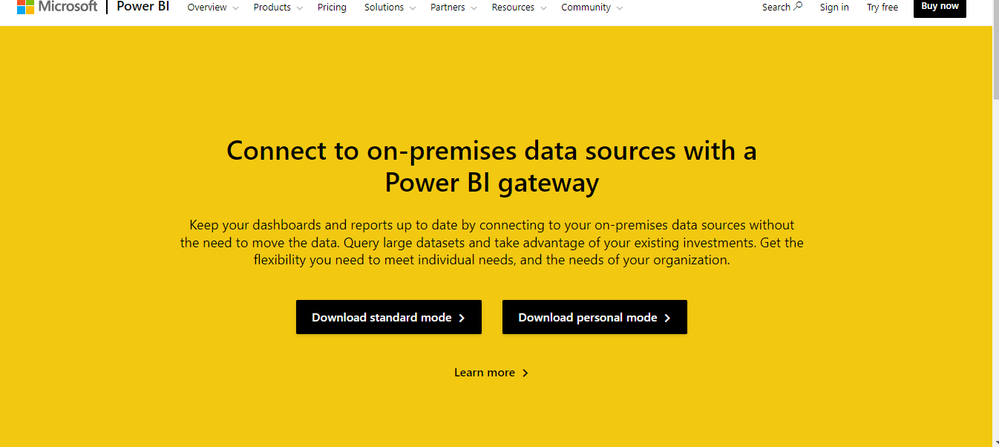
- Mark as New
- Bookmark
- Subscribe
- Mute
- Subscribe to RSS Feed
- Permalink
- Report Inappropriate Content
Hello @Damola
Downolad standard mode, and you also need to confirm whether your account is admin or has permission to set the gateway, because if it is the first download, you need to create a gateway cluster to use it.
Reference: use-a-gateway
You can click on these links to set up the gateway if you are in trouble.
Did I answer your question ? Please mark my reply as solution. Thank you very much.
If not, please feel free to ask me.
Best Regards,
Community Support Team _ Janey
- Mark as New
- Bookmark
- Subscribe
- Mute
- Subscribe to RSS Feed
- Permalink
- Report Inappropriate Content
your visual may not be wide enough?
- Mark as New
- Bookmark
- Subscribe
- Mute
- Subscribe to RSS Feed
- Permalink
- Report Inappropriate Content
Thanks @lbendlin I am not sure that's the issue. I am thinking it may be due to the fact that I use a Live Connection as I think the feature is currently available for only import source. I will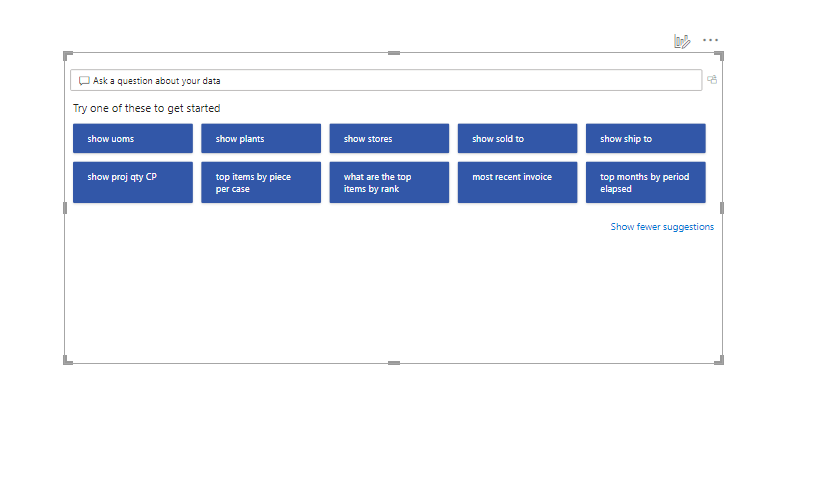
Attached is a wider screenshot of my screen again.
Thanks
Helpful resources

Microsoft Fabric Learn Together
Covering the world! 9:00-10:30 AM Sydney, 4:00-5:30 PM CET (Paris/Berlin), 7:00-8:30 PM Mexico City

Power BI Monthly Update - April 2024
Check out the April 2024 Power BI update to learn about new features.

| User | Count |
|---|---|
| 112 | |
| 100 | |
| 80 | |
| 64 | |
| 57 |
| User | Count |
|---|---|
| 145 | |
| 111 | |
| 92 | |
| 84 | |
| 66 |