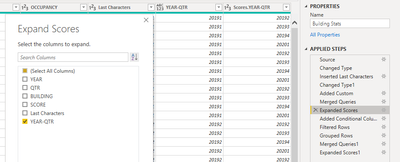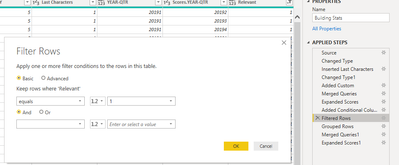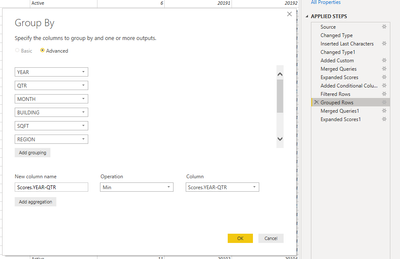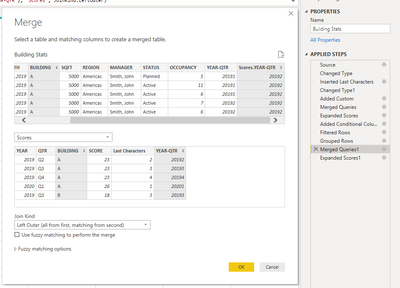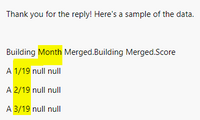- Power BI forums
- Updates
- News & Announcements
- Get Help with Power BI
- Desktop
- Service
- Report Server
- Power Query
- Mobile Apps
- Developer
- DAX Commands and Tips
- Custom Visuals Development Discussion
- Health and Life Sciences
- Power BI Spanish forums
- Translated Spanish Desktop
- Power Platform Integration - Better Together!
- Power Platform Integrations (Read-only)
- Power Platform and Dynamics 365 Integrations (Read-only)
- Training and Consulting
- Instructor Led Training
- Dashboard in a Day for Women, by Women
- Galleries
- Community Connections & How-To Videos
- COVID-19 Data Stories Gallery
- Themes Gallery
- Data Stories Gallery
- R Script Showcase
- Webinars and Video Gallery
- Quick Measures Gallery
- 2021 MSBizAppsSummit Gallery
- 2020 MSBizAppsSummit Gallery
- 2019 MSBizAppsSummit Gallery
- Events
- Ideas
- Custom Visuals Ideas
- Issues
- Issues
- Events
- Upcoming Events
- Community Blog
- Power BI Community Blog
- Custom Visuals Community Blog
- Community Support
- Community Accounts & Registration
- Using the Community
- Community Feedback
Register now to learn Fabric in free live sessions led by the best Microsoft experts. From Apr 16 to May 9, in English and Spanish.
- Power BI forums
- Forums
- Get Help with Power BI
- Desktop
- Re: In a table after merged query, replace null co...
- Subscribe to RSS Feed
- Mark Topic as New
- Mark Topic as Read
- Float this Topic for Current User
- Bookmark
- Subscribe
- Printer Friendly Page
- Mark as New
- Bookmark
- Subscribe
- Mute
- Subscribe to RSS Feed
- Permalink
- Report Inappropriate Content
In a table after merged query, replace null column value with an existing value for an entity?
In Power BI Desktop, I've merged a two queries:
1) Building statistics over time
2) KPI metrics for each building but only contains recent data.
What I'm trying to accomplish is use the KPI metrics for the current period but for all of the building periods without this metric, to replace the null value with the current metric (as a benchmark value). Going forward as we capture this KPI, the column can contain the recent data. I originally thought I could use a conditional column but can't build the logic for each building, if value exists for that time period, use the value, if not, use the last value (most recent metric).
Is there a way I can accomplish this?
Solved! Go to Solution.
- Mark as New
- Bookmark
- Subscribe
- Mute
- Subscribe to RSS Feed
- Permalink
- Report Inappropriate Content
Hi @Humblelistener ,
In the score query, the steps create a numeric column YEAR-QTR
Similarly, I create the same column YEAR-QTR in the Building Stats query
Merge the two queries using the BUILDING column...
...and expand the Scores YEAR-QTR.
The conditional column marks the relevant rows, where the Building Stats.YEAR-QTR <= Scores.YEAR-QTR
Than you can filter on the relevant rows.
Group the rows to get the last/nearest Scores.YEAR-QTR
Now you can merge the two queries related to the BUILDING and (the latest) Scores.YEAR-QTR columns.
Expand Scores column to get the Score value
Regards,
Marcus
Dortmund - Germany
If I answered your question, please mark my post as solution, this will also help others.
Please give Kudos for support.
- Mark as New
- Bookmark
- Subscribe
- Mute
- Subscribe to RSS Feed
- Permalink
- Report Inappropriate Content
Hi @Humblelistener ,
can you provide some sample data?
I think you have to do another merge with the last value, to use your conditional column.
Regards,
Marcus
Dortmund - Germany
If I answered your question, please mark my post as solution, this will also help others.
Please give Kudos for support.
- Mark as New
- Bookmark
- Subscribe
- Mute
- Subscribe to RSS Feed
- Permalink
- Report Inappropriate Content
Hello Marcus,
Thank you for the reply! Here's a sample of the data.
Building Month Merged.Building Merged.Score
A 1/19 null null
A 2/19 null null
A 3/19 null null
A 4/19 null null
A 5/19 null null
A 6/19 null null
A 7/19 null null
A 8/19 null null
A 9/19 A 23
A 10/19 A 23
A 11/19 A 23
A 12/19 A 23
A 1/20 A 26
B 5/19 null null
B 6/19 null null
B 7/19 null null
B 8/19 null null
B 9/19 B 30
B 10/19 B 30
B 11/19 B 30
B 12/19 B 30
B 1/20 B 28
So basically there is a table with Building statistics broken out by month then merged columns from another table with a "Score". What I'd like to do is create a custom column called "Based Score" and for each building, for the months where there is a "score" value, to keep what is there (9/19 - 1/20) but for the months where there is no score (1/19 - 8/19), to replace the null value with the last month with a score (in this case, 9/19). Please note in the example above that building "B" is a newer building that came online as of 5/19 so the condition needs to be able to account for buildings with less than 12 months.
THANKS!!!
- Mark as New
- Bookmark
- Subscribe
- Mute
- Subscribe to RSS Feed
- Permalink
- Report Inappropriate Content
Hi @Humblelistener ,
check this PBIX
Regards,
Marcus
Dortmund - Germany
If I answered your question, please mark my post as solution, this will also help others.
Please give Kudos for support.
- Mark as New
- Bookmark
- Subscribe
- Mute
- Subscribe to RSS Feed
- Permalink
- Report Inappropriate Content
Marcus,
I can sort of follow the logic from your file but if you can see the original sample data I provided, the merged data did not have a month field, only the building name and the score so I'm not entirely sure how to do the level of cross-filtering you've demonstrated via your file?
Kind regards,
- Mark as New
- Bookmark
- Subscribe
- Mute
- Subscribe to RSS Feed
- Permalink
- Report Inappropriate Content
Hi @Humblelistener ,
could you provide the "Base" sample data for the "Building statistics" and "Score"?
When I look at your merge data there is a month field...
... and you also described it accordingly.
- Mark as New
- Bookmark
- Subscribe
- Mute
- Subscribe to RSS Feed
- Permalink
- Report Inappropriate Content
Hello Marcus,
That's because after the merge, it associated a month to the Building Score.
This is what the Building Stats data looks like (which has months):
| YEAR | QTR | MONTH | BUILDING | SQFT | REGION | MANAGER | STATUS | OCCUPANCY |
| 2019 | Q1 | Jan-19 | A | 5000 | Americas | Smith, John | Planned | 5 |
| 2019 | Q1 | Feb-19 | A | 5000 | Americas | Smith, John | Active | 11 |
| 2019 | Q1 | Mar-19 | A | 5000 | Americas | Smith, John | Active | 6 |
| 2019 | Q2 | Apr-19 | A | 5000 | Americas | Smith, John | Active | 7 |
| 2019 | Q2 | May-19 | A | 5000 | Americas | Smith, John | Active | 6 |
| 2019 | Q2 | Jun-19 | A | 5000 | Americas | Smith, John | Active | 11 |
| 2019 | Q3 | Jul-19 | A | 5000 | Americas | Smith, John | Active | 15 |
| 2019 | Q3 | Aug-19 | A | 5000 | Americas | Smith, John | Active | 10 |
| 2019 | Q3 | Sep-19 | A | 5000 | Americas | Smith, John | Active | 9 |
| 2019 | Q4 | Oct-19 | A | 5000 | Americas | Smith, John | Active | 8 |
| 2019 | Q4 | Nov-19 | A | 5000 | Americas | Lee, Rob | Active | 8 |
| 2019 | Q4 | Dec-19 | A | 5000 | Americas | Lee, Rob | Active | 6 |
| 2020 | Q1 | Jan-20 | A | 5000 | Americas | Lee, Rob | Active | 7 |
| 2019 | Q1 | Jan-19 | B | 9000 | Asia | Ho, Mike | Planned | 20 |
| 2019 | Q1 | Feb-19 | B | 9000 | Asia | Ho, Mike | Active | 18 |
| 2019 | Q1 | Mar-19 | B | 9000 | Asia | Ho, Mike | Active | 22 |
| 2019 | Q2 | Apr-19 | B | 9000 | Asia | Ho, Mike | Active | 24 |
| 2019 | Q2 | May-19 | B | 9000 | Asia | Ho, Mike | Active | 19 |
| 2019 | Q2 | Jun-19 | B | 9000 | Asia | Ho, Mike | Active | 20 |
| 2019 | Q3 | Jul-19 | B | 9000 | Asia | Ho, Mike | Active | 23 |
| 2019 | Q3 | Aug-19 | B | 9000 | Asia | Ho, Mike | Active | 26 |
| 2019 | Q3 | Sep-19 | B | 9000 | Asia | Ho, Mike | Active | 21 |
| 2019 | Q4 | Oct-19 | B | 9000 | Asia | Ho, Mike | Active | 20 |
| 2019 | Q4 | Nov-19 | B | 9000 | Asia | Ho, Mike | Active | 22 |
| 2019 | Q4 | Dec-19 | B | 9000 | Asia | Ho, Mike | Active | 21 |
| 2020 | Q1 | Jan-20 | B | 9000 | Asia | Ho, Mike | Active | 22 |
| 2019 | Q1 | Jan-19 | C | 6800 | Europe | Rustov, Vlad | Planned | 14 |
| 2019 | Q1 | Feb-19 | C | 6800 | Europe | Rustov, Vlad | Active | 16 |
| 2019 | Q1 | Mar-19 | C | 6800 | Europe | Rustov, Vlad | Active | 17 |
| 2019 | Q2 | Apr-19 | C | 6800 | Europe | Rustov, Vlad | Active | 19 |
| 2019 | Q2 | May-19 | C | 6800 | Europe | Rustov, Vlad | Active | 20 |
| 2019 | Q2 | Jun-19 | C | 6800 | Europe | Rustov, Vlad | Active | 11 |
| 2019 | Q3 | Jul-19 | C | 6800 | Europe | Rustov, Vlad | Active | 12 |
| 2019 | Q3 | Aug-19 | C | 6800 | Europe | Rustov, Vlad | Active | 12 |
| 2019 | Q3 | Sep-19 | C | 6800 | Europe | Oro, Miguel | Active | 14 |
| 2019 | Q4 | Oct-19 | C | 6800 | Europe | Oro, Miguel | Active | 16 |
| 2019 | Q4 | Nov-19 | C | 6800 | Europe | Oro, Miguel | Active | 17 |
| 2019 | Q4 | Dec-19 | C | 6800 | Europe | Oro, Miguel | Active | 19 |
| 2020 | Q1 | Jan-20 | C | 6800 | Europe | Oro, Miguel | Active | 20 |
This is what the Scores data looks like:
| YEAR | QTR | BUILDING | SCORE |
| 2019 | Q2 | A | 23 |
| 2019 | Q3 | A | 23 |
| 2019 | Q4 | A | 23 |
| 2020 | Q1 | A | 26 |
| 2019 | Q3 | B | 18 |
| 2019 | Q4 | B | 18 |
| 2020 | Q1 | B | 28 |
| 2019 | Q4 | C | 22 |
| 2020 | Q1 | C | 23 |
So, the merge is based on the matching the Year, Quarter, and Building Name. So the merged data looks like this:
| YEAR | QTR | MONTH | BUILDING | SQFT | REGION | MANAGER | STATUS | OCCUPANCY | Merged.Building | Merged.Score |
| 2019 | Q1 | Jan-19 | A | 5000 | Americas | Smith, John | Planned | 5 | null | null |
| 2019 | Q1 | Feb-19 | A | 5000 | Americas | Smith, John | Active | 11 | null | null |
| 2019 | Q1 | Mar-19 | A | 5000 | Americas | Smith, John | Active | 6 | null | null |
| 2019 | Q2 | Apr-19 | A | 5000 | Americas | Smith, John | Active | 7 | A | 23 |
| 2019 | Q2 | May-19 | A | 5000 | Americas | Smith, John | Active | 6 | A | 23 |
| 2019 | Q2 | Jun-19 | A | 5000 | Americas | Smith, John | Active | 11 | A | 23 |
| 2019 | Q3 | Jul-19 | A | 5000 | Americas | Smith, John | Active | 15 | A | 23 |
| 2019 | Q3 | Aug-19 | A | 5000 | Americas | Smith, John | Active | 10 | A | 23 |
| 2019 | Q3 | Sep-19 | A | 5000 | Americas | Smith, John | Active | 9 | A | 23 |
| 2019 | Q4 | Oct-19 | A | 5000 | Americas | Smith, John | Active | 8 | A | 23 |
| 2019 | Q4 | Nov-19 | A | 5000 | Americas | Lee, Rob | Active | 8 | A | 23 |
| 2019 | Q4 | Dec-19 | A | 5000 | Americas | Lee, Rob | Active | 6 | A | 23 |
| 2020 | Q1 | Jan-20 | A | 5000 | Americas | Lee, Rob | Active | 7 | A | 26 |
| 2019 | Q1 | Jan-19 | B | 9000 | Asia | Ho, Mike | Planned | 20 | null | null |
| 2019 | Q1 | Feb-19 | B | 9000 | Asia | Ho, Mike | Active | 18 | null | null |
| 2019 | Q1 | Mar-19 | B | 9000 | Asia | Ho, Mike | Active | 22 | null | null |
| 2019 | Q2 | Apr-19 | B | 9000 | Asia | Ho, Mike | Active | 24 | null | null |
| 2019 | Q2 | May-19 | B | 9000 | Asia | Ho, Mike | Active | 19 | null | null |
| 2019 | Q2 | Jun-19 | B | 9000 | Asia | Ho, Mike | Active | 20 | null | null |
| 2019 | Q3 | Jul-19 | B | 9000 | Asia | Ho, Mike | Active | 23 | B | 18 |
| 2019 | Q3 | Aug-19 | B | 9000 | Asia | Ho, Mike | Active | 26 | B | 18 |
| 2019 | Q3 | Sep-19 | B | 9000 | Asia | Ho, Mike | Active | 21 | B | 18 |
| 2019 | Q4 | Oct-19 | B | 9000 | Asia | Ho, Mike | Active | 20 | B | 18 |
| 2019 | Q4 | Nov-19 | B | 9000 | Asia | Ho, Mike | Active | 22 | B | 18 |
| 2019 | Q4 | Dec-19 | B | 9000 | Asia | Ho, Mike | Active | 21 | B | 18 |
| 2020 | Q1 | Jan-20 | B | 9000 | Asia | Ho, Mike | Active | 22 | B | 28 |
| 2019 | Q1 | Jan-19 | C | 6800 | Europe | Rustov, Vlad | Planned | 14 | null | null |
| 2019 | Q1 | Feb-19 | C | 6800 | Europe | Rustov, Vlad | Active | 16 | null | null |
| 2019 | Q1 | Mar-19 | C | 6800 | Europe | Rustov, Vlad | Active | 17 | null | null |
| 2019 | Q2 | Apr-19 | C | 6800 | Europe | Rustov, Vlad | Active | 19 | null | null |
| 2019 | Q2 | May-19 | C | 6800 | Europe | Rustov, Vlad | Active | 20 | null | null |
| 2019 | Q2 | Jun-19 | C | 6800 | Europe | Rustov, Vlad | Active | 11 | null | null |
| 2019 | Q3 | Jul-19 | C | 6800 | Europe | Rustov, Vlad | Active | 12 | null | null |
| 2019 | Q3 | Aug-19 | C | 6800 | Europe | Rustov, Vlad | Active | 12 | null | null |
| 2019 | Q3 | Sep-19 | C | 6800 | Europe | Oro, Miguel | Active | 14 | null | null |
| 2019 | Q4 | Oct-19 | C | 6800 | Europe | Oro, Miguel | Active | 16 | C | 22 |
| 2019 | Q4 | Nov-19 | C | 6800 | Europe | Oro, Miguel | Active | 17 | C | 22 |
| 2019 | Q4 | Dec-19 | C | 6800 | Europe | Oro, Miguel | Active | 19 | C | 22 |
| 2020 | Q1 | Jan-20 | C | 6800 | Europe | Oro, Miguel | Active | 20 | C | 23 |
So, the Month is derived from the Building data. Hope this helps explain things. Thanks!
- Mark as New
- Bookmark
- Subscribe
- Mute
- Subscribe to RSS Feed
- Permalink
- Report Inappropriate Content
Hi @Humblelistener,
check this.
Regards,
Marcus
Dortmund - Germany
If I answered your question, please mark my post as solution, this will also help others.
Please give Kudos for support.
- Mark as New
- Bookmark
- Subscribe
- Mute
- Subscribe to RSS Feed
- Permalink
- Report Inappropriate Content
I've tried to mimic the file you provided to the actual datasets that I'm working and I'm not getting the desired results. I guess I'm not following the logic around the steps used? Would you be so kind to break out the steps and what it accomplishes?
VERY MUCH APPRECIATED!!!
- Mark as New
- Bookmark
- Subscribe
- Mute
- Subscribe to RSS Feed
- Permalink
- Report Inappropriate Content
Hi @Humblelistener ,
In the score query, the steps create a numeric column YEAR-QTR
Similarly, I create the same column YEAR-QTR in the Building Stats query
Merge the two queries using the BUILDING column...
...and expand the Scores YEAR-QTR.
The conditional column marks the relevant rows, where the Building Stats.YEAR-QTR <= Scores.YEAR-QTR
Than you can filter on the relevant rows.
Group the rows to get the last/nearest Scores.YEAR-QTR
Now you can merge the two queries related to the BUILDING and (the latest) Scores.YEAR-QTR columns.
Expand Scores column to get the Score value
Regards,
Marcus
Dortmund - Germany
If I answered your question, please mark my post as solution, this will also help others.
Please give Kudos for support.
- Mark as New
- Bookmark
- Subscribe
- Mute
- Subscribe to RSS Feed
- Permalink
- Report Inappropriate Content
Hi @Humblelistener ,
found a much simpler variant today.
Use Fill: https://www.excelcampus.com/library/fill-down-blank-null-cells-power-query/
Regards,
Marcus
Dortmund - Germany
If I answered your question, please mark my post as solution, this will also help others.
Please give Kudos for support.
Helpful resources

Microsoft Fabric Learn Together
Covering the world! 9:00-10:30 AM Sydney, 4:00-5:30 PM CET (Paris/Berlin), 7:00-8:30 PM Mexico City

Power BI Monthly Update - April 2024
Check out the April 2024 Power BI update to learn about new features.

| User | Count |
|---|---|
| 109 | |
| 99 | |
| 77 | |
| 66 | |
| 54 |
| User | Count |
|---|---|
| 144 | |
| 104 | |
| 102 | |
| 87 | |
| 64 |